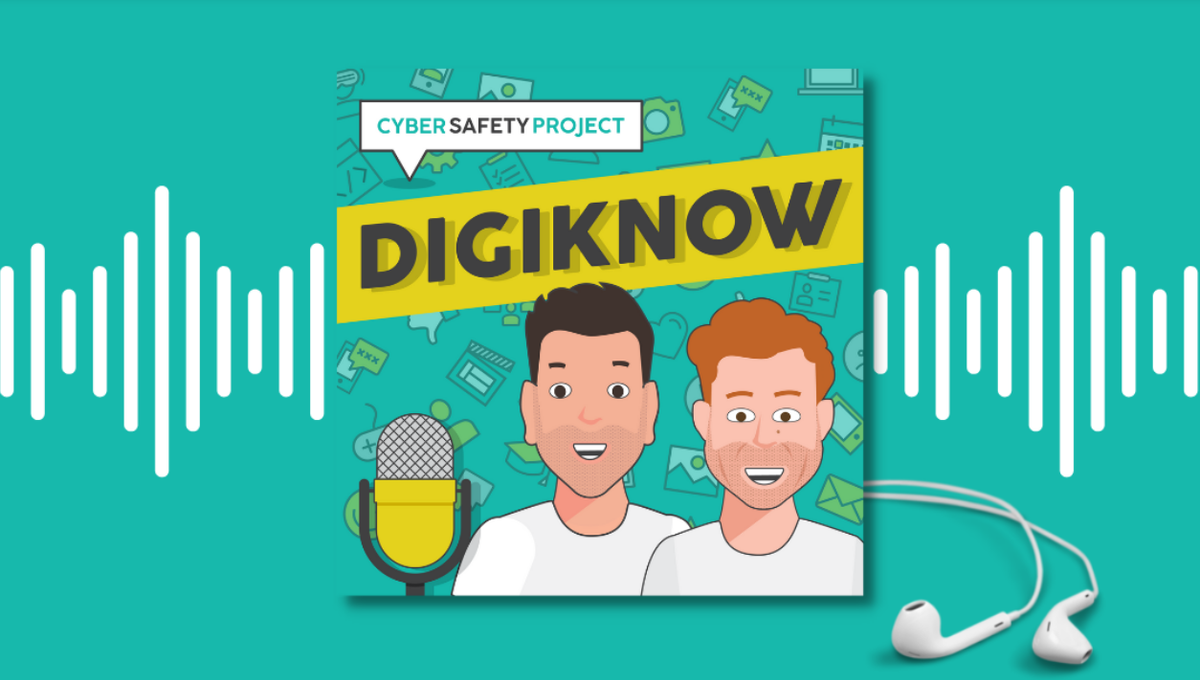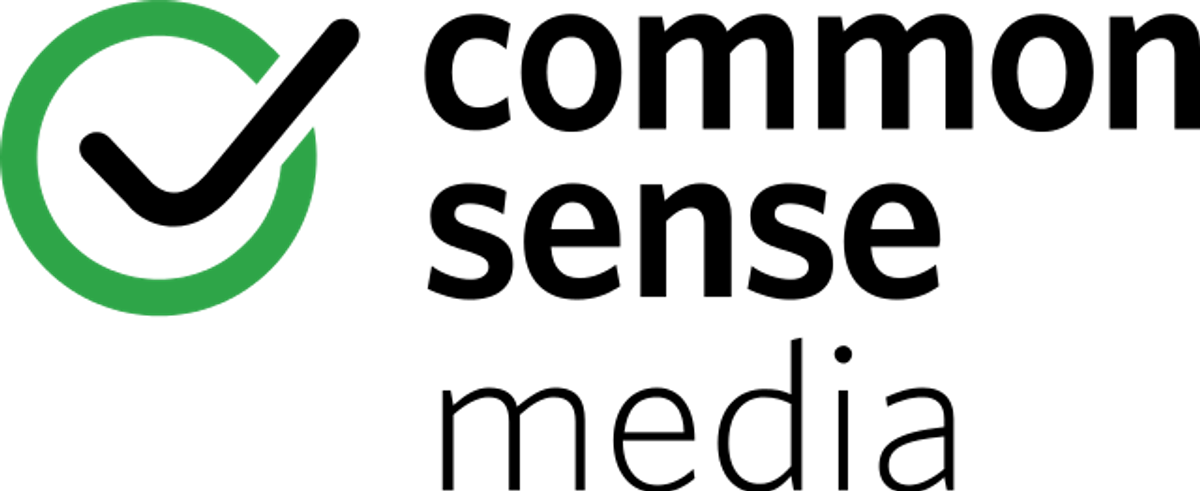Principal's News

Cyber Safety
On Tuesday night we provided families with access to an online session - Online Safety Essentials: Keeping Kids Safe in the Digital World, provided to us by the Cyber Safety Project. Trent Ray provided parents with some tips and tricks to assist them in keeping their children safe online, including tools and resources.
We encourage parents to continue engaging in the incredibly important topic of cyber safety. You may think you know how to be safe and how to keep your children safe, but the online environment is continually changing and new challenges are surfacing regularly.
Key to your support of your children is communication and education. The Cyber Safety Project presents Digiknow a series of podcasts aimed to educate yourself with your children. The Cyber Safety Project also has a series of webinars that will be presented across the year, parents can subscribe to the series.
There were three websites in particular that were mentioned and may be worth a visit by parents: Common Sense Media, eSafety Commissioner and Cyber Safety Project.
The platforms that are attractive to our children are also attractive to others we don't want to have access to our children.
Help for Parents
Parents can download and install software that assist them to manage their child’s use of these apps and the use of their mobile devices. For further information on this please visit
https://www.esafety.gov.au/parents,
The following web page has a list of parent control tools that have been tested: http://sipbench.eu/index.cfm/secid.7/secid2.4#tools
There are a number of great sites around that can assist parents and children to understand the complexities of the technology they are living with. A great place to start is the eSafety Commissioner's site: https://www.esafety.gov.au/
There are some basic safeguards all parents can put in place to help protect their child:
- Keep your home computer is a busy area of your house and don’t allow your child to access the internet on their personal/mobile devices in unsupervised areas, such as the bedroom or bathroom.
- Understand the importance of technology in your child’s life, in particular the importance of online friendships and peer groups.
- Set up email and chat accounts with your child. Make sure that you know their screen names and passwords and that they don't include any personal information in their online profiles.
- Learn how the various social networking websites work. Learn alongside your child, let your child be the "expert" and ask them to help you understand the tools they are using online.
- Know the ‘Terms and Conditions’ of the sites your child is using, including the age limits for access.
- Build trust with your child. Set time limits, explain your reasons for them, and discuss rules for online safety and Internet use. Ask your child to contribute to establishing the rules; then they'll be more inclined to follow them.
- Regularly go over their "buddy list" with them. Ask who each person is and how your child knows him or her.
- Discuss cyberbullying with your child and ask if they have ever experienced it or seen it happen to someone.
- Tell your child not to respond to any cyberbullying threats or comments online. However, do not delete any of the messages. Instead, print out all the messages, including the e-mail addresses or online screen names of the cyberbully, or take a screen shot if printing is not possible.
- Tell your child that you won't blame them if they are cyberbullied. Emphasize that you won't take away their computer privileges - this is the main reason kids don't tell adults when they are cyberbullied.
- Let the school know if your child experiences cyberbullying.
- Let the school know if you have concerns about any of the sites your child is visiting. We can help to alert other parents.
- Attend sessions made available to parents which will support you navigate the issues and access for your children.
For more information about the next online Webinar, click here.
Please contact the school or your child’s teacher if you have any concerns or questions.
Robyn James