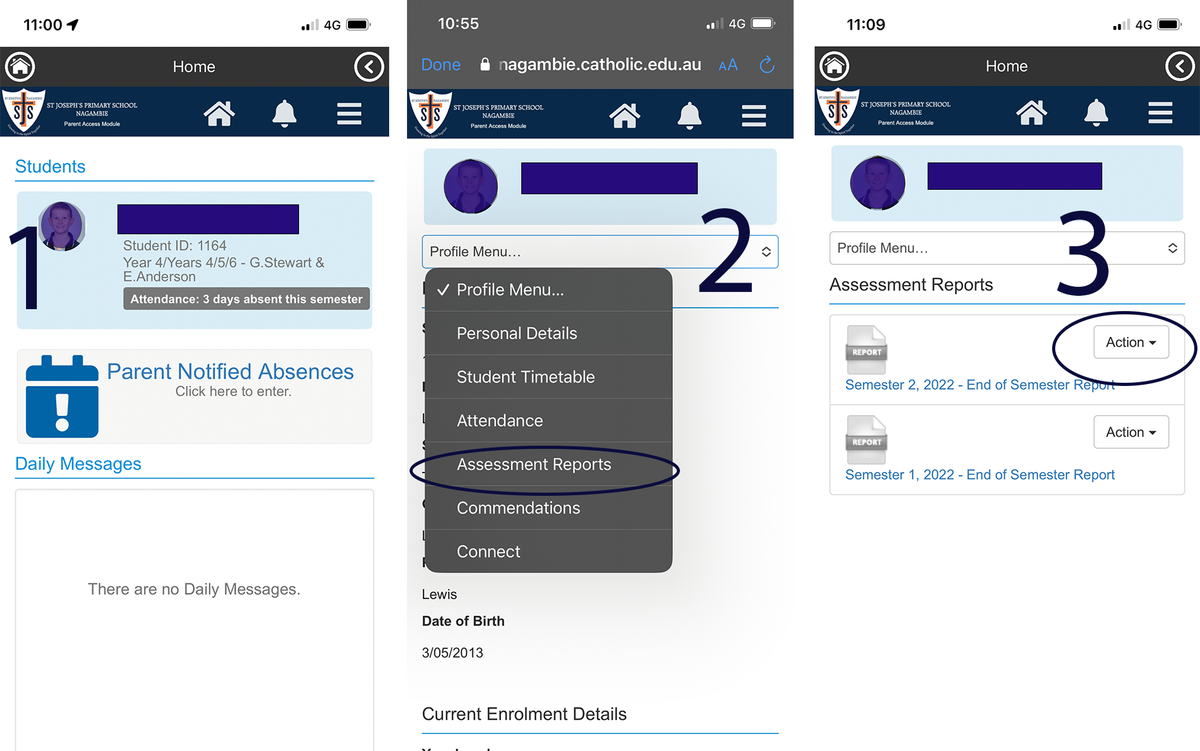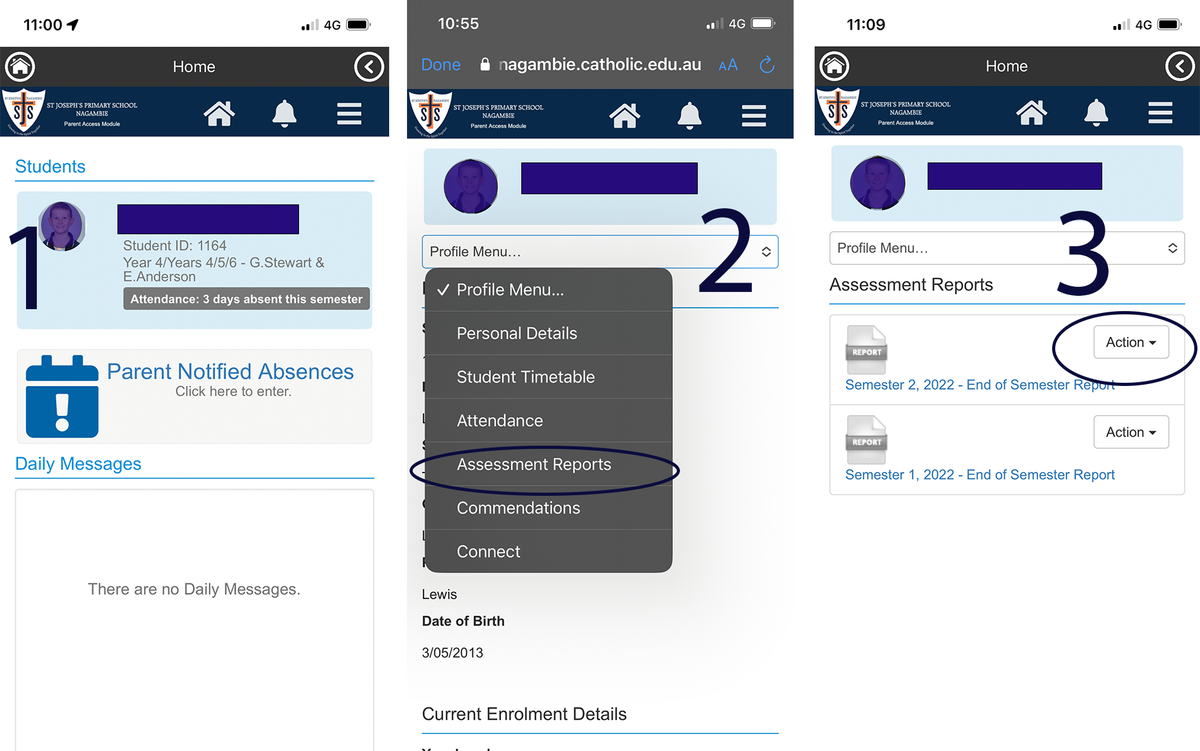Online Communications
PAM and SIMON Everywhere

Online Communications
PAM and SIMON Everywhere
The school aims to make communication and access to your child’s information easier. We are implementing online methods to make it easier for you to inform the school of any absences, as well as access your child’s reports at a convenient time for you.
Parent Access Module (PAM)
St Joseph’s School has implemented Parent Access to the schools learning management system (SIMON). The Parent Access is known as PAM (Parent Access Module). This can be accessed from any web browser or from a mobile application SIMON Everywhere.
SIMON Everywhere Mobile Application
SIMON Everywhere mobile application and PAM hold the same information. The application when running will alert you to any notifications. The PAM account access relies on you logging in to see notification alerts. To be able to install and connect to your child’s school using SIMON Everywhere you will need to have firstly created you PAM account.
Step 1. Receive your PAM account email from the school.
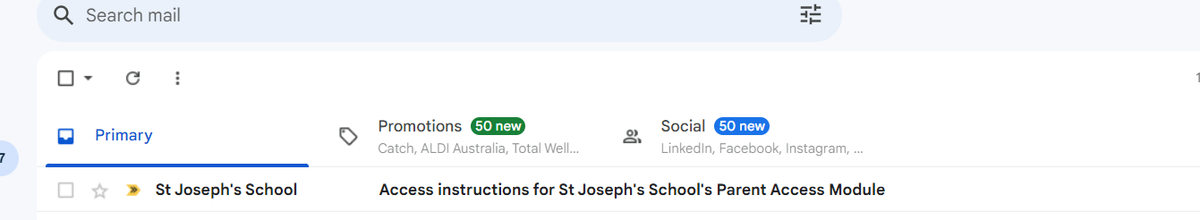
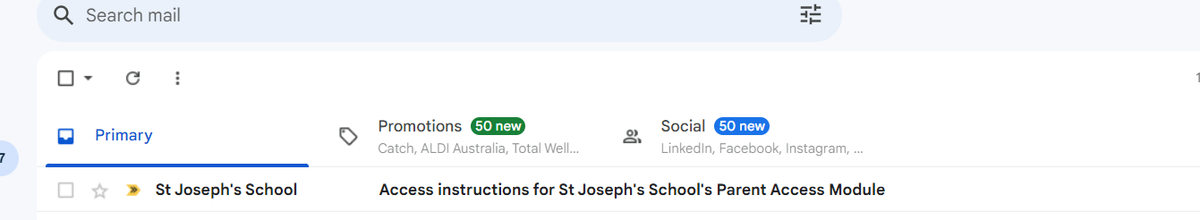
Step 2. Click on the link inside the email to launch a web browser to the school’s PAM portal.
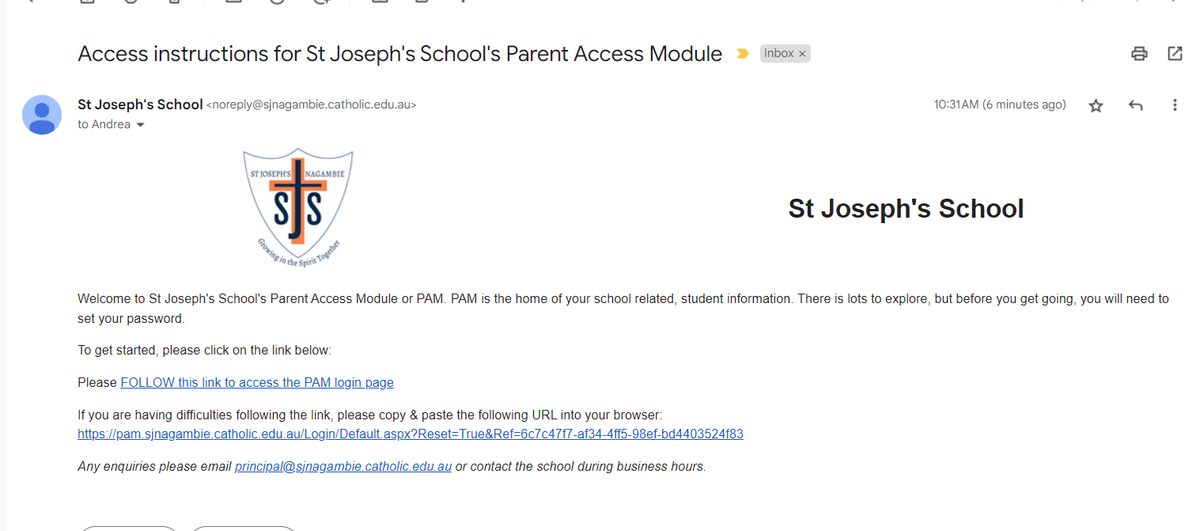
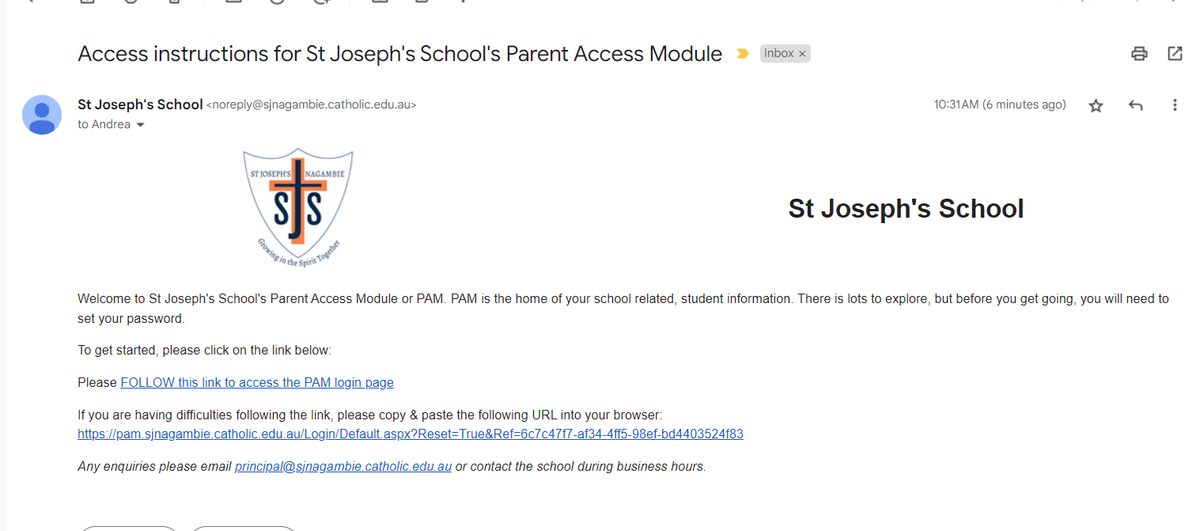
Step 3. Update your password. This and your email login will be needed for the setup of the SIMON Everywhere mobile app.
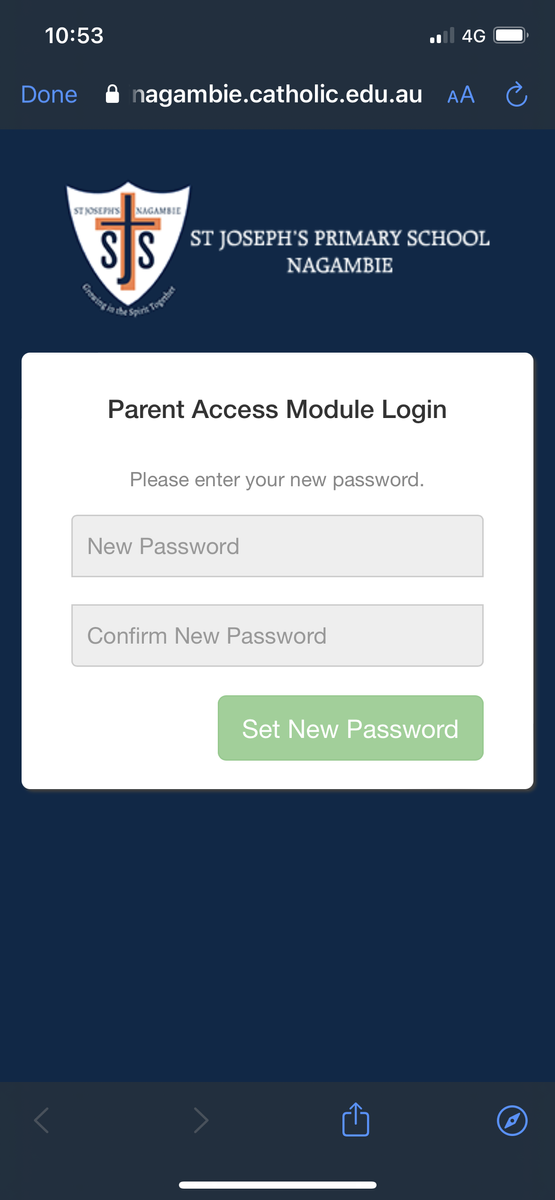
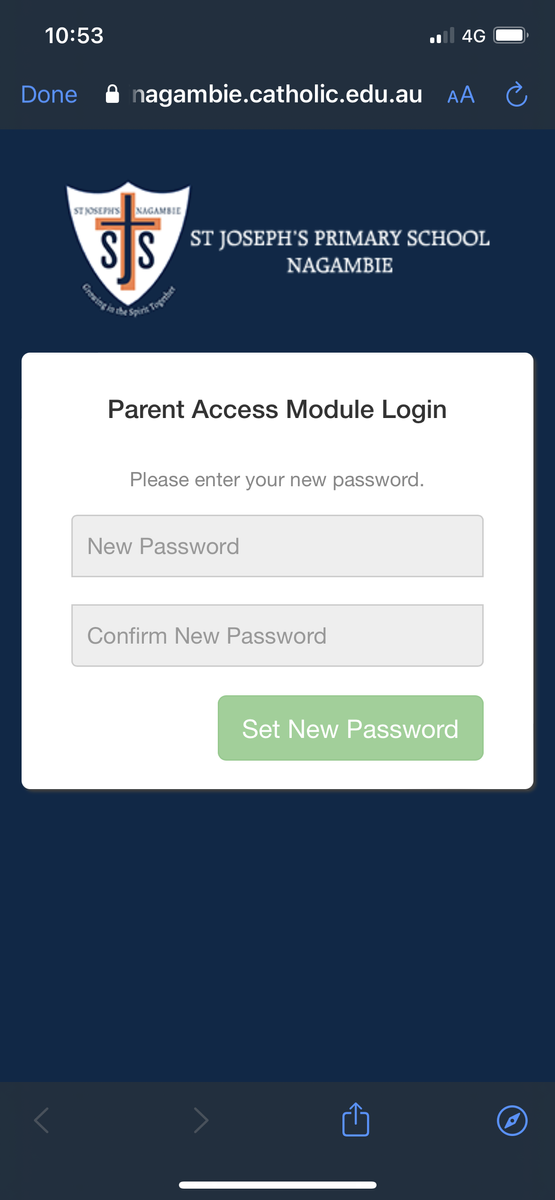
Step 4. You can view your child’s assessment records from last year and this year. You will also be able to inform the school of any on day or future planned absences.
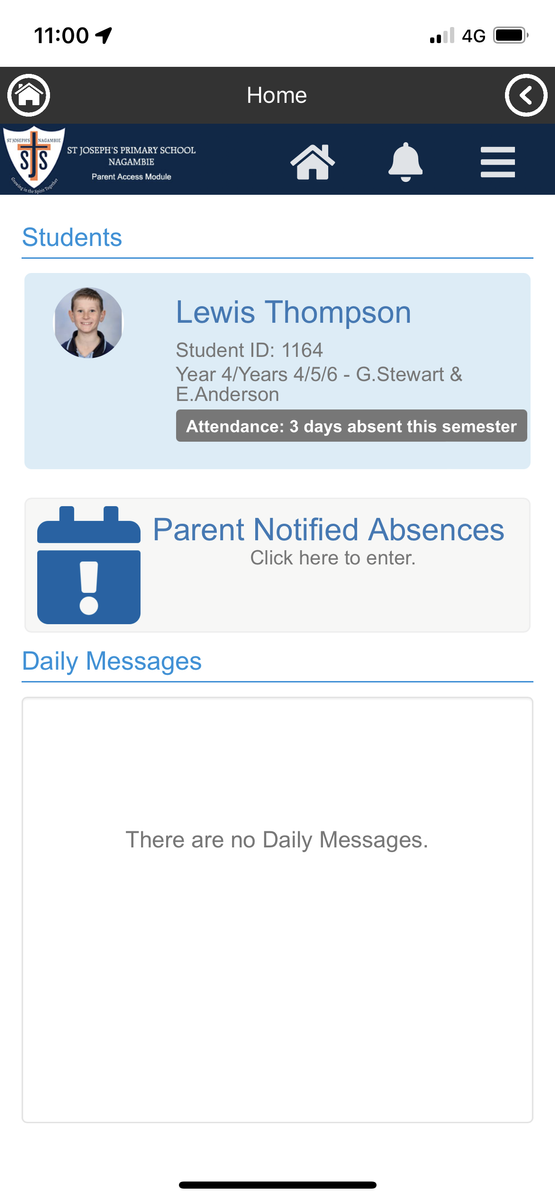
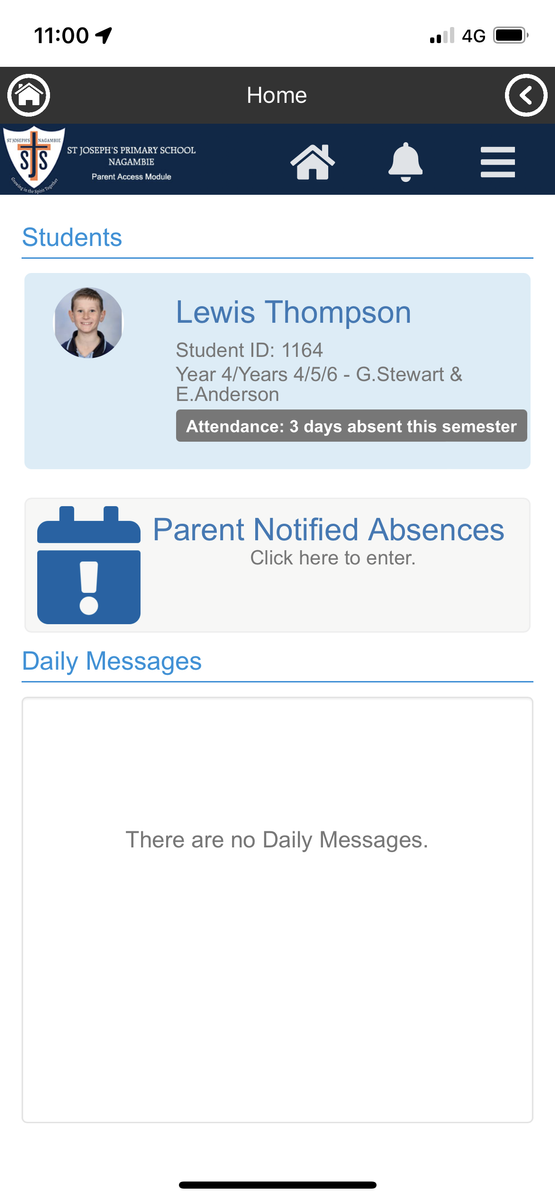
Below is an attachment including the same information, just in case you want to keep it on your device.

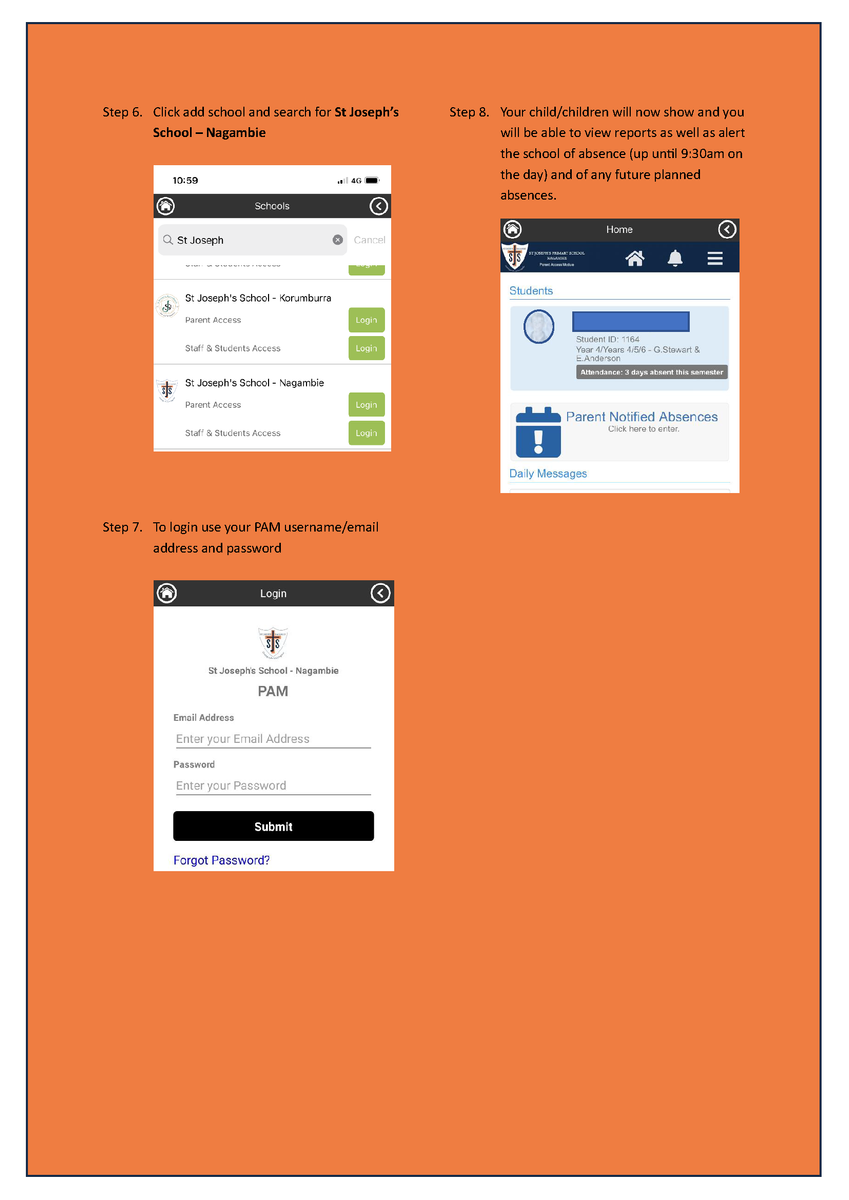

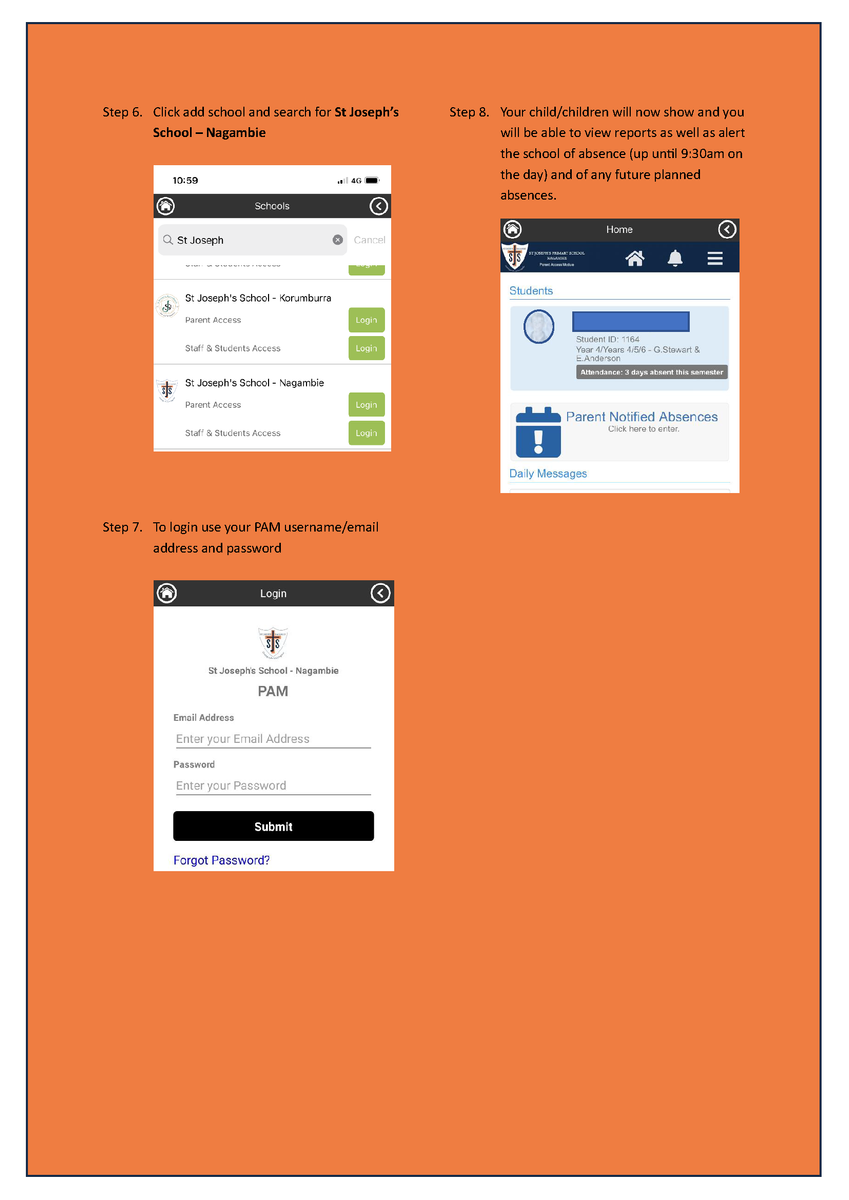
Below is an attachment of the same information, just in case you want to keep it on your device.
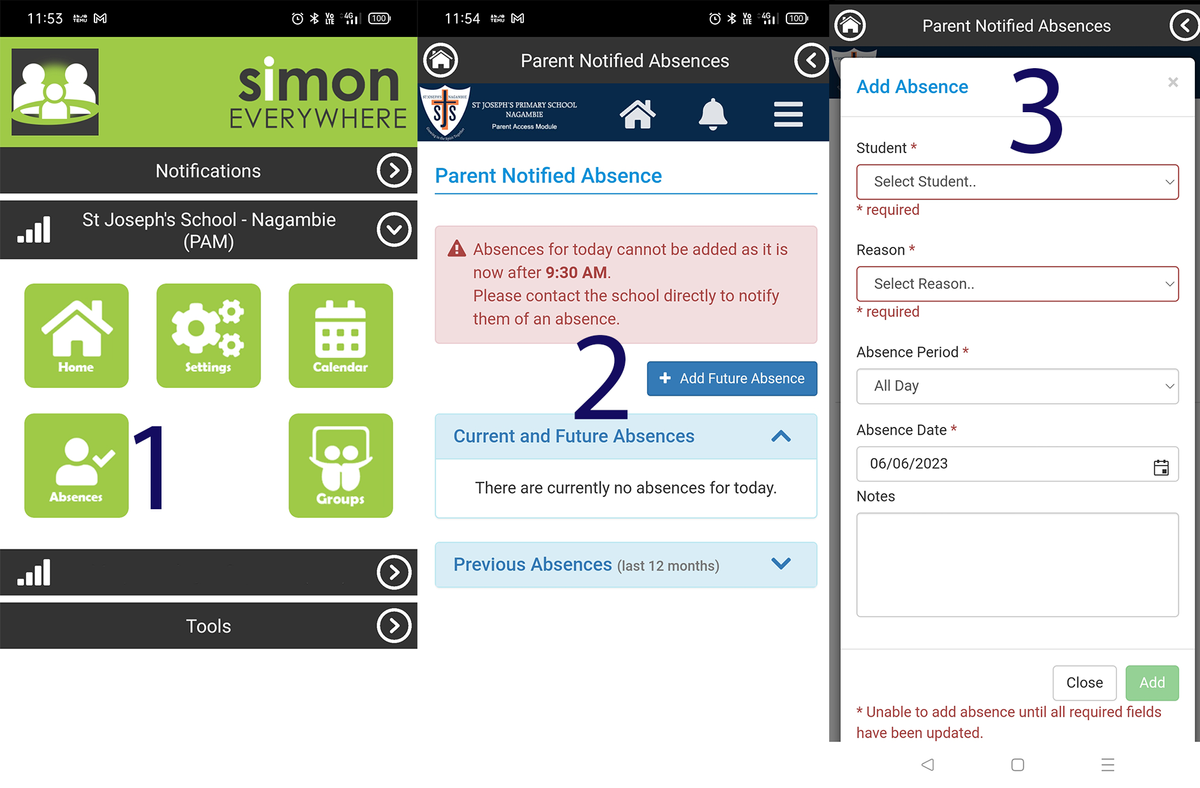
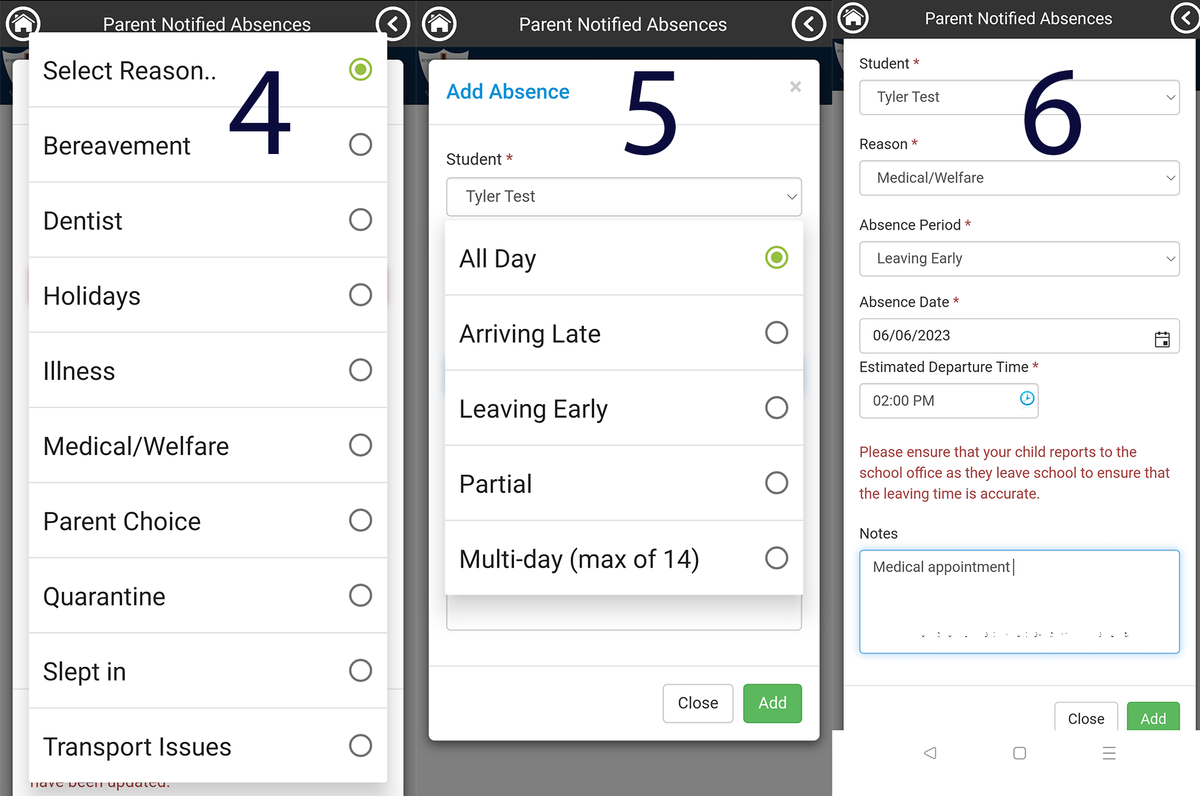
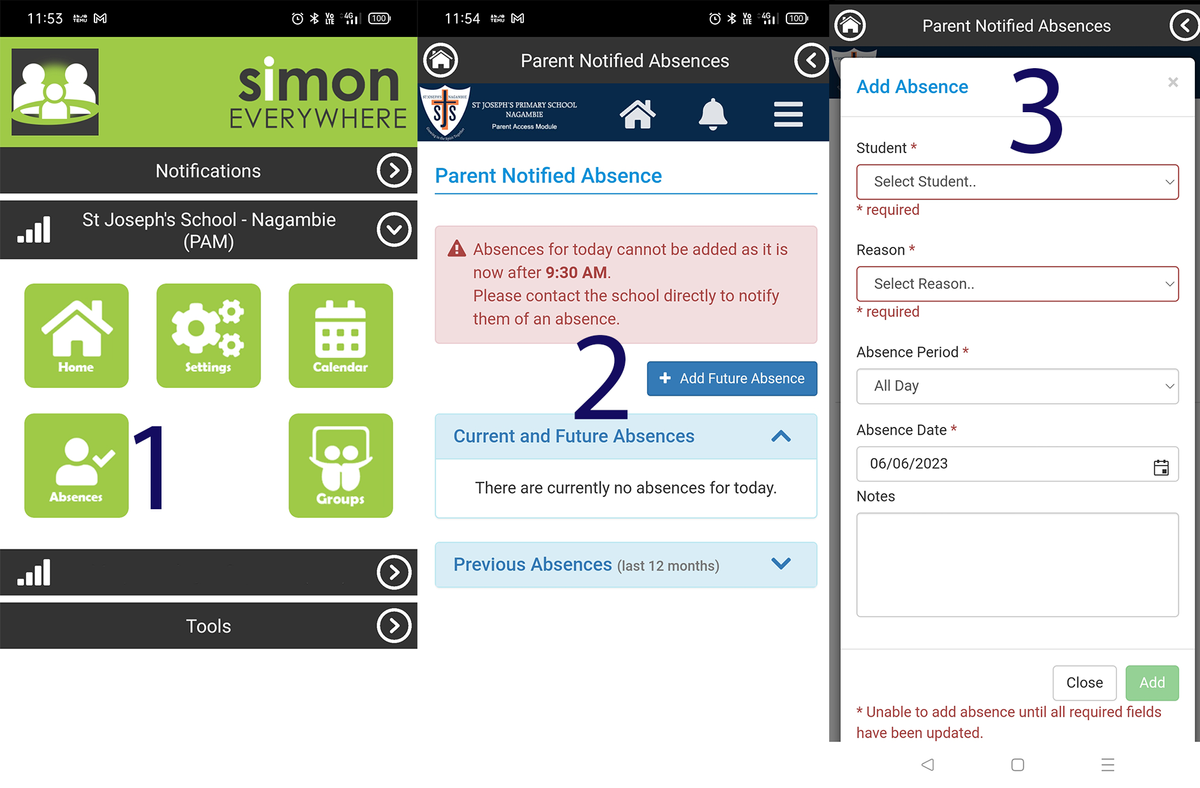
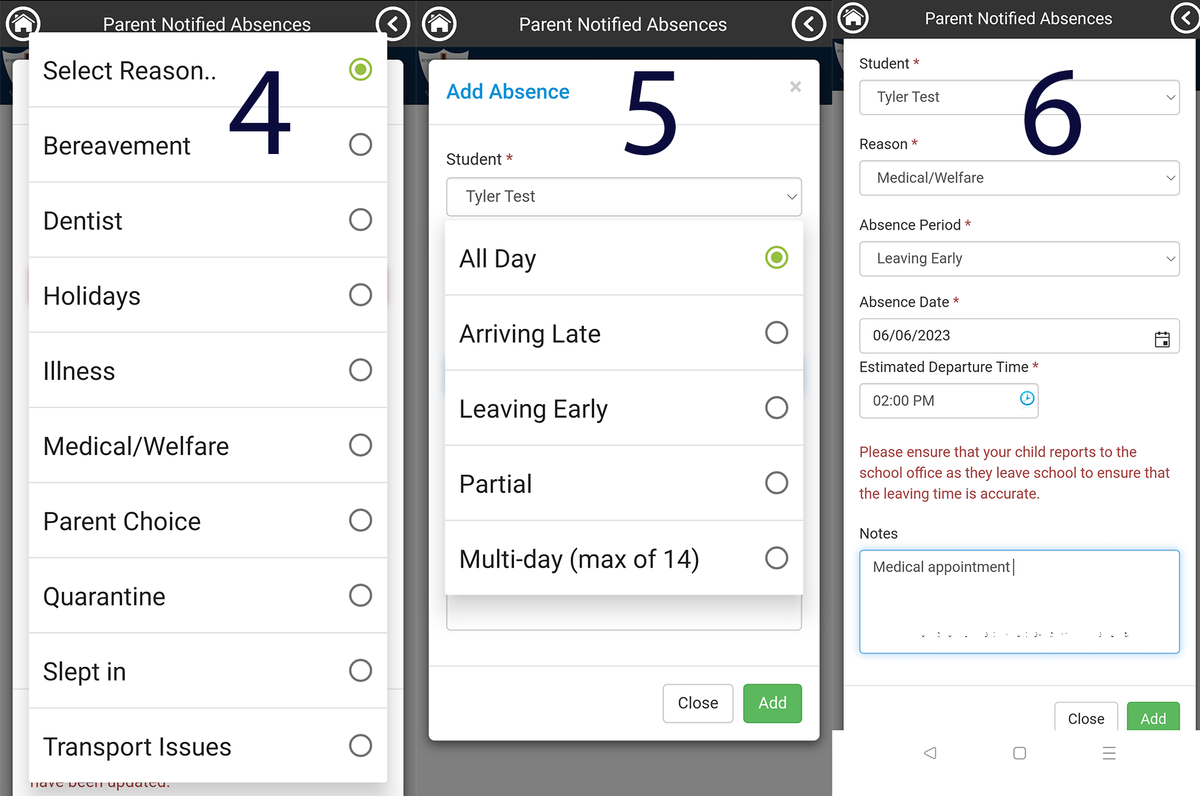
Reports from 2022 will be visable through both PAM and SIMON Everywhere. The process is the same for accessing your child's/children's reports.