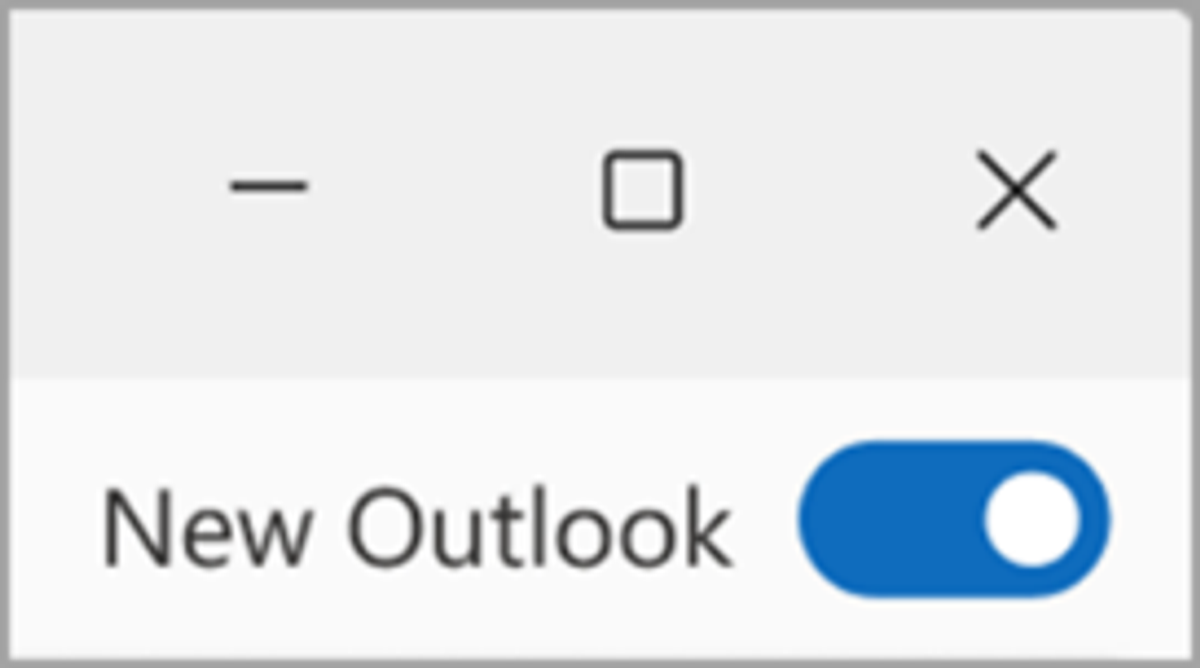IT Tips and Tricks

Please do not update your Outlook to this "New Outlook"
Microsoft has introduced a new version of Outlook, primarily aimed at replacing the default Windows Mail client. Like Windows Mail, New Outlook serves as a basic email client without integrated calendar and contacts functionality. This version of New Outlook is a separate version of our version of Outlook, which is more directed to businesses.
Old Windows Mail Icon
New Outlook Icon
Business Outlook Icon
New Outlook has noticeable differences in appearance and functionality. Whilst email functions remain intact, users may experience limitations with calendar and contacts integration. Notably, the New Outlook does not support drag-and-drop functionality, this applies to dragging emails or email attachments, this will affect Teams email drag and drop functionality.
Furthermore, add-ins such as Adobe PDF creator or Infor XBar, may not load properly onto the toolbar in the New Outlook. If you find yourself using the New Outlook instead of the business version, there is an option to revert back to the standard Outlook interface.
There will be a button at the top of the screen to revert back to Outlook Classic. Just toggle the switch back to the left position, and the classic interface will load.
Should you require assistance or encounter any challenges reverting back, please do not hesitate to contact the IT department and we will be more than happy to provide support