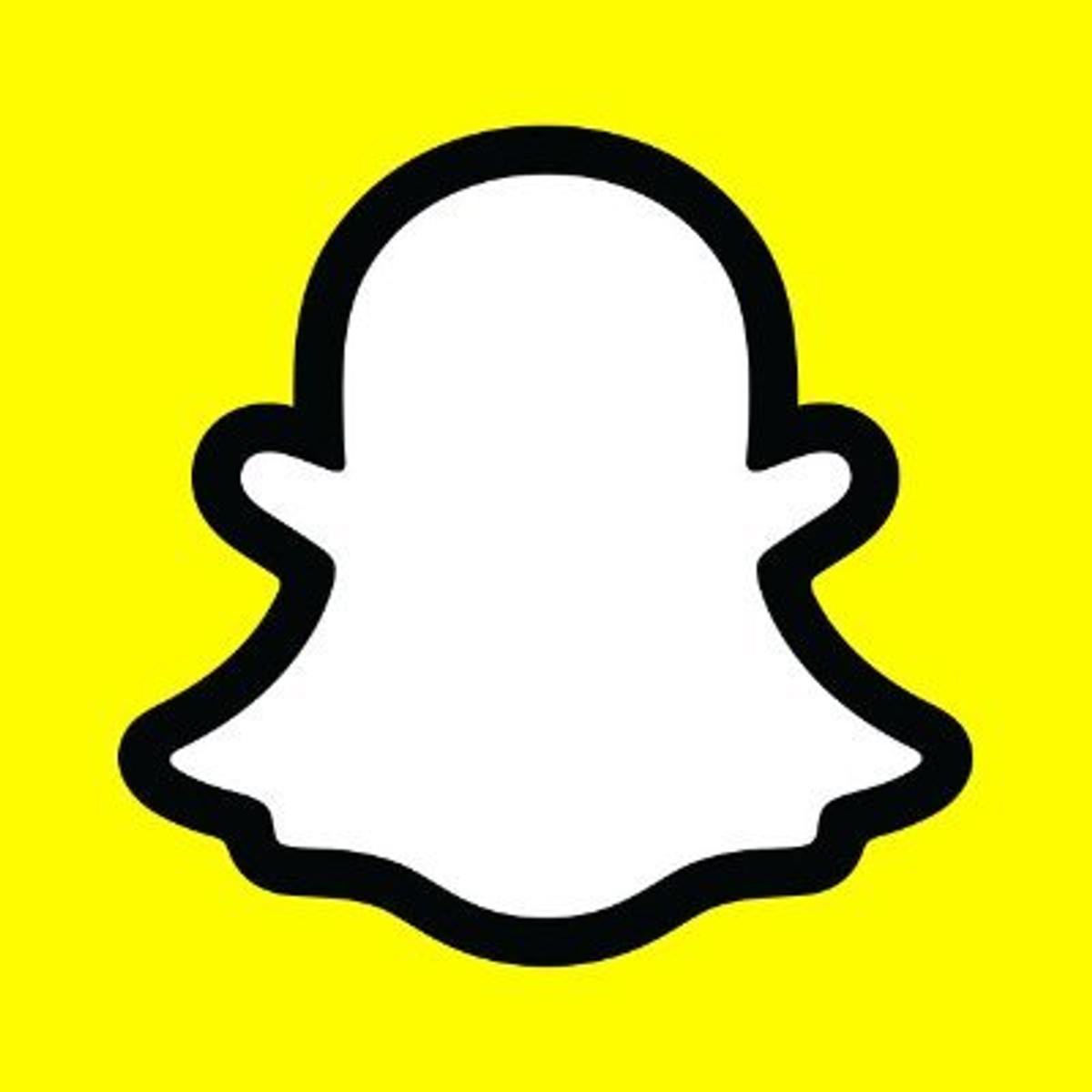Creating Digitally Responsible Citizens

Creating Digitally Responsible Citizens - App Checklist for Parents
Sometimes it is good to know more about the apps your child/children are involved in. Here is a comprehensive checklist to help you navigate the various apps that are available.
Snapchat
Did you know:
- Australia currently has 8 million Snapchat users
- 80% of 12-24 year olds use Snapchat across Australia
- 45% of Snapchat users in Australia are 25 years or older
- Australians open the app on average 40 times per day
Snapchat is one of the most used apps by teens. It allows users to share images, text, video content, stories and their location. Items are shared for a short period of time, unless it is a story which lasts for 24 hours. Users also interact with “My AI”, a Snapchat Chatbot which is powered by Chat GPT. It can respond to questions and make suggestions.
Users should be careful when using “My AI” to check the validity of the responses. It is also important to note that ‘content posted to Snapchat is not as temporary as it may appear, as users can save chats or screenshot them without the sender knowing.’
How can users protect their personal information and stay safe?
These links are provided by Snapchat:
Learn how to make your account as secure as possible.
Learn how to remove live location tracking.
Who can see your Snaps and Chats?
Learn how Snapchat servers keep and delete the content you create.
Adjust advertising and interest preferences
Learn how to toggle different advertising settings on Snapchat.
Snapchat Guides for Parents
Safe on Social have provided this comprehensive guide for parents.
ESafety Commissioner website has provided this information about Snapchat.
Here is a parent guide provided by Snapchat.
Canvas
Students will be accessing their Lesson Outlines to access key components of each lesson, lesson materials, modules and assessments through Canvas. Summative assessments are visible via students' Canvas Calendars.
If you would like support with understanding Canvas, please contact Courtney Freebody freebodyc@ww.catholic.edu.au to make an appointment either via phone, face-to-face or via ZOOM.
Mrs Courtney Freebody | Leader of Learning - Digital Technology and STEM