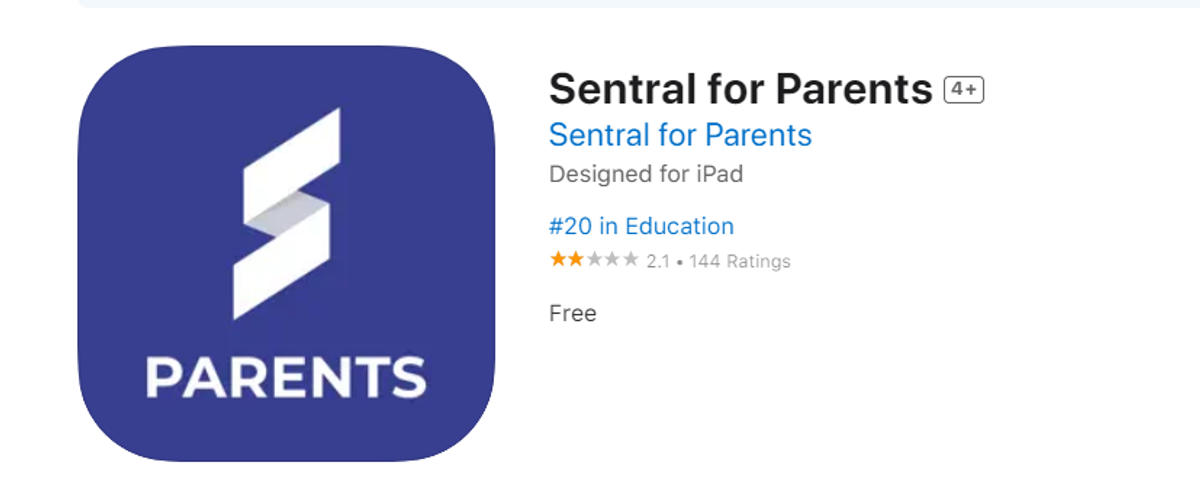Download the Sentral for Parents App
The Sentral for Parents app allows you to monitor your child’s school journey simply and efficiently. You will find numerous smart features that help streamline your day. Receive messages and notifications from teachers, report absences, make payments for school activities and more. The Sentral for Parents app helps you stay connected and informed about your child’s education.
How to download the app:
- Download the Sentral for Parents app for your phone.
- Open the app.
- Search Bathurst Public School.
- Tap REGISTER HERE to create an account using your email address.
- Create your own password.
- Add your Access Key.
- Allow Push Notifications
- If you haven’t received an Access Key, or have any difficulties setting up the portal, please contact the office on 6331 3923.
For further information about downloading and registering on the Sentral for Parents app, feel free to watch this video.