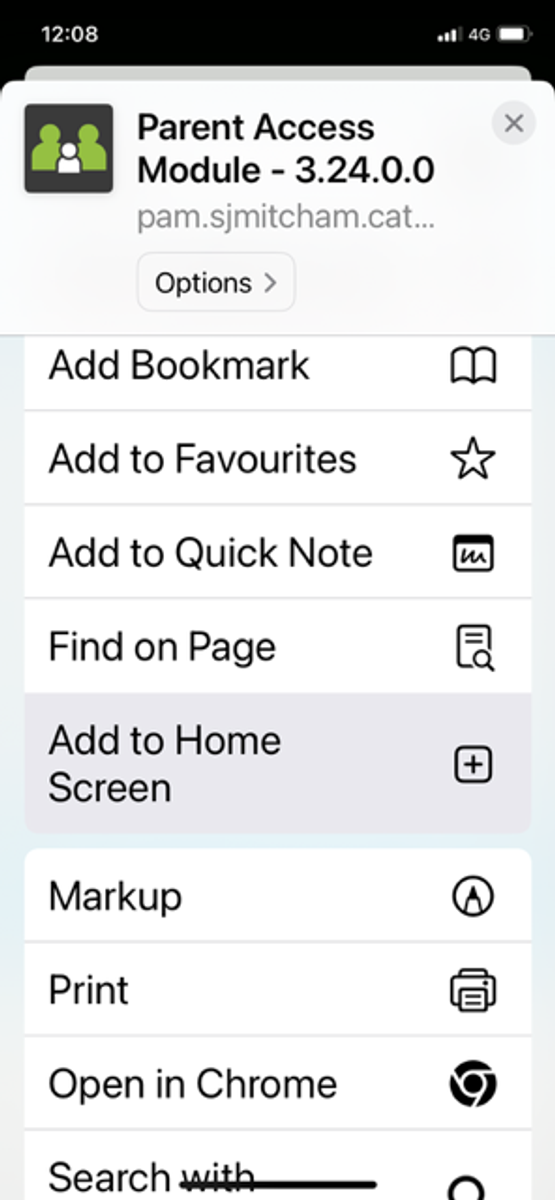2025 Important Updates

New Lunch Orders App - CDFpay!
St John’s Mitcham has recently been transitioned from FlexiSchools to CDFpay for online lunch orders, events and fundraising at our school. Any remining balances from FlexiSchools will be transitioned to CDFpay by the end of May 2025 at the latest.
Important: You will not be able to use your existing CDFpay credentials to log in to the new CDFpay mobile app. You will need to follow these steps to create a new CDFpay account (you can use the same email address if desired).
How to register for a CDFpay account
- Download the CDFpay mobile app on the Apple or Google store, then click ‘Sign up now’. No app? Register here
- Enter and confirm your email address, then click ‘Sign up’.
- Check your email inbox and follow the prompts to complete your account registration (check junk/spam if lost).
Register your child, including their full name and class, and select St John's School Mitcham. Once registered, you will then be able to:
- Add siblings via the Profile icon in the app, and + Add New under "Students"
- Top up your parent wallet for future orders.
- To avoid card surcharges, top up $50 or more using a debit card or bank transfer any value.
- Order and pay in seconds!
Have questions? View CDFpay powered by Flexischools Help & Support for detailed FAQs or chat to the Flexischools Digital Assistant. If you cannot find what you are looking for, please complete the online Contact Form and Flexischools will get back to you directly.
Student Absences
Illness, holidays, late starts, early departures
Please do not email student absences to classroom teachers or the Principal.
It is important that all student absences are entered as soon as possible via the PAM app, and before 10am on the day of absence. If you are having difficulties with the PAM app, please see one of our office team to assist, Sheree or Maria.
For one-off instances, if you are unable to use the PAM app, please email the absence details to office@sjmitcham.catholic.edu.au or phone the school on (03) 9874 1575.
Communication
SCHOOL SOCIAL MEDIA
SCHOOL WEBSITE
https://www.sjmitcham.catholic.edu.au/
PAM
PAM - https://pam.sjmitcham.catholic.edu.au
SIGNING in to PAM and ADDING it to your HOMESCREEN
This is just a reminder that most of the correspondence from the school will now be through PAM. Please ensure that you have saved the link to your phones home screen. This will create a PAM app to the link for you.
Just click on
Add to Home Screen.
PAM is where all excursion notices, student reports, attendance and other details will be kept.
If you need help to create the app link please drop into the office and we can guide you through it.