PARENT INFORMATION
School Council nominations and elections 2024
Voluntary Contributions
CSEF Applications
Annual Privacy Reminder
Reporting your child's absence
Drop Off and Pick Up
A Parent's Guide to Compass
Have you changed your details?

PARENT INFORMATION
School Council nominations and elections 2024
Voluntary Contributions
CSEF Applications
Annual Privacy Reminder
Reporting your child's absence
Drop Off and Pick Up
A Parent's Guide to Compass
Have you changed your details?
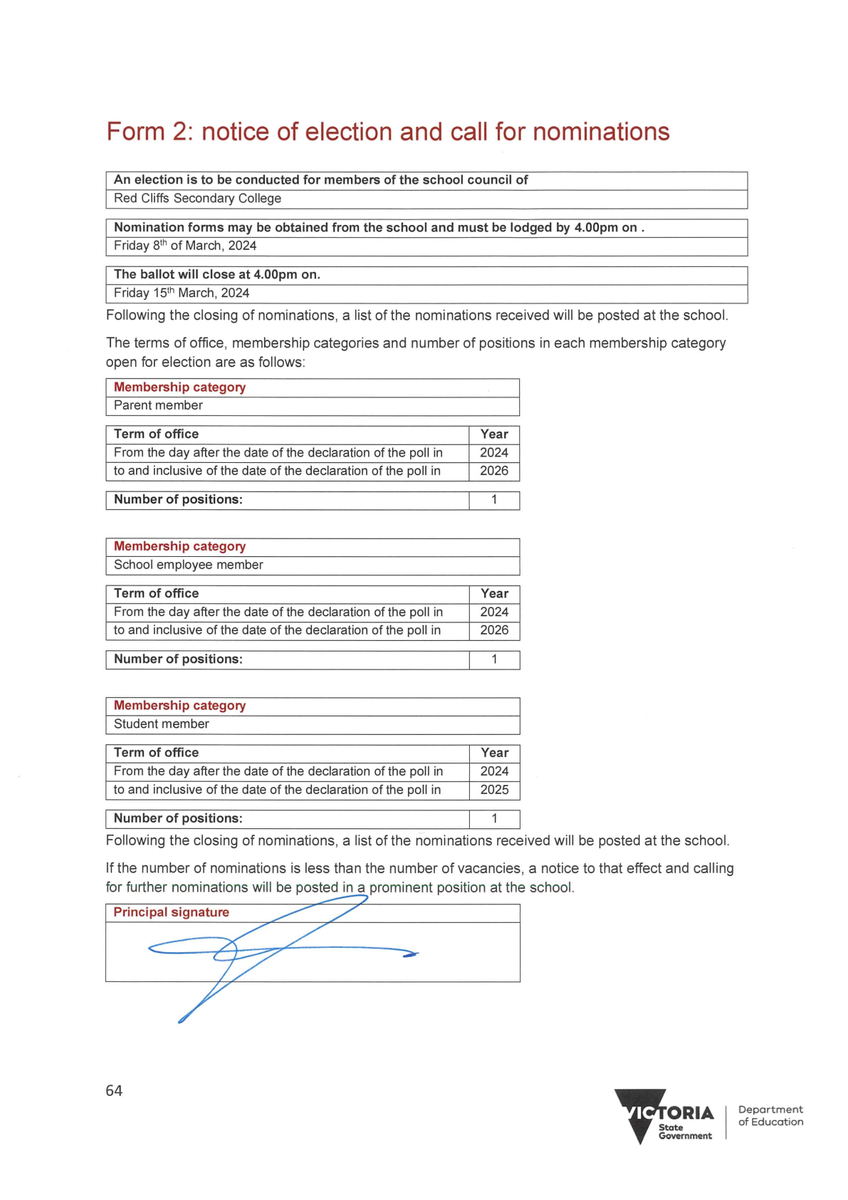
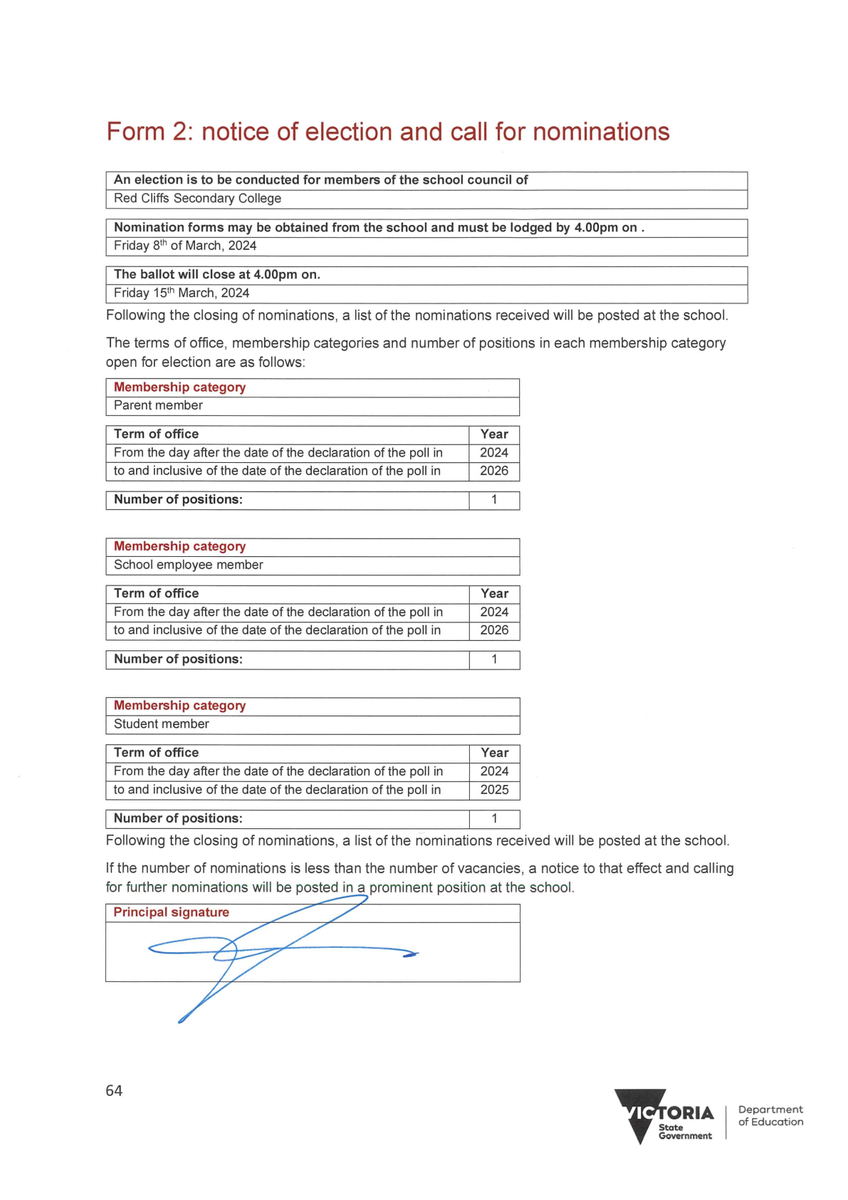
A reminder that voluntary contributions and payment for workbooks (Year 7 - 9) can be paid at the main office. Payment can be made by cash, credit card, eftpos, bpay or direct debit. We appreciate any contributions that will assist our students via the many programs and extra curricular activities we offer.
A reminder to families if you are eligible to apply for CSEF in 2024 please complete an application form and return it to the school office as soon as possible.
Eligibility - to be eligible, on the first day of Term one or Term 2, must have a Veterans Affairs Gold Card or an eligible Centrelink Health Care Card (HSS) or Pensioner Concession Card (PCC) valid on 29 January, 2024 and/or 15 April, 2024.
Payment amounts is $250 per year for secondary school students and is paid directly to the school and will be allocated by the school towards camps, sports and/or excursion costs for your child. If you have any questions please contact the school office.
Our school collects and uses student and parent personal information for standard school functions or where permitted by law, as stated in the Schools’ Privacy Policy and the Schools’ Privacy Collection Notice.
Our Photographing, Filming and Recording Students Policy, (Policies on school website) describes how we collect and use photographs, video and recordings of students. The policy also explains when parent consent is required and how it can be provided and withdrawn. We ask parents to also review the guidance we provide on how we use [Microsoft 365/Google Workspace for Education] safely at the school and what parents can do to further protect their child’s information. If after reviewing the guidance, you have any questions or concerns regarding your child using [Microsoft 365/Google Workspace for Education], please contact the school. For more information about privacy, refer to: Schools’ Privacy Policy — information for parents.
If you child is going to be absence from school, you can now report via text message on: 0438 241 522.
Please include the following information in your text message:
All students are to be dropped off and picked up at the front of the school. There is no entry past the car park unless a parent/guardian is picking up a child who is ill or injured. The school bus shelter is for buses only and is not to be used by parents as a drop off/pick up point.
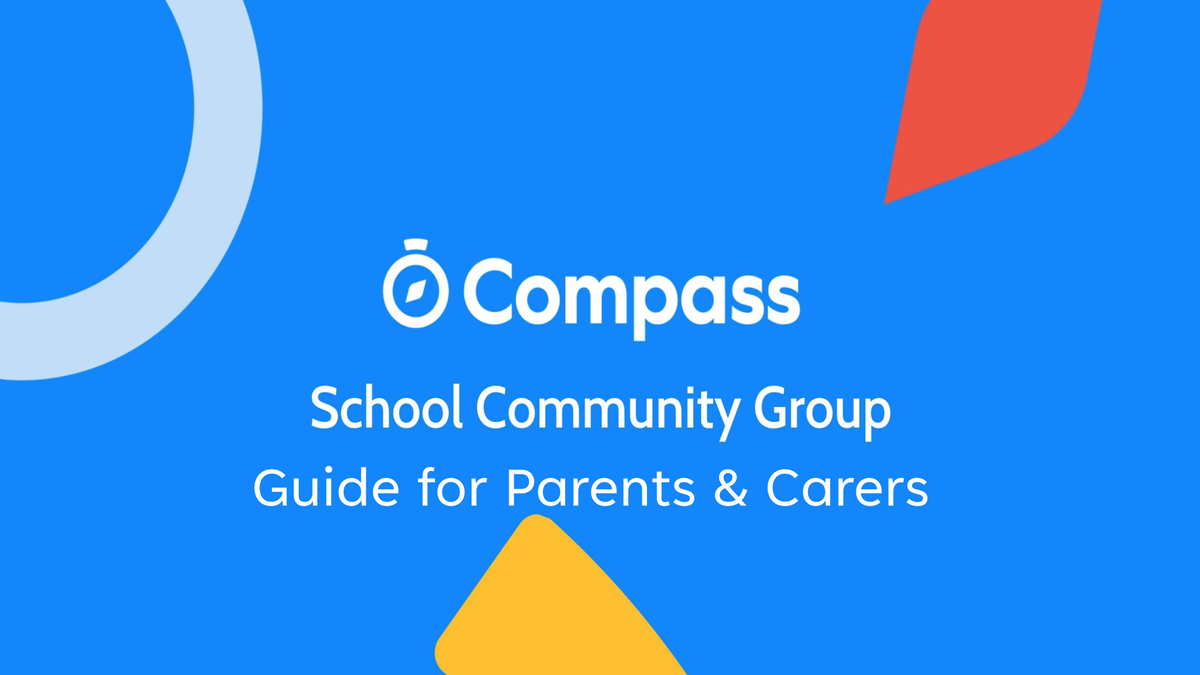

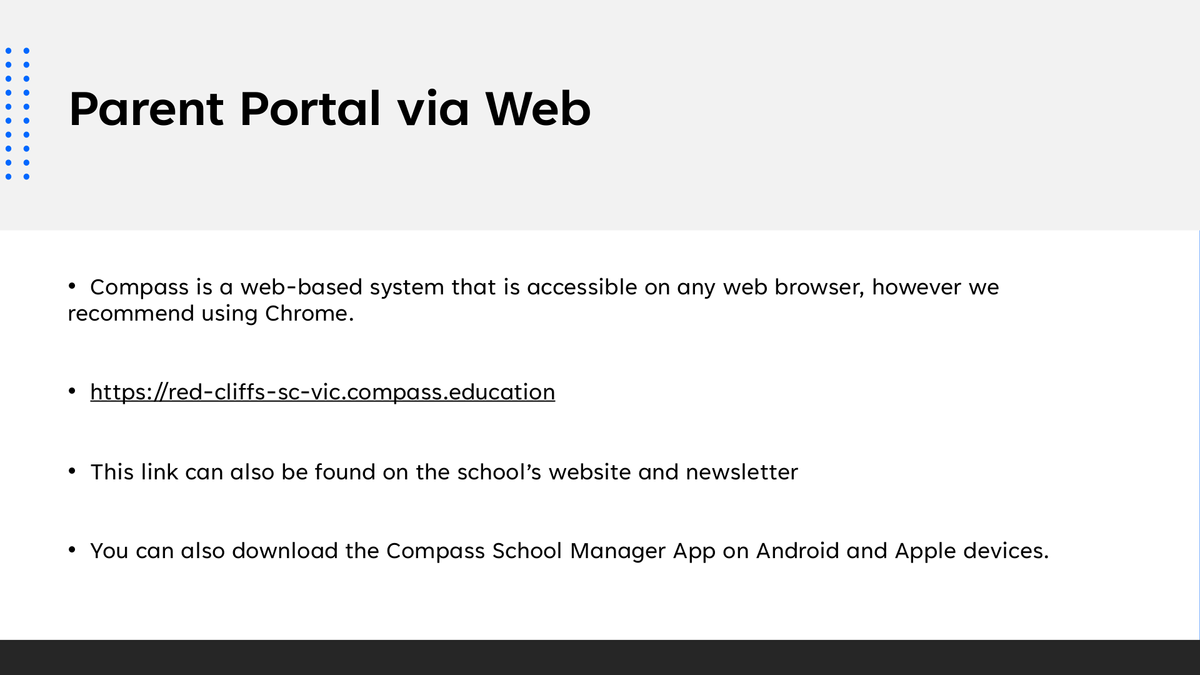
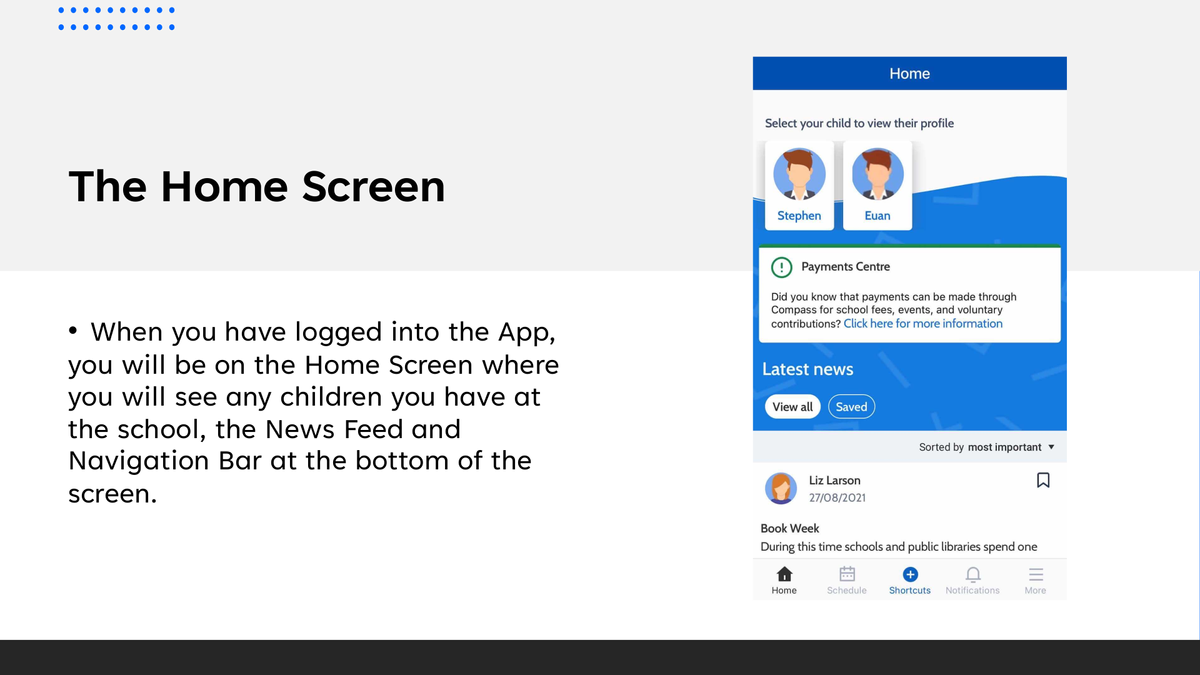
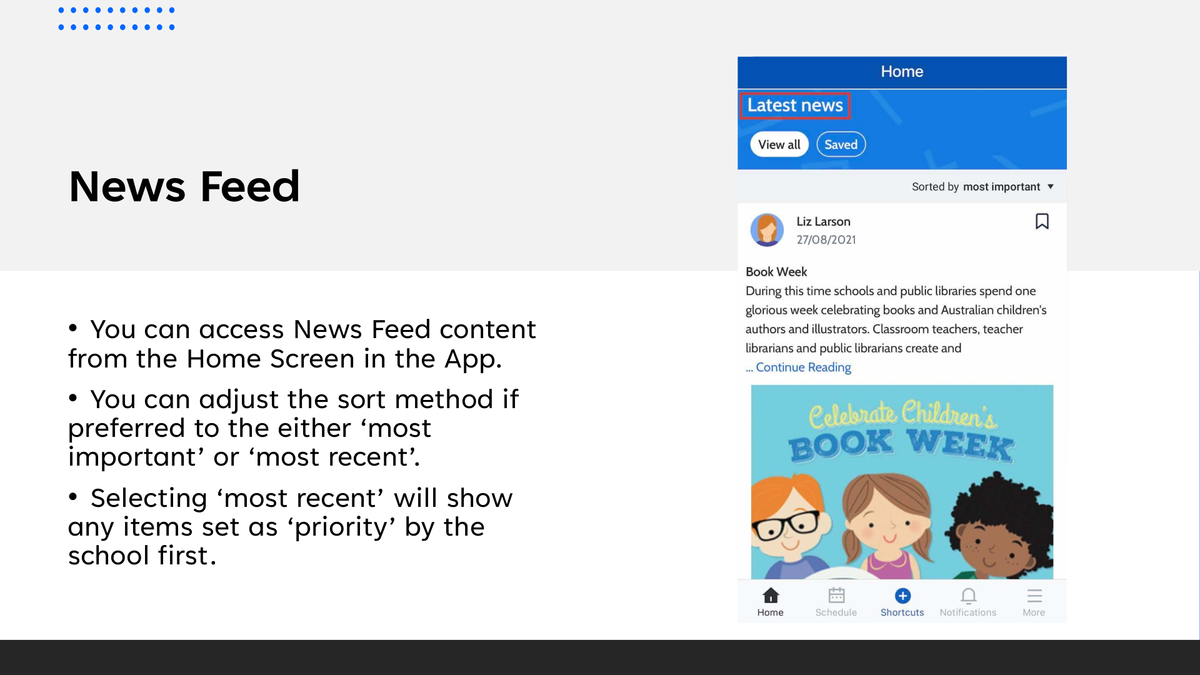
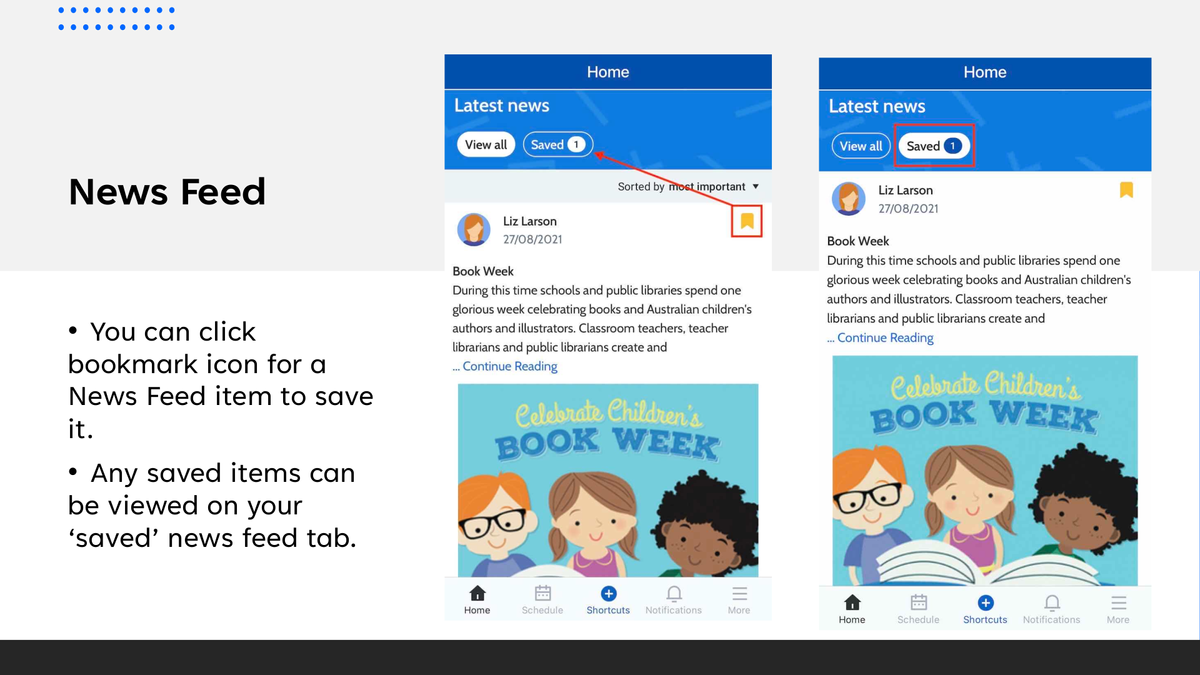
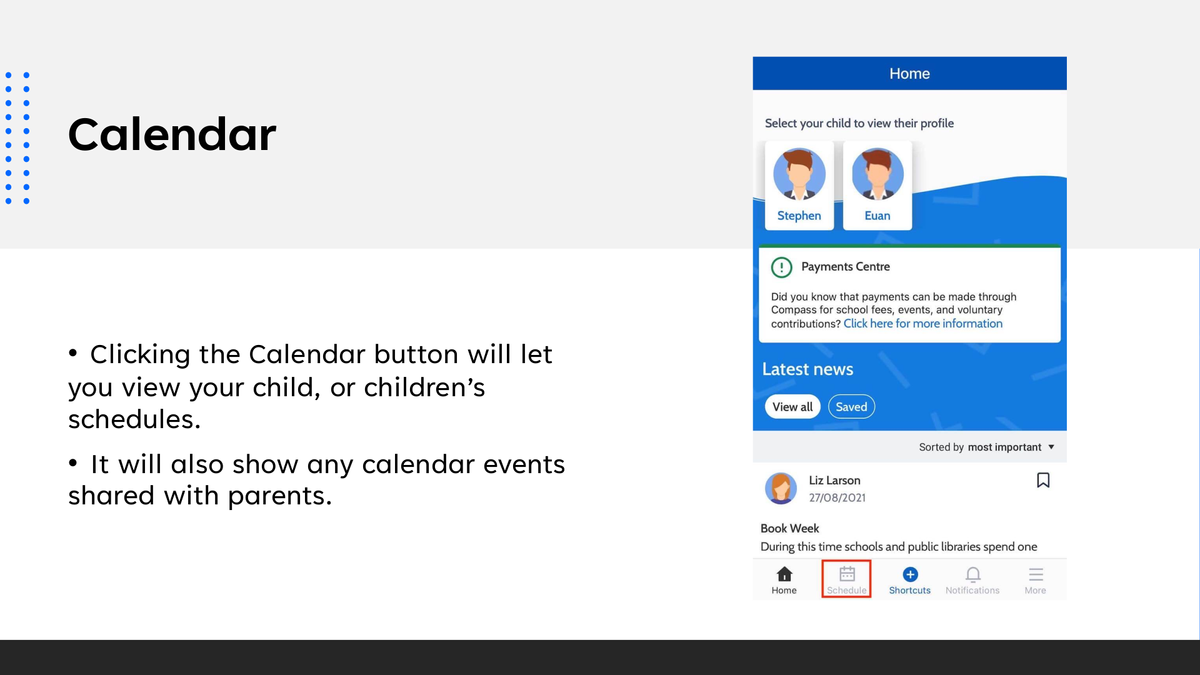

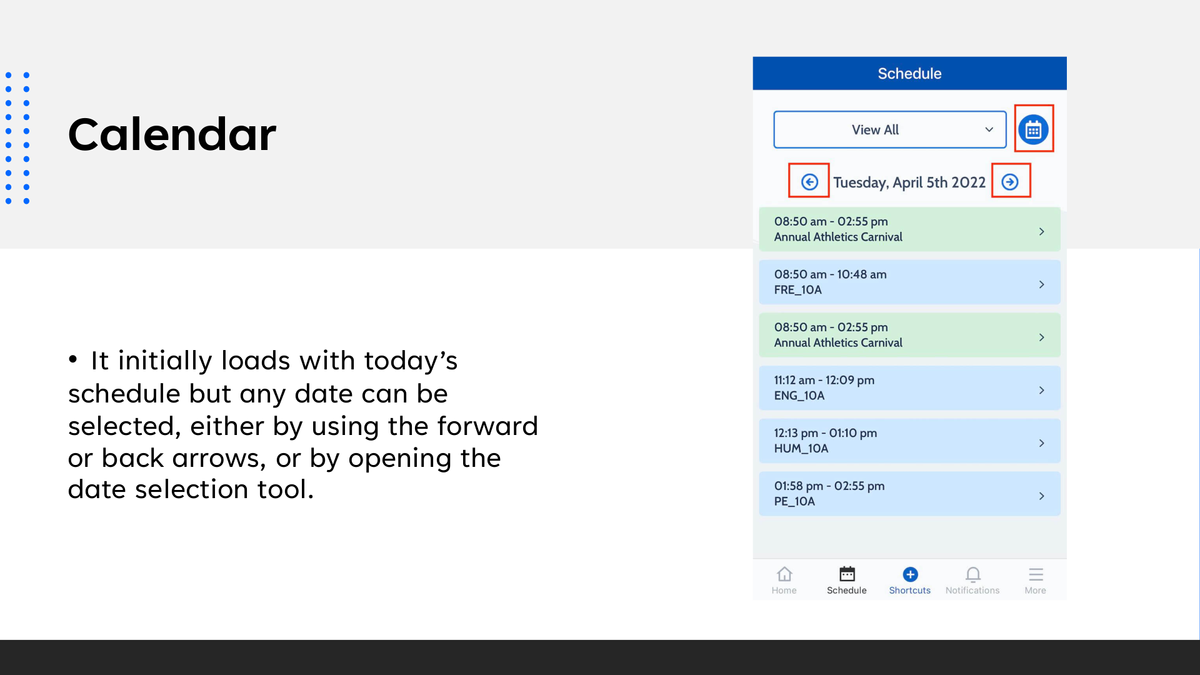
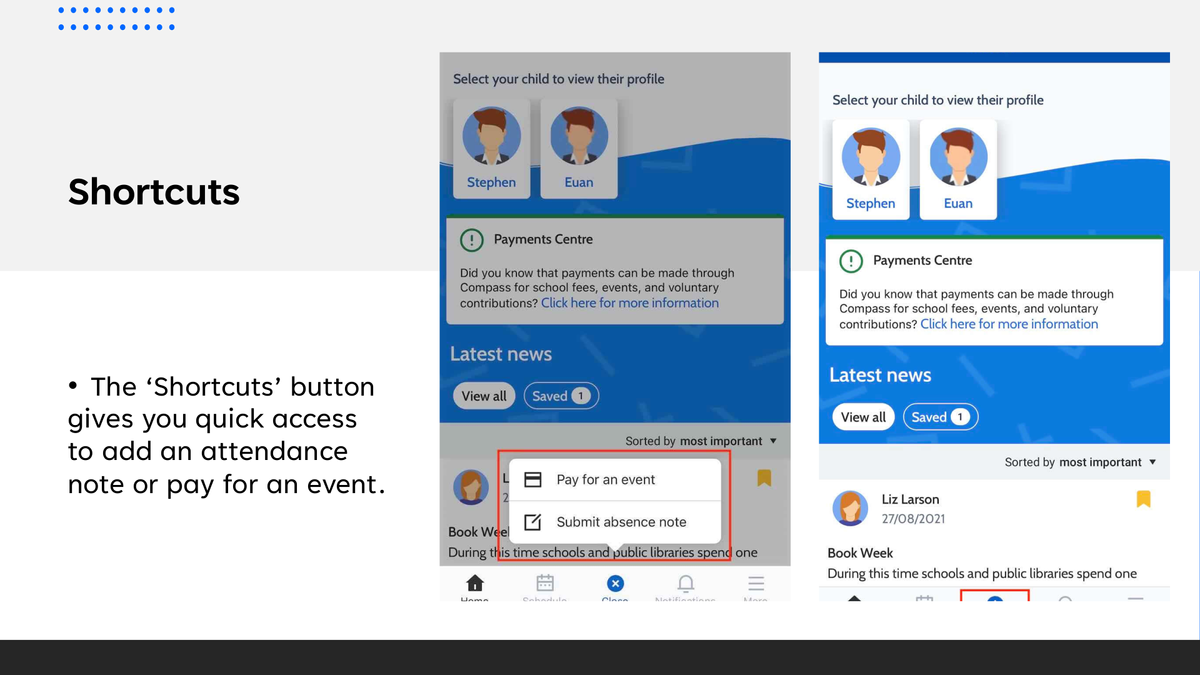

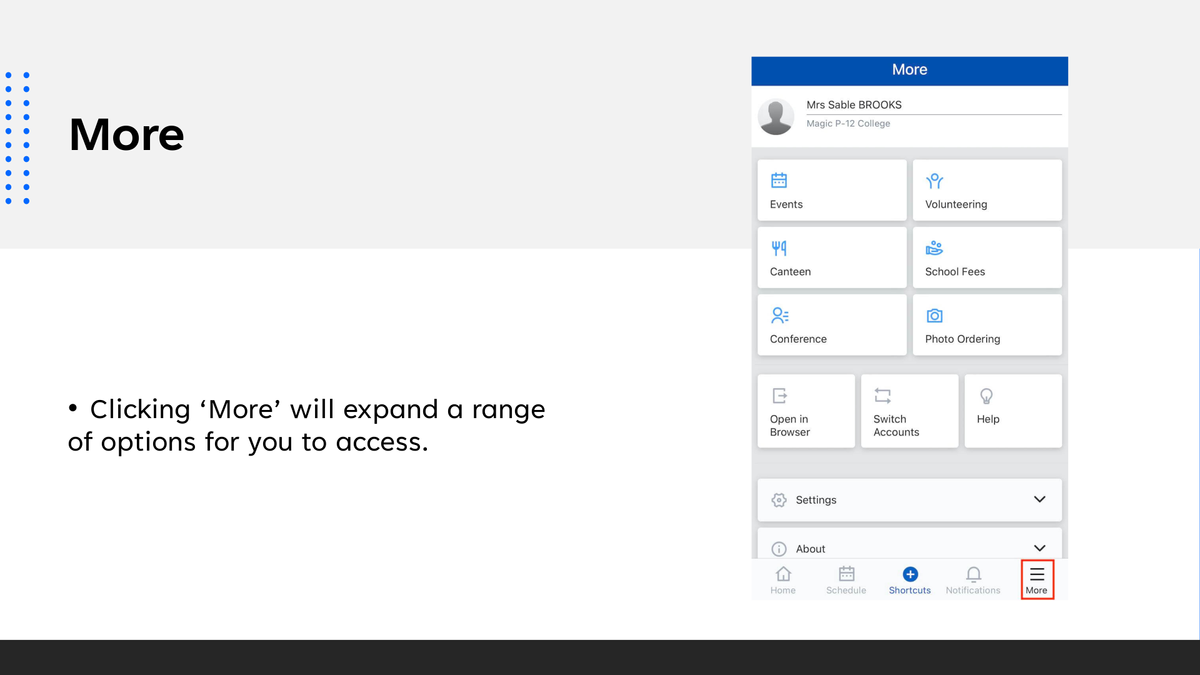
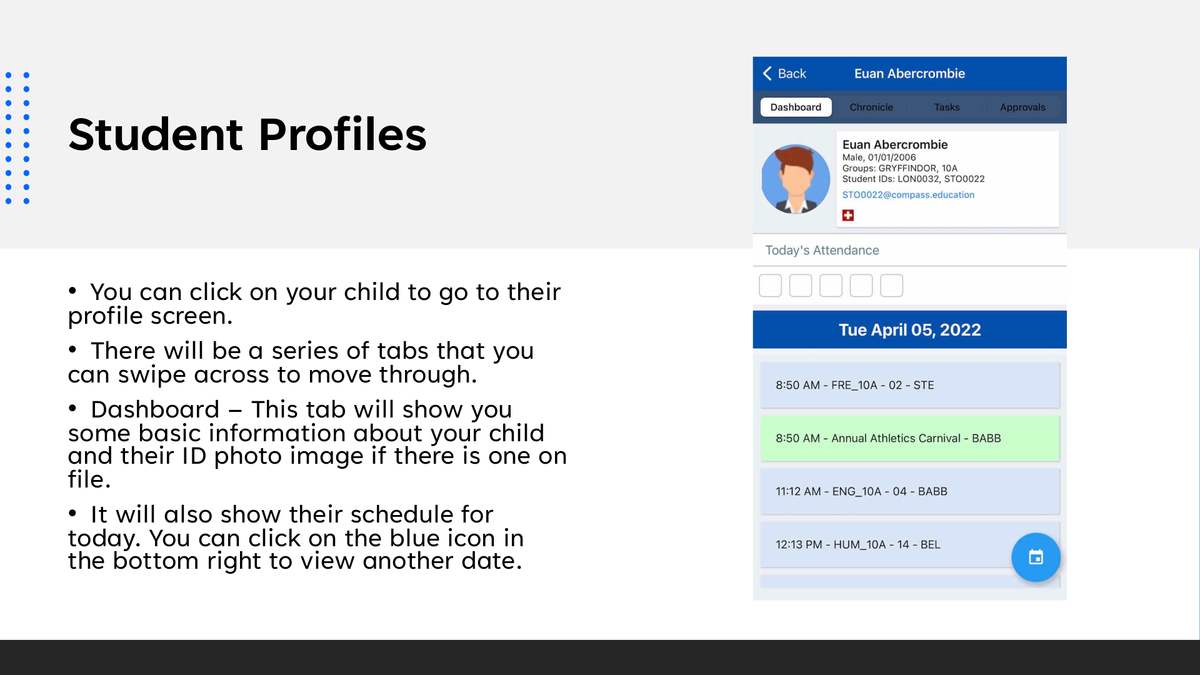
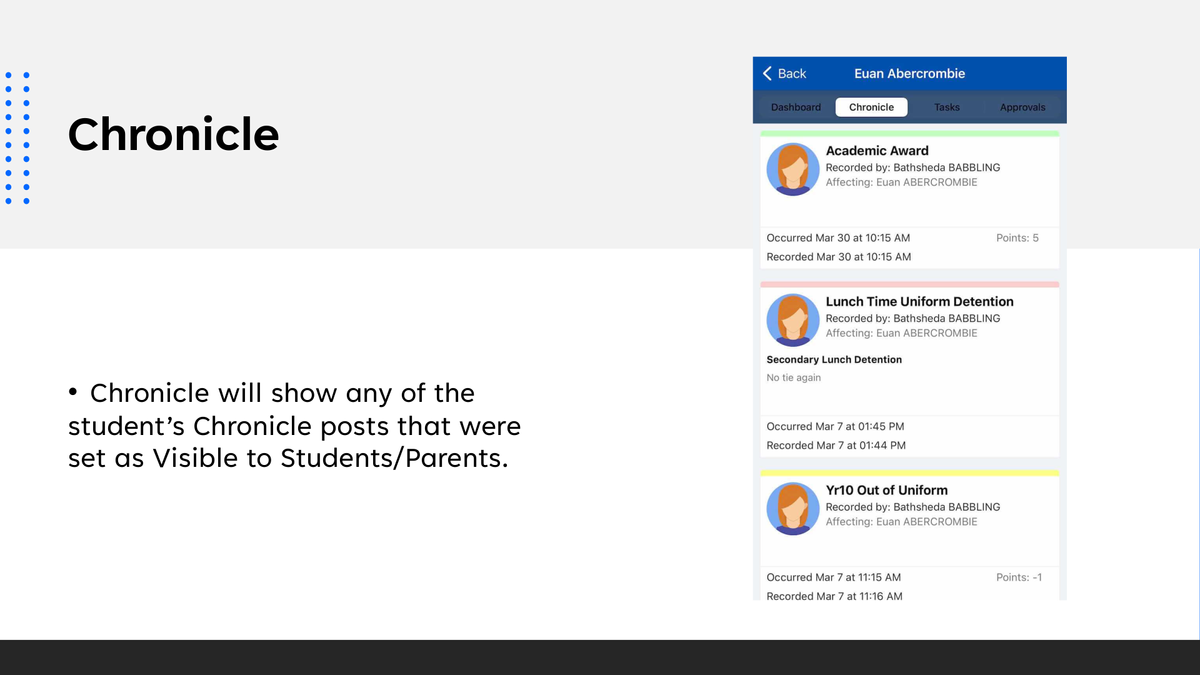
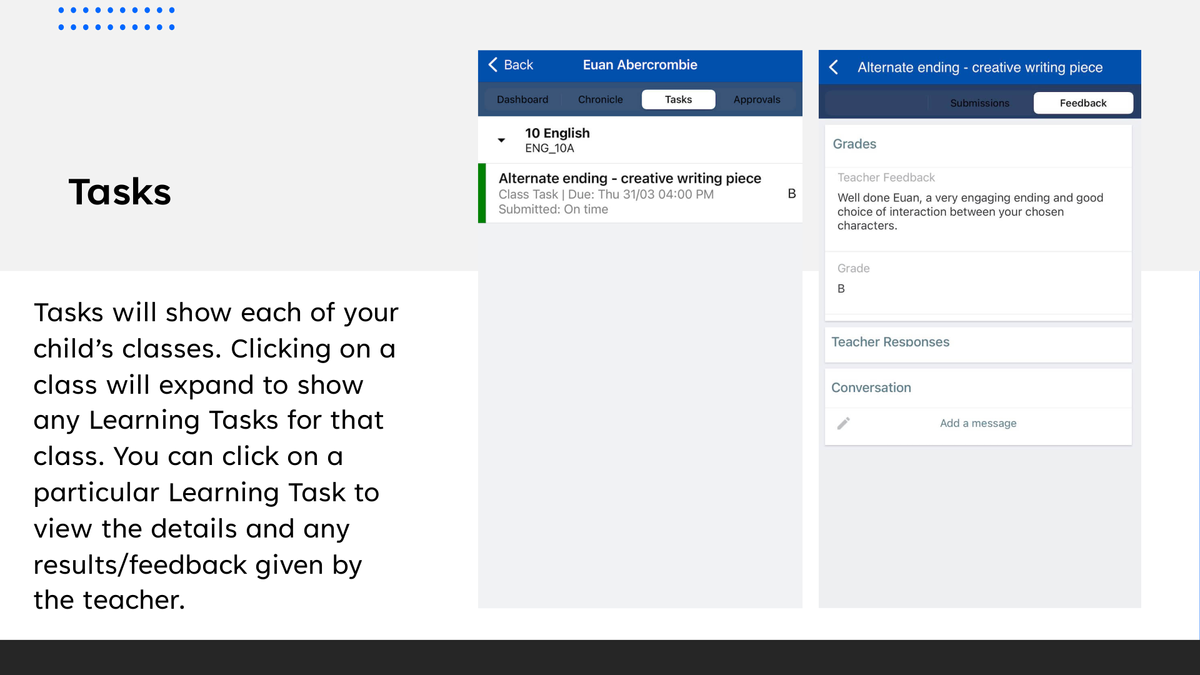
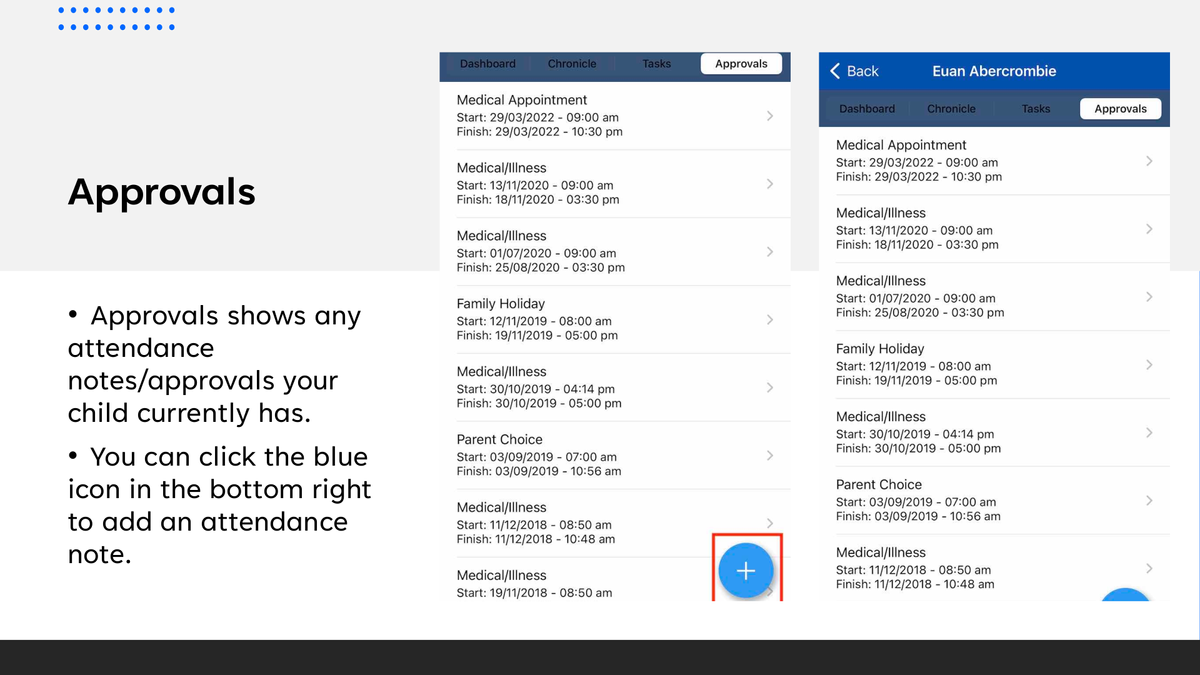
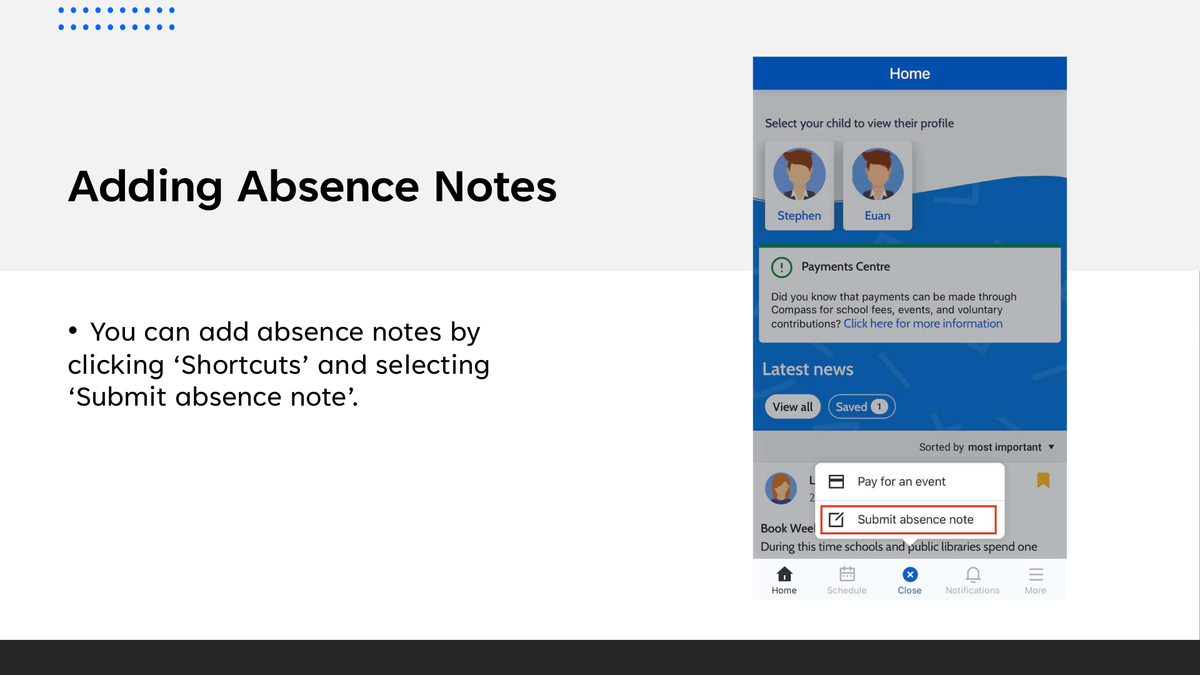
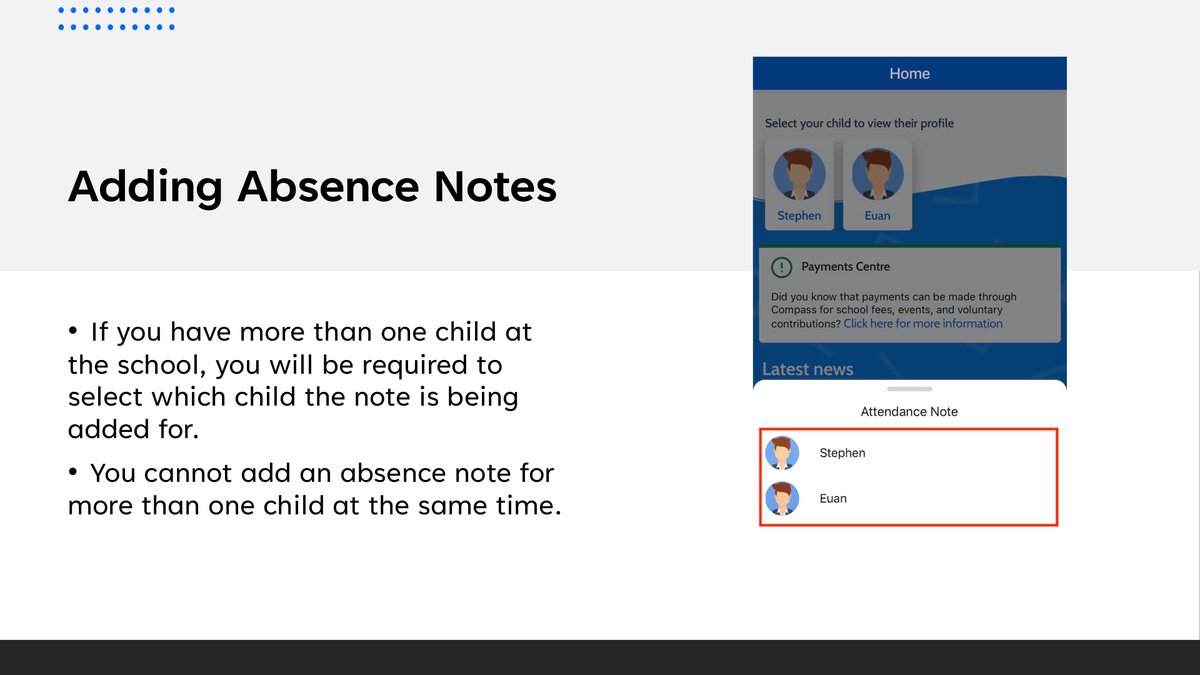
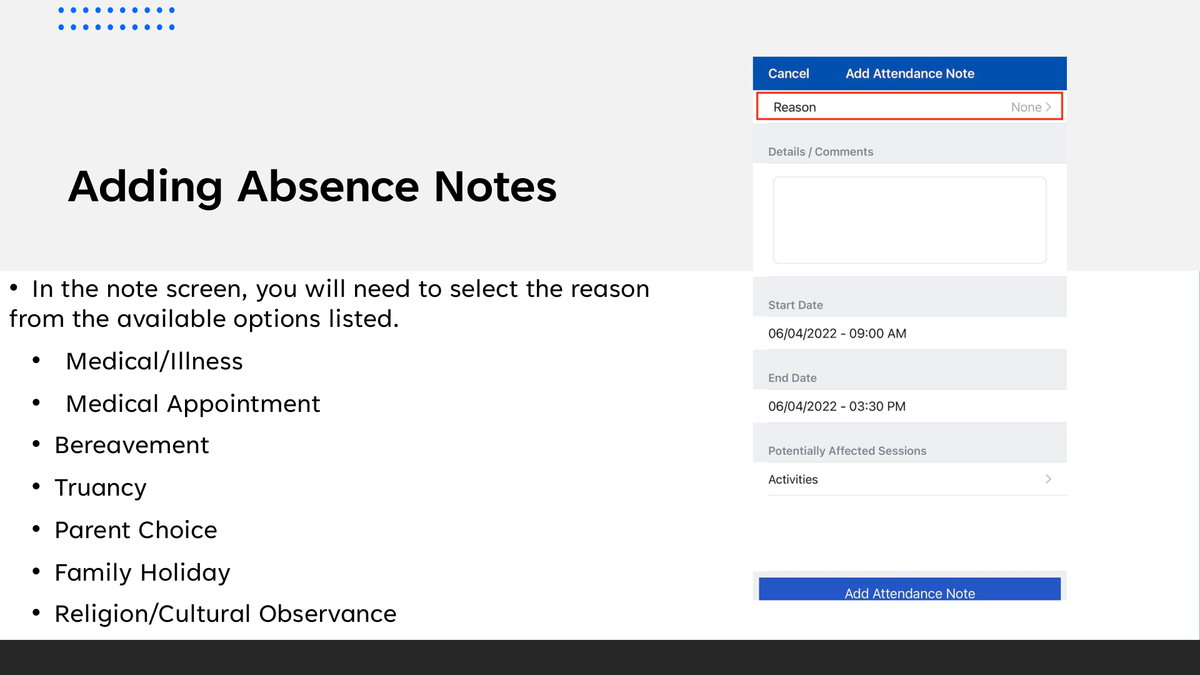
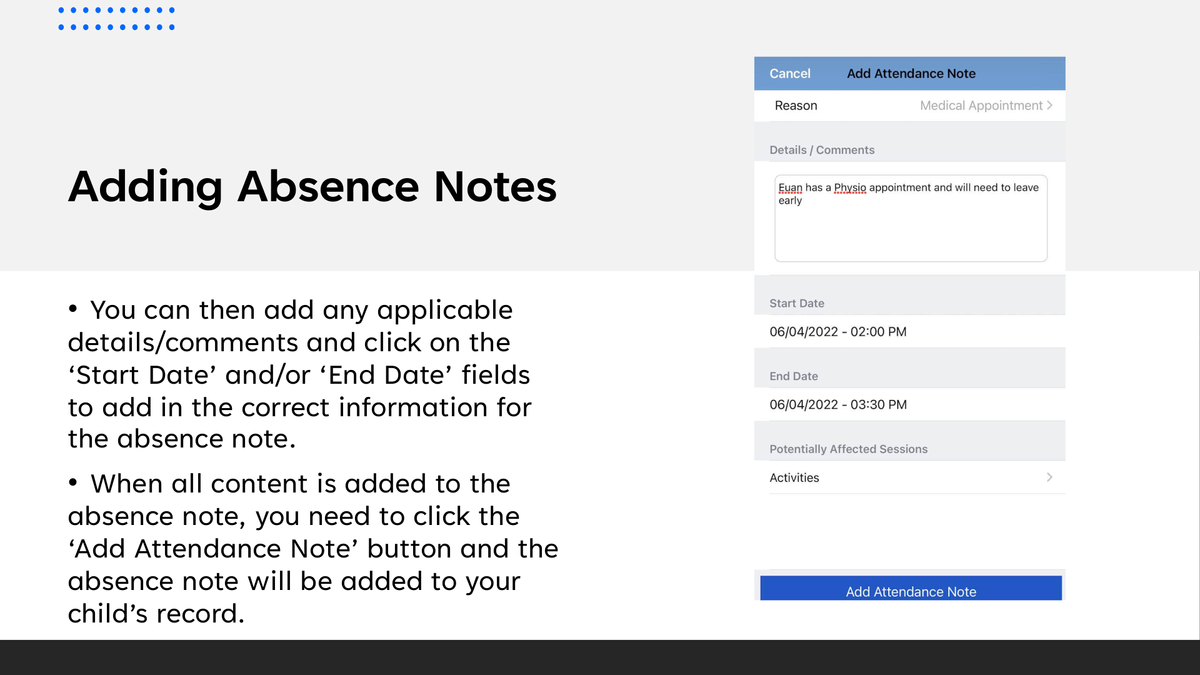
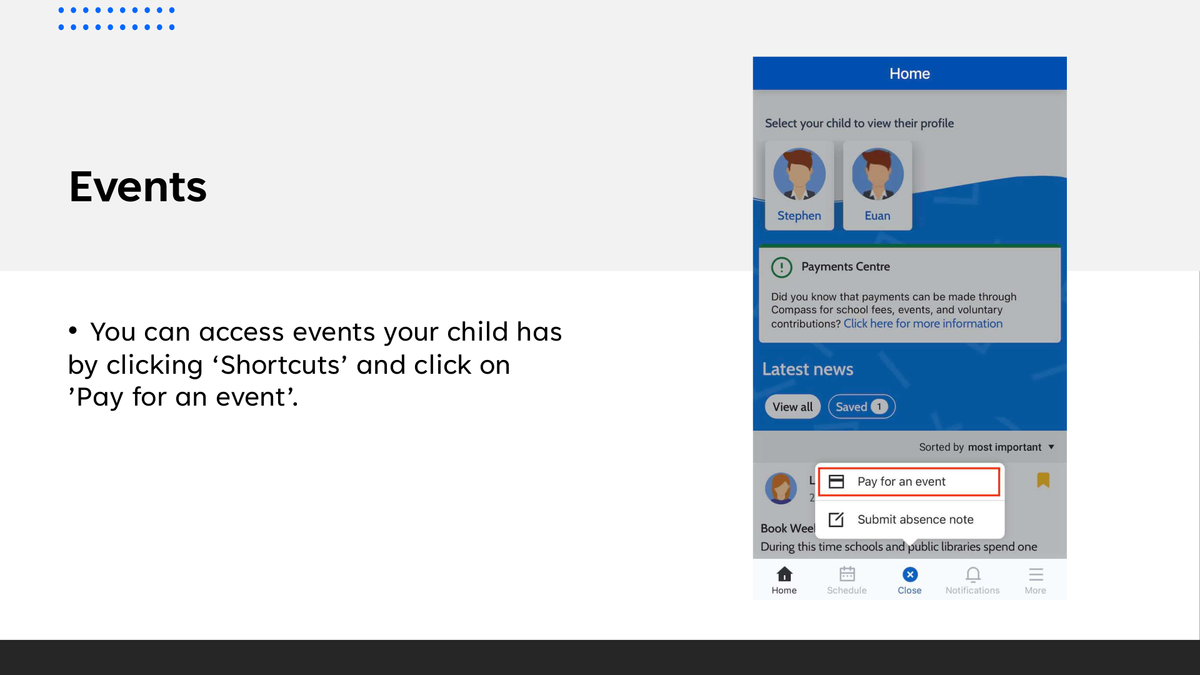
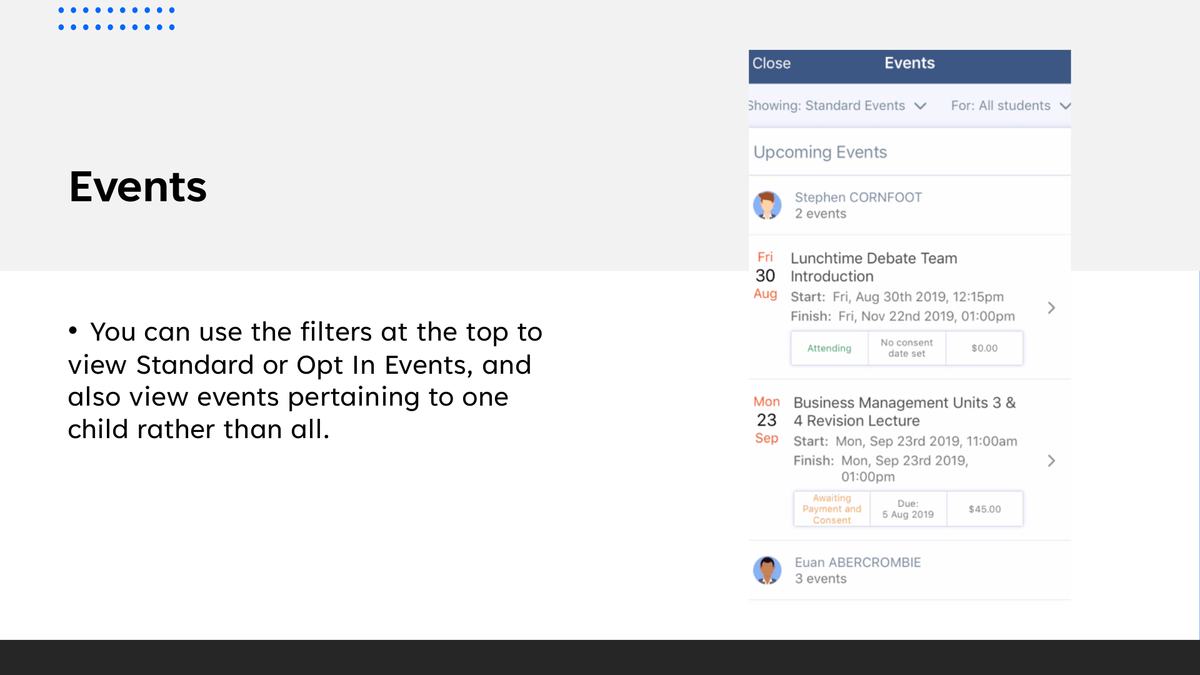

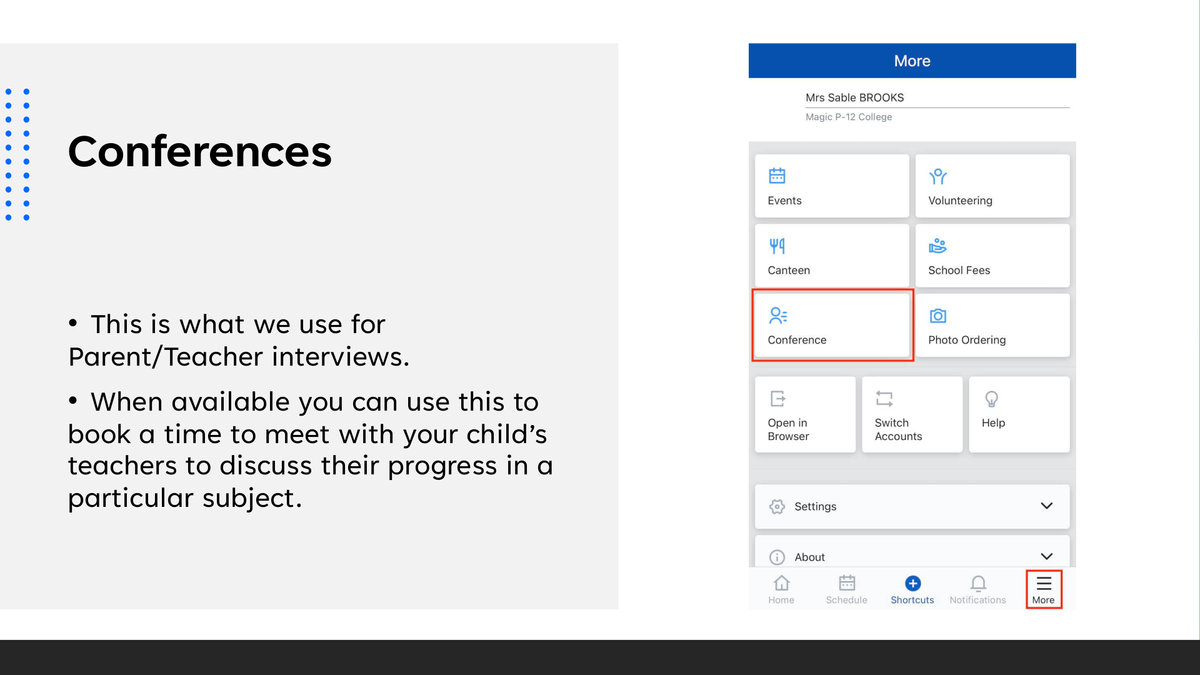
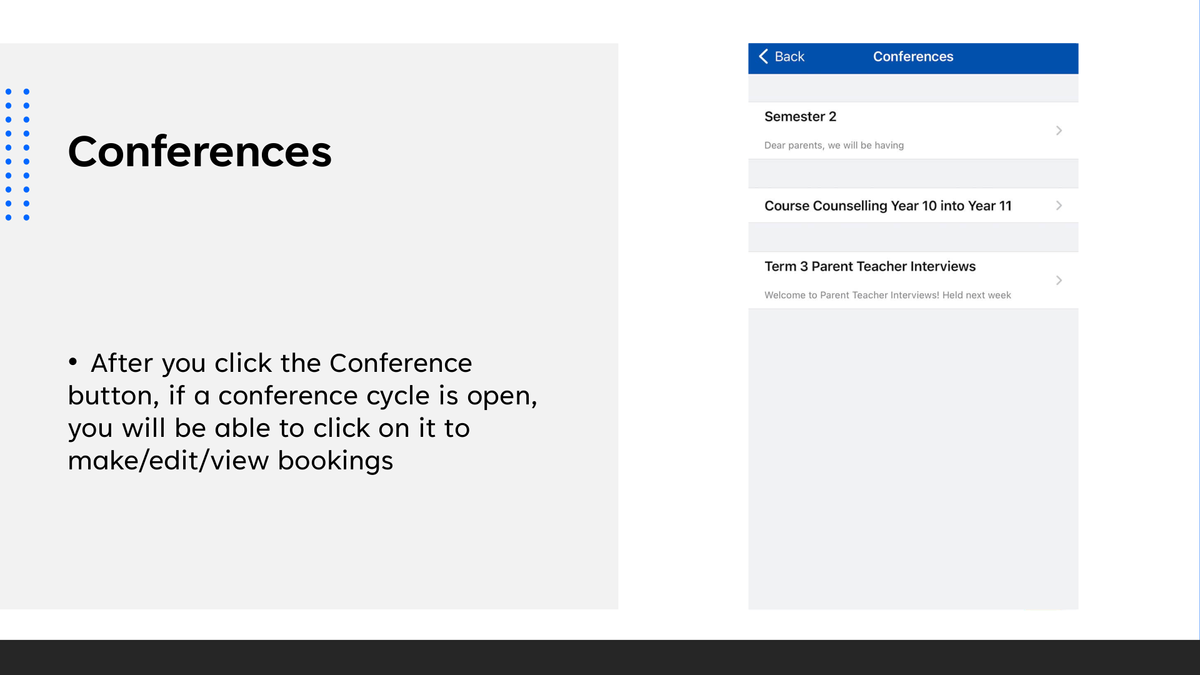
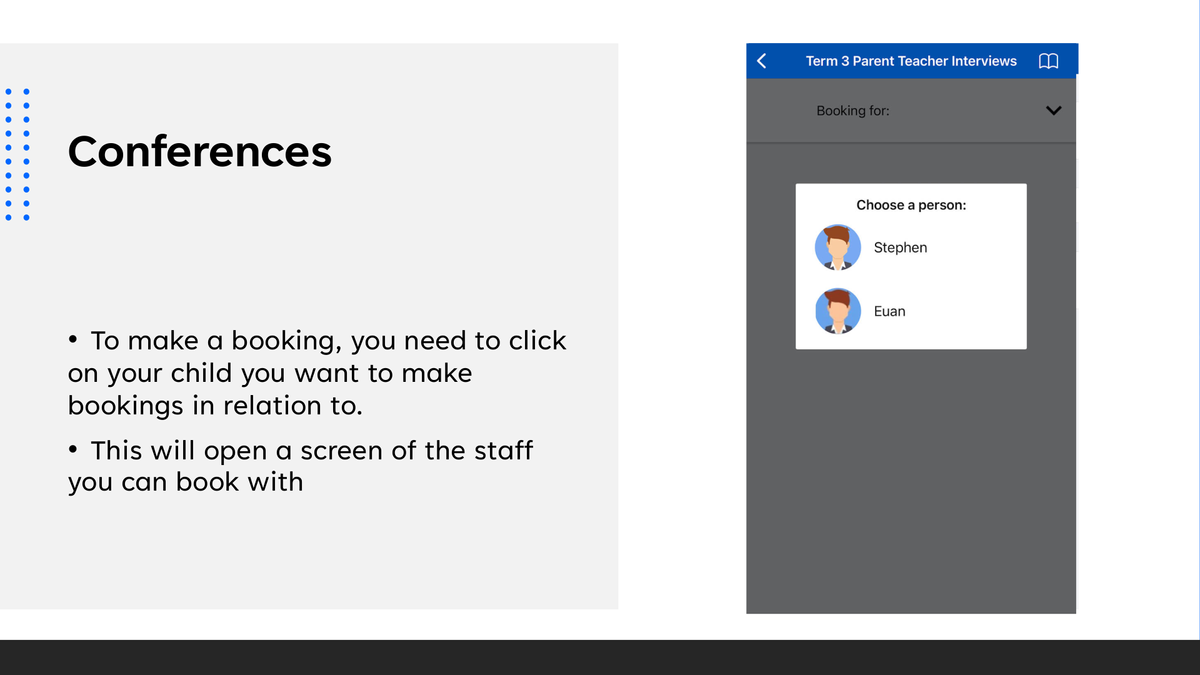
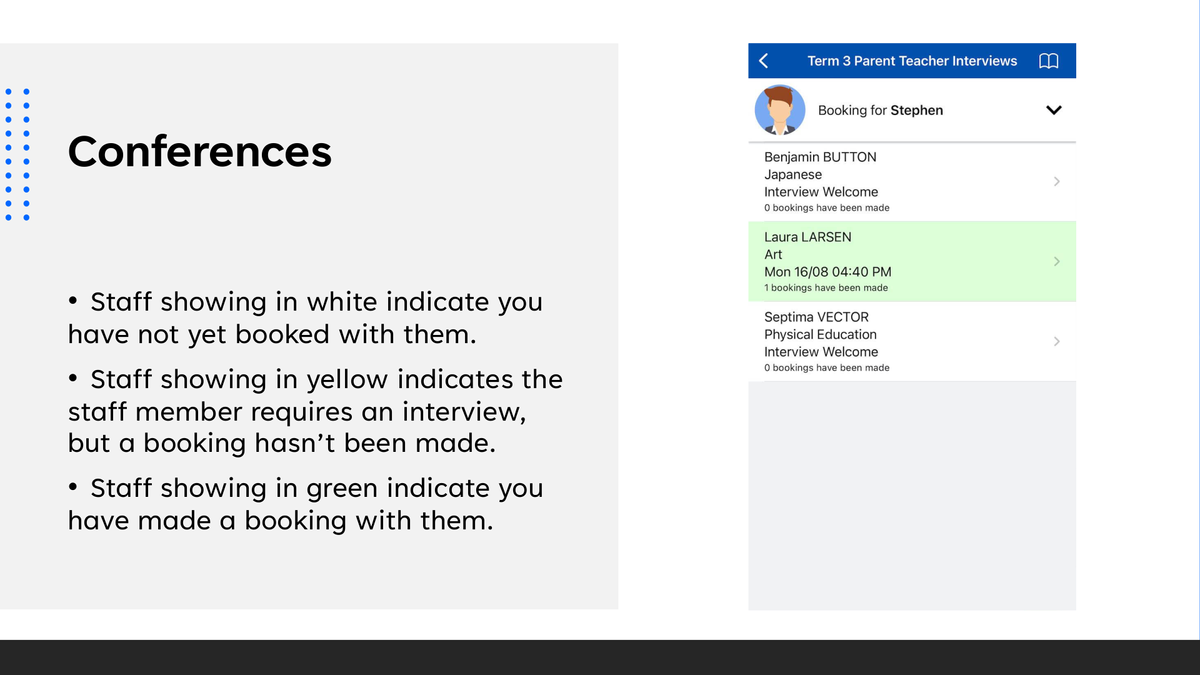
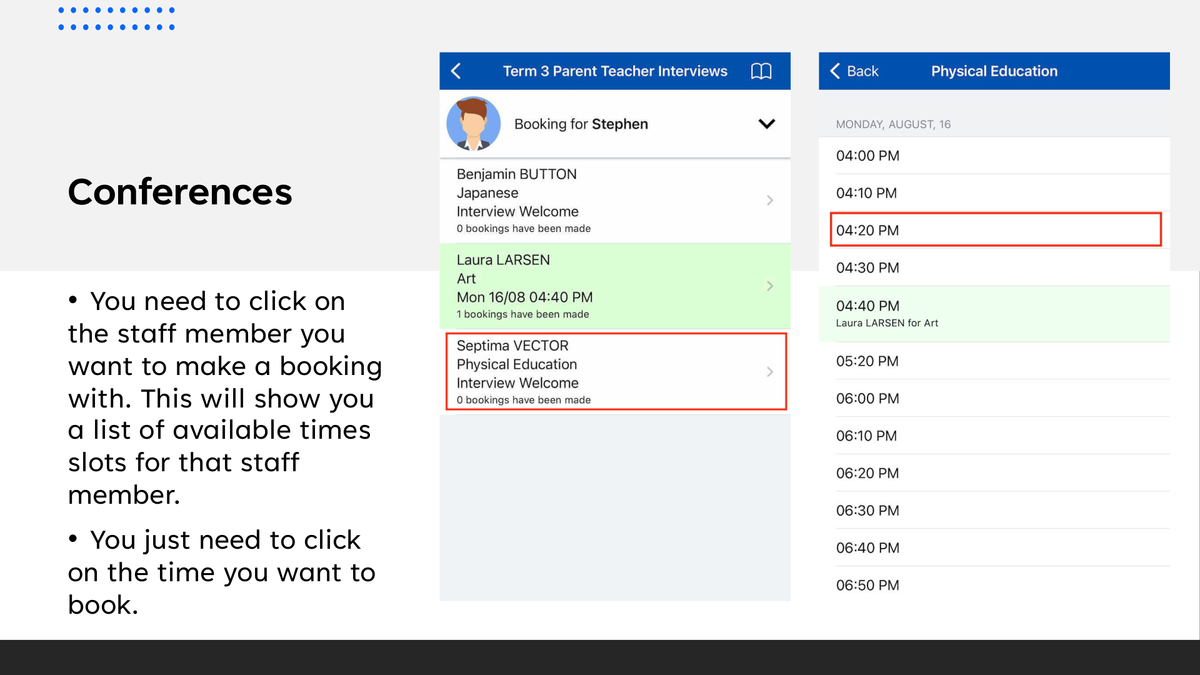
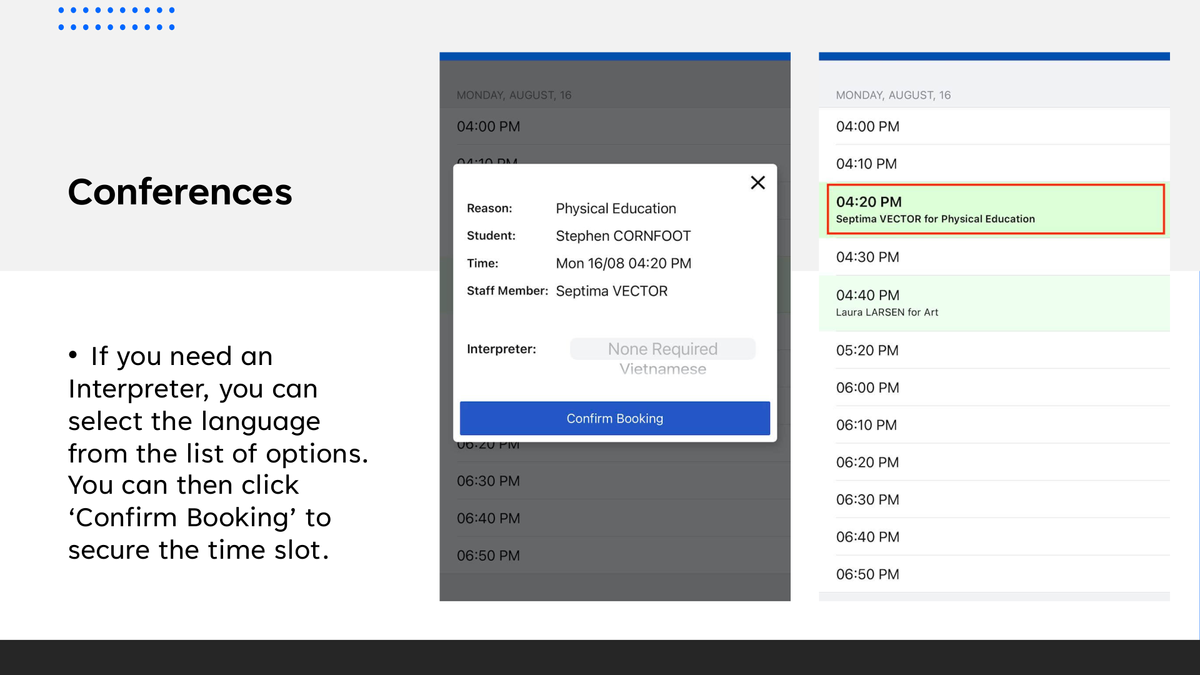
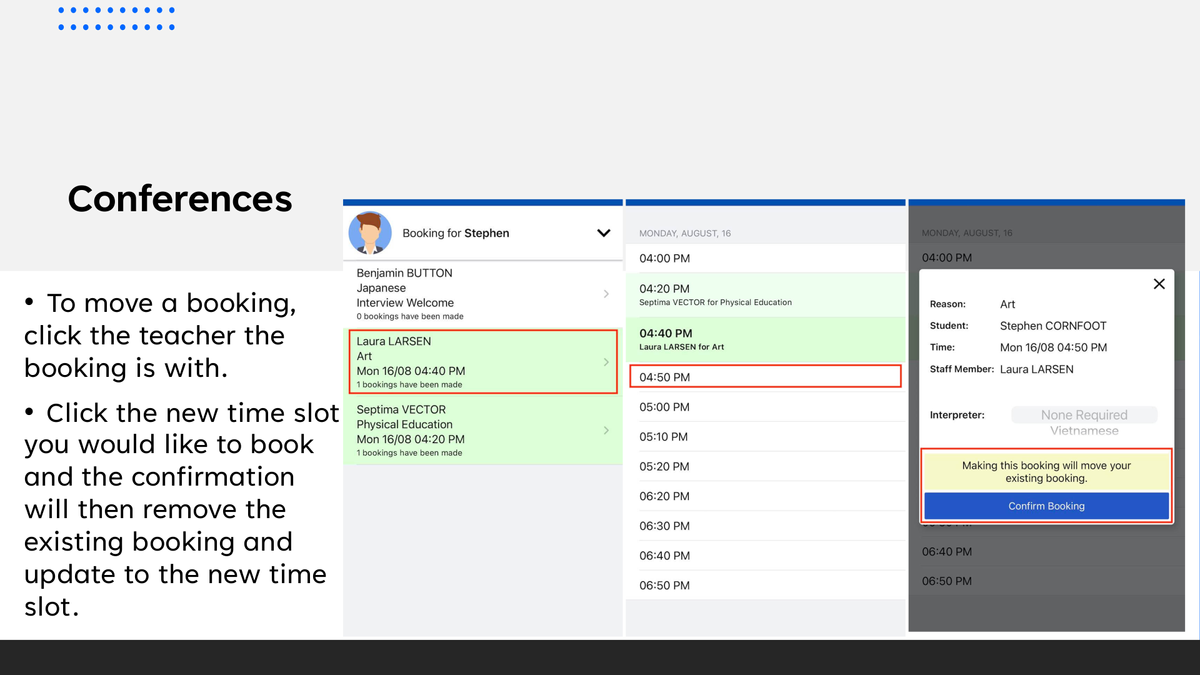
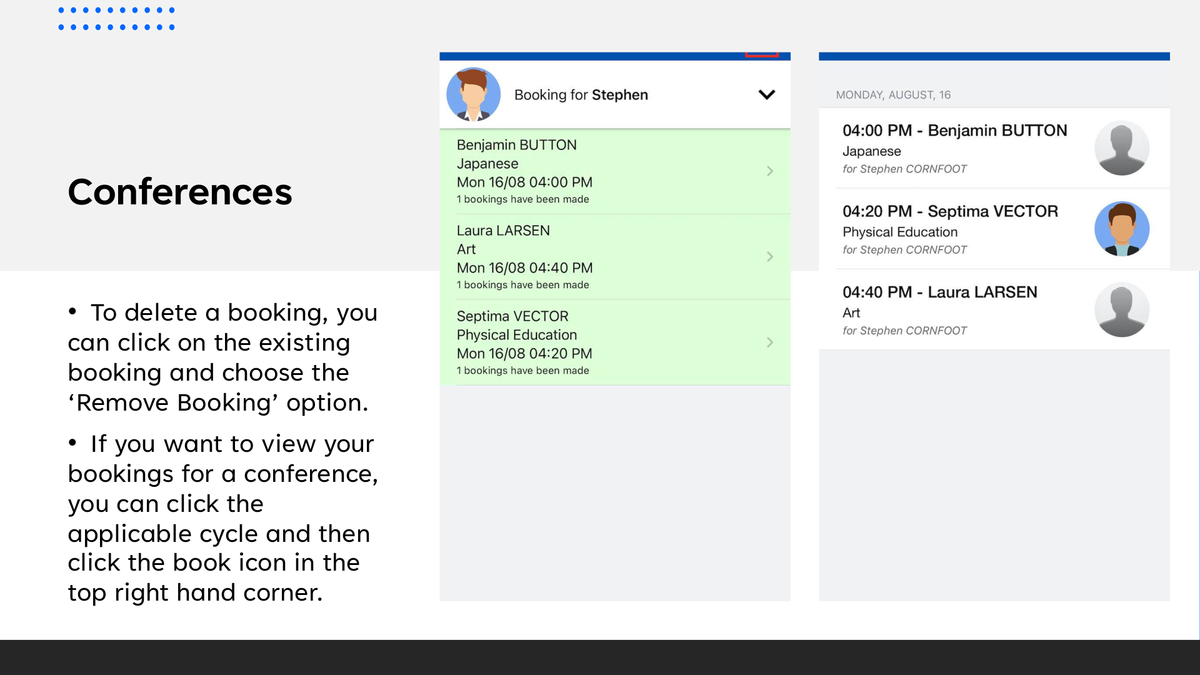

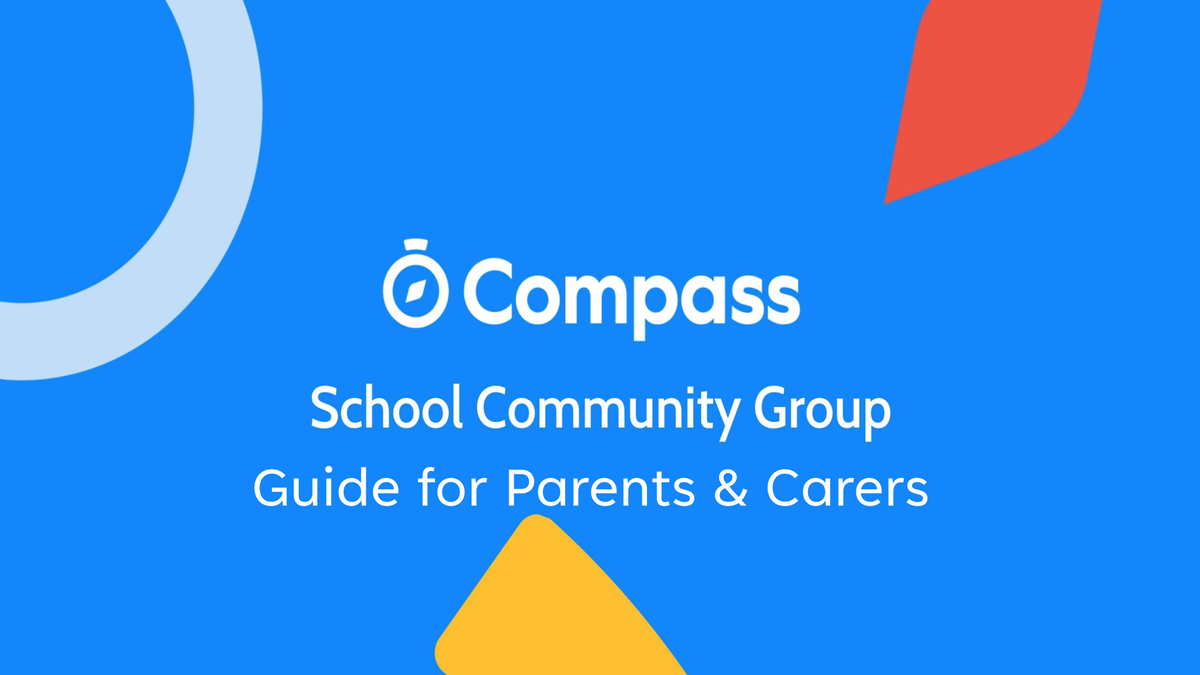

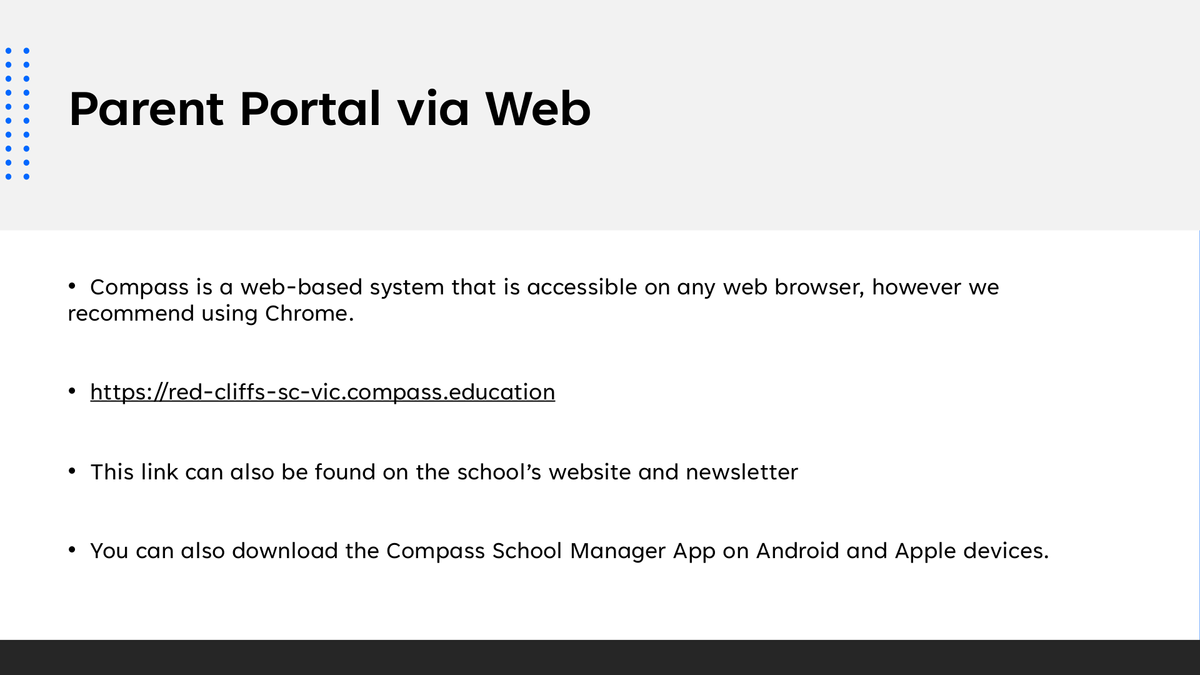
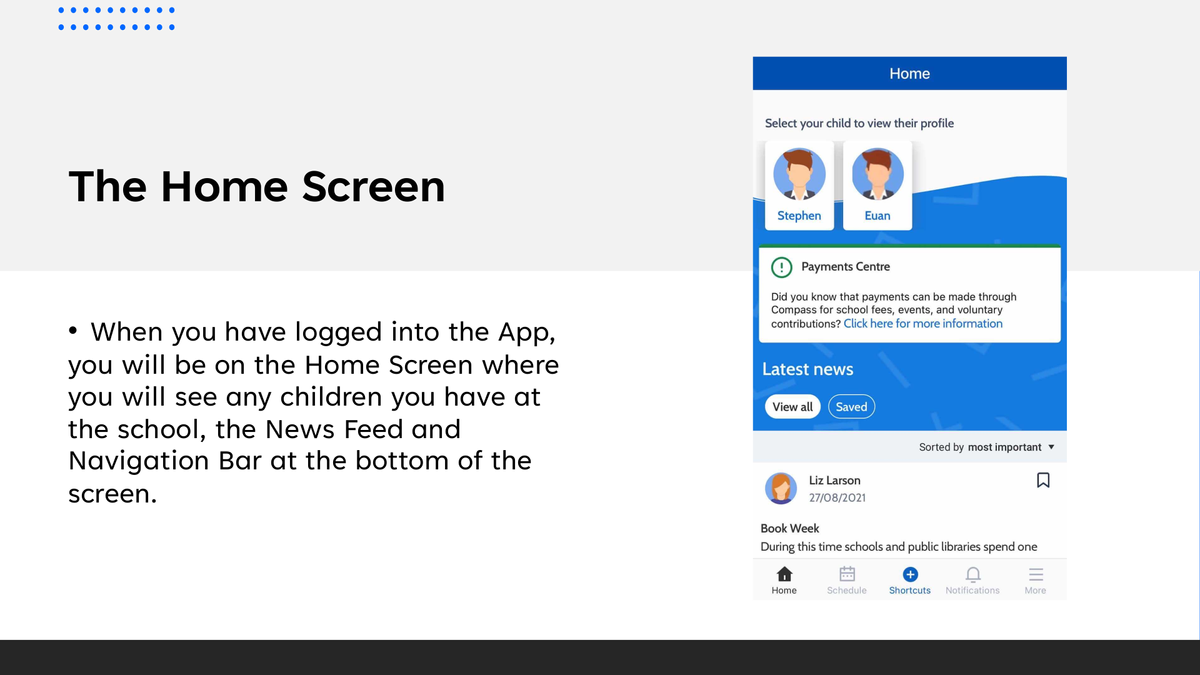
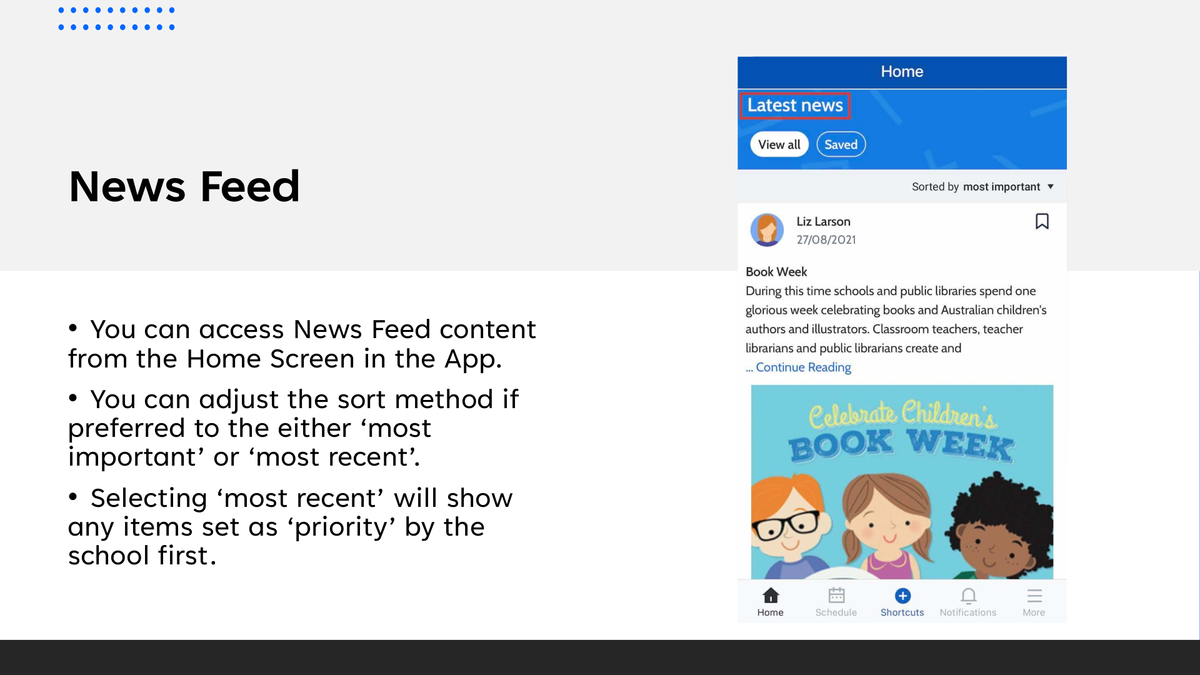
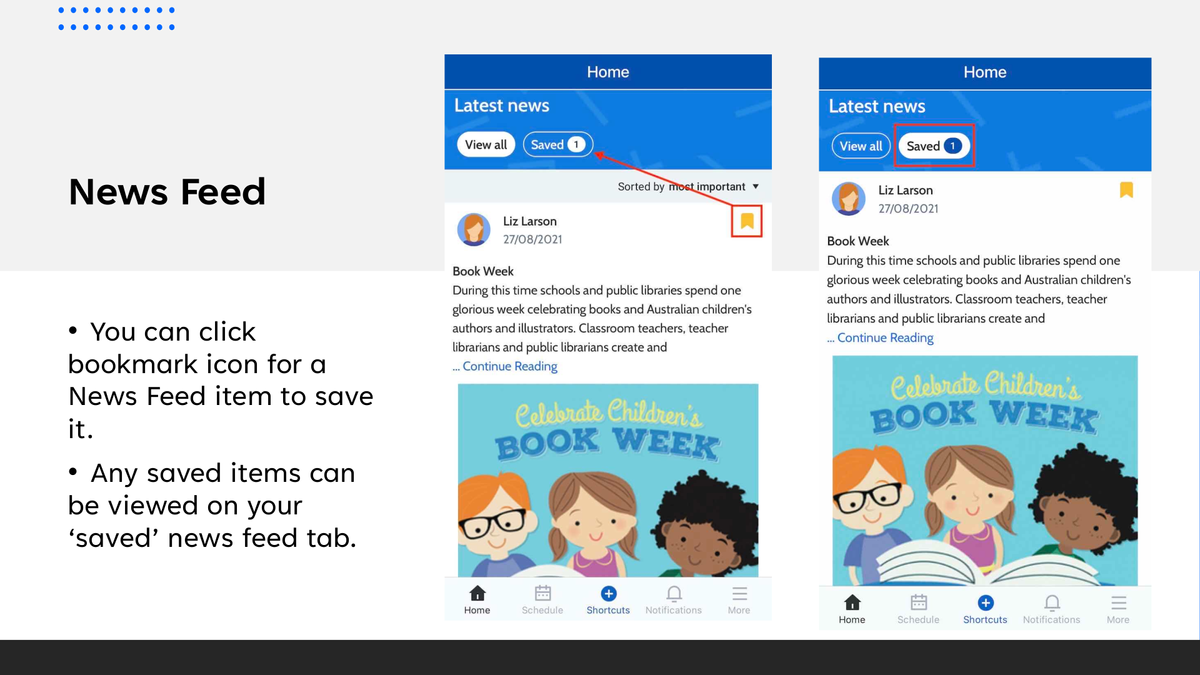
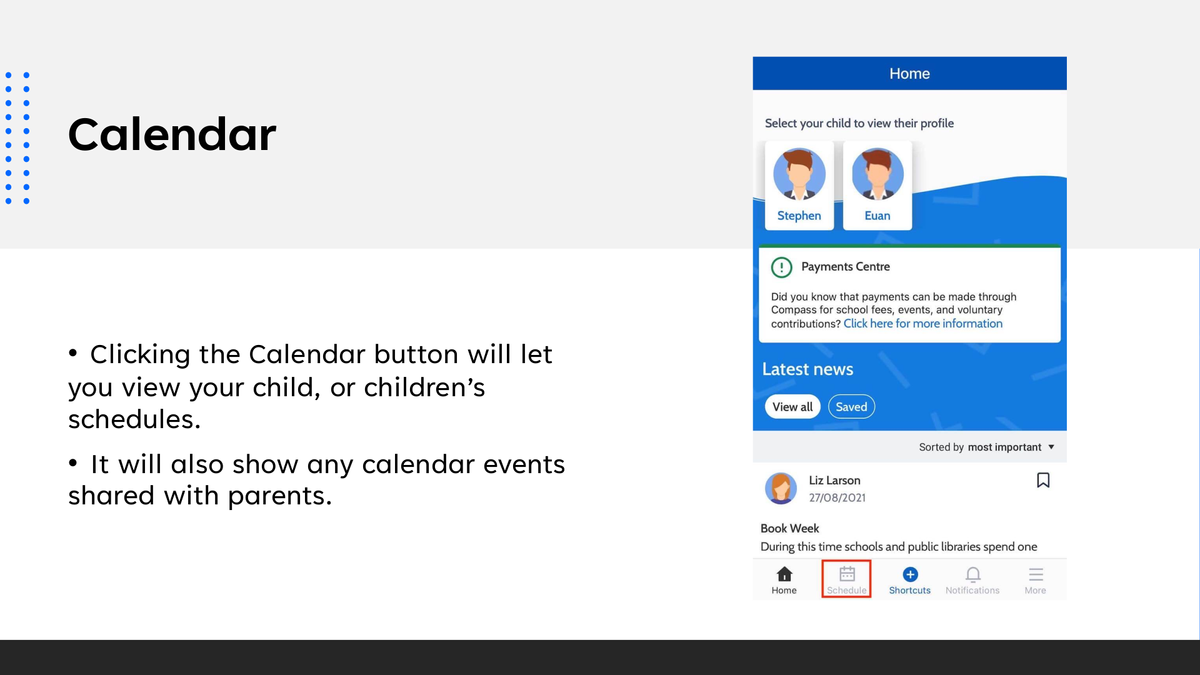

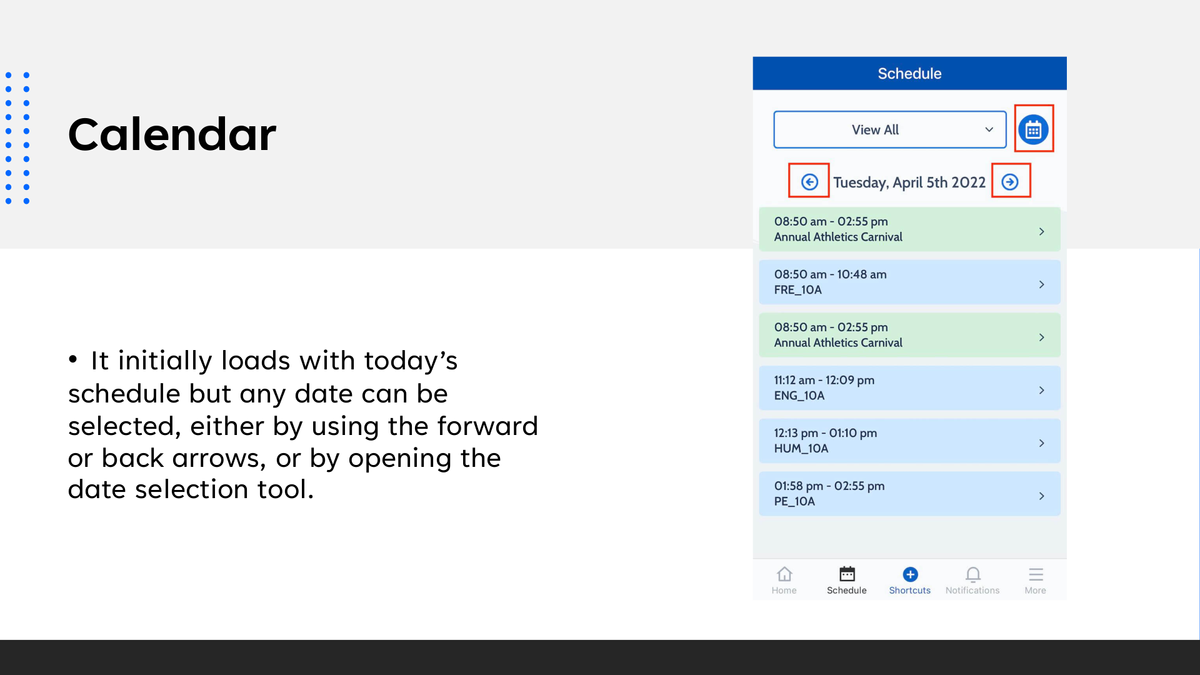
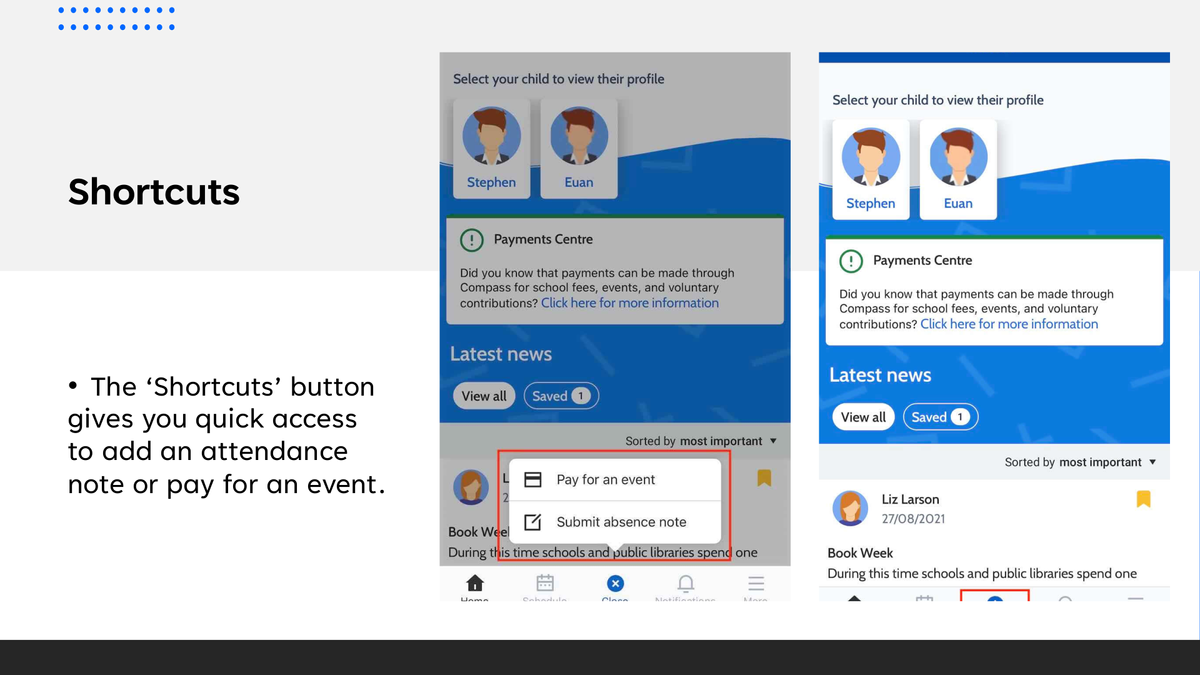

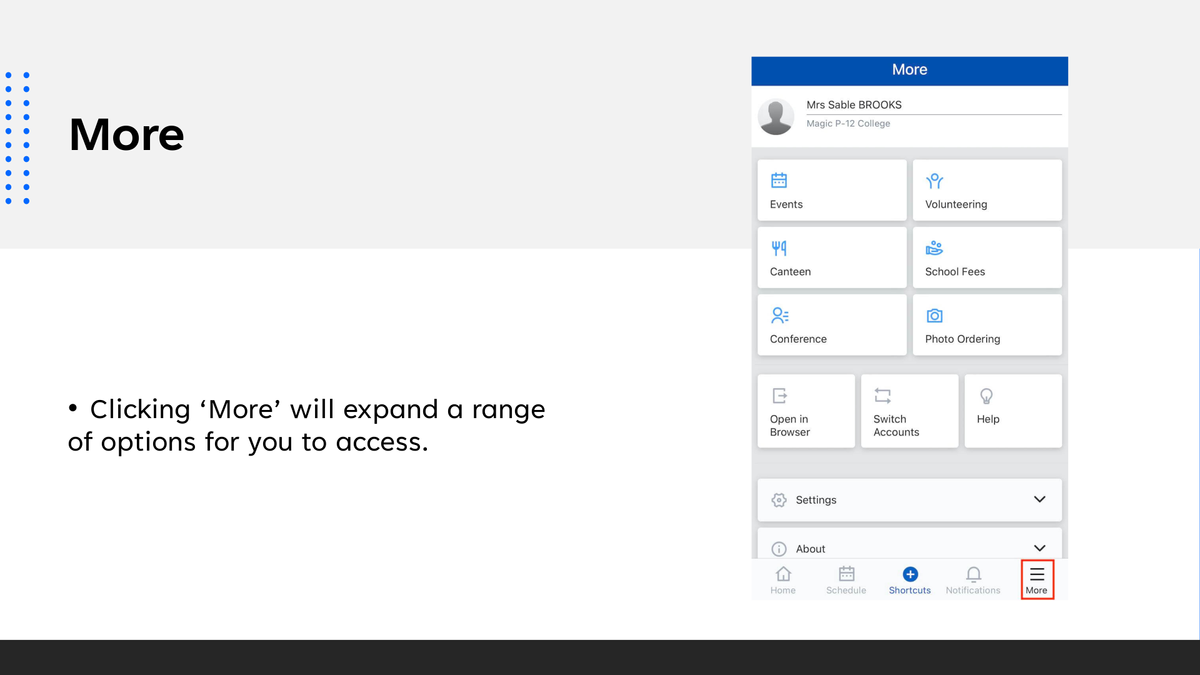
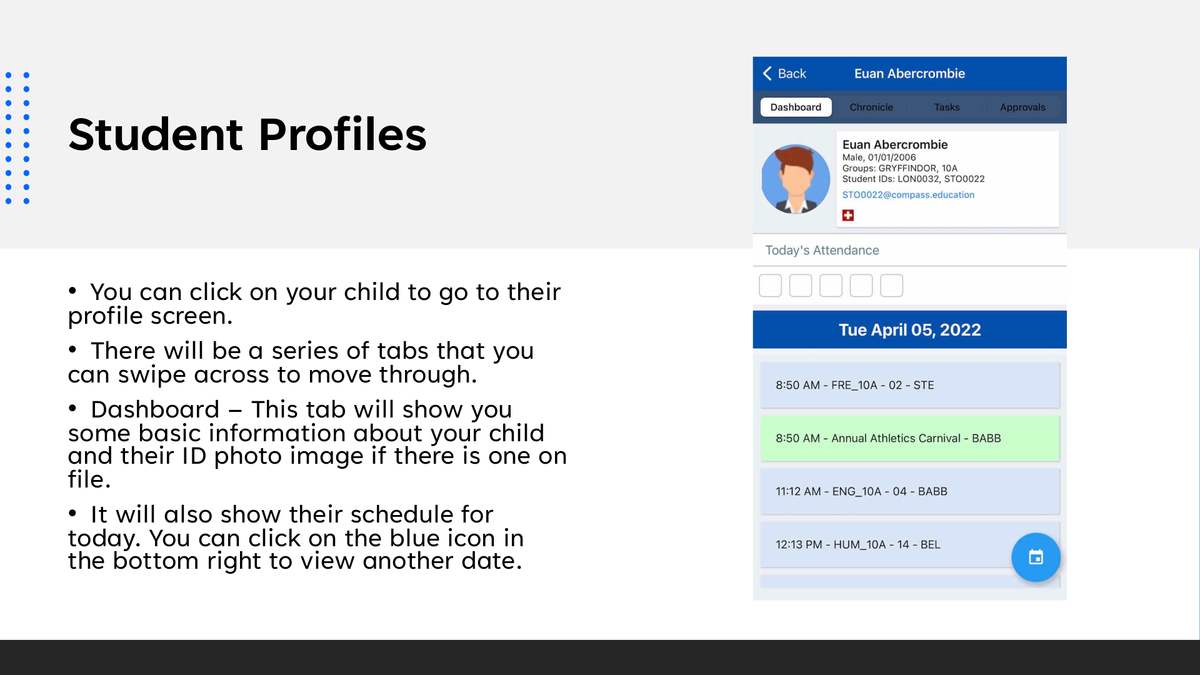
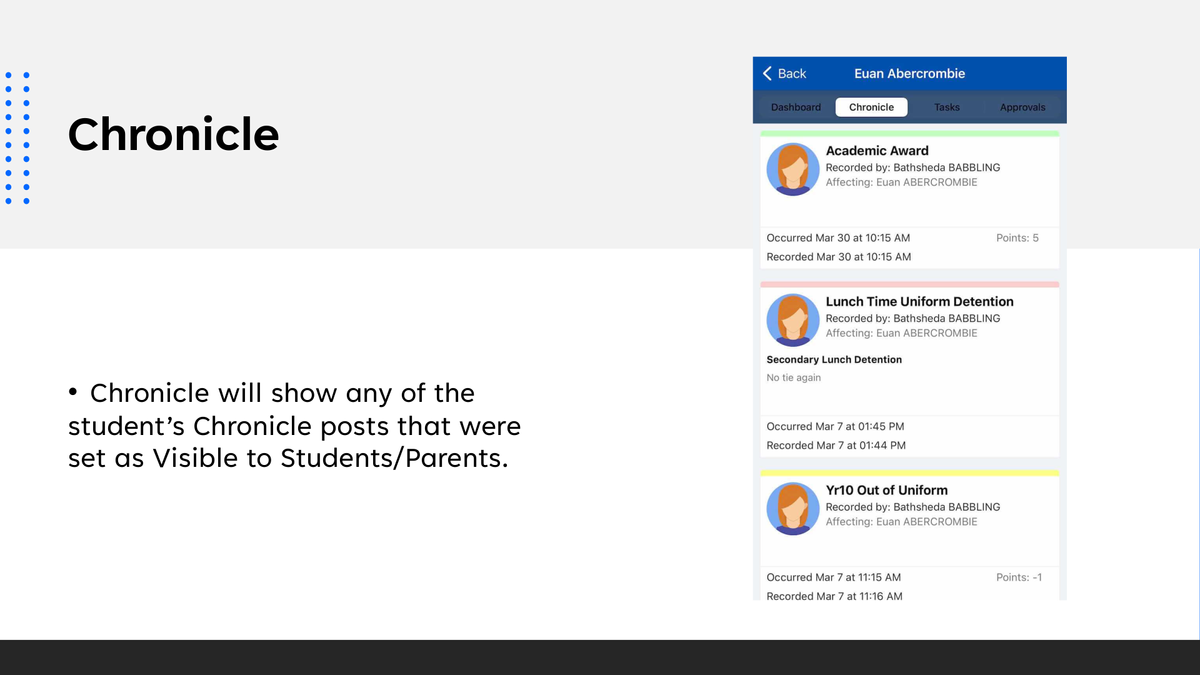
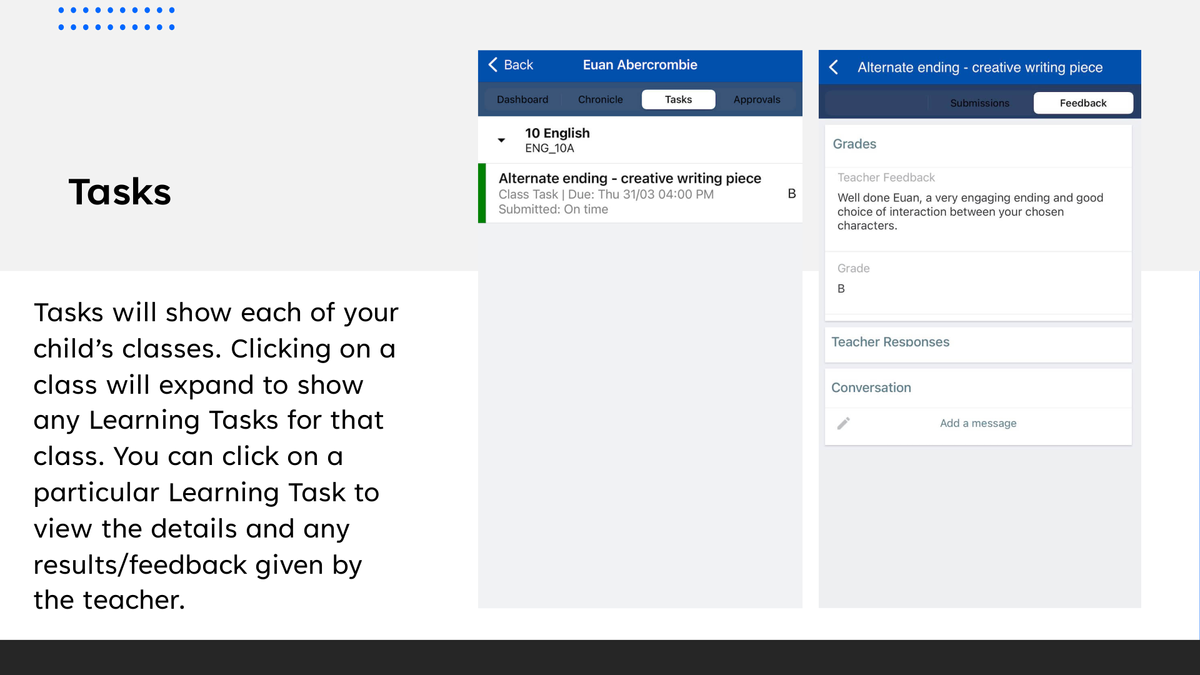
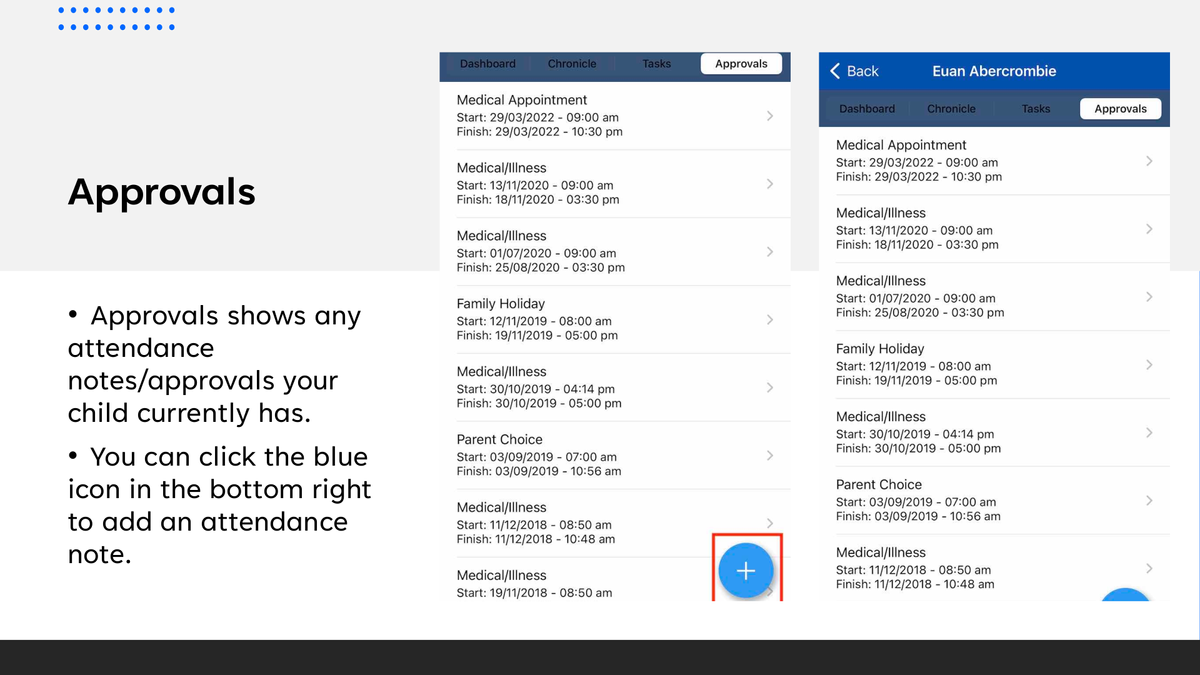
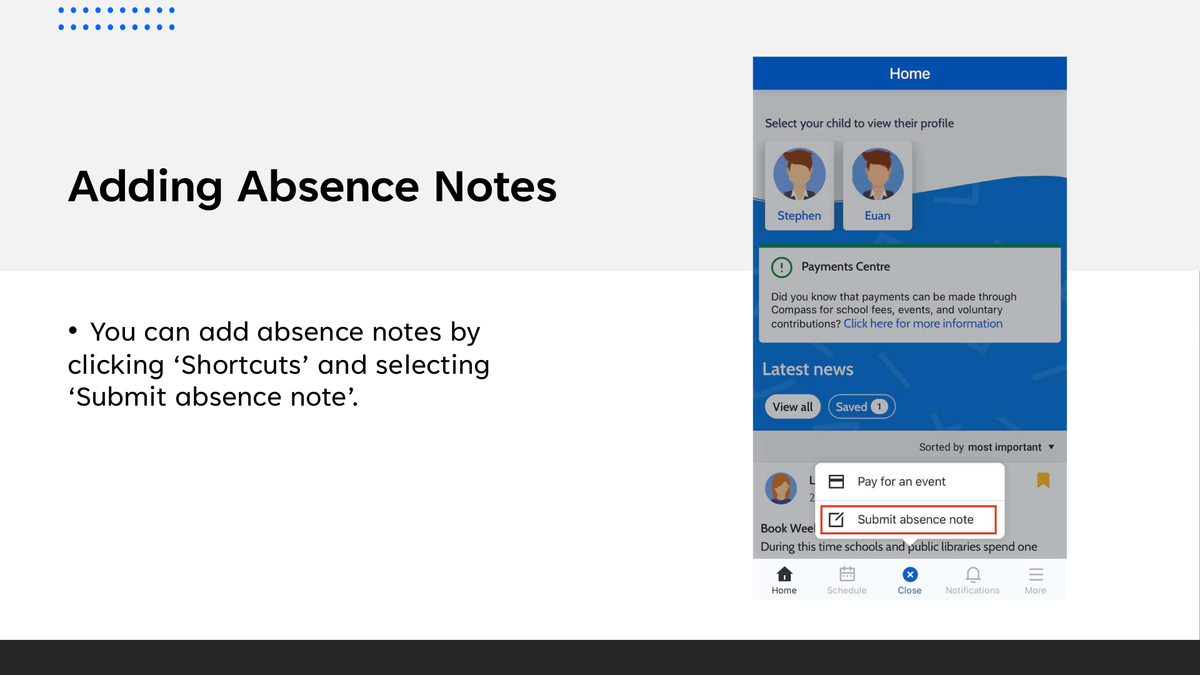
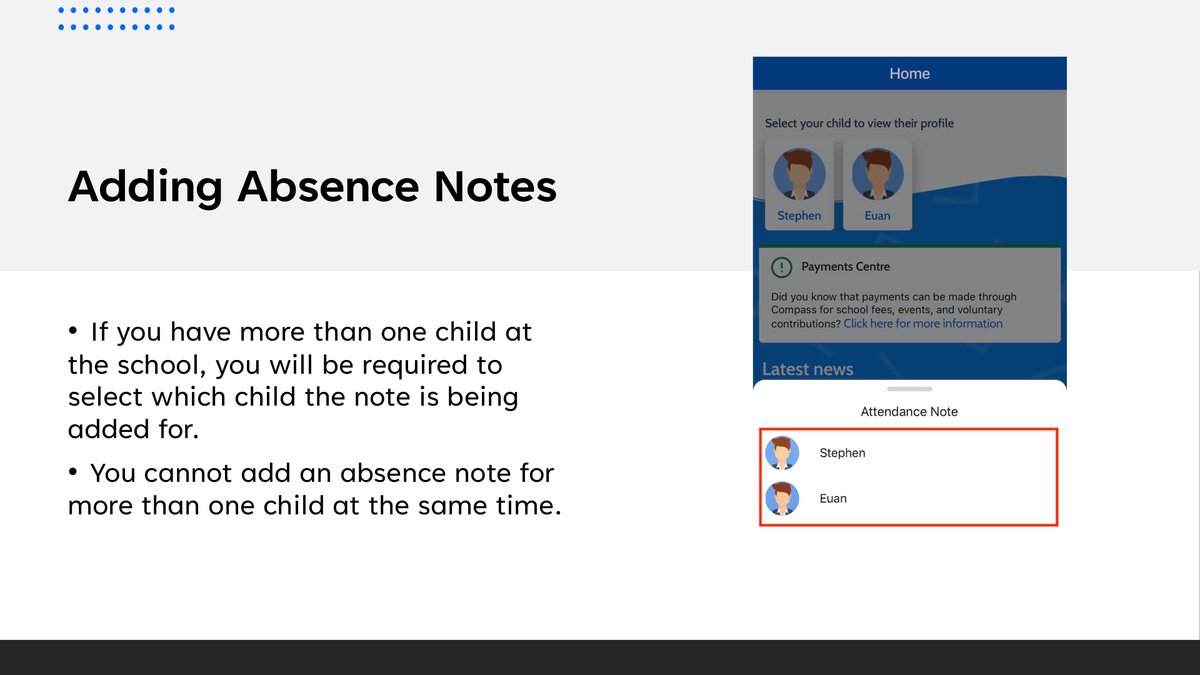
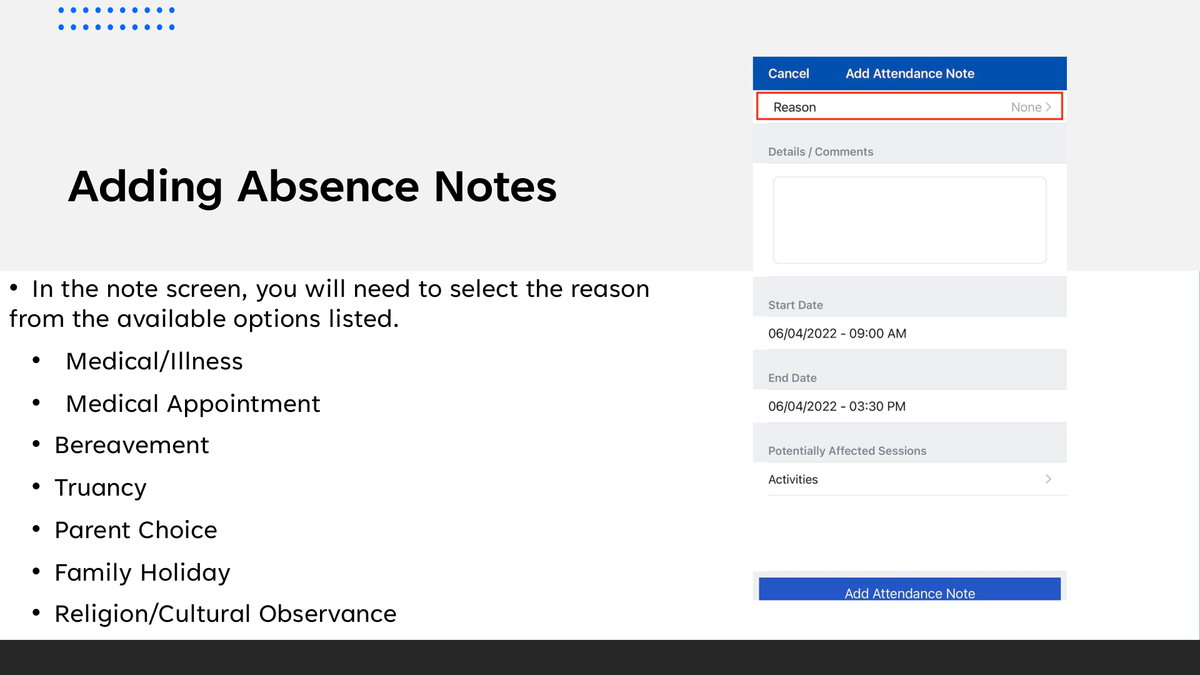
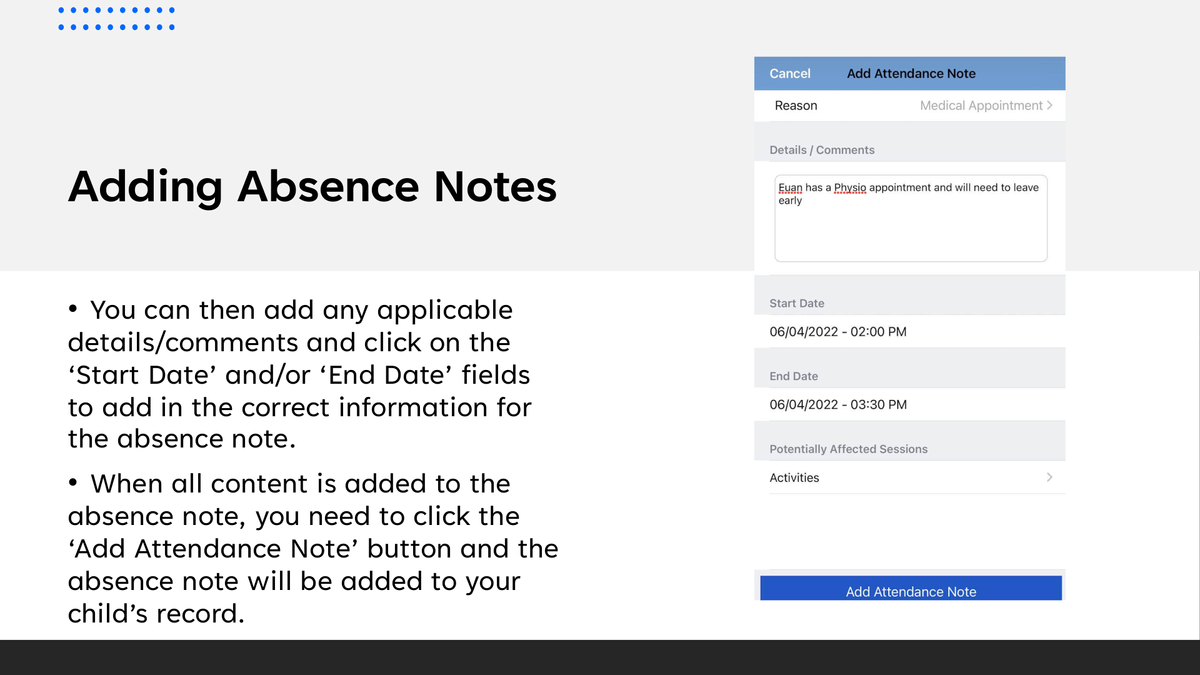
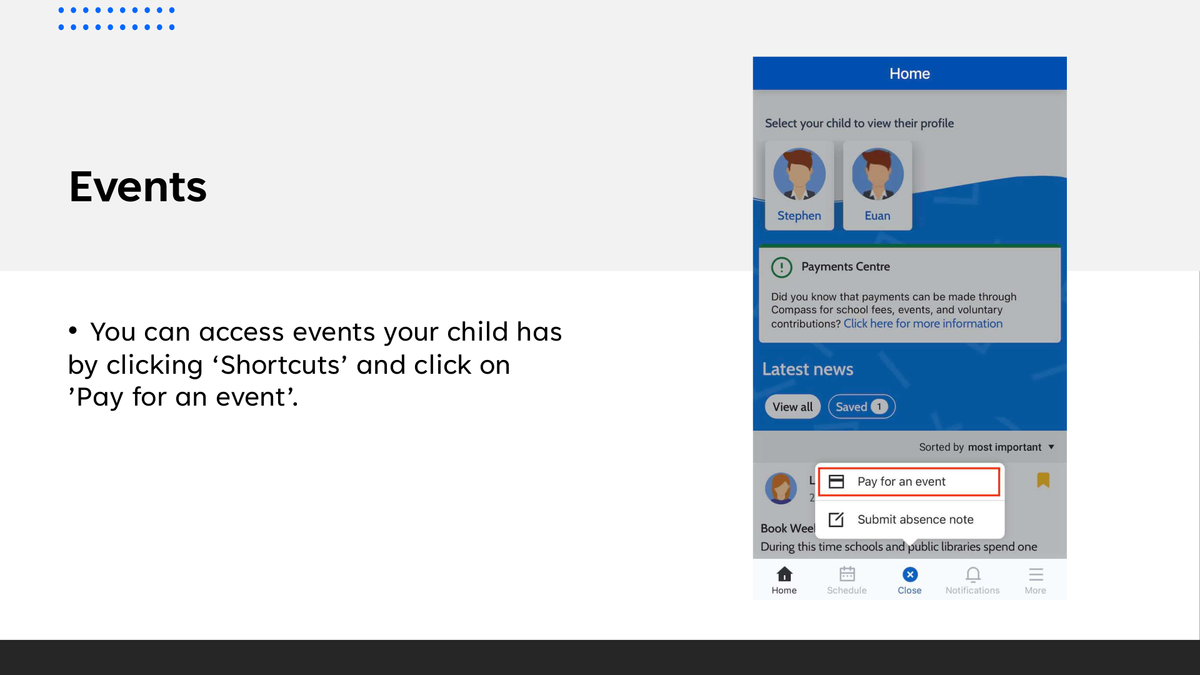
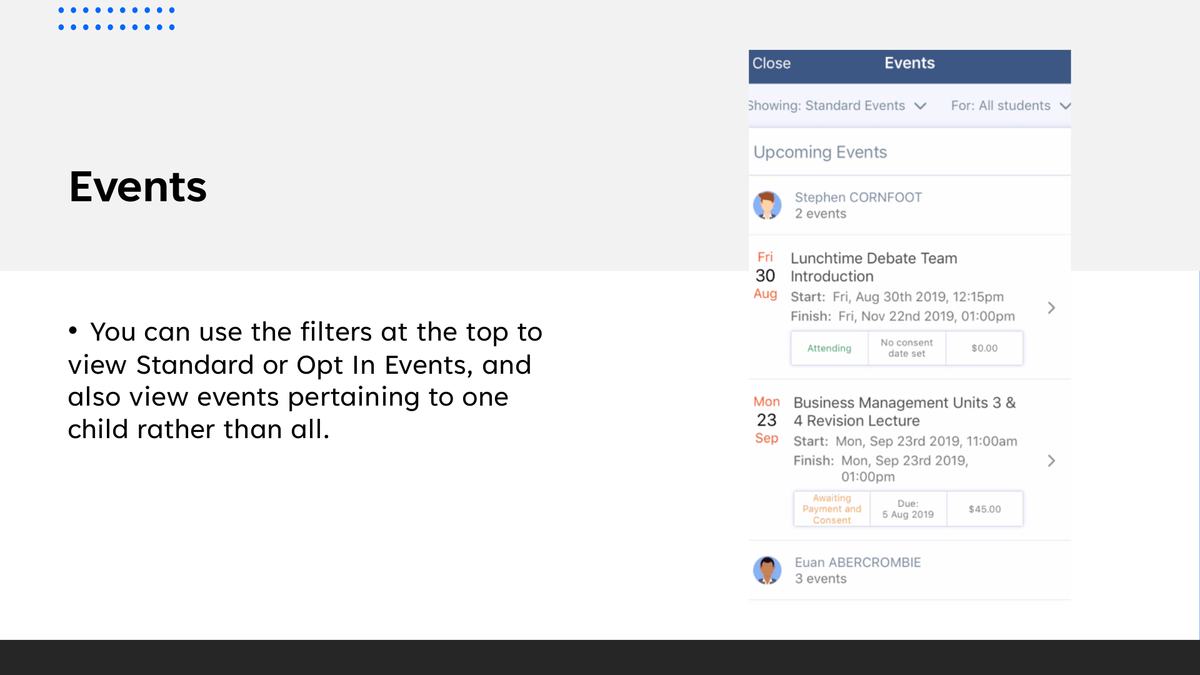

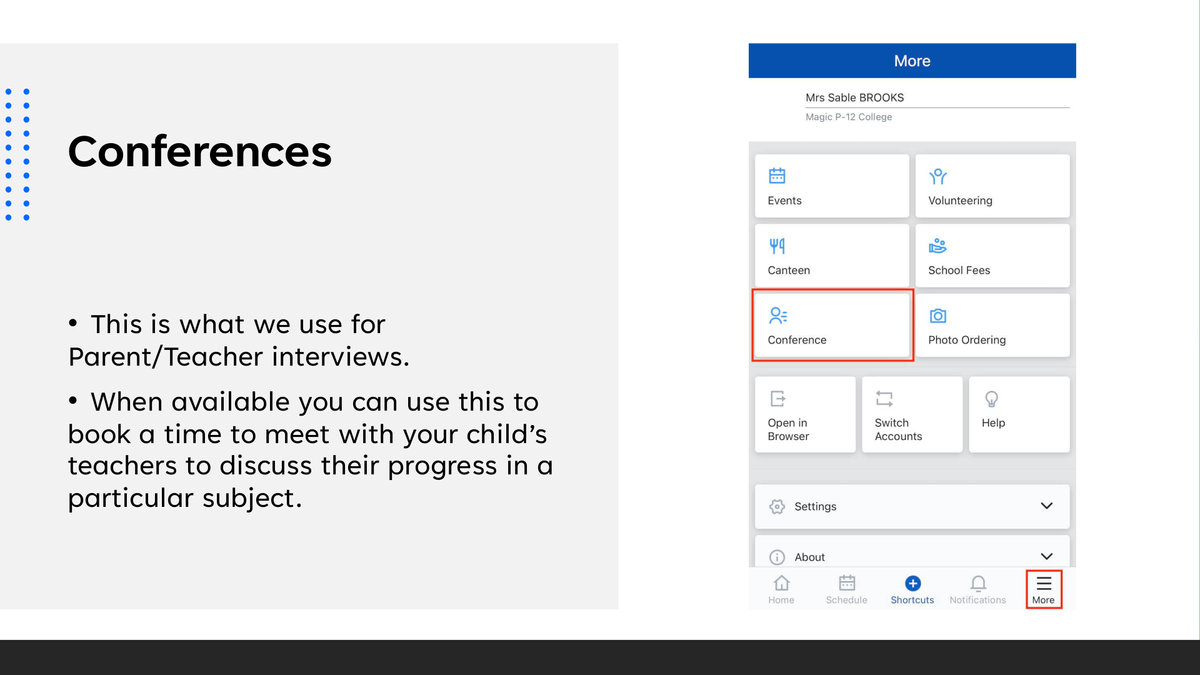
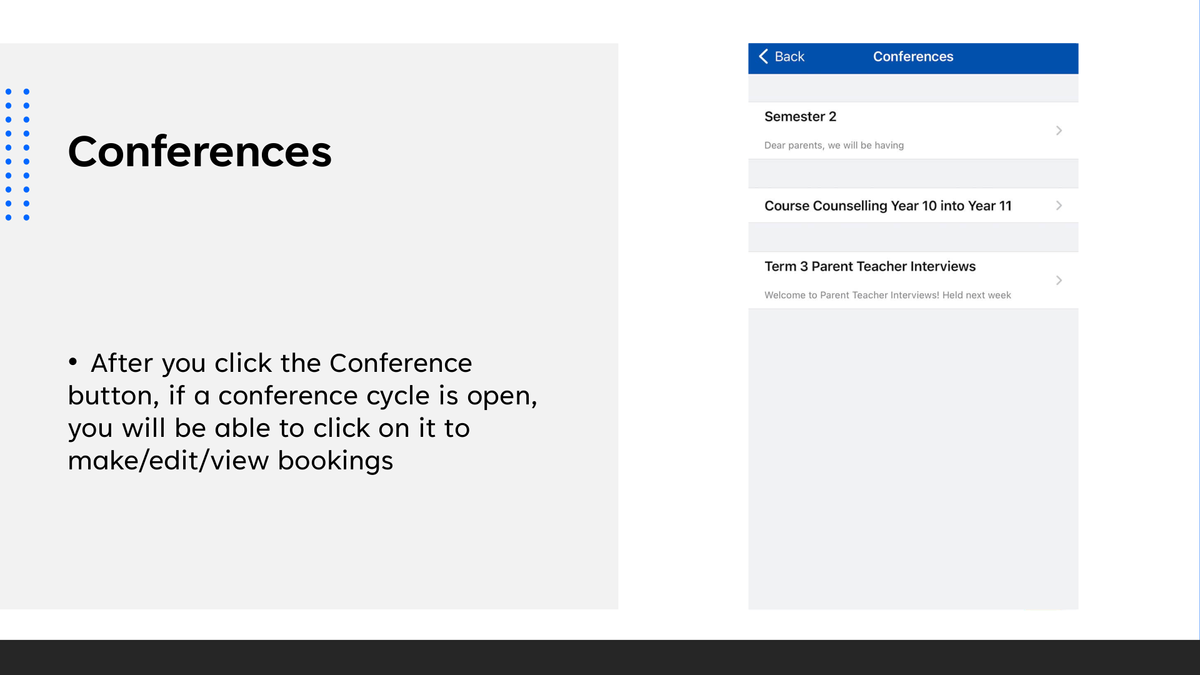
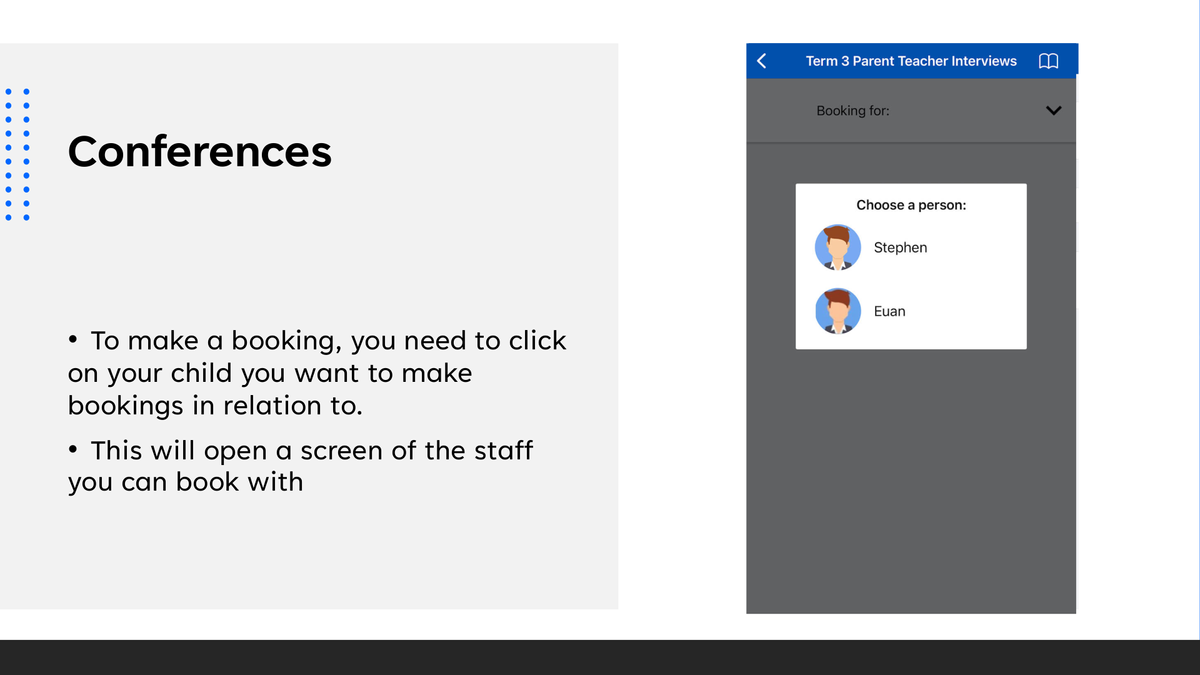
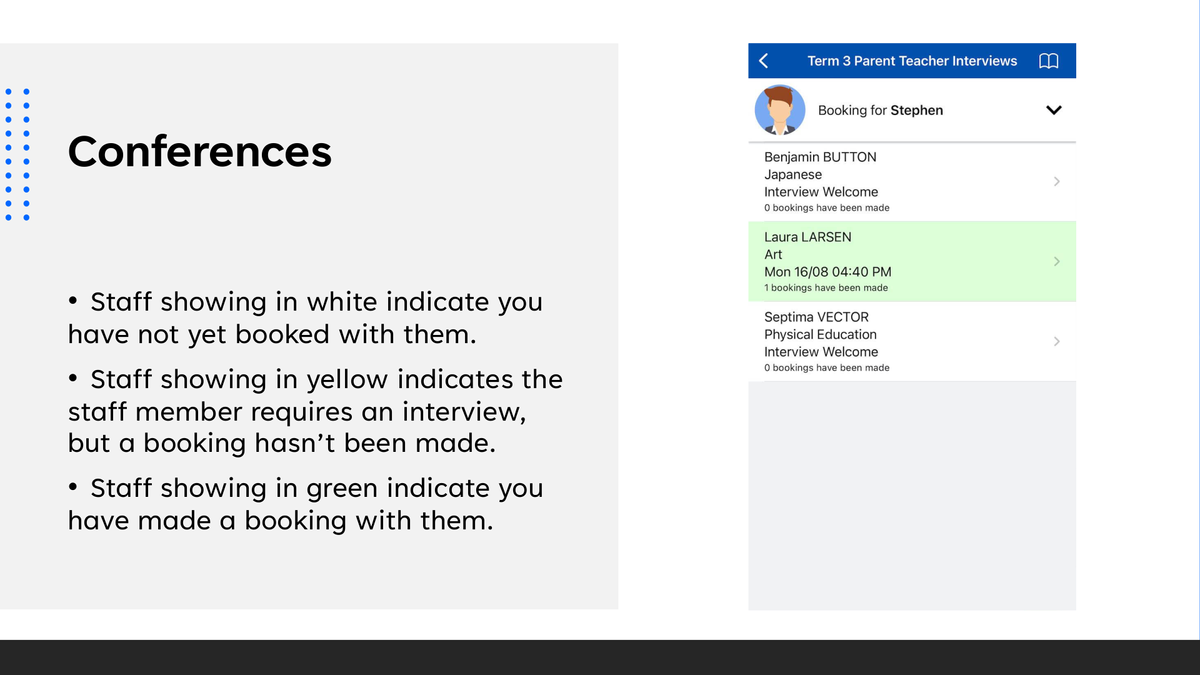
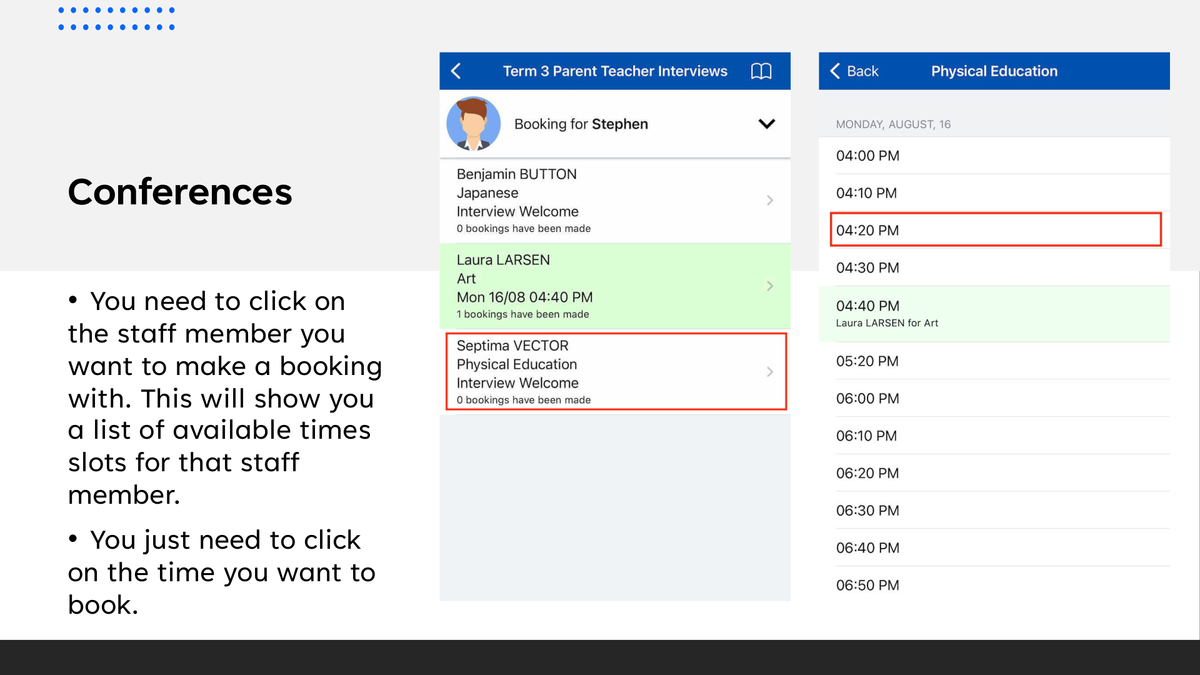
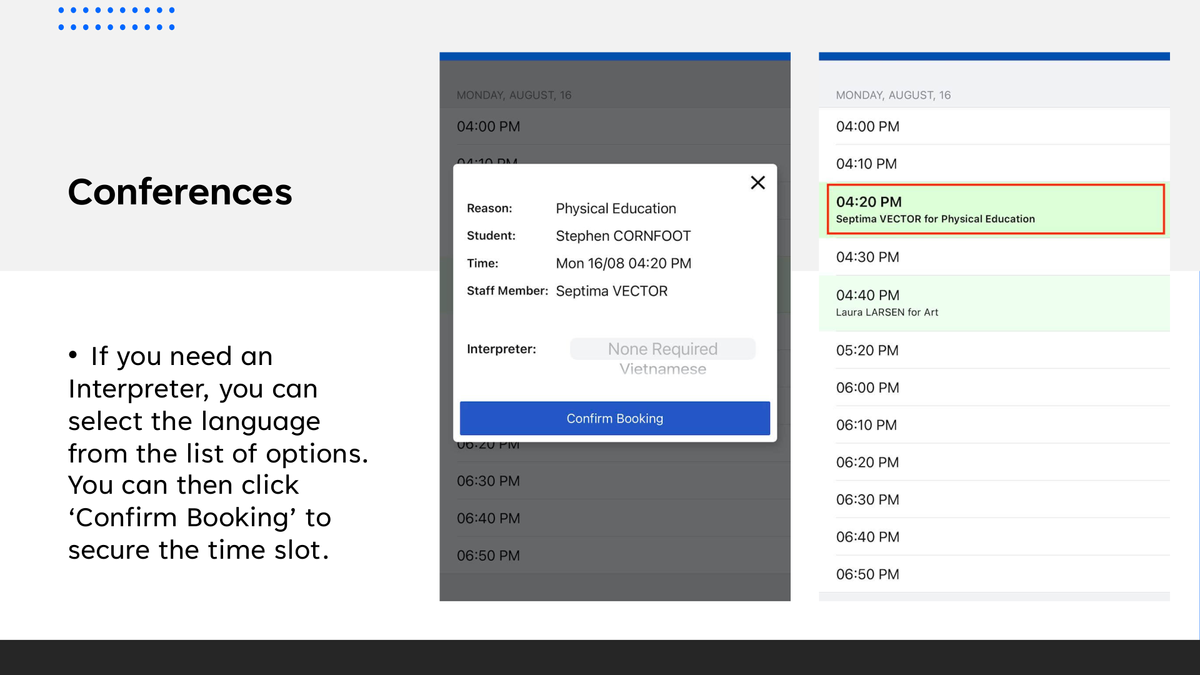
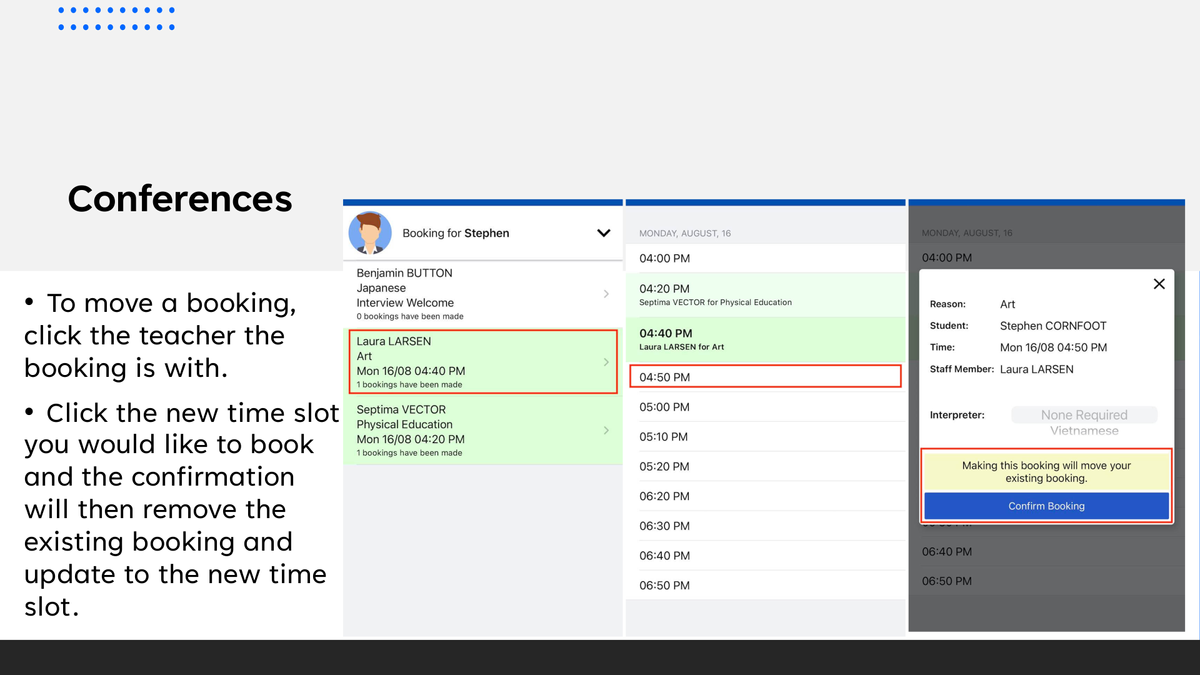
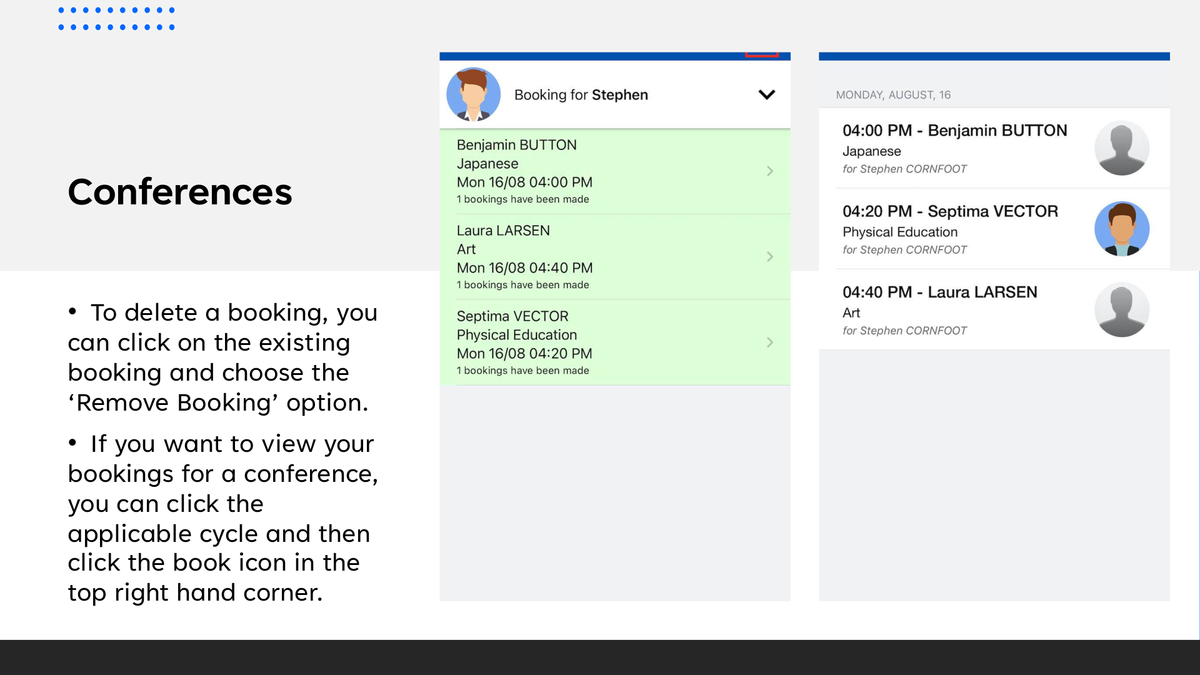

The guide will assist you with navigating the portal and includes step by step information on how to complete key processes.
(Please note: some processes details in the guide may not be applicable (or in use) at our school).
If you have any questions regarding your Compass parent portal or are unable to access Compass, please contact the school for assistance.
Please note that - in order to comply with government guidelines, the options when reporting absences via Compass have changed. There are now only 6 options for parents to report an absence:
Note that "Parent Choice" is not in the eyes of the Education Department a valid reason for a student not to be at school. Regular ongoing attendance is vital for the continuity of a successful education. Unapproved absences will be followed up by the school, as per DET guidelines.
For any assistance with using Compass, logging in, or using any of the many features, please contact the school and we will happily help.

