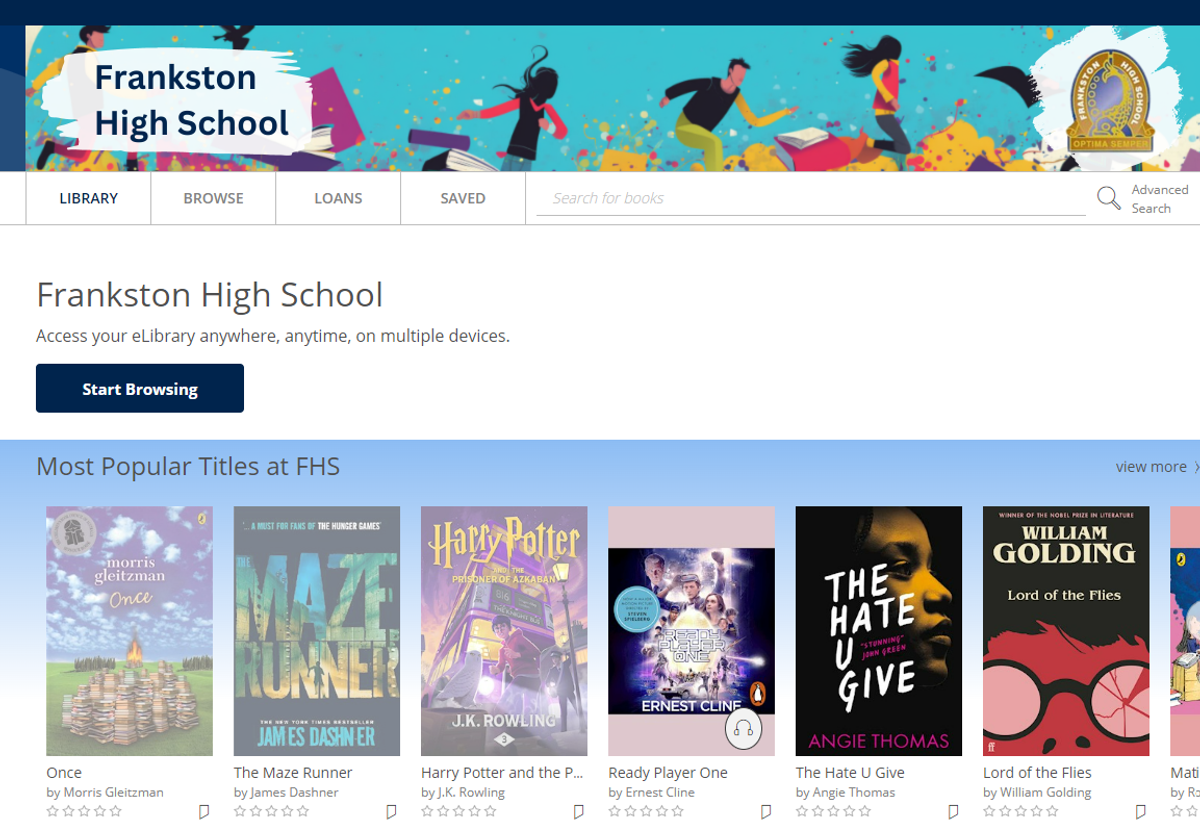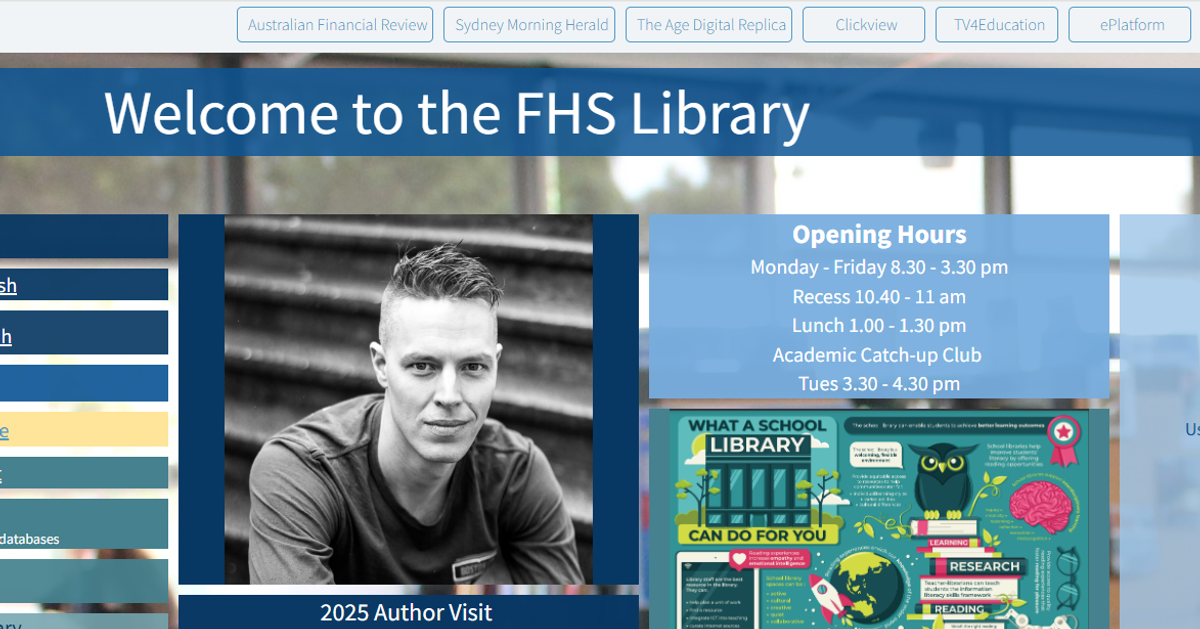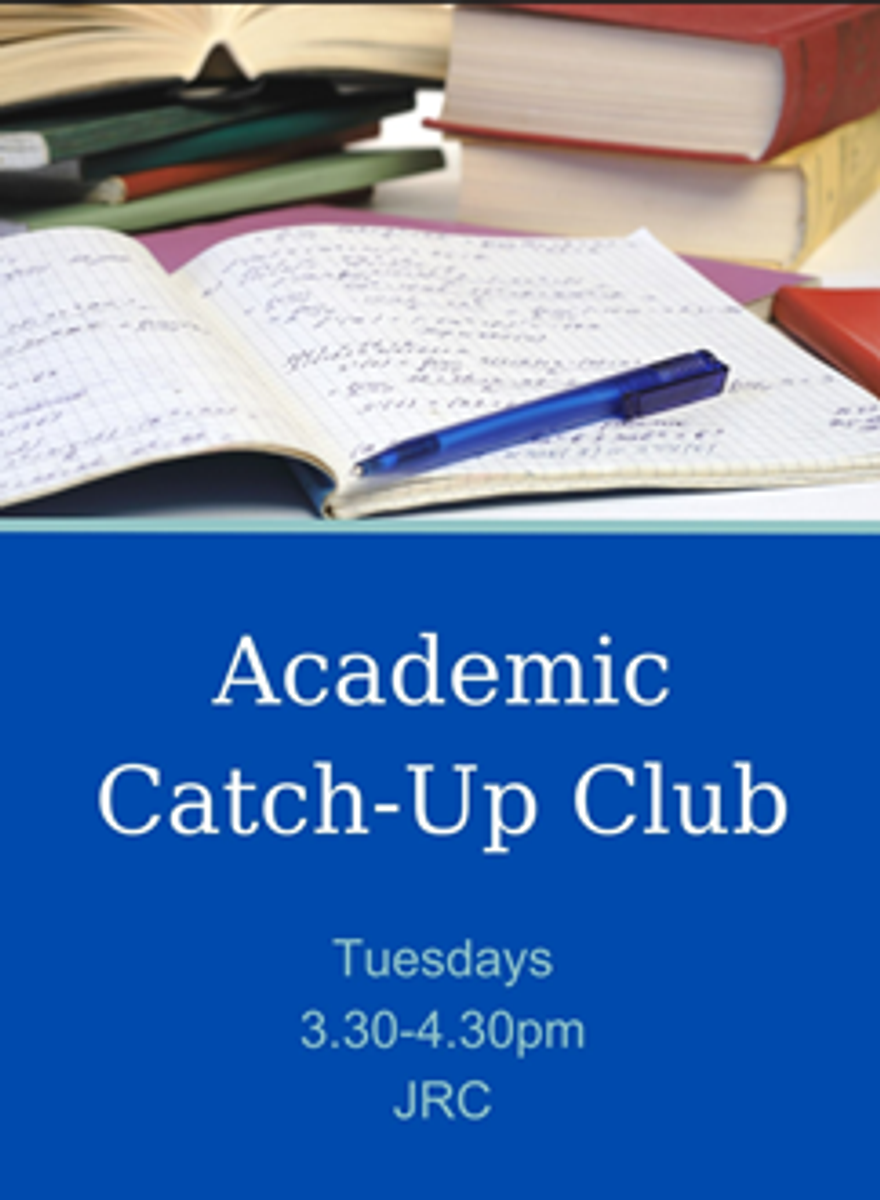JRC News

Try out our digital library over the holidays!
eBooks and Audiobooks
ePlatform is a fantastic resource with over 2300 eBook and 1000 Audiobook titles to choose from. Loans are for 2 weeks and return automatically, so there’s no risk of overdue or lost books!
To access: Compass > ‘Star’ > ePlatform; OR
Compass > ‘Star’ > FHS Library > ePlatform
Sign in the first time with your Compass username and password, then your computer will remember.
An even easier way to access ePlatform is to download the ePlaform App on any Smart device. Watch this video to see how easy it is: How to download the app and use
Audiobooks are a great alternative to music on walks or road trips. Whilst downloading Audiobooks can use a lot of data, the ePlatform app allows you to preload books so you can listen data free when you’re out and about. This video shows you how: Download audiobooks for offline reading
Watch a movie
Our AV libraries, TV4Education and Clickview, have great movies for you to enjoy over the holidays.
To access:
Compass > star > FHS Library > Select TV4Education or Clickview on the top menu
Our FHS Library, Clickview and ePlatform accounts use student Compass logon details. They are all single sign-on, so you only need to log on the first time, then your computer will remember.
Newspaper Access
We are excited to announce that Staff and Students now have digital access to The Age, The Australian Financial Review, and the Sydney Morning Herald. A digital replica of the day’s papers can be found at the top of the FHS Library homepage. In School access only.
Library Activities
| ACTIVITY | DATE |
|---|---|
| Board Games | Every lunchtime |
| Academic Catch-up Club (ACC) | Tuesday after school 3.30-4.30pm |
| Chess Club | Monday lunchtime |
| Makerspace | Wednesday lunchtime |