Computer Support News
From the IT Department
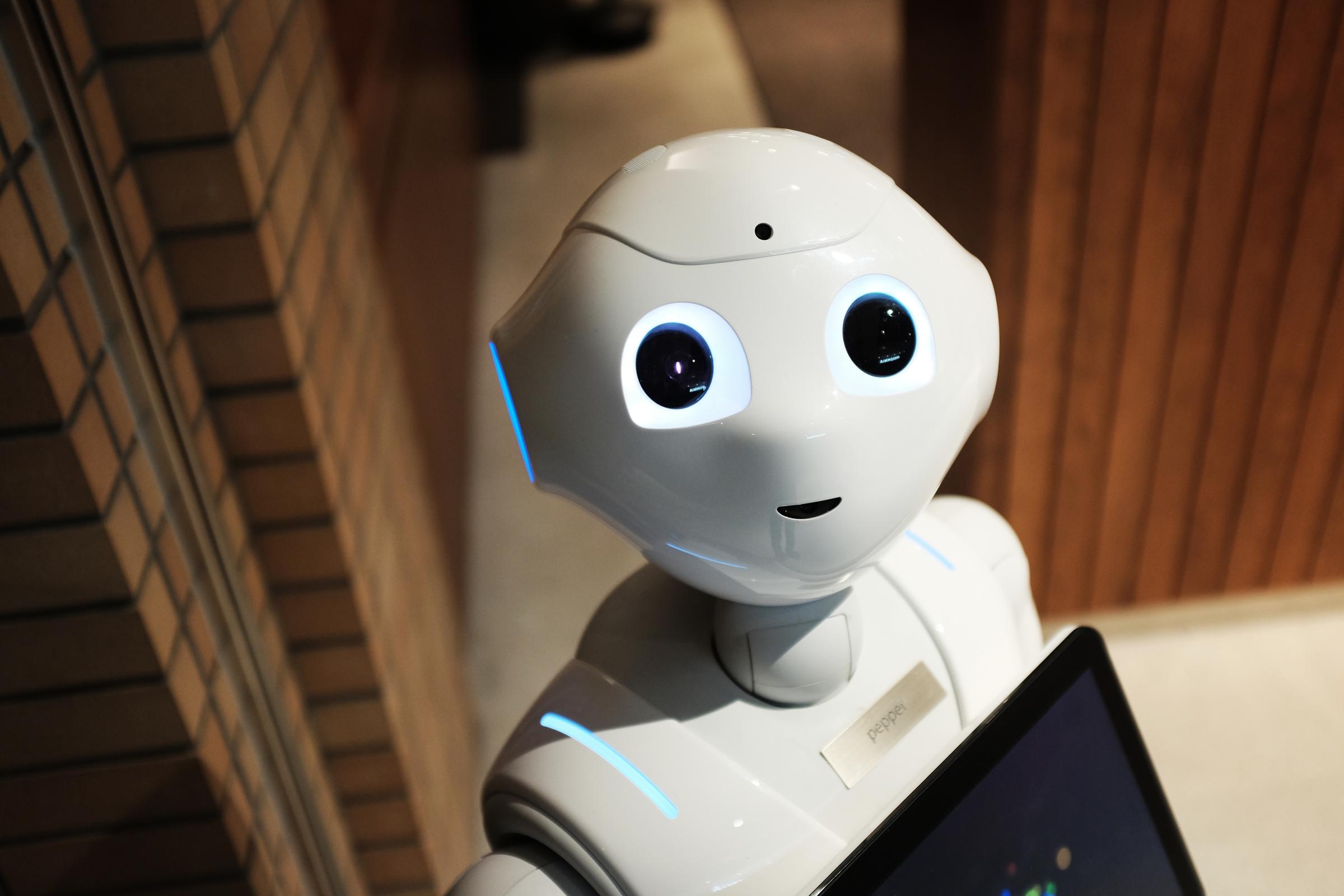
Computer Support News
From the IT Department
Edunet, the college's preferred supplier has got their 2024 range out now, orders close January 3 for delivery for the start of the new year. See the information in the link below.
2024 Edunet Specifications and Letter
If you are buying a new device from somewhere other than our recommended supplier, the minimum requirements are:
————————————————————————————————–
Device Type Laptop/Netbook/Notebook
Operating System Windows 10 (Home/Pro) NOT Windows S
Wireless Wi-Fi 6 (802.11ac)
Screen Size (Min) 11”
Hard Drive Capacity 256GB SSD (NOT emmc on-board chip)
RAM 8 GB Minimum
Battery Life 6 Hours
CPU Celeron N6000 min. (No ARM CPU)—————————————————————————————————
Computers with Windows S will need to be taken out of S mode to connect to the school network and install software like Office and Photoshop.
Extended warranty recommended
Note: If you are unsure if the device you are purchasing is going to meet the requirements, please don’t hesitate to contact our IT team who will be able to clarify some of the technical aspects listed below.
Apple Macbooks are also accepted as BYOD devices – if they are up to date with their operating system etc.
What technical support can students expect from the schools IT Technician Team?
The following support will be provided to externally (unmanaged) purchased devices:
Connection to the school network, printers, Compass, and email.
Technicians will NOT be able to provide any hardware or software support for your device.
For warranty repair of BYOD laptops please return to place of purchase.
All other repairs (NON-warranty) the laptop should be taken to a computer repair shop.
We also require the laptop charger to be tested and tagged to ensure no damage to the electrical cable. Please additionally label the charger as this also easily enables us to locate owners if it is lost.
This is a service offered through the school at the beginning of each term. Please contact the office for further details.
The school would like to remind parents that you do not need to purchase a variety of software that is used in the school.
Microsoft Office and Adobe Creative Cloud can both be accessed using you @schools email address and password. Other applications like Stile, Clickview and Education Perfect are all web based, also using your @schools email address.
Any device being plugged into the School's power points is required to be tested and tagged, before they are plugged in, for Electrical Safety. This service is free and is available at school by seeing Keith Kerstjens or Mitch Gazzard in the Avenue. It also means your powerpack will be labelled and can be returned to you if left behind.