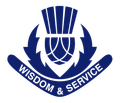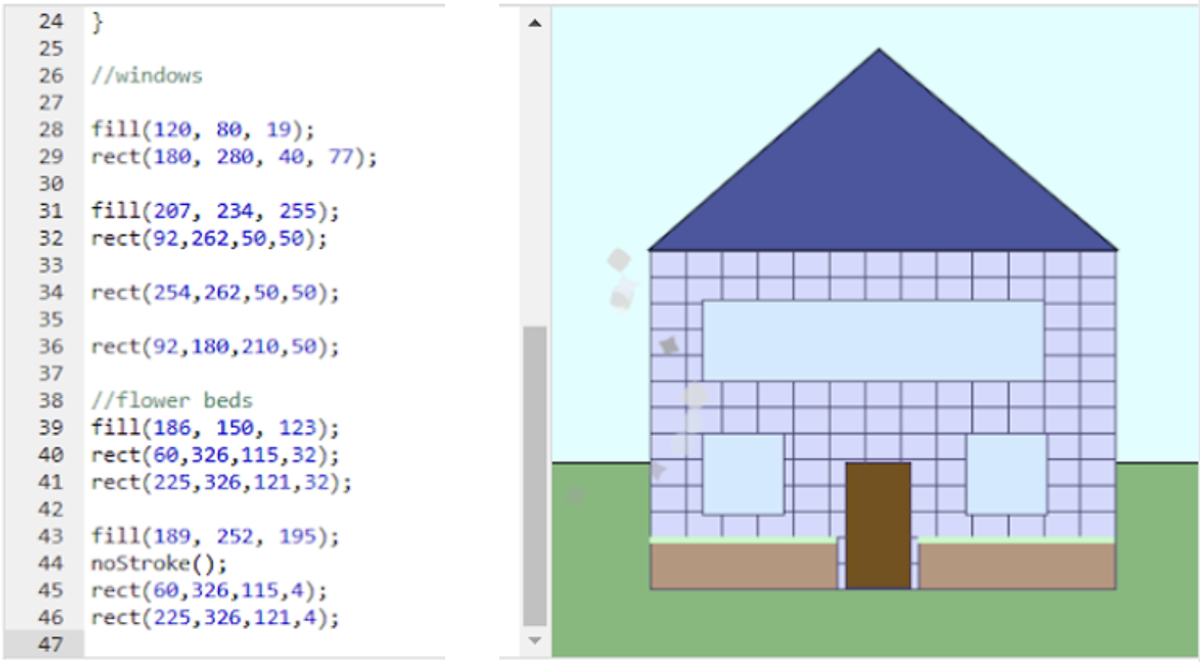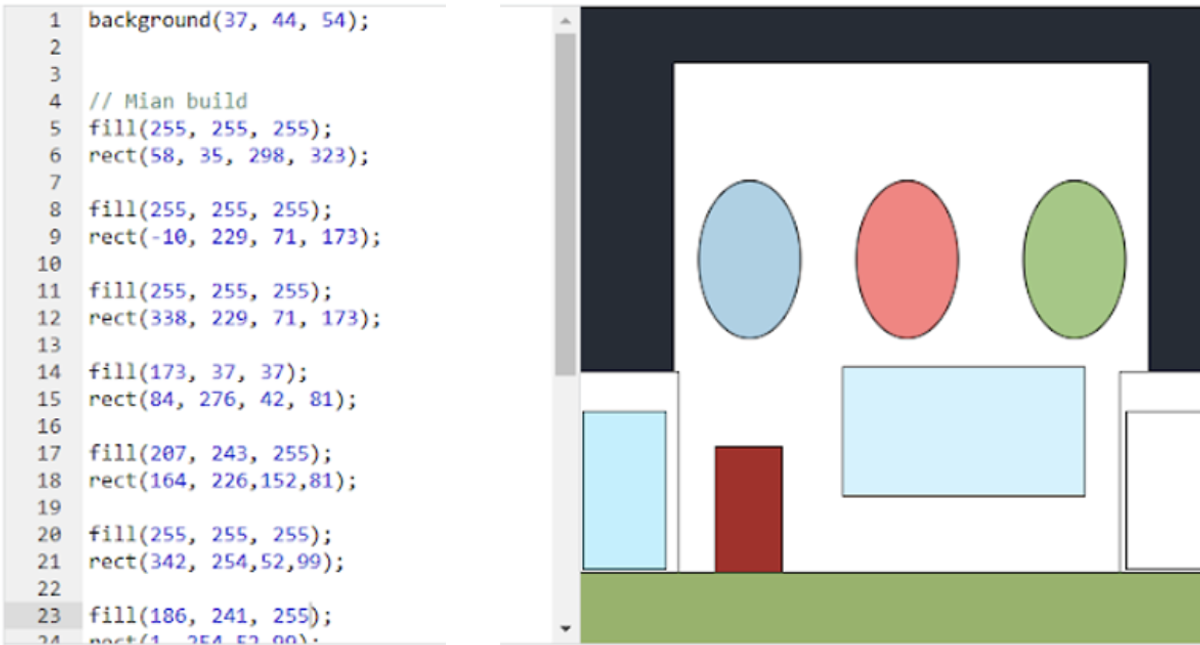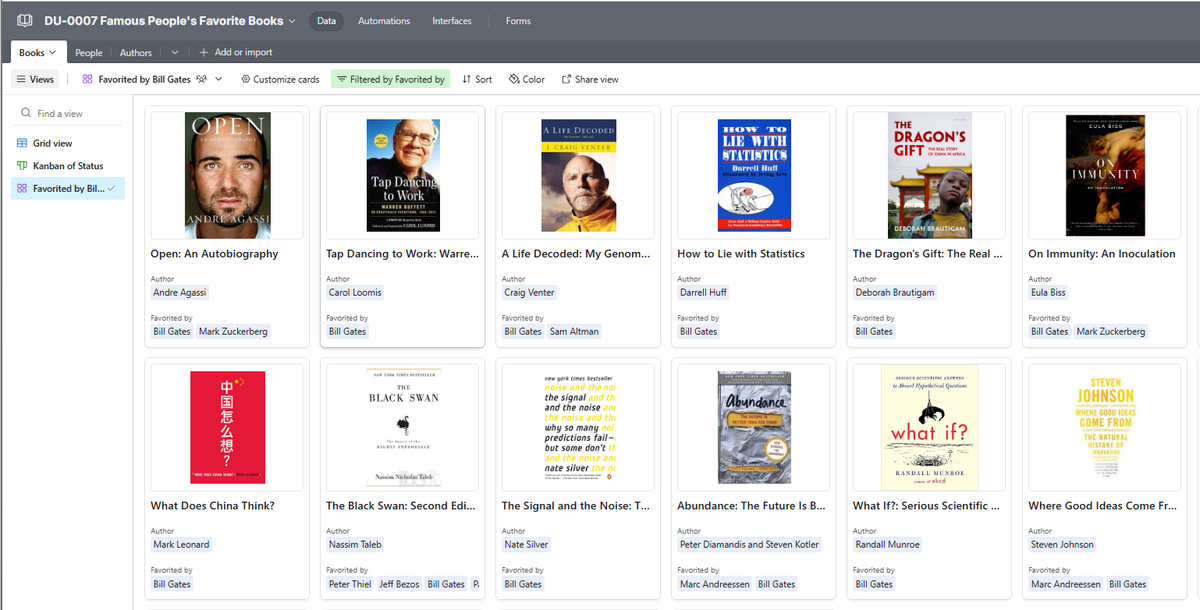ICT

CODING CLUB AT YEAR 7
This year, the Year 7 Coding Club has been busy learning the fundamentals of JavaScript, a versatile programming language used to make websites interactive. The students have been exploring the ProcessingJS library, which offers a variety of functions for creating shapes and animations. Using this library is a good way for the students to familiarise themselves with JavaScript syntax through fun, creative projects.
We’ve been using the Khan Academy's Drawings & Animations course to guide our learning. Students began by creating digital drawings of foods and landscapes, honing their creativity while getting comfortable with coding basics. As their skills progressed, they moved on to animations, working on projects such as animating a car driving across the screen and creating a starry night sky with falling stars.
These activities not only introduce important programming concepts but also bring a sense of accomplishment and creativity to the students’ efforts. Recently, the club explored looping, an essential programming concept, by having the computer construct virtual brick walls - one "brick" at a time, by only having to code the first brick.
Through these projects, students are developing logical thinking, problem-solving abilities, and a strong foundation in coding. By starting with JavaScript, they’re gaining skills that will support future endeavours, including building interactive websites and even exploring more advanced programming challenges.
Coding Club has been a space for Year 7 students to learn, create, and have fun while gaining valuable technical skills. Who knows? This might be the start of a journey towards becoming tomorrow’s innovative web developers!
Original house by Keira Nixon, Year 7
House from a popular cartoon series by Georgia Newton, Year 7
Juan Ospina Leon
ICT Teacher
YEAR 10 ICT AIRTABLE
During our 10ICT course, we were introduced to Airtable, a cloud-based application designed to help with organising and managing data. Though we hadn't been exposed to it before, navigating it was simple and exciting and I found it surprisingly easy to learn. I was able to quickly adapt to the works of the program and how to use it, learning new skills along the way.
I learned how to create tables with various field types like text, numbers, and checkboxes, which made it easy to track things like to-do lists, expenses as well as other various data and information. Overall, learning how to use Airtable was a fun experience, and it’s a program I can see myself using in the future.
Alysha Du, Year 10