Canteen Orders
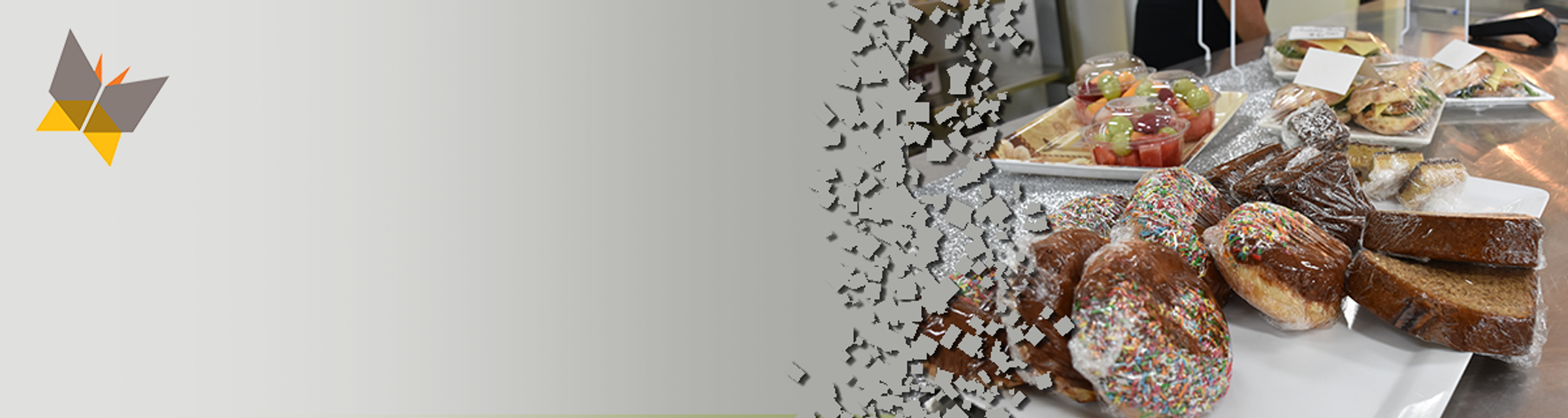
Register and order Online at www.boccaonline.com.au
- It’s Easy
- It’s Stress Free
- It has online payments
- Order until 9am on the same day
- Go to: www.boccaonline.com.au
- Select ‘REGISTER NOW’ on our home page
- Add your name, email & create a password
- Complete your details including your child’s school
- To order school lunches select ‘Canteen Orders’ then ‘I am a Parent’
- Click ‘ADD STUDENT’ and complete details for each additional student
- Press ‘SAVE’ to continue.
Now you can ‘START ORDERING’
- Select a DATE for the order & start creating a healthy and interesting lunch from our extensive menu
- Click ‘GO TO CHECKOUT’
- Enter payment details & click ‘PAY’
- Repeat steps 5-7 for each child in your family
- Relax knowing we have an amazing lunch for your child on its way!
Download the Bocca Foods Menu
Download the BOCCA online ordering flyer
Download a copy of the QR Code and start ordering today!
A suggestion box will be available outside the Canteen in Term 2. Please feel free to add suggestions or ideas for future food options.

