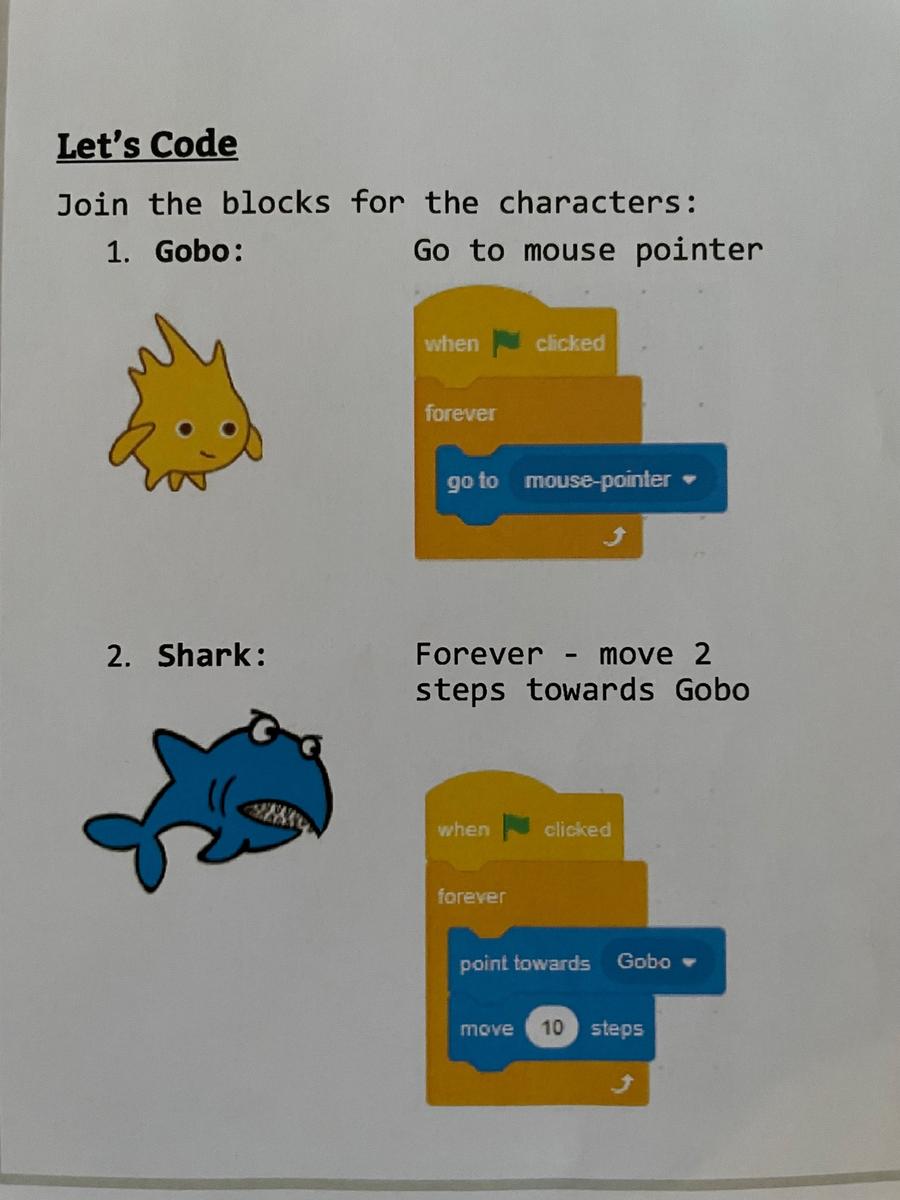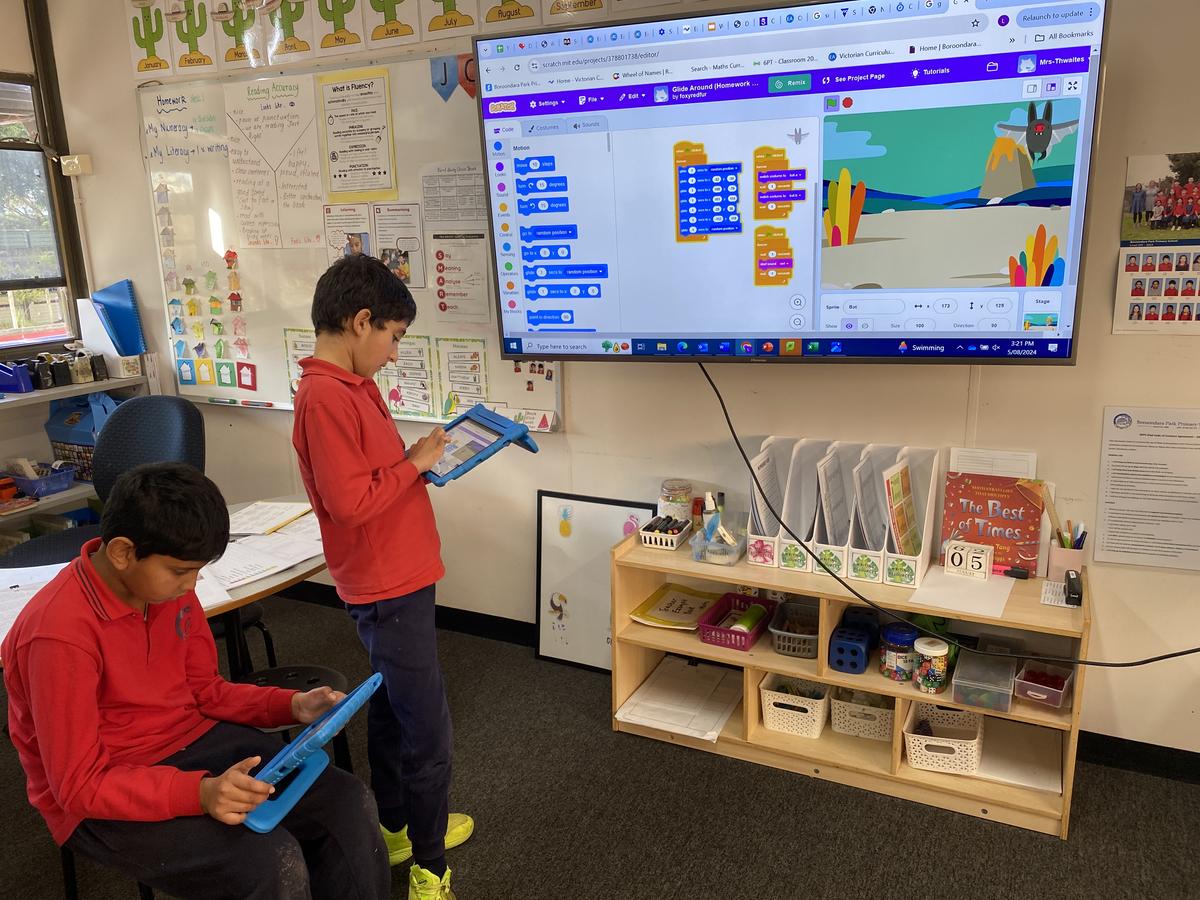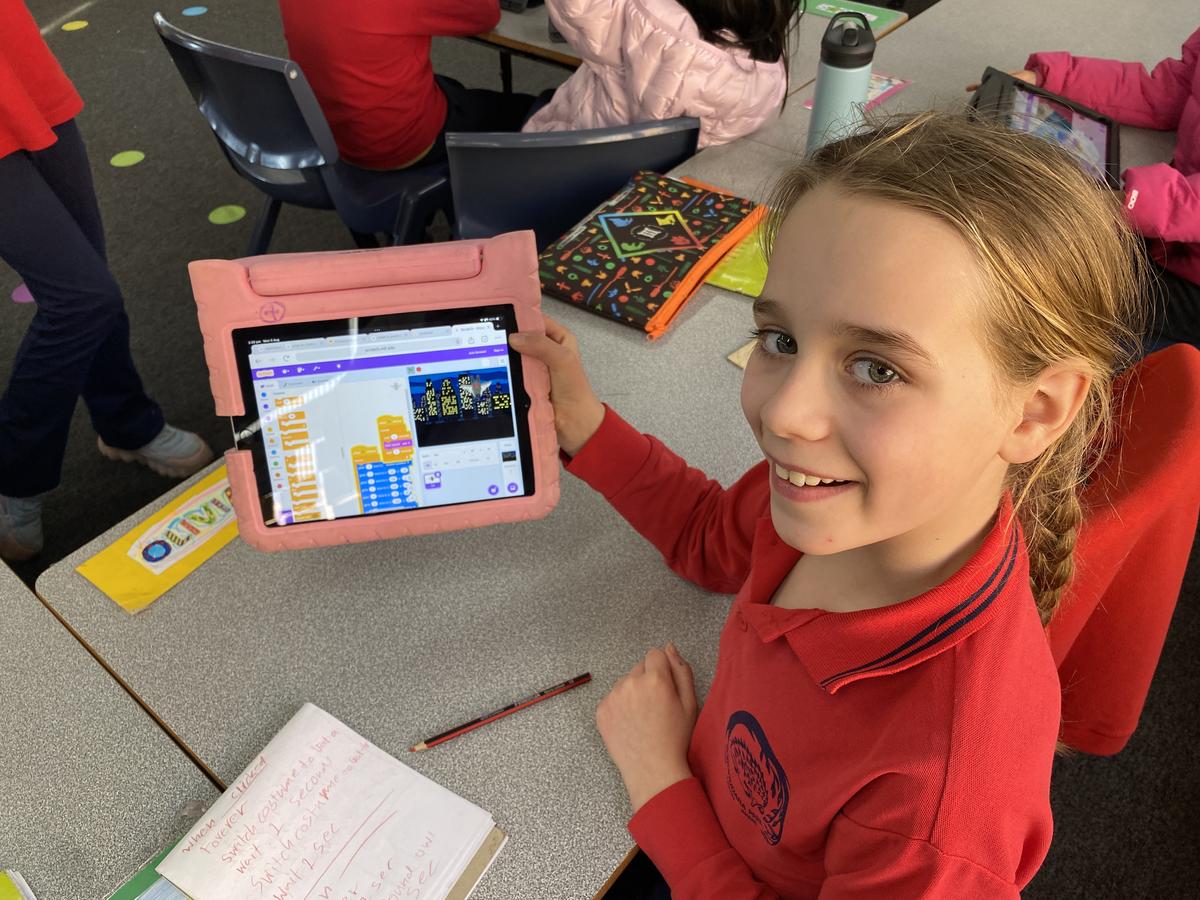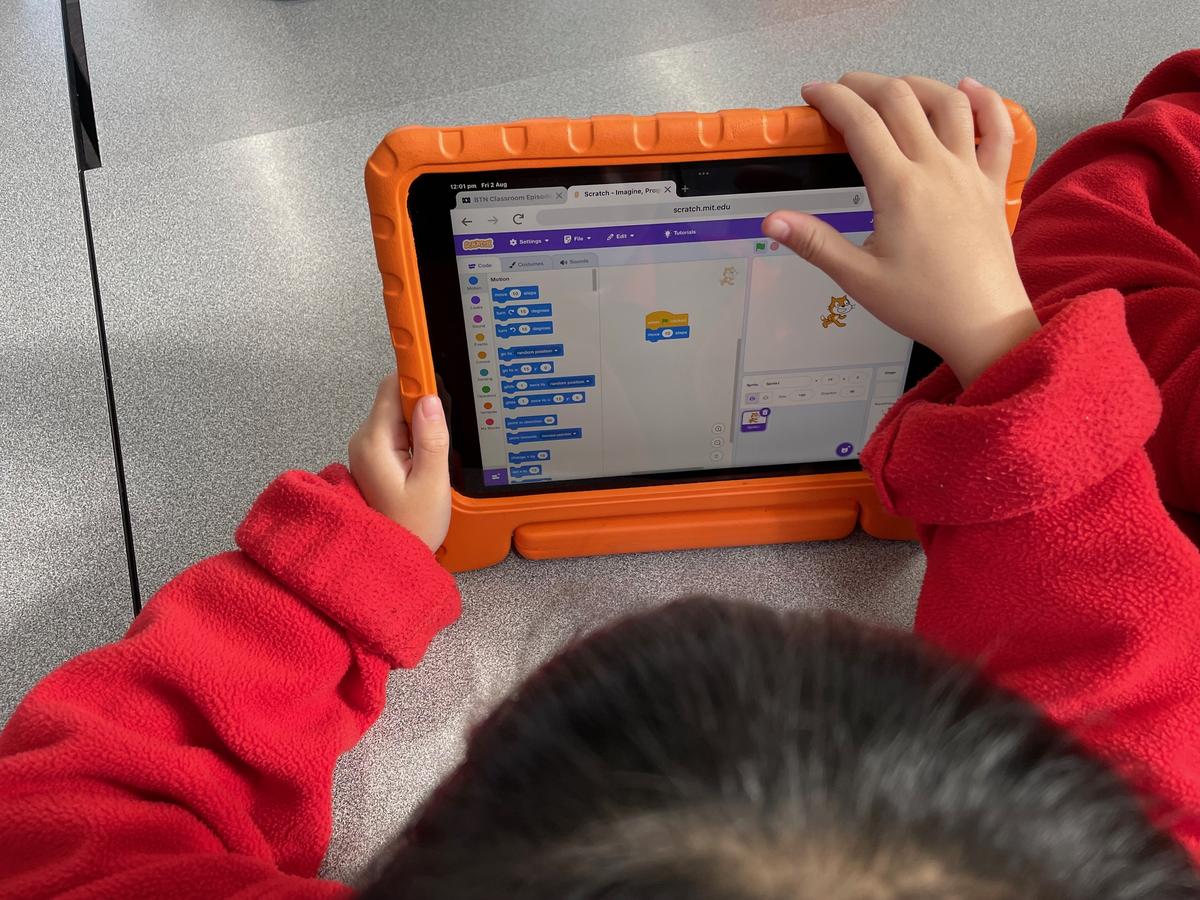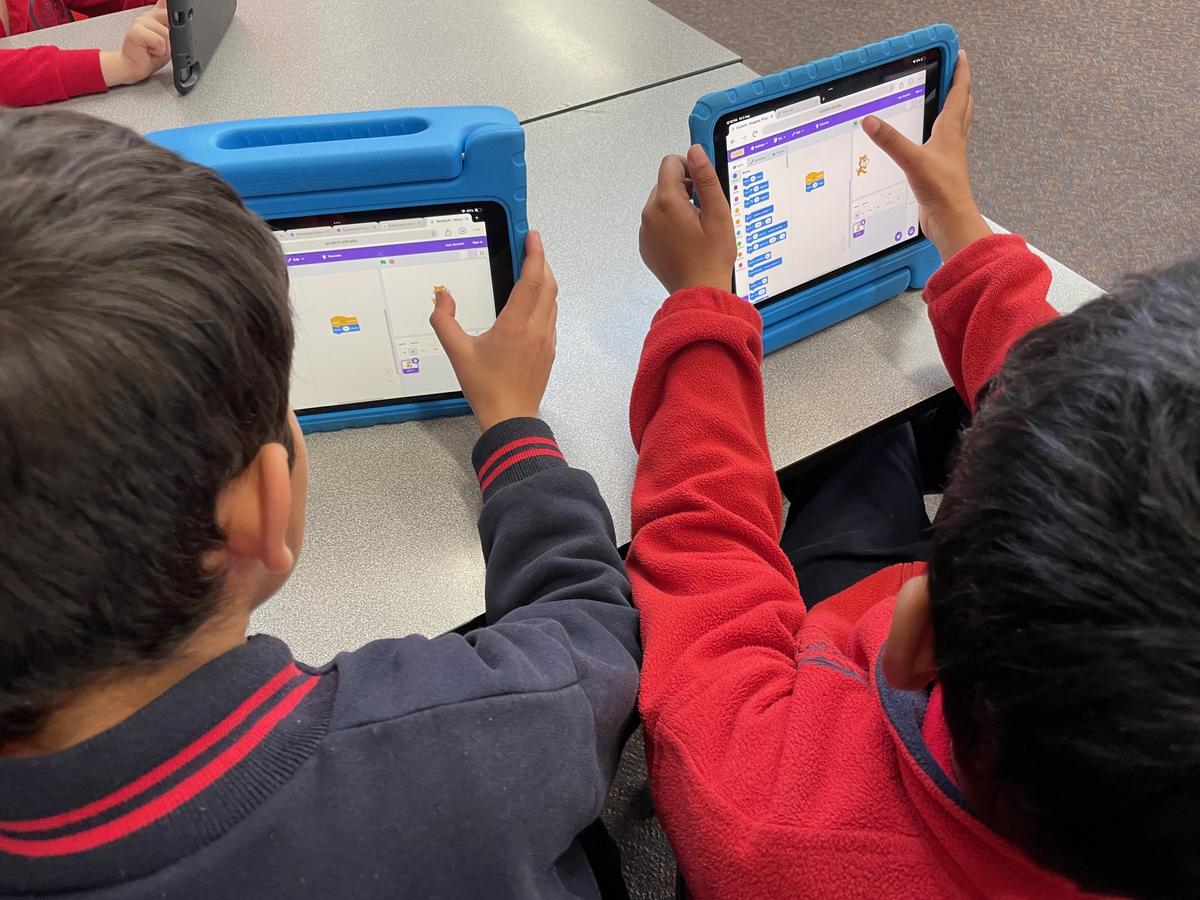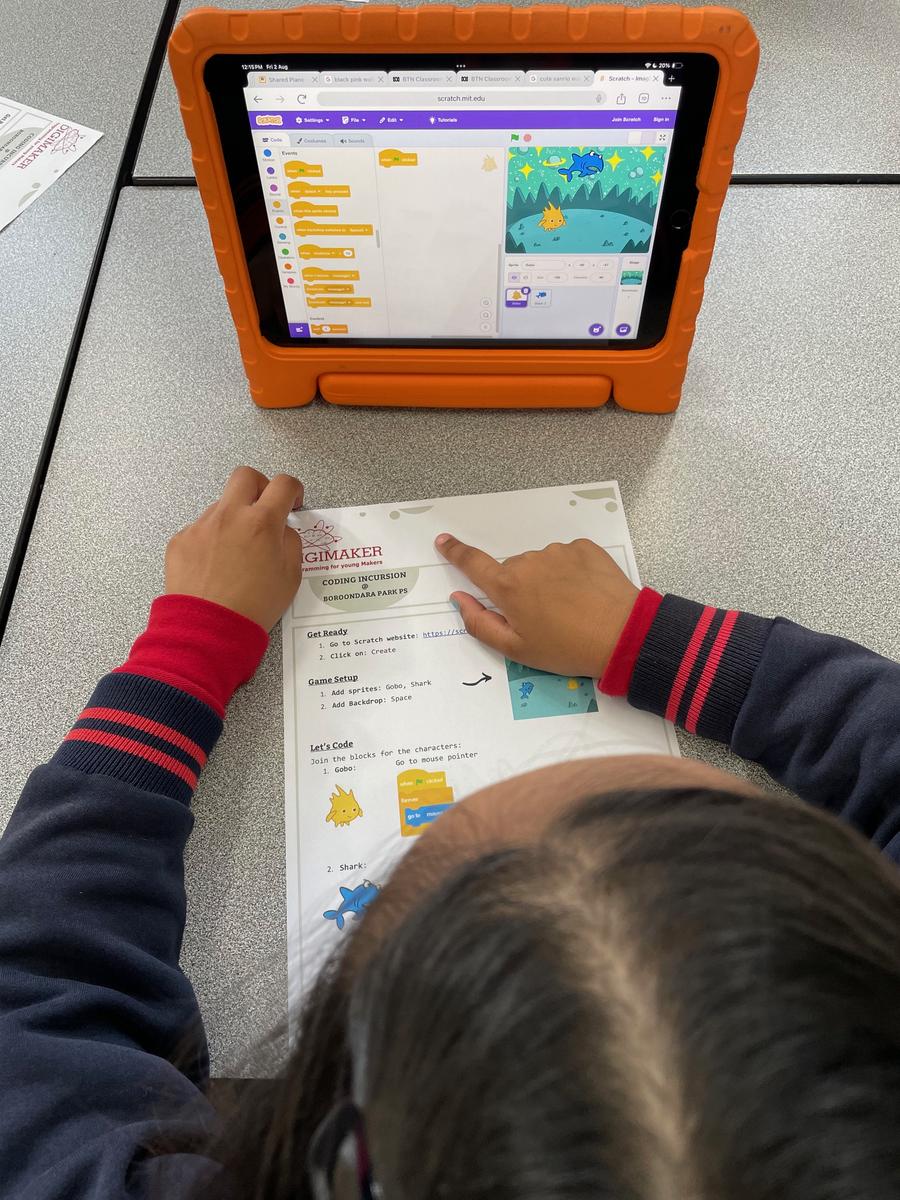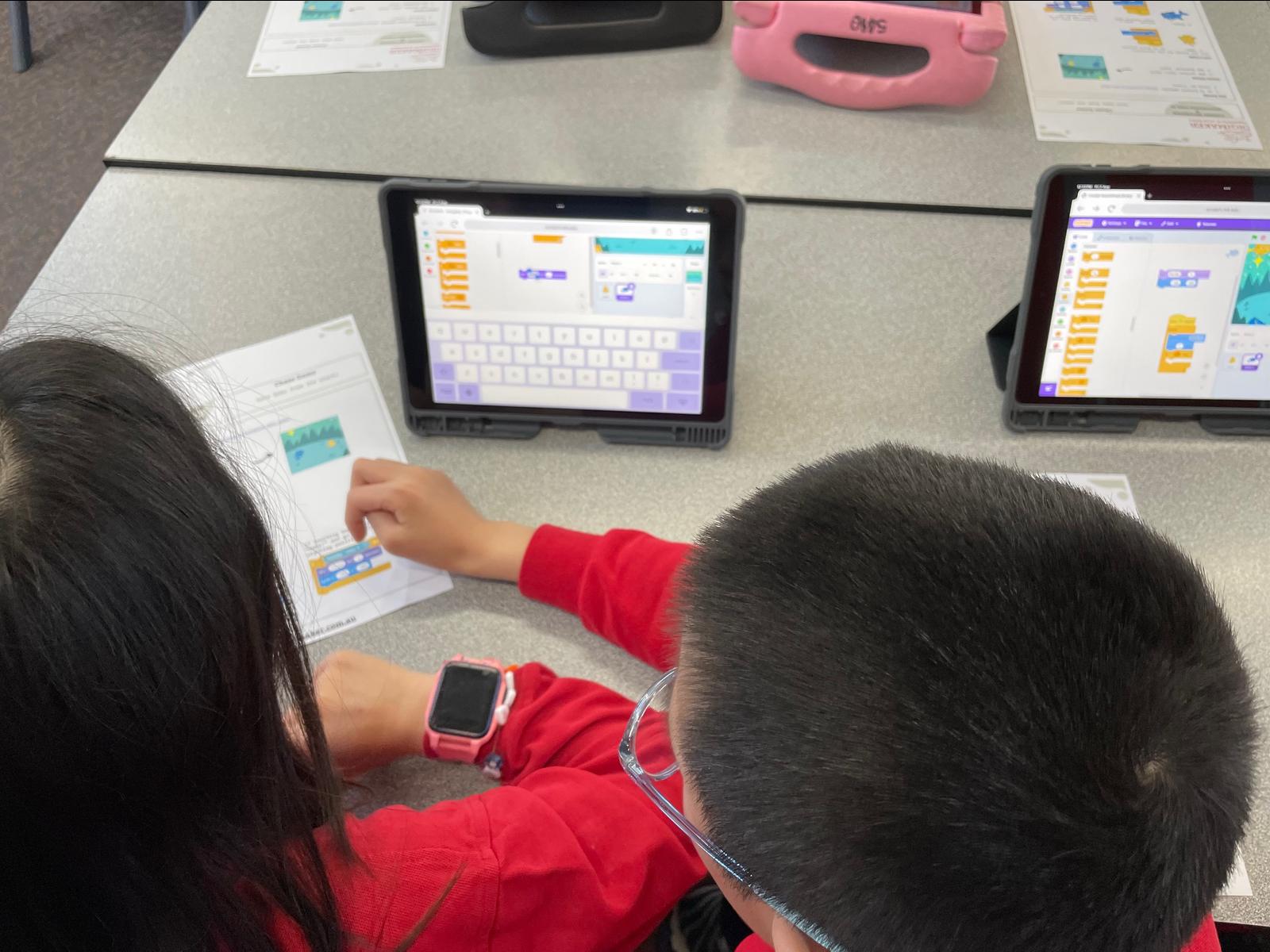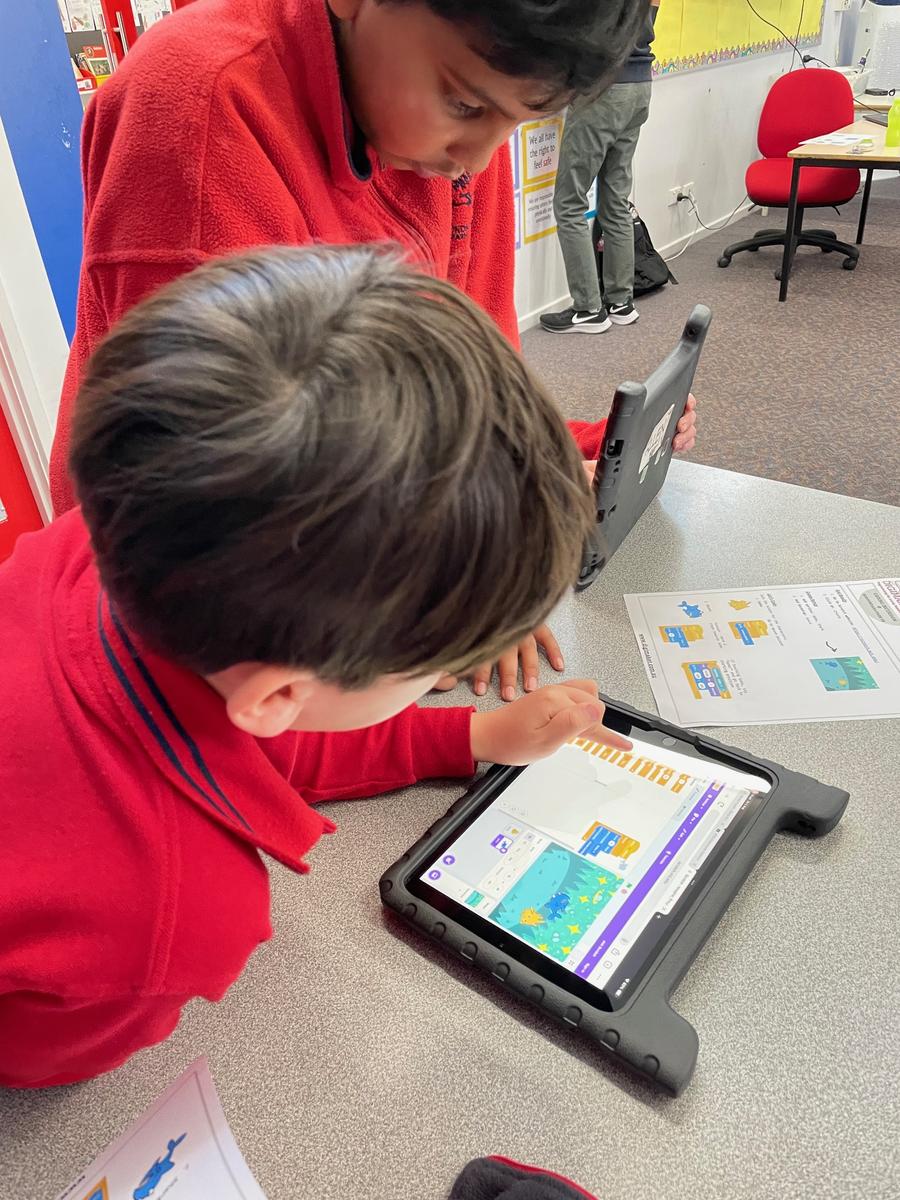From the 3/4 Classrooms

In Week 3, students in Grades 3 and 4 had a visit from the Digi Maker team. During the session, students were introduced to coding using Scratch. Scratch uses a simple visual interface that is perfect for learning to create digital stories, games and animations using basic coding.
Before students got stuck into the physical aspect of coding, they learnt about what coding is and where we might see it used in everyday life. Some examples were traffic lights, television, a watch and phone. It was explained that coding is in essence giving step by step instructions to a computer, involving the four stages of
input -> store -> process -> output.
After this background knowledge, it was time to start coding!
Students were given a task to ‘Save Gobo from the shark!’ Gobo is a ‘sprite’. In coding language, a sprite is a computer graphic which may be moved on-screen. Students followed step by step instructions to add code into the program. It was amazing how fast they picked up the basic skills! They will now use these new skills to continue exploring Scratch in the classroom to create music, a game or an animated story.
Let’s hear about what the Grade 3s and 4s thought about their incursion from Digi Maker.
I learnt...
'Moving things and chasing' ~ Kristy
'How to make my own background' ~ Ross
'There are many ways of coding and does not have to be typing' ~Abby
'Input, storage, process, output' ~ Ferin
I enjoyed...
'Trying to make Gobo run from the shark' ~ Delilah
'Trying out new codes' ~ Jamie P
A challenge I had was...
'Helping a classmate' ~ Anvay
'How to make the shark point and go to Gobo' ~ Dan
'Using the correct blocks to make the sprite do what you want it to do' ~ Chloe
Using Scratch, I am looking forward to...
'Making characters' ~ Gargi
'Being a good animator' ~ Ian
'Programming a game' ~ Asa
'Making a mini movie' ~ Bridget
If you would like to learn more about Scratch or have an explore yourself, you can follow this link Scratch - Imagine, Program, Share (mit.edu)
Team 3/4 Teachers