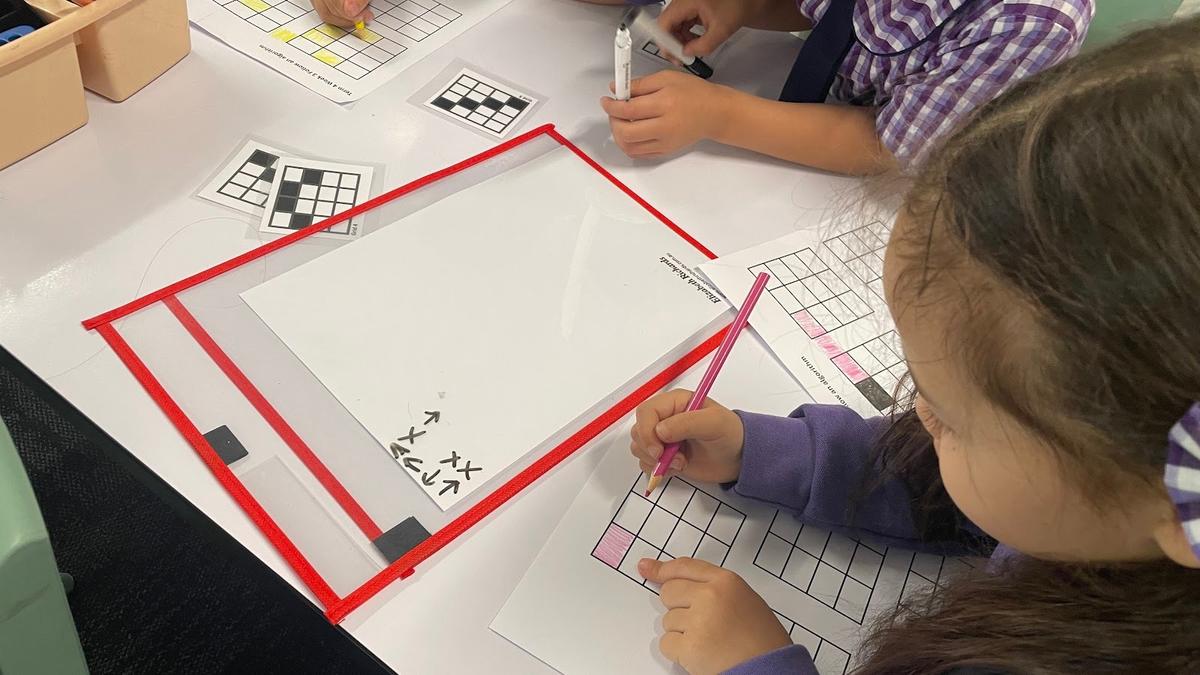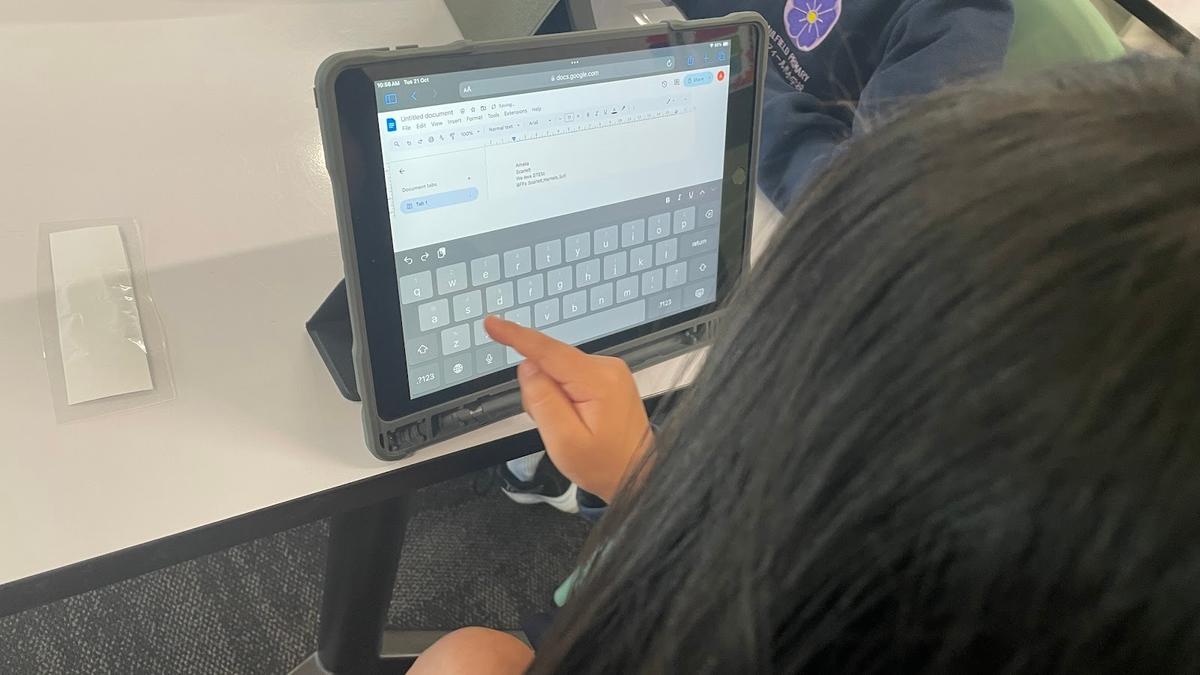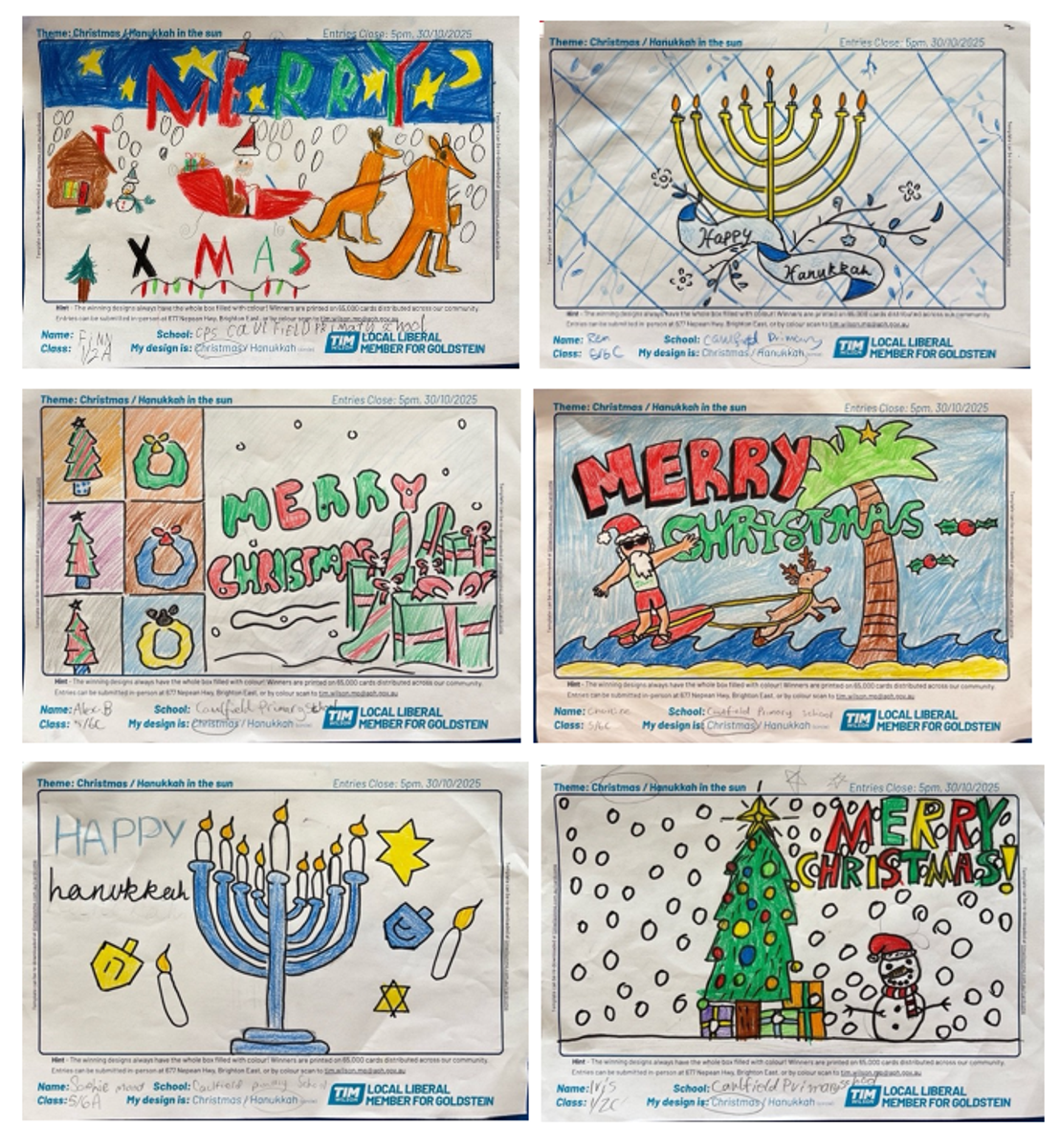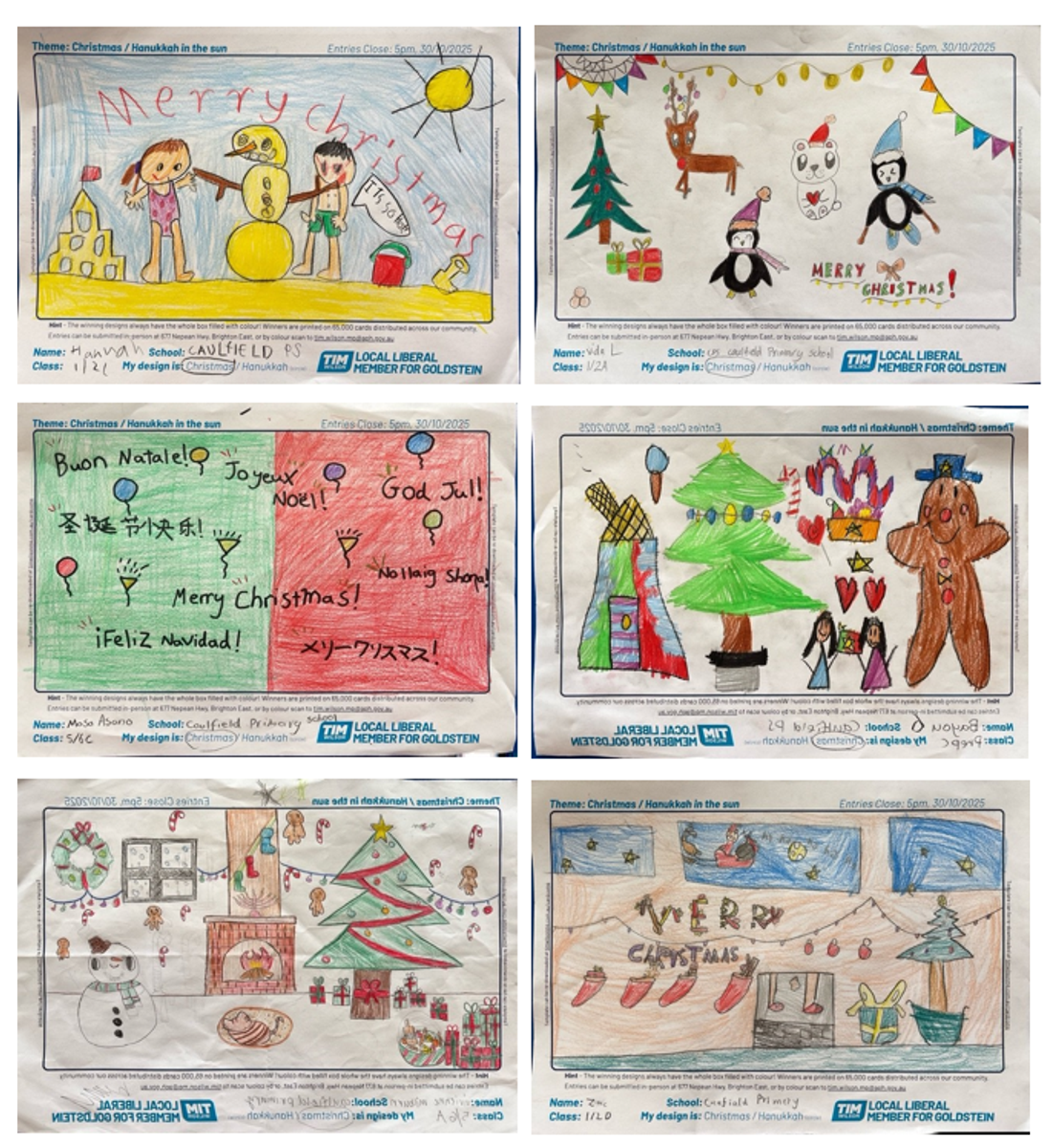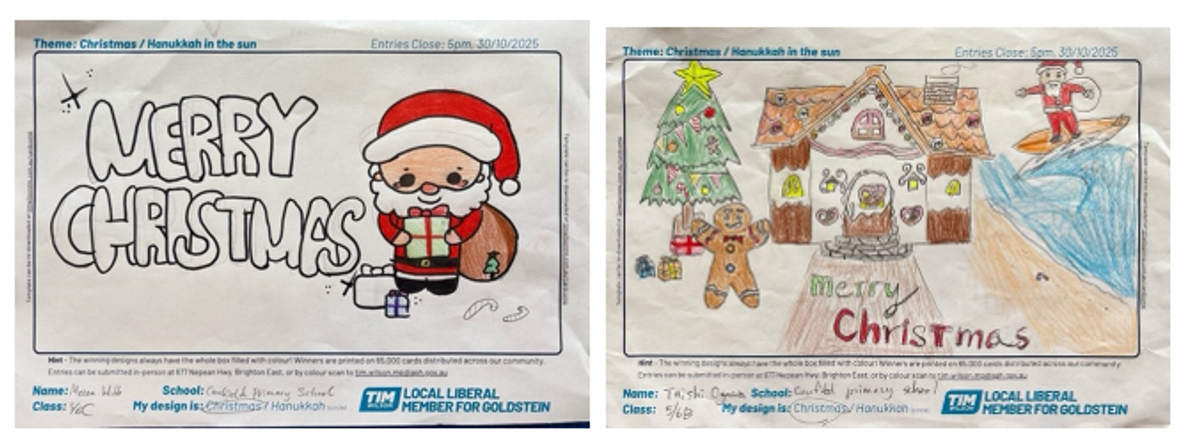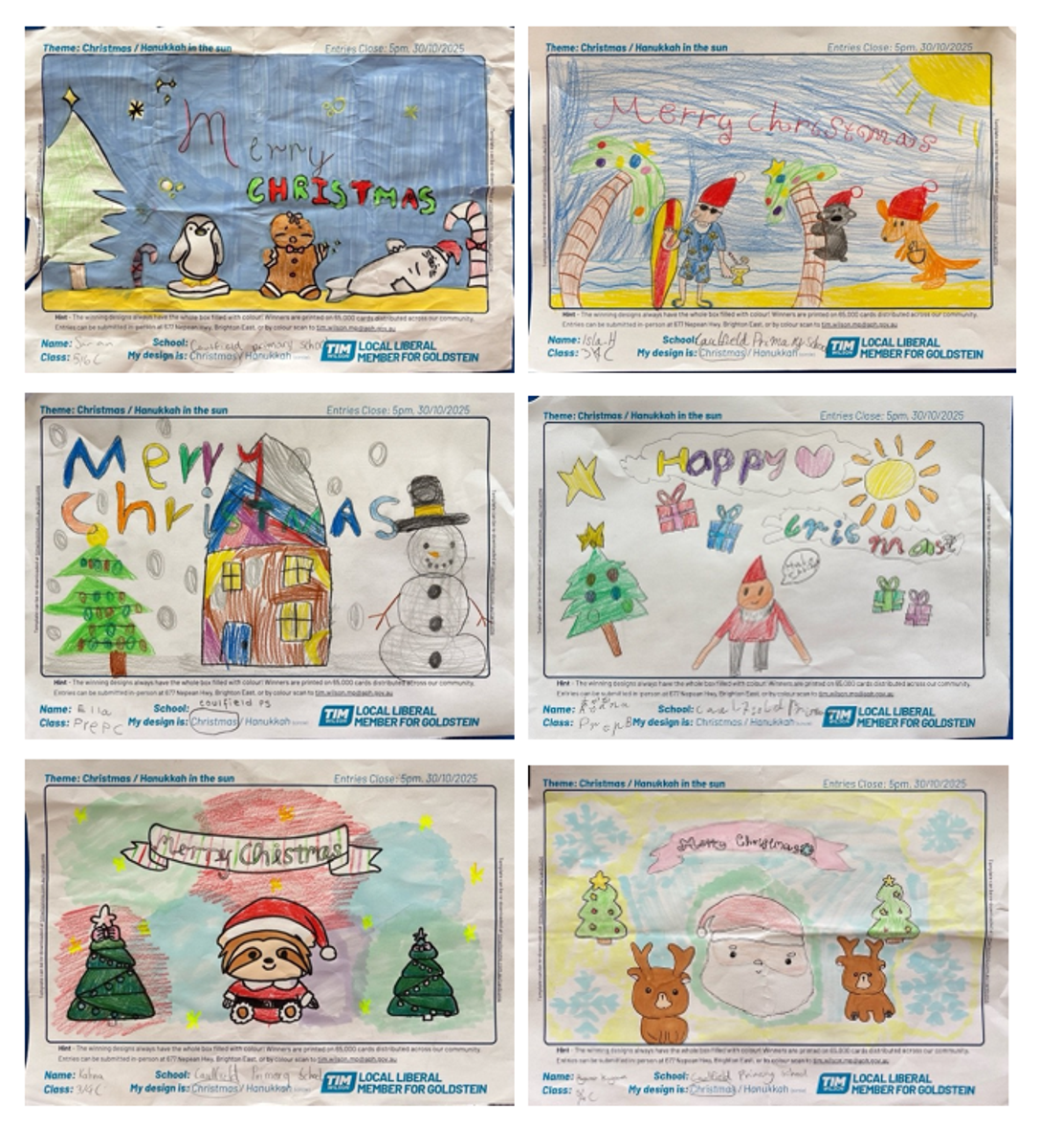Specialist News

Jump Rope for Heart Update!
❤️Our Jump Rope for Heart program is going strong! We now have 100 students registered and 31 students fundraising. We’ve already raised nearly $3,000 towards our $7,000 goal — with 4 weeks to go, let’s see if we can reach that final $4,000!Keep skipping, keep fundraising, and let’s hit our goal together - we can do it! 💪💥
Ms. Molloy (PE Teacher)
STEM Update
Prep Digital Technologies – Understanding Algorithms
In Digital Technologies, Prep students have begun exploring the concept of algorithms — the step-by-step instructions that tell people or robots what to do. They started by identifying everyday sequences, such as the order of getting ready for school, before learning how to give clear directions to help Wombat deliver an invitation to Kookaburra. This week, students worked with paper grids to give and follow instructions, using arrows to move and colour squares so their patterns matched. Through these playful activities, students are learning that clear, ordered steps are needed to solve problems and achieve goals.
Year 1/2 STEM – Online Safety and Digital Writing
In STEM this term, Year 1/2 students have been learning how to stay safe online and how to use their school Google accounts responsibly. They explored what kinds of information are private and practised making safe choices when sharing online. Students then logged in to their accounts for the first time and began using Google Docs, discovering how to use the keyboard to type their names and short sentences. These early digital writing lessons are helping students build confidence with technology while developing safe and respectful online habits.
Year 3/4 Digital Technologies – Investigating Food and Fibre Through Data
In Digital Technologies this term, Year 3/4 students have begun investigating how data helps tell the story of food and fibre production in Australia and Asia. They started by planning their own digital infographic project, developing research questions and a plan for collecting word, number and image data. Next, each student conducted individual online research using safe, student-friendly websites to gather information about their chosen topic such as wool, cotton, rice, bamboo or native grains. This week, students explored how to collaborate effectively online and reflect on teamwork before beginning their shared Canva infographics, where they combined their findings into a clear, creative digital design.
Year 5/6 Digital Technologies – Data and Spreadsheets
In STEM this term, students have been learning how spreadsheets can help organise and analyse real-world data. In Lesson 1, they explored how to enter information, use basic mathematical operations, and apply functions such as SUM and AVERAGE. In Lesson 2, they extended these skills by using formulas and auto-fill to calculate totals, identify maximum and minimum values, and interpret data trends. Most recently, in Lesson 3, students planned a class celebration by creating a budget spreadsheet with categories such as venue, food, drinks, dessert and entertainment. They applied formulas to calculate costs and then used “what-if” questions to analyse how changing prices or quantities affected their total budget—developing both their digital and financial literacy skills.
News from Visual Arts
Last week, we designed Christmas and Hanukkah cards for Mr Tim Wilson, our local Liberal Member. He invited us to participate in the Christmas and Hanukkah Card Competition. The winning designs will be printed on 65,000 cards distributed throughout the community! Here are some of the designs created by our Prep to Year 6 students.