PAM - Handy Hints
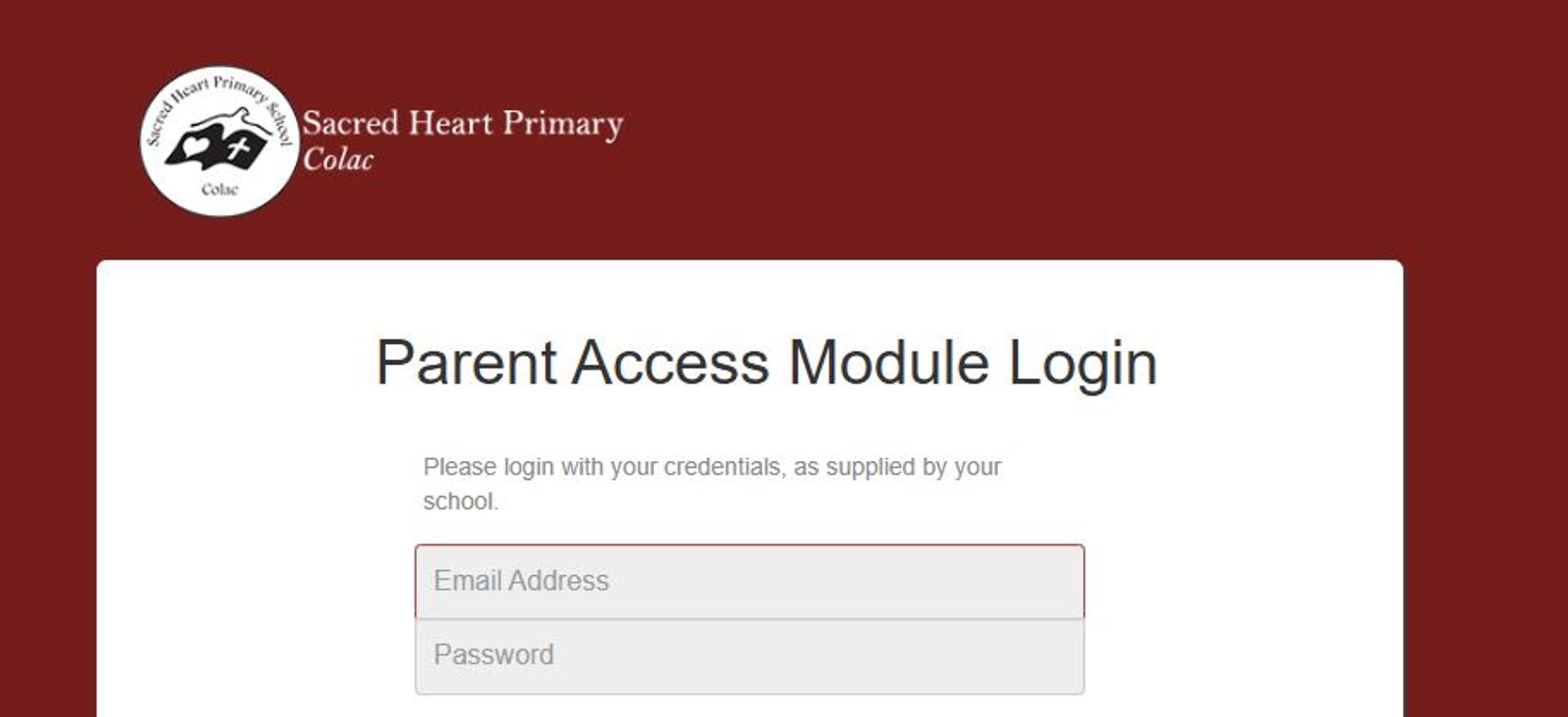
On some occasions you maybe alerted to an outstanding permission via an email.
In this case please follow the steps below:
- Go to Students.
- Hit on the student's name.
- The next screen will show the Profile Menu, under the student name.
- Hit on the arrow to bring up a list, hit on "School Activities".
- All the Excursions & School Activity Permissions will be listed there.
- Previous actioned activities will say "View", outstanding will say "confirm".
