Communications
How to keep in touch and up to date...

Communications
How to keep in touch and up to date...
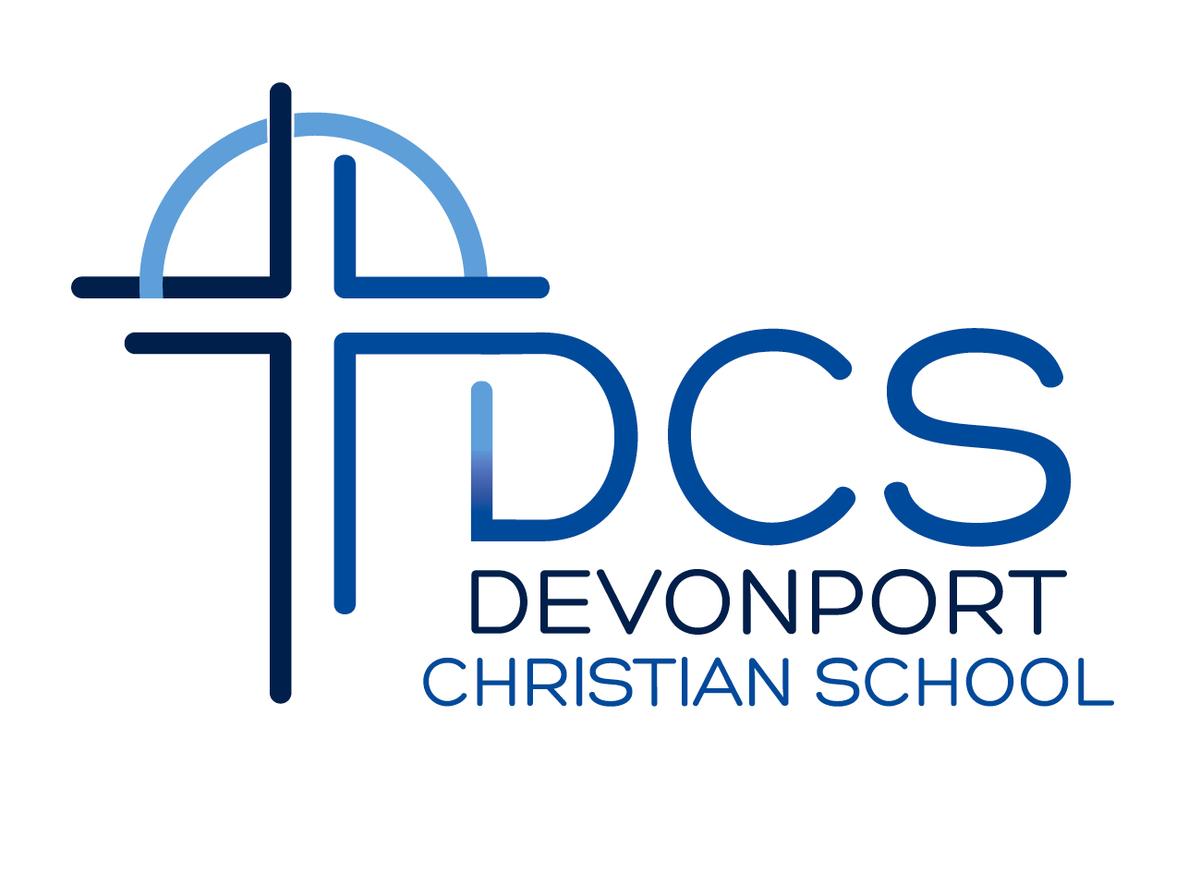
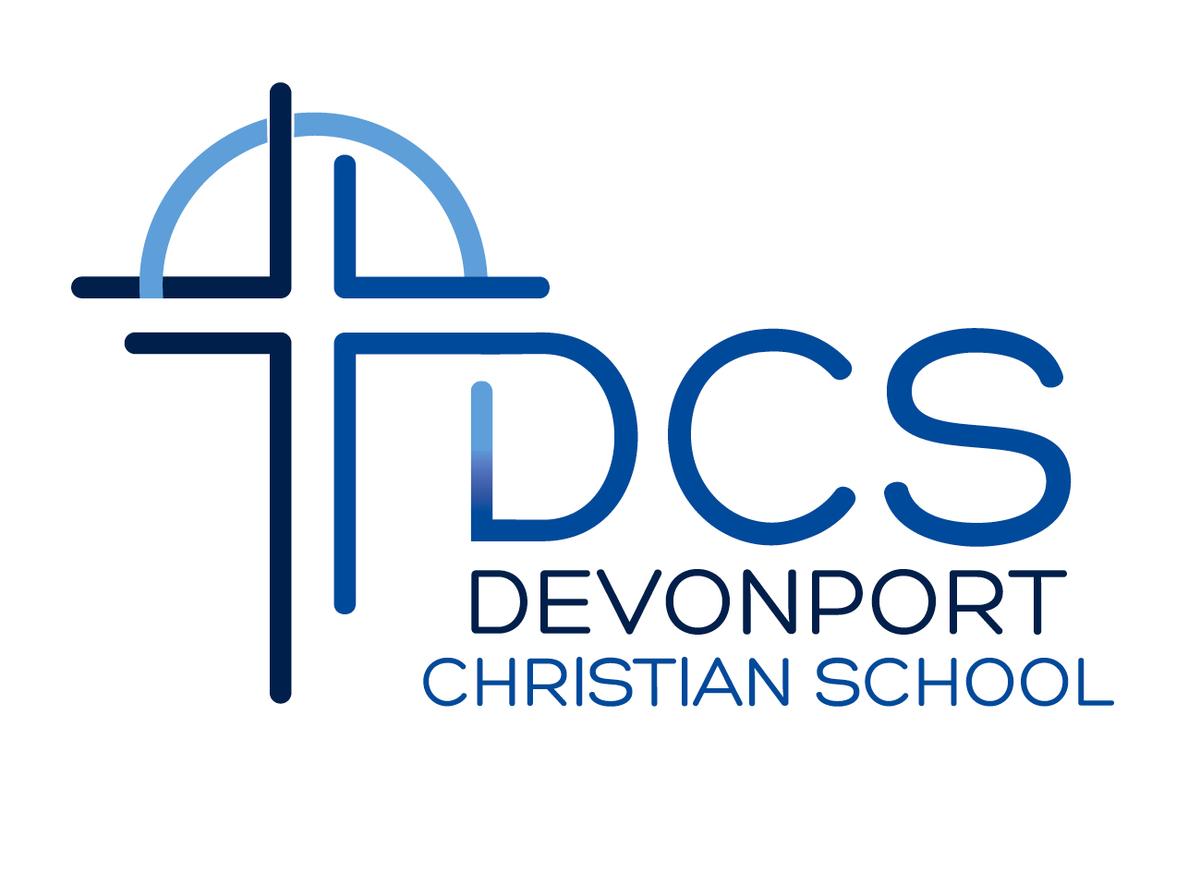
Principal: Mr Chad Smit principal@dcs.tas.edu.au
Head of Primary: Mr Tom Evans evanst@dcs.tas.edu.au
Head of Secondary: Mrs Alison Moore moorea@dcs.tas.edu.au
Phone: 03 6423 1373
Address: 3 - 11 Jiloa Way (PO Box 44D)
Don, Tasmania 7310
E-mail:
For all school communication and news:
Download the Devonport Christian School App at your App store.
Use your Schoolbox login and password to access the school information.
Or use link to access Schoolbox directly: https://schoolbox.dcs.tas.edu.au/
Staff email addresses:
Communication by email is often the best way to be in contact with teachers and other staff. Please contact the school office on 6423 1373 or admin@dcs.tas.edu.au if you would like a staff member's email address.
Website: www.dcs.tas.edu.au
Primary School Times:
8:30am start | 3:00pm finish for Primary
(Please do not enter driveway until after 3pm to keep the car park flowing)
Recess: 10:55am – 11.25am
Lunch: 12:45pm (eating), 12:55pm – 1.35pm (playing)
Secondary School Times:
8:30am start | 3:10pm finish for Secondary
Recess: 10:35am – 11.00am
Lunch: 12:45pm (eating), 12:55pm – 1.35pm (playing)
Office Hours: 8:00am - 4:00pm
To keep you informed of school news and information, Schoolbox is the main source of communication for DCS and to make this simpler we now have ‘One App’ through Schoolbox as our school app. This is the main way for you to receive communication from school - through DCS Schoolbox. (Please note the other DCS app which has been in use in the past from the App Store will no longer be in use. Schoolbox now allows us to have use of its own app, downloaded directly to our device).
You will require your parent ‘Schoolbox’ username (this is usually the letter P or S followed by numbers) and then your Schoolbox password. For new families you will have received this information via email by our IT department.
Every parent and user will be required to download the new Schoolbox App on their device as we have rolled them together into one 'Application' commencing 2025.
Once you have logged into Schoolbox, follow the steps below to install the new Schoolbox app on your phone, or device, giving you easy access to news (including from teachers), learning moments, timetables, communication forms and school events.
Instructions to install the new app are included below. Please call by the main office if you require any assistance.
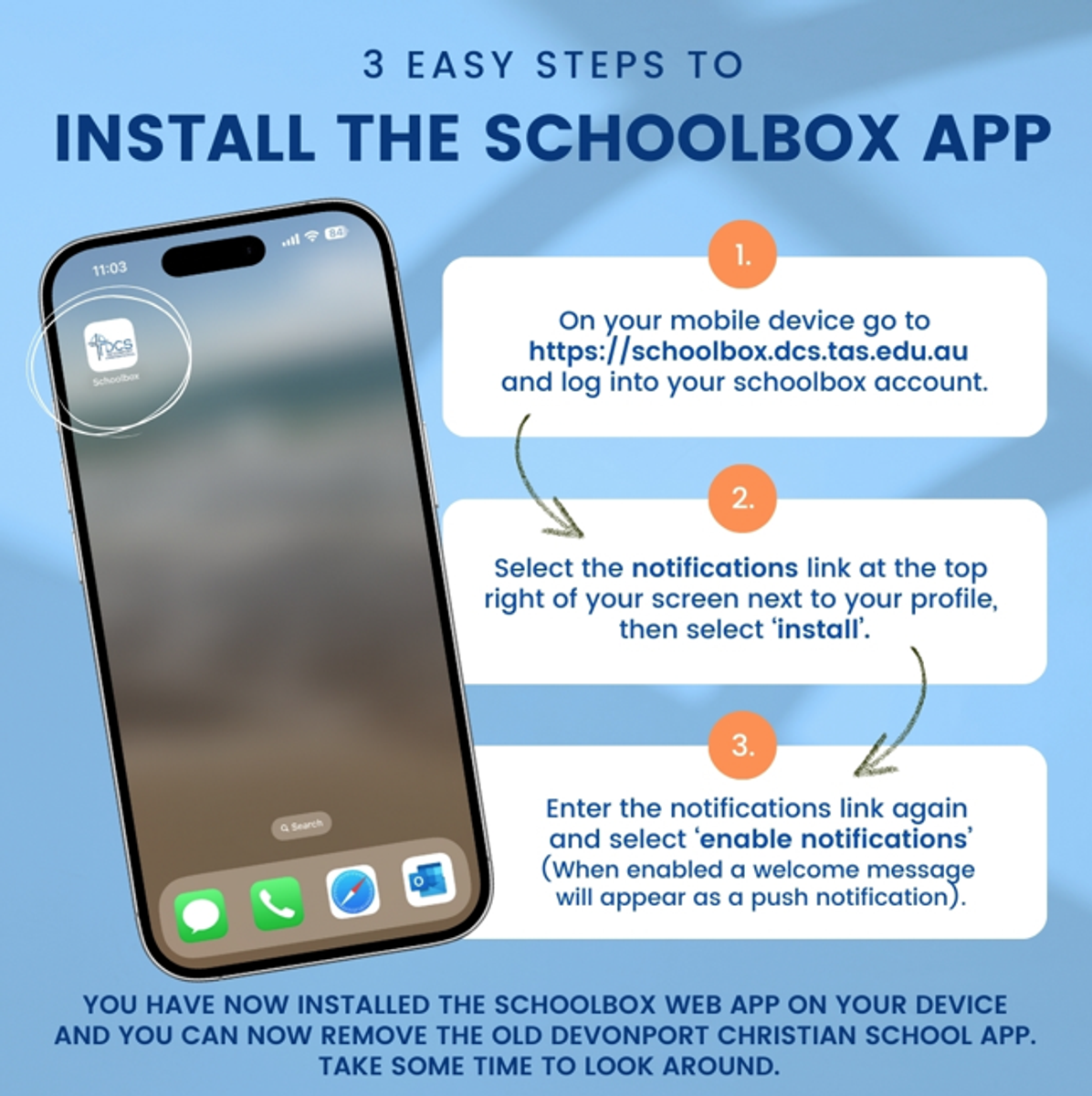
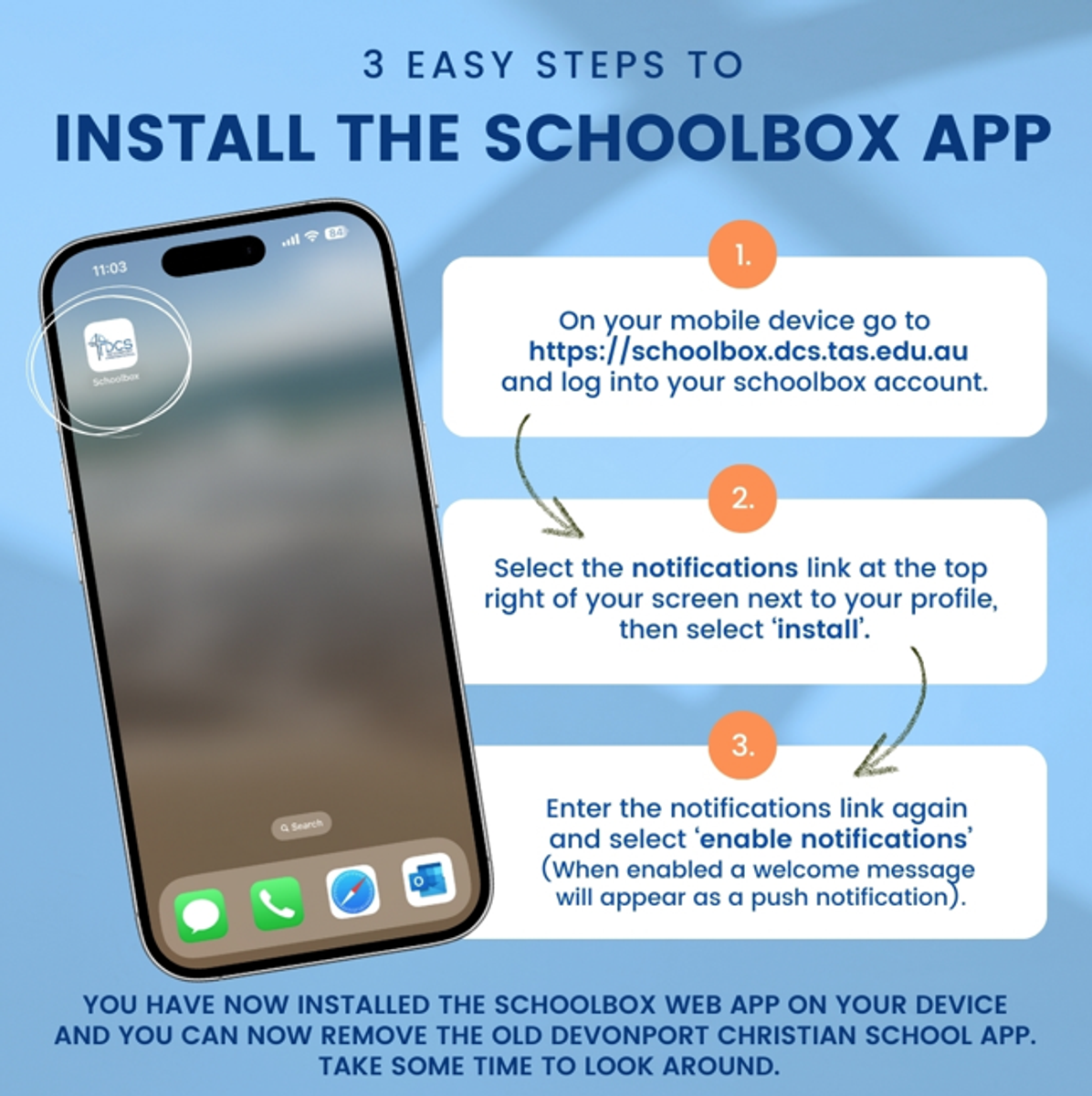
Parent Lounge is an online portal where you can view and update student and family details, record absences, update medical information and book parent teacher interviews. Additional features will be introduced in the future.
Please use this link to log in to Parent Lounge.
When logging in for the first time, please use the 'Forgot Password' option to set your own unique password. If you then save this in your browser you will be able to simply log in again in the future.
Once you have logged in, please take the time to click around to explore what is available in Parent Lounge. We also ask that you check that all of the information listed under Parent Details and Student Details is correct. This includes address, MCEECDYA Details, student emergency contact details, student medical information and church attending.
If you have any queries or need assistance to login, please contact the school on 6423 1373 or email reception@dcs.tas.edu.au