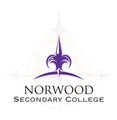General Office News

Compass Parent Portal
If you have children attending different schools that use the Compass Parent Portal (such as a child in Primary School and another in Secondary School), you can easily manage both accounts by using the ‘Switch Accounts’ feature. Follow these simple steps to toggle between your parent accounts at each school:
Log in to your Compass Parent Portal account.
Navigate to the menu located at the bottom of the page.
Click on the ‘Switch Accounts’ option to toggle between your different school accounts.
You will now be able to view the details for each child attending different schools with ease.
School Saving Bonus (SSB)
The Victorian Government is providing the School Saving Bonus (SSB) - a one-time payment of $400 for eligible government school students from Prep to Year 12 in 2025. This bonus helps families cover the cost of uniforms, textbooks, excursions, activities, and more.
Most families have now received their SSB code(s). If you'd like to use your bonus for school activities, you can allocate some or all of it through the School Saving Bonus online system.
To learn how to allocate your funds, watch our step-by-step guide on Vimeo.