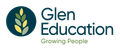Cyber Safety Tips for Families

Boost your Cybersecurity
By Glen Education IT Team
Passwords may seem like your first line of defence, but they're not invincible. They can be guessed, stolen, or cracked, putting your accounts at risk.
Adding just 3 extra characters can make the difference between having your password cracked in 6 minutes and 5 years. See table:
It is recommended passwords be 10 characters long and include Numbers, Upper & Lowercase Letters & Symbols to provide optimum security.
Strengthen your security further with these additional measures:
- Implement Multi-factor Authentication (MFA): Don't rely solely on passwords. MFA adds an extra layer of protection by requiring additional credentials like a fingerprint, security token, or one-time code. Even if your password is compromised, MFA can thwart unauthorized access. For more information, visit: www.cyber.gov.au/protect-yourself/resources-protect-yourself/personal-security-guides/protect-yourself-multi-factor-authentication
- Deploy Password Managers: Simplify your security with password managers. These tools generate and store strong, unique passwords for each account, reducing the risk of using weak passwords or falling victim to phishing attacks. Plus, you won't need to remember numerous passwords, enhancing both convenience and security. For more information, visit: www.cyber.gov.au/protect-yourself/securing-your-accounts/passphrases/quick-wins-your-password-managers