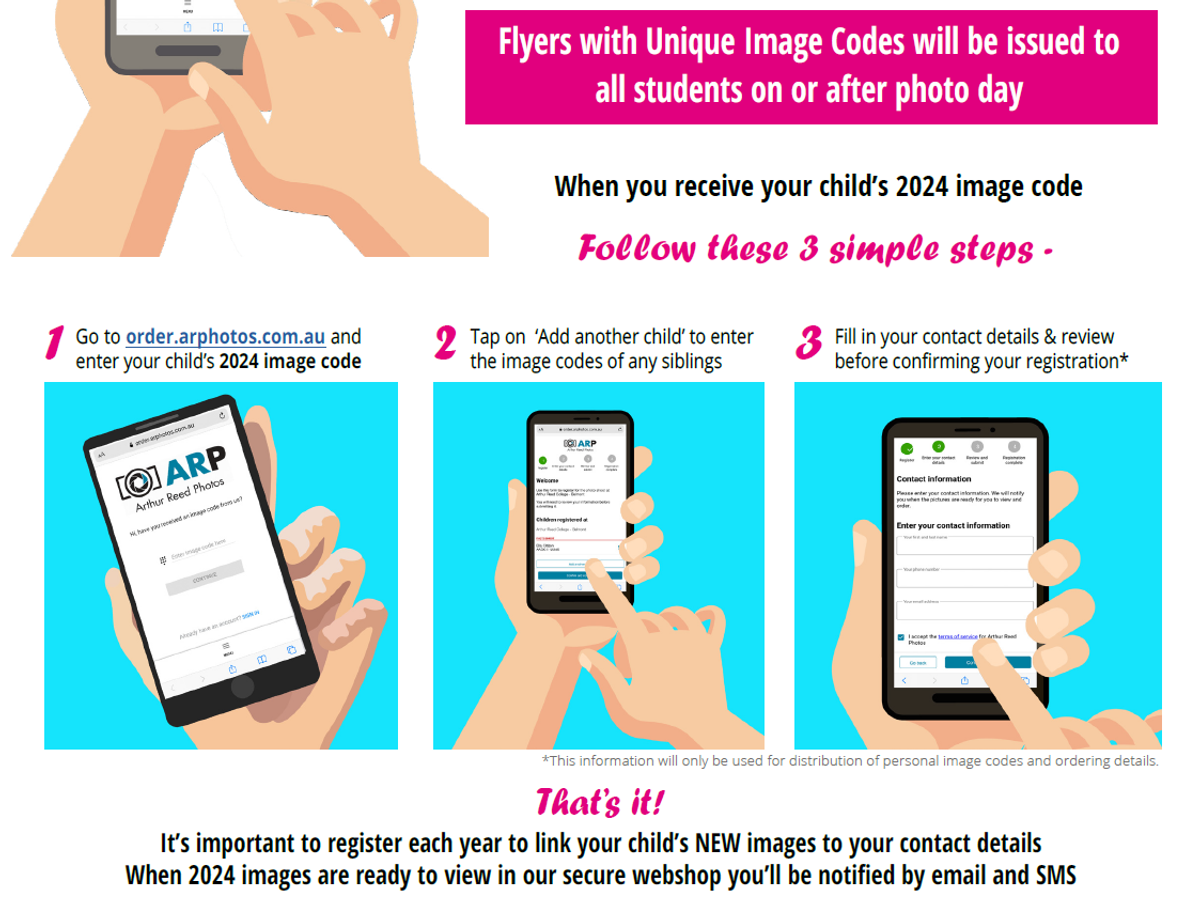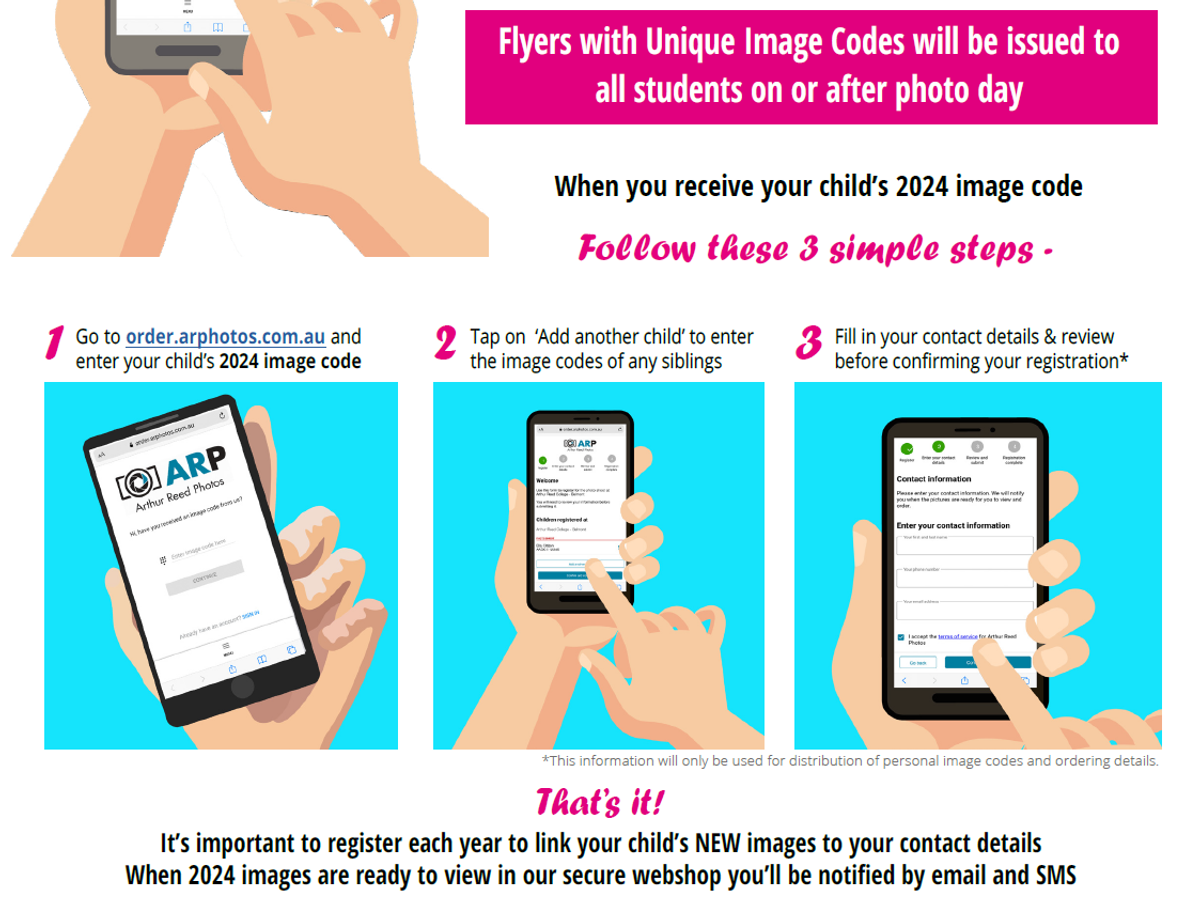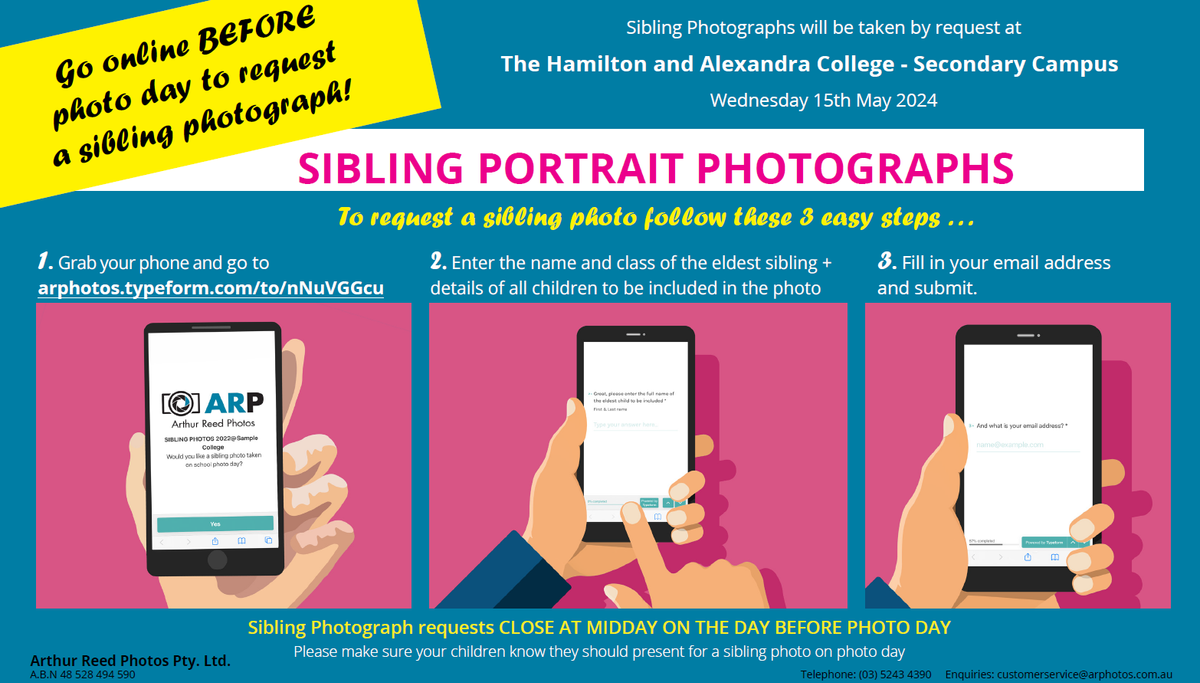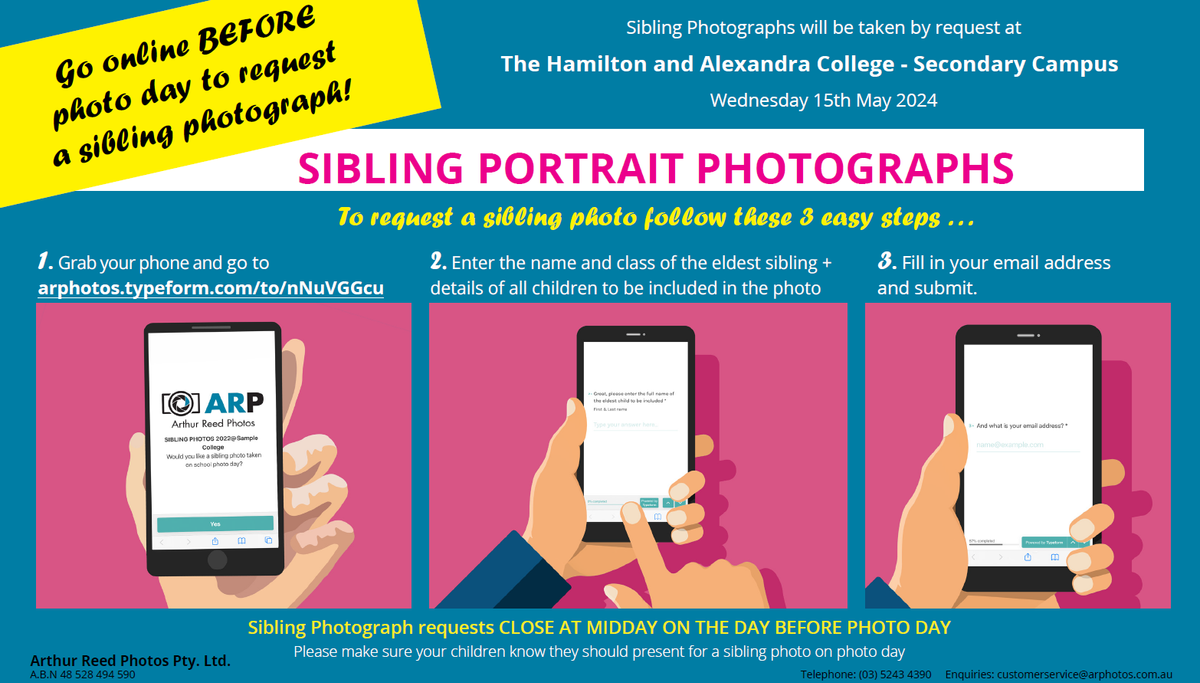Deputy Principal, Wellbeing
- Miss Kristen Waldron

Deputy Principal, Wellbeing
- Miss Kristen Waldron
Lately, the media has been full of information about the influence of social media on our youth and the appropriate age for access. In the upcoming weeks, I'll be providing fact sheets for parents to assist in navigating these tough decisions.
What is Instagram?
Thinkyouknow.org.au
Instagram is a photo-sharing app which allows users to take photos and videos, apply filters and share these with either followers or the general public. Users are able to ‘like’ and comment on photos as well as send these images directly to individuals through a private messaging option. Private messaging is accessed by the inbox symbol at the top right corner of the home page.
What is the age classification for Instagram? Instagram users must be 13 years or older. This service is owned by Facebook and usually links to a Facebook account where a user’s age can also be verified. There may be content on Instagram, which is confronting, graphic or not appropriate for children and younger teens.
By selecting the ‘Profile’ option on the lower right-hand side of the screen. Click ‘Options’ (signified by three dots), under ‘Account’ ensure ‘Private Account’ is in the ‘On’ position. It is important to note that even if an account is private, content shared on Instagram can easily be posted to a linked Facebook account which means Facebook friends can also see the post. What could be revealed through an image?
There is a lot of information which can be revealed through a photo when it is shared online, in particular your location. This is revealed through a process called ‘geotagging’. Geotagging is when the GPS coordinates of where an image was taken or a post was made, are stored within that post. This means that people may be able to find out location specifics such as where your child lives, works, or goes to school.
How are young people using Instagram? Instagram is being used by young people to share photos, occasions and situations with their friends. The ability to like and comment on photos provides a useful communication function for young people as they explore and express their personality.
Should I be worried if my child is using Instagram? Any application when used incorrectly, has the potential to cause harm. It is important that you openly communicate with your child about how they may be using an application and the legal and ethical ramifications of inappropriate use. They also need to be aware the dangers of communicating with people they don’t know via any mobile application.
Who can see my child’s photos on Instagram? An Instagram account can be made visible to the public, or to approved followers only. Account settings can be changed through the Instagram app on a mobile device.
What are the potential problems with Instagram? Potential problems faced when using Instagram include the sharing of private information through photos, such as a home address or where a child goes to school. Your child may post a photo and receive negative comments from other users or have their images shared without their permission. They may also be exposed to photos which are rude, offensive or upsetting to them. It’s important you and your child know how to block and report inappropriate users on Instagram. You can block users via the Instagram app on your mobile device. Open the profile page of the offensive user and select the Further Options icon on the upper right-hand side of the screen. Select the Block User option and when prompted by the dialog box, select Yes,
Our Annual school photos, including sibling photos, will be taken by Arthur Reed Photos on Wednesday, 15 May 2024.
There is no need to return any forms or money to school.
Unique image codes will be issued to all students on/after photo day so families can register online to view images when they become available in the webshop.
Registration is simple. Once you receive your child's personalised flyer, follow the 3 simple steps, and remember to add the codes for all your children attending this school.
Even if you registered last year, it’s important that you do again this year using your child’s 2024 image code to link their images for the current year with your contact details.
When images are ready to view and in the webshop, all parents who have registered will be notified by SMS and email.
Once registered, please wait for notification that 2024 images are online to view before making your purchase.