IT
Colin Zhi
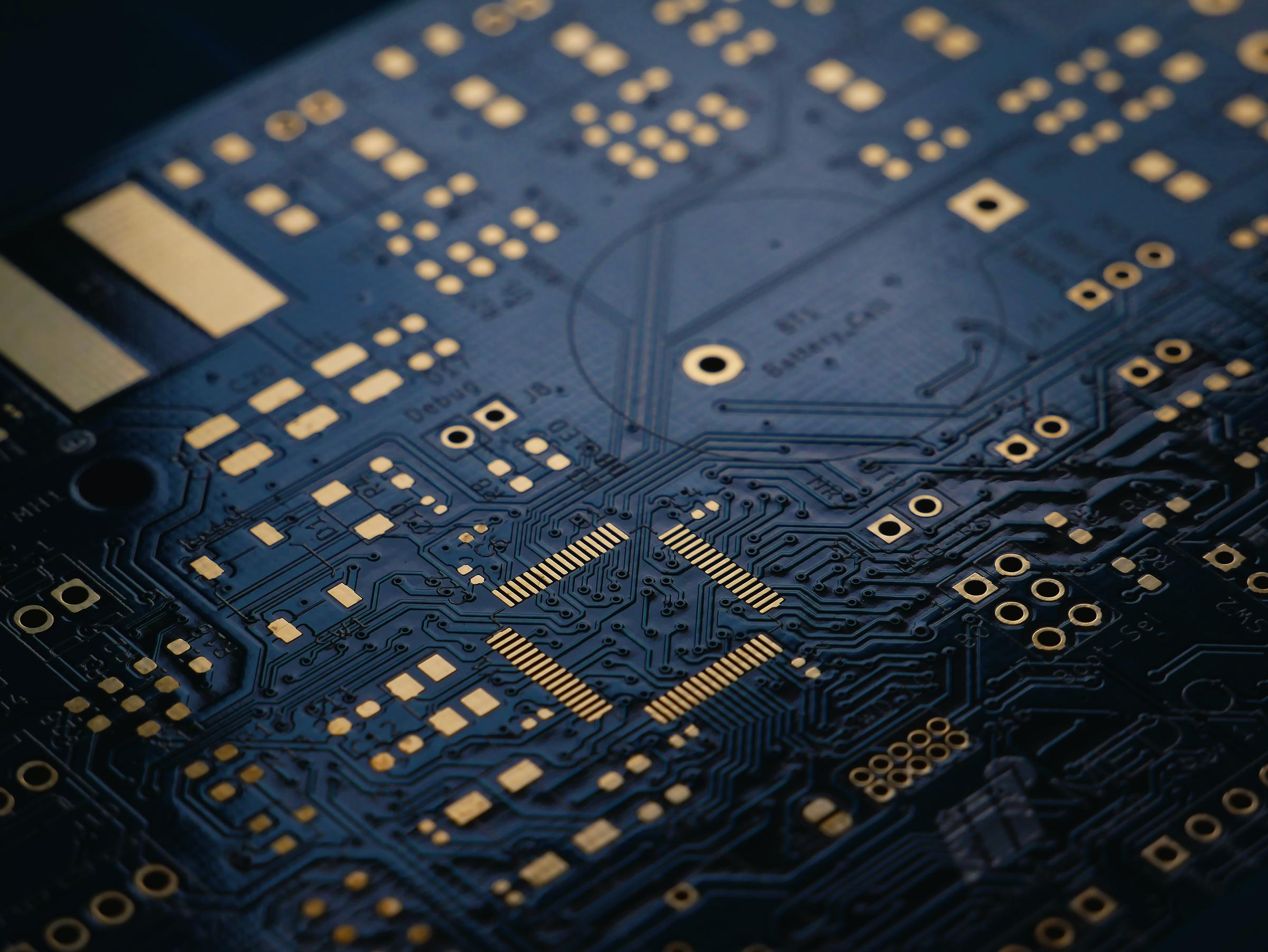
IT
Colin Zhi
Understanding VPN Use at School and How Parents Can Monitor Student Online Behaviour
At Auburn High School, we are committed to creating a safe, secure, and focused learning environment for our students. To help maintain these standards, we want to address an important topic: the use of VPNs (Virtual Private Networks) on school premises and at home. While some VPNs can offer benefits for online activities in some circumstances, their use on school grounds is strictly prohibited—this applies to both School-Managed Devices and Self-Managed Devices (BYOD) brought from home.
Why is VPN Use Prohibited on All Devices?
VPN use is not allowed on either School-Managed or Self-Managed Devices for several key reasons:
1. Bypassing School Internet Filters: VPNs can bypass the internet filters that are essential for blocking inappropriate or distracting content on school ground. These filters help ensure that students stay focused on their education by restricting access to non-educational sites such as social media, gaming, gambling, or adult content.
2. Network Security Risks: By masking a user's internet activity, VPN software may collect data transmitted over the network when accessing the internet. This increases the risk of exposing your child's privacy and the school's network to potential cybersecurity threats, such as malware and hacking attempts, which could lead to the disclosure of sensitive information.
3. Alter computer network interface card settings: Most types of VPNs, when installed, modify computer network interface card (NIC) settings, such as DNS configurations. This can prevent students from accessing school network resources and internet access while on campus. The Department of Education's network access policy blocks VPN connections by default when a connection is detected.
4. Violation of Internet Usage Policies: Auburn High School has established a clear Acceptable Use Agreement to ensure responsible and safe technology use. The installation and use of VPNs may lead to a violation of this signed Agreement.
How Parents Can Help Monitor Student Online Behaviour
Parents play a crucial role in supporting their child’s responsible use of technology. Here are some practical idears parents can take to monitor and guide their child's online behaviour:
1. Educate Your Child About the Risks and Rules: Ensure your child understands why VPN use is not allowed on either School-Managed or Self-Managed Devices. Discuss the risks associated with using VPNs at school, such as network access disruptions and potential cybersecurity threats, and clarify the consequences they may face if breach this policy.
2. Regularly Review Device Settings and Installed Apps: Periodically check your child’s device to ensure that no VPN applications are installed and review any other apps that might enable unmonitored access to the internet. This can help ensure compliance with school policies. Remove any found VPN applications immediately from devices.
3. Encourage Open Conversations About Internet Use: Encourage open communication with your child about their online activities. Ask them about the websites they visit and the apps they use. By fostering this dialogue, you create a supportive environment where your child feels comfortable sharing any concerns or questions they may have about online safety.
4. Set Clear Boundaries for Device Use at Home: Establish specific times and areas where device use is allowed. Consider keeping devices in shared family spaces instead of private areas like bedrooms, especially during late hours. This helps balance screen time and other important activities.
Auburn High School is committed to maintaining a secure, distraction-free, and educational environment for all students. We encourage parents to take an active role in monitoring their child's technology use and to understand the reasons behind our policies regarding VPNs and other internet restrictions. By working together, we can help our students develop responsible and safe technology habits.
If you have any questions or need further guidance, please don't hesitate to contact school IT department or your child's year level leaders.