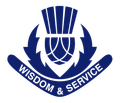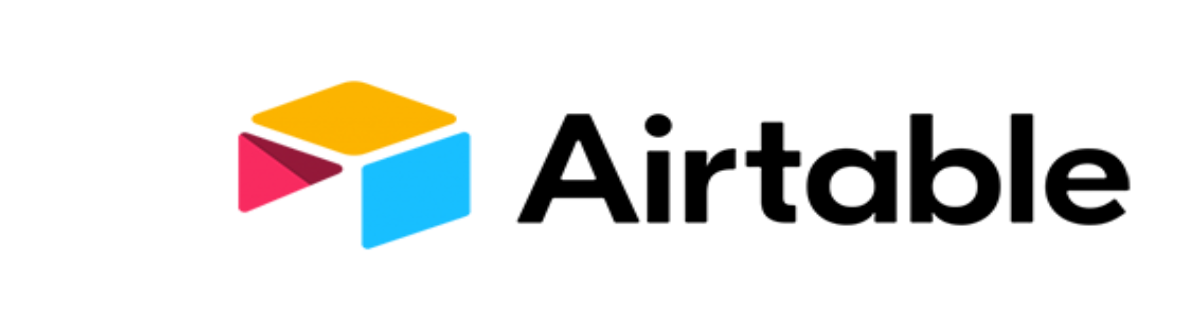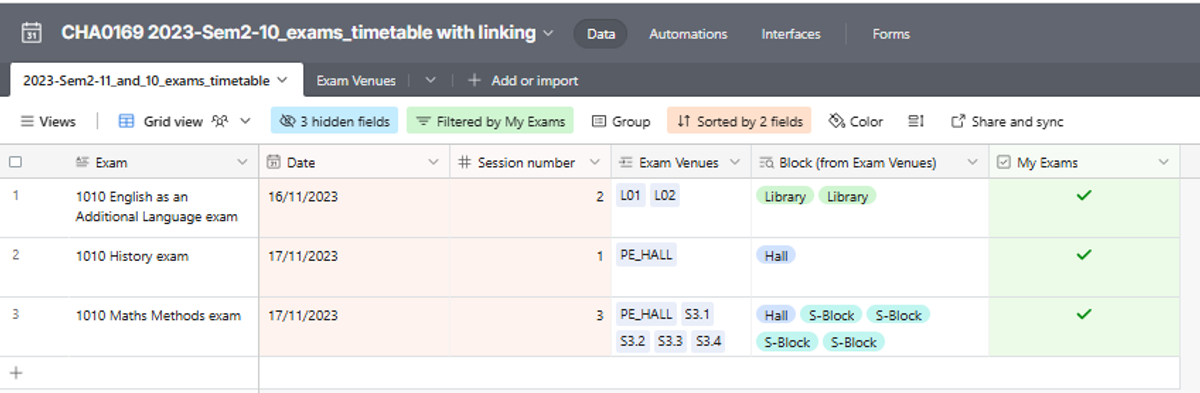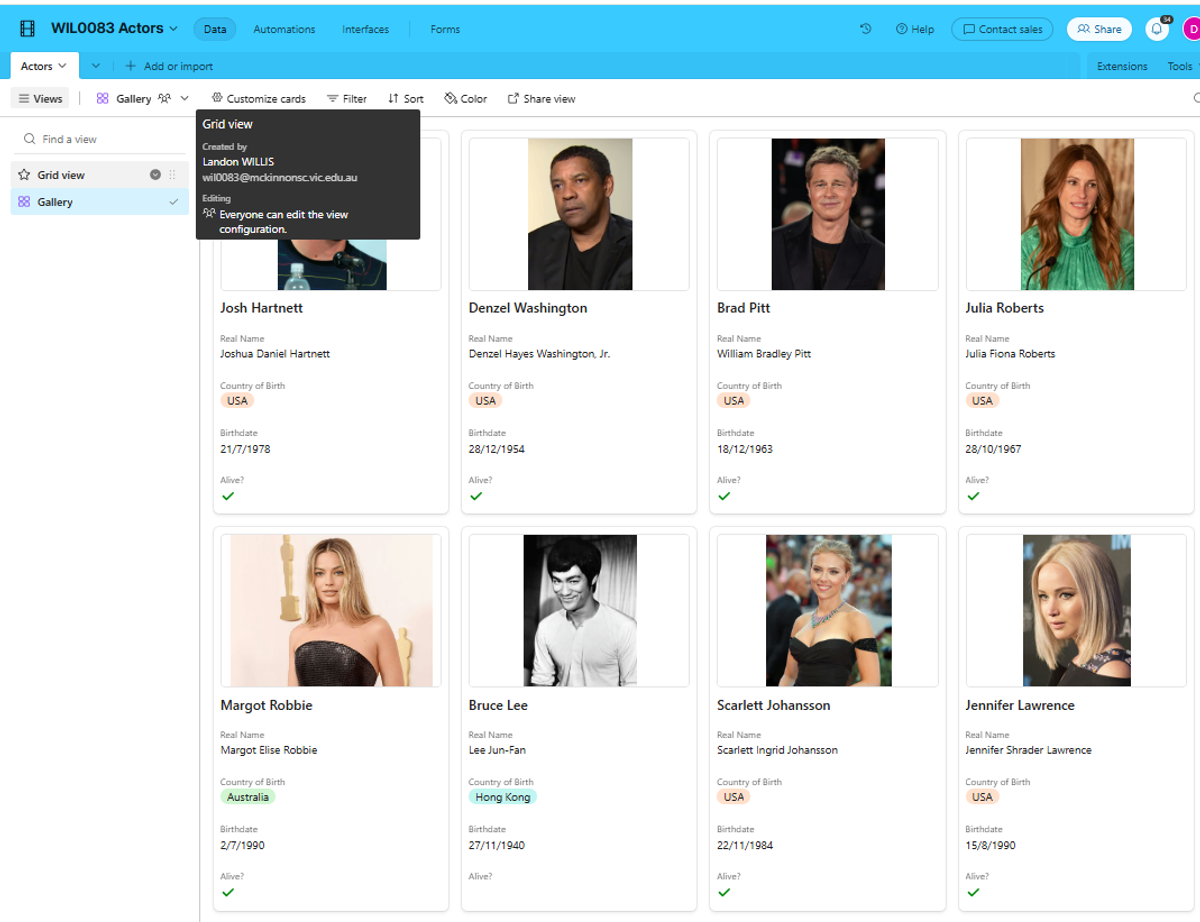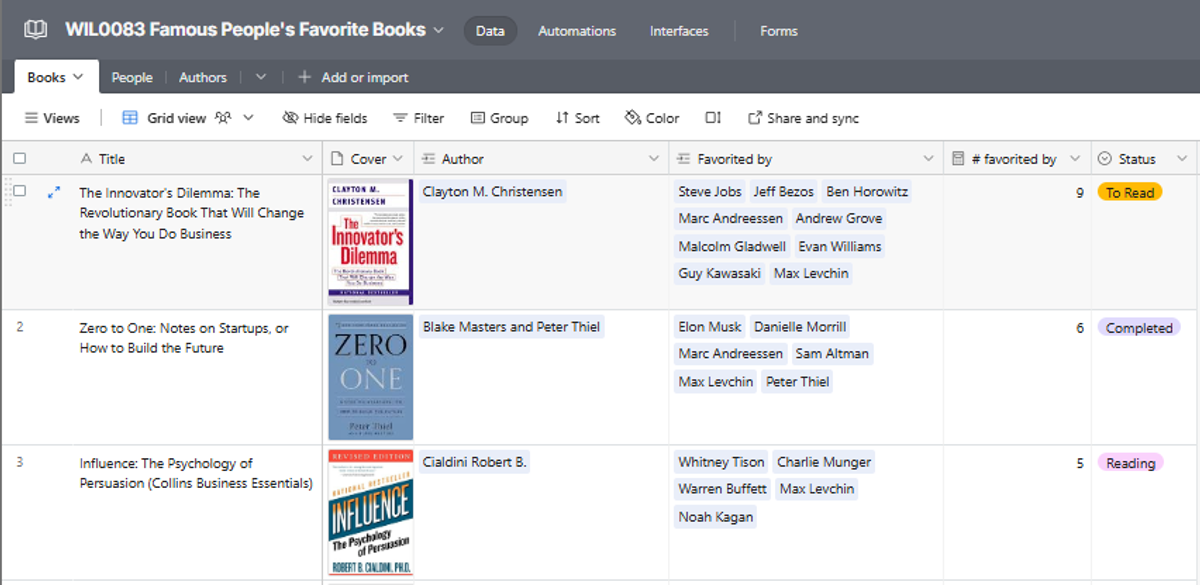ICT

10ICT AIRTABLE
This term the students in 10ICT have been using an online, free database software called Airtable. We started using Airtable for 10ICT in 2020 when students were locked down and unable to access the school desktop computers but have found it to be easily accessible to students, so have kept it in the course. Many staff have also discovered the benefits of using Airtable with various tasks.
Limiting ourselves to the free version of the software still gives the students the experience of working with tables of Records and Fields, choosing appropriate data types, sending forms to collect and automatically record data, manipulating displays of the data in various ways as appropriate and linking tables (the major advantage of using a database over a flat file) to reduce data redundancy.
Students will be creating their own databases on Hollywood Actors, their ICT class and exam timetables as well as using and manipulating some pre-prepared databases on Seasonal Produce in Australia, and Famous People’s Favourite Books.
Hopefully the students will learn to appreciate the advantages of maintaining certain data in a database rather than just a spreadsheet file, and the experience should help to prepare them for using other databases such Microsoft Access if they choose to study an IT offering at VCE level.
Issues Presentation
Students have also been conducting their own research into an issue with the use of Technology.
We started by looking at some key sample issues (Mobile Phones in Schools, Chromebooks at McKinnon and Remote Learning) before students were provided with some sample links and asked to investigate areas they may be interested in studying further.
For their chosen topic, students need to be able to explain the issue, who is affected and how they are affected, whether or not it is a global problem, describe both sides of the problem as well as trying to provide suggestions as to what could be done to handle the situation better - increasing the positive impacts and/or decreasing the negative impacts.
With each student selecting a different topic, the class is exposed to the widest range of current issues with the use of technology. The wide variety in this semester’s topics include:
- The effect of AI on the school system/students
- Drone deliveries
- Air taxis
- Phone and Seat Belt Cameras
- Addiction to electronic devices
- The right to disconnect from work
- Fake news on the Internet
- Deep fakes
- Impact of computer use on handwriting
- 3D printed body parts
After lessons in trying to produce the best electronic presentations and tips on verbal presentations, each student will present their findings in an oral presentation to the rest of their class, supported by an electronic presentation. They also need to provide a list of their correctly documented sources to the teacher.
There is an interesting time ahead as these presentations are given to their classes.
Ms Diana Hatch
10ICT Teacher
Here are some thoughts and comments on Excel and Airtable:
The ICT course throughout was fairly practical, where the skills learnt would be surely useful to our needs in the future. I learned some tools that I didn't know Excel could do, so it was worth knowing something practical and useful.
For Airtable, my first impression was that it acts like the same tool as Excel, where you input information then a database is formed. But soon after I realised that Airtable has more complex options to create a much smoother and easy-to-manage database, such as different views including forms and calendars that you could just input from a database without creating an entirely new one where you need to type in the same data over and over again, as well as hiding some data that you might not need and linking your table to new data.
Managing databases using both tools was not difficult, it was straightforward to input, but, Airtable requires more detail, without rushing the work and neglecting small details.
Victoria Chan, Year 10
Airtable was a fun and interesting topic that introduced databases to our class, it challenged our thinking about how things need to be organised so that the general majority can quickly understand and grasp what the data means and how to navigate it. We went in-depth originally, learning all about the different types of fields Airtable offers and how to use its various icons and colours to represent different data.
The class then moved on to learning about the Searching, Filtering, Grouping & Sorting features, which again provide an extra layer to distinguish and show data. Towards the end of the topic we then learnt about using views that can show dates, and specific records (which are individual items, data entries basically), and then using Linking records to combine data between multiple sets while understanding the relationships between them. Overall Airtable was an enjoyable topic that most of our class caught on quickly to and taught us a lot.
Landon Willis, Year 10