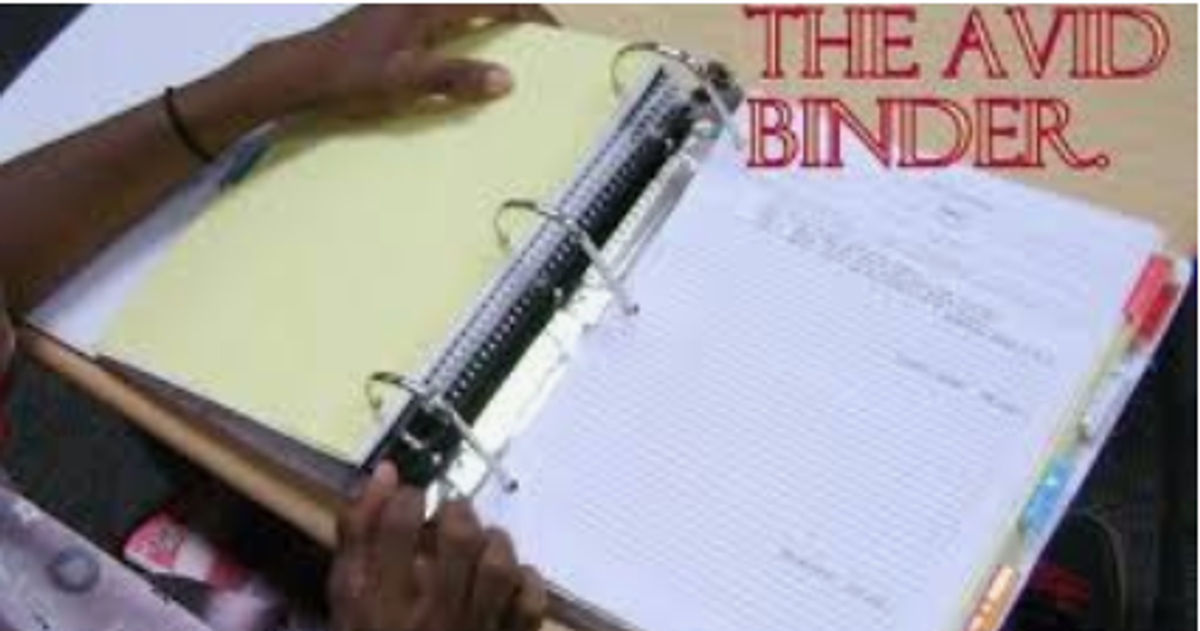Teaching & Learning Report

Assistant Principal's Report
Welcome to the commencement of the 2024 school year! We trust that each family has enjoyed a rejuvenating break surrounded by loved ones. As we embark on this new academic year, we eagerly anticipate a year filled with growth, achievements, and shared successes.
The early weeks of the school year have seen both teachers and students making positive steps. Our dedicated educators are planning lessons and comprehensive units of study, informed by valuable information from various assessments such as PAT tests, Victorian Curriculum levels, and NAPLAN. This essential data empowers our teaching staff to tailor lessons that meet individual needs. The goal is not only to provide support where required but also to foster an environment where every student can flourish as a learner.
As partners in the education of your children, we encourage open communication and collaboration throughout the year. We are committed to ensuring a nurturing and stimulating learning environment, fostering the holistic development of each student under our care.
We look forward to a year of shared accomplishments, continuous learning, and the collective success of our school community.
NAPLAN 2024
All students in Years 3, 5, 7 and 9 in Australia do NAPLAN tests. Like last year, the NAPLAN tests will occur in March, from Wednesday 13th to Monday 25th. The tests are adaptive which means that the test questions will get easier or harder, depending on how students are going in the test. Students do four different tests:
- Writing
- Reading
- Conventions of Language (spelling, grammar and punctuation) and
- Numeracy.
During the tests, student will read some of the questions and listen to others with headphones, which the school will distribute to the students at the start of the NAPLAN period.
Students will complete tests questions on their own laptop. Teachers will help students get ready for NAPLAN tests and do some NAPLAN practice in classes. NAPLAN is important teaching and learning data and teachers use NAPLAN results to support students in their future learning. Talk to your teacher if you have any questions about your child doing the tests. For more information on NAPLAN, please visit nap.edu.au.
It is important for students at Year 7 and 9 to have their laptop fully charged and at school each day.
How can parents help their child feel more comfortable about completing NAPLAN?
Parents can help is by practicing with their child on the NAPLAN Public demonstration site which can be accessed at the following link. NAP - Public demonstration site. This gives parents an understanding of what NAPLAN involves, and the practice helps the students develop their confidence.
The public demonstration tests show the types of questions students will answer and the functionalities that are available in NAPLAN tests.
Students can do the standard tests, or they can do a test with accessible alternative items:
- The visual alternative tests include some items with simplified images (numeracy and reading).
- The tests with audio alternative items have text-based items instead of audio dictation items (conventions of language).
- The colour theme tests have different coloured fonts and backgrounds (all domains).
If your child has a disability that requires an alternative format, please contact your child’s Year Level Leader to discuss the best way for your child to access NAPLAN. Visit Accessibility to learn more.
Try the demonstration tests by choosing your child’s level and then a NAPLAN domain: writing, reading, conventions of language (spelling, grammar and punctuation) or numeracy.
AVID Binder
All students are supported in developing their organisational skills using the AVID Binder.
- The AVID Binder is compulsory for all students in Years 7- 10 and for the AVID Elective students at Years 11 and 12.
- All students were provided with the AVID Binder Pack and supported to organise their binder on day one.
- Students are expected to take their AVID Binder to all classes. It is stored in their lockers during break times.
- Parents, please check your child’s AVID Binder is well maintained and organised.
- Ready to Learn Monday- every Monday during tutor time and session 1, students can access new books when they have filled their existing books. They can also access other support to ensure they have an organised AVID Binder and all resources for successful learning.
- This year we have added two additional resources to the AVID Binder:
- Mini White board and a marker- for students to respond to teacher questions so that they can be active participants in another way and check for understanding.
- Multiplication tables – to help students improve their numeracy.
- Over the coming weeks we will be doing AVID Binder Walks checking on how students are going with their organisation and ensuring that their AVID Binder is in all classes. We will make a note in their planner, please look out for a note in your child’s planner.
College Planner
The College Planner is an organisational tool. Students are expected to take the College Planner to all classes.
- Students in Years 7- 10 students will keep the College Planner in their AVID Binder.
- Students will write their homework in their planner each day. In addition, they will write dues dates for upcoming assignments, and add important dates, exams or other events in their College Planner.
- Parents are encouraged to use the College Planner as a Communication tool with the College.
- Parents, you can support your child by checking your child is using the Student Planner daily.
Cornell Notes
Students are expected to continue to use the Cornell Note taking format and complete all steps of the note taking system.
- Teachers will support this process in class.
- The completion of Cornell notes must be part of your child’s regular homework and home study program.
- Parents, please have a look at your child’s work and Cornell notes and encourage and support your child to review notes regularly, as this will help your child to prepare for, and improve their test and exam results and therefore promote greater confidence in their learning.
- Examples of what students can do as homework each night using their Cornell notes is:
- Re-read their notes for that day and circle key words and underline important information.
- Re-read their notes and create questions in the left-hand side column of their notes for notes they took the previous day.
- Create summaries for their notes from the previous week.
- Research indicates that this regular interaction with Cornell notes improves student confidence and success.
AVID Elective Camp
AVID Camp 2024 is occurred from Wednesday 7th – Friday 9th February. This is the first AVID Camp since 2020, and all the teachers and the students were very excited. AVID Camp is a motivational study experience fostering academic growth, and personal development.
This year we are partnering with Melbourne University's prestigious Queens College. The campus has a vibrant atmosphere and will serve as an inspiring backdrop for the AVID Camp 2024.
Teachers and students who attended had an amazing experience.
Homework Club
Homework club will be running again in 2024. Homework Club is held on Wednesday night from 3:10 pm to 4:00 pm in the Monash Building.
- It is an opportunity for students to receive extra support with all areas of their learning with expert teachers available to help students.
- Homework Club is for all students, Years 7-12.
- We encourage all students to take the opportunity to seek extra assistance from teachers.
SORA eLIBRARY at WCC
There are many benefits of reading, so it is important to get our students to read and to enjoy reading. WCC offers the Sora eLibrary. Students can access free ebooks and audiobooks from our Sora eLibrary from anywhere and at any time.
Follow the following steps to get Sora eLibrary
Step 1: Download the free “Sora app” from the Apple App store, Google Play Store or visit soraapp.com
Step 2: Click “My school is Australian Secondary eBooks Now”.
Step 3: Search for “Wyndham Central College”.
Step 4: Then sign in using your WCC email address and password.
Step 5: Browse the Explore tab and borrow a book. Your book will open so you can start reading right away. Enjoy reading anytime, anywhere on a computer, tablet, or smartphone.
Note: You can also access Sora eLibrary from the school’s webpage under Student Links.
We look forward to working with you and your child to ensure a successful and productive year.
Connie Faranda - Assistant Principal