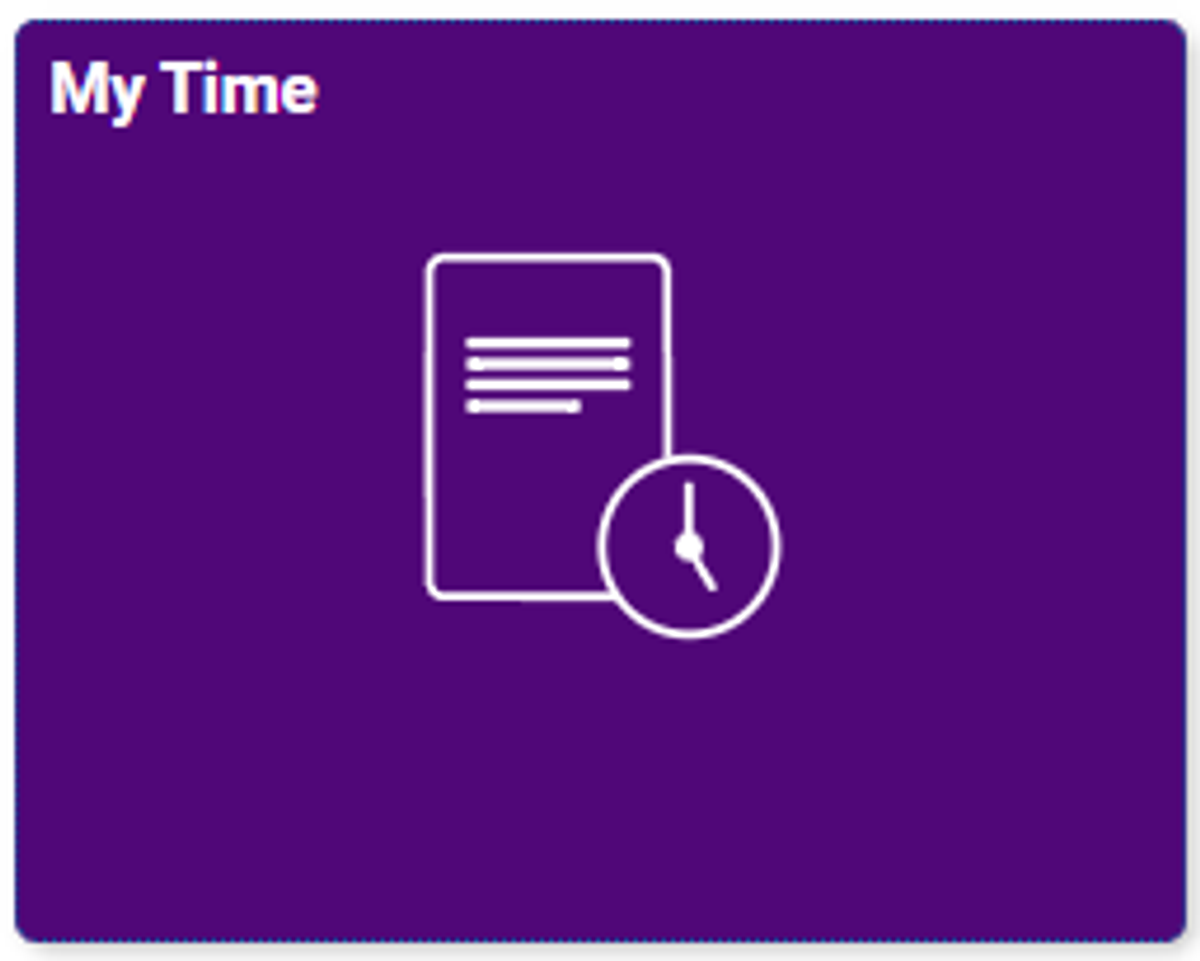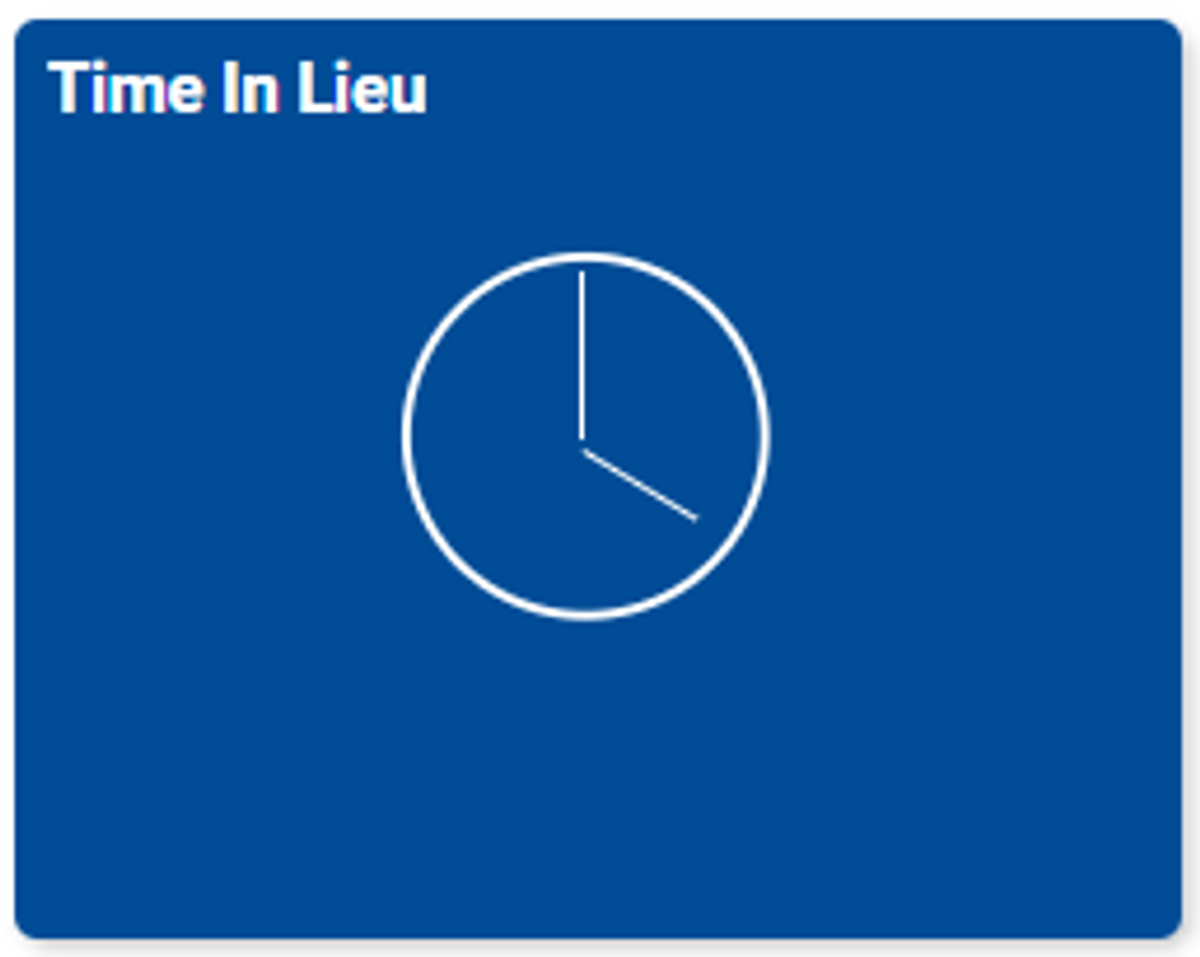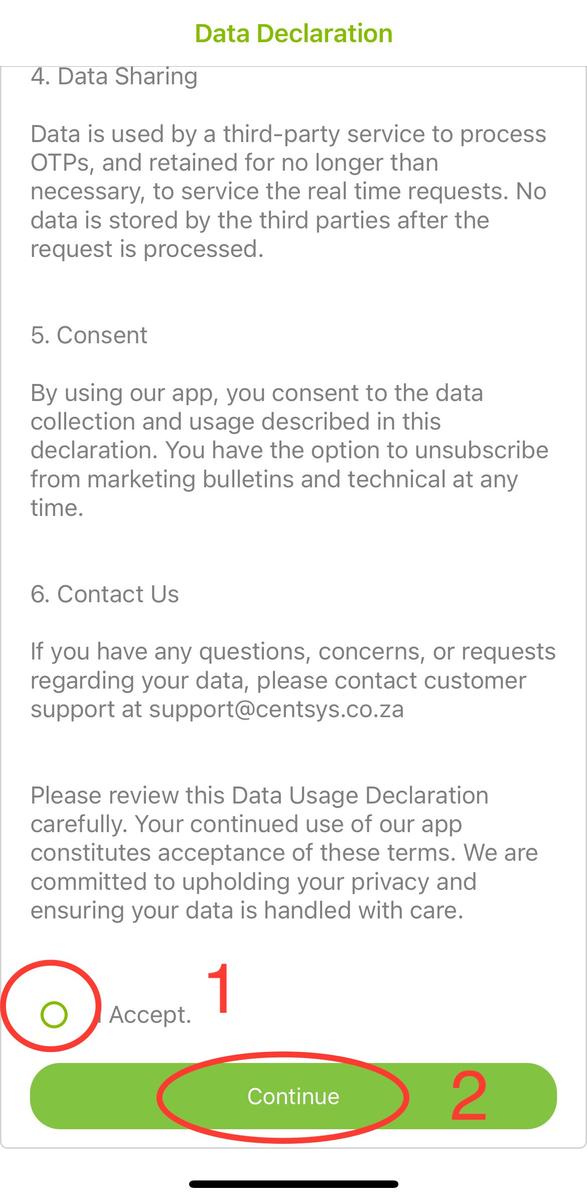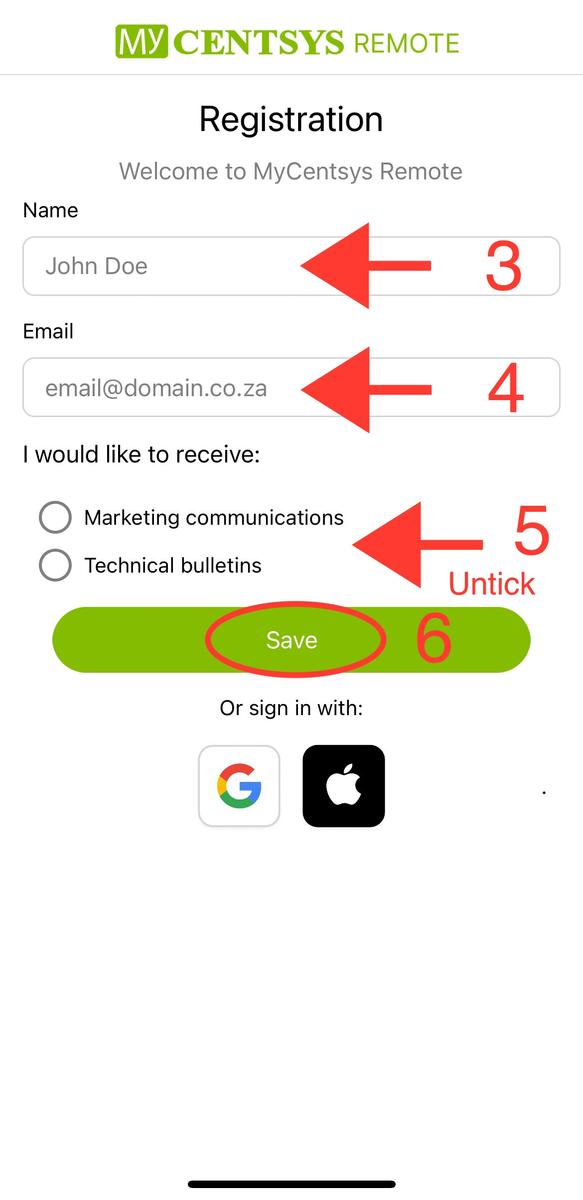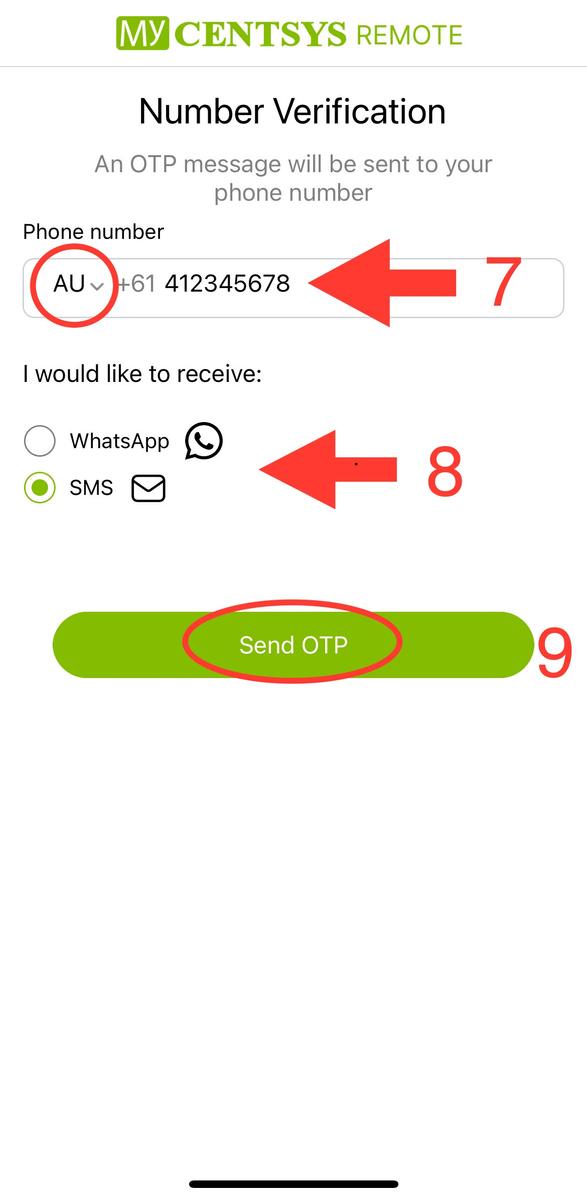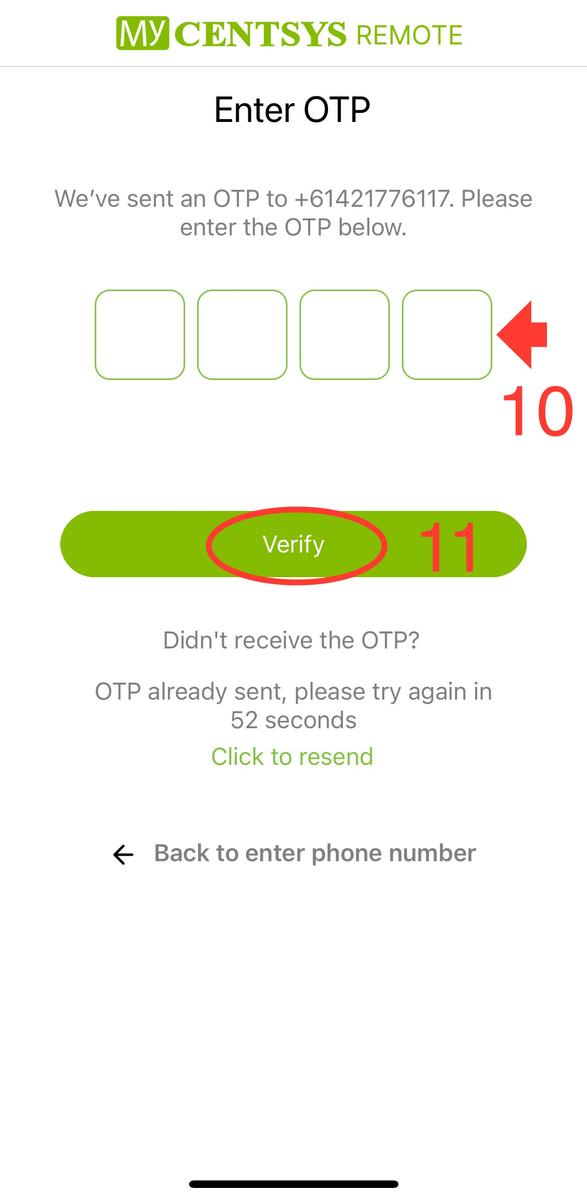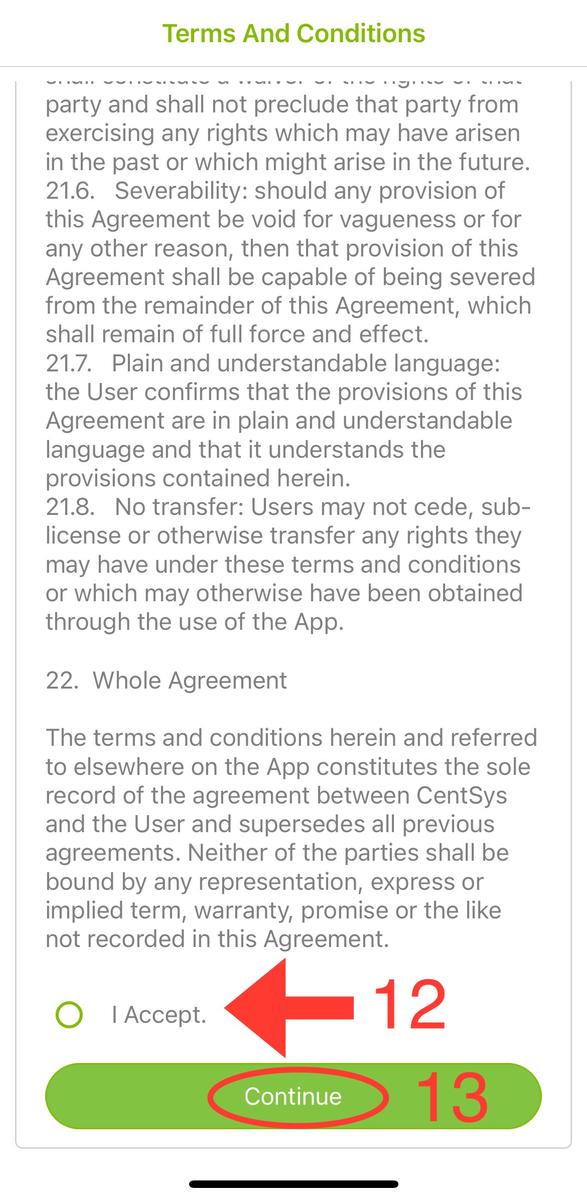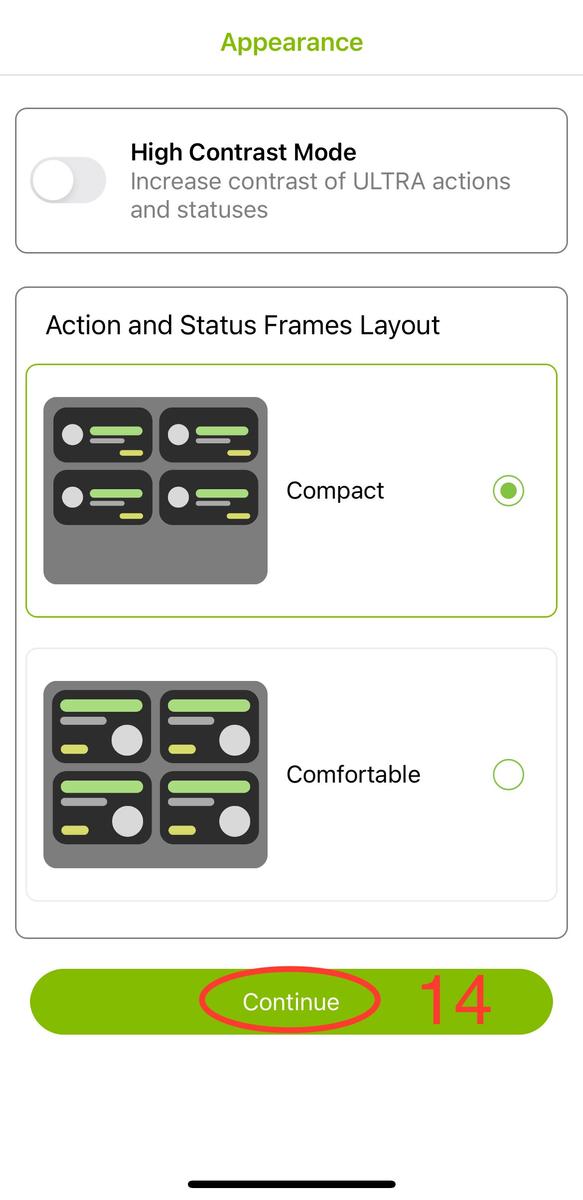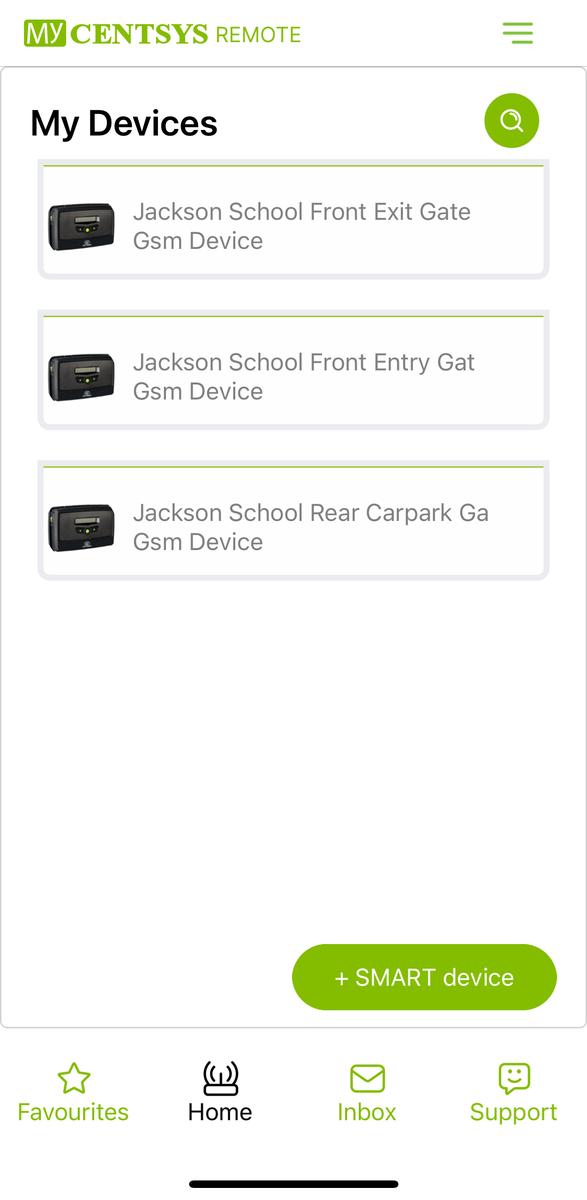Operations (Admin, HR, Finance, IT & Facilities/OHS) Update

Administration Update
Stationery Packs
Staff and student stationery packs have been ordered for 2024 and will be delivered on Tuesday 30th January 2024.
We understand there might be items that are not included in these packs, which your students may require. Please check the archive room or any other supplies to see if there is any surplus stationery from previous years that you can take; else, please raise a purchase order and place an order through Complete Office Supplies (COS) for the items your students/classes require.
Excursion Guidelines & Processes
To assist us in meeting the requirements of DE's excursions policy, a guide covering excursions (including overnight excursions (camps)) guidelines, processes, and associated templates has been developed.
Please click the below button to access the excursion guide.
We will continue to use Xuno to manage all our day and overnight excursions. All relevant information on how to use Xuno to manage excursions can be found in the above guide.
Jo Garofalo (Executive Assistant) will now review and authorise all Camps and Excursions, including swimming, through Xuno, prior to Principal approval.
Online Training
Staff with primary responsibility for planning and organising an excursion or school camp must have completed the new mandatory excursions eLearn module in eduPay.
Staff are encouraged to complete the module annually.
The excursions eLearnmodule aims to increase awareness and understanding of the Excursions policy and guidelines, including how to do risk assessments to keep students safe.
School-owned Buses
Just a reminder to staff: when using the school-owned bus fleet, you must:
- Ensure the bus is booked prior through Xuno
- Complete Bus Journey, & Pre-Trip Inspection and Safety Checklist Form before departing - https://forms.office.com/r/eCPK6Nzv66
- If you discover a defect (by answering no to any of the questions in the Bus Pre-Trip Inspection and Safety Checklist Form) on any of our buses, the bus in question cannot be used in any circumstances, and the defect must be logged by filling out a Bus Defect Form - https://forms.office.com/r/Z4QktwjzcG
- Follow these housekeeping requirements:
- Food cannot be consumed on any of the buses
- All buses must be returned with no less than half a tank of fuel in the tank, and receipts given promptly to the office.
- All rubbish must be removed from the bus after use
Once we establish our virtual purchasing card facility, the virtual purchasing cards will replace the current WEX fuel cards. The fueling of buses is to be completed centrally by a staff member after school once the virtual purchasing card facility is completed.
Lorenda Collett has offered to provide training to any staff member who wishes to practise driving our new 12-seater bus, which can be driven on an automatic car license.
HR Update
Staff Personal Details on eduPay
It is vital that all staff ensure their personal details, including mailing/contact details and emergency contacts, are correct and up to date on eduPay.
These details flow into various systems and are used in emergency situations.
Please review the personal details menu item (Located on the left hand side menu) on your Xuno Staff Dashboard. If any of your details are incorrect, please log in to eduPay and update your personal details, including emergency contacts.
For vehicle registration number changes, please email Kristina Kamenar with the new details.
Please use this quick reference guide to assist you in verifying/updating your personal details in eduPay.
Should you still require assistance, please see Kristina Kamenar (HR Manager).
VIT and WWCC details in eduPay.
It is a requirement of employment that all staff are required to ensure their VIT or WWCC details are correct and updated in eduPay, including attaching a copy of their latest VIT/WWCC card.
If you have yet to update & upload your latest VIT/WWCC details in eduPay, can you please do this as a matter of urgency.
Staff Absences
A reminder to all staff: If you are going to be absent from work, please ensure you complete the Staff Absence Form on the portal and call the staff absence line (03 9366 4322; Option 2) by no later than 7:00 am on the morning you are going to be absent.
Your leave must be entered on eduPay within 5 business days, and any medical/carer certificates or stat decs must be either uploaded to eduPay as a photo or .pdf file or handed to the general office.
Required Document for Personal Leave
In the case of an application for personal leave (illness or injury) when you have chosen to use sick pay with a certificate, a required document is either a medical certificate or, if it is not reasonably practicable to provide a medical certificate, a statutory declaration.
A Medical certificate is a certificate issued by a registered health practitioner, other than a registered student, within the meaning of the Health Practitioner Regulation National Law (Victoria) Act 2009 (Vic).
The medical certificate or statutory declaration must clearly state that you are unfit for work and have a date range outlining the period that you are unfit for work.
Attendance certificates from external healthcare providers are not a valid form of a medical certificate and will no longer be accepted as a required document. If you are absent due to a medical appointment and a doctor cannot provide a valid medical certificate, please use a statutory declaration as the required document.
In instances of carers leave where you choose to use carers pay with a certificate, the required document (medical certificate or statutory declaration) must state that the person needing care and support is suffering from an illness that requires care by another or requires care or support due to an unexpected emergency.
Long Service Leave and Leave without Pay
When applying for either Long Service Leave (LSL) or Leave without Pay (LWOP), all requests must be made directly to Anthony in the form of a personal conversation with sufficient notice but no sooner than two terms before the intended commencement of leave. Please also confirm in writing (email) to Anthony and carbon copy (CC) Matt and Kristina.
Where possible (with respect to the operational requirements of our school), we will make every attempt to support the request of LSL or LWOP; however, there may be instances when LSL or LWOP requests are denied. Where long service leave is not granted, arrangements will be made to support the leave to be taken at an alternative date in the future.
If Anthony has approved your LSL or LWOP request (approval will be communicated in email by Anthony), please log the request on eduPay as soon as practicable.
Time-in-Lieu
For all TIL requests, a prior approval (conversation and email) must be agreed upon with the Principal before TIL is submitted in eduPay for approval.
Any TIL that has not been required or agreed to prior may not be approved in eduPay.
Unfortunately, staff voluntarily working overtime from their contracted hours is not considered TIL.
Staff may also agree with the Principal to acquit their TIL instead of using their personal leave, providing this can be accommodated.
Time in Lieu Processing on eduPay
Time in lieu for whole school-managed events (e.g. SSG meetings) will be managed by Matt and Kristina, and staff do not need to be logged this TIL on eduPay.
Staff will receive details of their time in lieu acquittal via email after the event has occurred.
Defer / Payout Time in Lieu
As per the VGSA 2022, any TIL accrued in 2023 and any deferred in 2022 will automatically be paid out on Friday 1st March 2024.
Action:
If you have a TIL balance and should you wish for your TIL to be deferred into 2024 and not automatically paid out, staff will have to action the following in eduPay by no later than Wednesday 28th February 2024:
Navigate to:
- Employee homepage > My Time > Time in Lieu
- Click Defer Automatic TIL Payout
- `tick' the check box to confirm `...I have discussed taking my Time in Lieu balance after 1 March with my Principal and we have agreed to extend my deadline for using the Time in Lieu until after 1 March. Please do not pay out my last years' Time in Lieu balance on 1 March.'
- Then click on the blue `submit' button.
Else, If you have a TIL balance and should you wish for your TIL to be paid out, staff will have to action the following in eduPay by no later than Wednesday 28th February 2024:
Navigate to:
- Employee homepage > My Time > Time in Lieu
- Click Request TIL Payout
- Use the slider to nominate whether or not to pay out all the current remaining balance. If you select no, you are required to enter in the requested amount manually.
- Then click on the blue `submit' button.
Please refer to this quick reference guide for further support with either entering your TIL request, acquitting TIL or requesting your TIL to be paid out or deferred.
Should you still require further assistance, please see Kristina.
Finance Update
2024 Cash Budgets
Our 2024 cash budgets will be open to all staff from Monday, 29 January 2024.
To assist staff with understanding the cash budgets, what general ledger codes to use on the purchase order system and how to use Xuno BPOS (purchase order system), the SRP Reference Book has been updated and is available to view by clicking the button below.
For all purchases of goods and services, an itemised purchase order must be completed and signed off by the budget leader (for most staff, this will be your PLT leader) and either Matt, Anthony or Robyn prior to ordering all goods and services.
Any invoices without a purchase order being completed first will not be paid, and Purchasing Cards will not be given to staff without a purchase order being completed first.
We are continuing this year to be paperless where possible with our accounts processes.
When you have ordered your goods and services and you receive the invoice, if the invoice is in an email, rather than printing it out, please forward it to accounts@jacksons.vic.edu.au and in the email, please just let us know the purchase order number.
If you receive a physical invoice, simply write the purchase order number on the invoice and either hand it to the office or send us a copy (photo or scan) of it via email. There is no longer the requirement to print out purchase orders.
Should you need any assistance with the budgets or with ordering goods and services, please see Matt or Anna.
Procurement Policy
To ensure we comply with DE's procurement policy, please follow the below when ordering goods and services:
● If you plan to order a good or service that totals above $2,500, please see Anna, Sharon or Matt first, as there is additional paperwork and contracts that need to be completed prior to ordering the good or service.
A formal written quote will also need to be obtained as part of this process.
● We will be moving to DE-managed suppliers to order goods and services through as part of the Procurement Policy.
For most staff, the major change you will notice as part of the move to DE managed supplier will be:
- Any stationery supplies, including paper, books, pens/pencils and any other classroom resources, must be ordered through Complete Office Supplies and can no longer be ordered through Officeworks or PaperChase.
- Fuel for school buses will shortly only be allowed to be purchased through BP service stations. * We will notify staff when this change occurs.
Please refer to the 2024 SRP Reference Guide for information about which suppliers can be used to order goods or services and the login details and or process to purchase the goods or services.
Sharon Mazzeo will now look after the whole school purchasing and procurement processes, including those related to facilities and ensure OHS compliance for all purchases made.
Fundraising
To assist us in meeting the requirements of DE's fundraising policy, a new fundraising request form has been developed.
Under the obligations of the fundraising policy, any fundraising activity for the school must be approved by the school council and any fundraising activity for non-school related, charitable purposes must be approved by the principal.
Should you wish to organise and run a school-related fundraising event, please use the fundraising request form below.
All submitted request forms will be presented at the next school council meeting (which can take up to two months), and you will be notified via email of the outcome of the request.
No school-related fundraising can proceed without getting school council approval first.
Please see Matt if you have any further queries or need assistance completing the form.
Virtual Purchasing Cards
Jackson School has been selected to pilot virtual purchasing cards in collaboration between NAB, VISA and the Department of Education.
Virtual purchasing cards will be a landscape changer and allow us to further streamline our procurement processes by allowing any staff to request a purchase card (no longer will you need to hunt Anthony or Matt down to use their cards) with a requested dollar amount (up to $15,000) through an app called Flexipurchase and once approved, staff will instantly receive the purchase cards which they can then use online or with Apple Pay/Google Wallet.
We were hoping we could roll out the virtual purchasing cards last term; however, like our build handover date, NAB, VISA and DE kept pushing the rollout date further and further, and they're still working through the requirements. We are hopeful by week 3, the system will be available to staff.
Once the virtual purchasing card facility is available, reimbursements will no longer be accepted or processed. Anna will work to close down our credit facility with some of our suppliers, including Woolworths at Work, Kmart, Bunnings, WEX Fuel Cards and Officeworks.
Should you wish to purchase goods and or services from any of the above creditors (once we have the virtual purchasing card facility available), you will have to use a virtual purchasing card.
We will roll out a quick reference guide and an optional PL session on how to request, use and acquit a virtual purchasing card once the system is available. Watch this space.
Loyalty Rewards Programs
Just a reminder to staff: as per the department's Gifts, Benefits and Hospitality policy, staff cannot use their loyalty rewards program membership (e.g. FlyBuys, Everday Rewards, etc.) when purchasing goods or services for work purchases.
IT Update
System Rollovers and Student Login Details
All our internal and external IT systems and applications have been rolled over into 2024, and your new 2024 classes are now available to access.
To assist students in logging in to our various IT systems and applications, we have this year added the student login details to each student's dashboard on Xuno. In addition, the one-page sheet containing all of the student's usernames and passwords for the various systems can be generated using the ILPs, Reports & Letters menu item on each student's Xuno Dashboard.
To further support the ease of use in our IT systems, you will notice we have standardised the students' usernames and passwords across our systems where possible.
For Mathletics, Makers Empire and Xuno, please instruct students to first click/tap 'Sign In with Microsoft/Office 365' and then type their email address and password. Similarly, for SeeSaw and PBIS Rewards, instruct students to first click/tap 'Sign In with Google' and then type their email address and password.
For our other IT systems, Essential Assessments, Oliver, Reading Eggs/Math Seeds and Wushka, students will just type their email address and password to authenticate.
If you experience any issues with accessing your new 2024 classes or if students are missing or incorrectly allocated, please log an IT help desk call.
SeeSaw
To support our new families at Jackson School in 2024, can classroom teachers please print off parent invites in SeeSaw for any families who are not yet connected.
Families connected in 2023 will automatically be rolled over into their child's new 2024 class.
Teachers are also asked to send a private message to all parents to introduce themselves and send home their classroom visual timetable. This message will then open the messaging line of communication so parents can message you directly through Seesaw.
Again, we are aiming to have 100% of our families connected to SeeSaw and Xuno in 2024.
All official school communication will be published centrally in both SeeSaw and Xuno.
Please continue to use Xuno or SeeSaw to communicate with parents.
Should you need assistance with printing your family invites, please review this article or contact Pushp.
1:1 Device Program
Your student's 1:1 device will be available for them to use by Wednesday 31st January 2024.
Please ensure your device storage/charging cabinet is locked at the end of each day, and please do not provide the combination of the padlock to students. Should you require the current combination and/or would like the combination changed, please see Pushp.
During Term 2, we will refresh the fleet of laptops and some of the aging iPads.
We will notify relevant staff when this will occur and provide a quick reference guide and 1:1 support (where required) to support students in the transition to their new devices.
FileDrive Security Enhancements & Archiving
Over the holidays, based on feedback from staff, changes were made to FileDrive to enhance its useability and security further.
The summary changes implemented are as follows:
- To stop the accidental moving or deleting of other PLT folders, all staff no longer have access to all the PLT folders within FileDrive. Staff will only see the PLT folder(s) that they have access to in Microsoft Teams. E.g. If you are a member of the Foundation PLT team on Microsoft Teams, you will now only see the Foundation PLT folder within FileDrive
- The Whole School folder in FileDrive has been made read-only to all staff, with the exception of Leadership and Administration staff members.
There are a select number of folders in Whole School where staff are required to save files into these folders (e.g. CRT Folder, Newsletters, Meeting Agendas and Minutes). For these select folders, staff have been given editing access. - FileDrive has been given a 'clean-up and polish'. All previous years' data (including 2023) stored within FileDrive has been archived into the FileDrive Archive Folder, including data stored within Microsoft Teams.
At the end of Term 1, FileDrive Archive will be moved across to our external backup system and removed from within FileDrive.
If you require access to a file from FileDrive Archive (once FileDrive Archive is removed) or if you require a file/folder moved from FileDrive Archive, please log an IT help desk call.
Due to the high amount of data that was moved as part of the archiving process (3+ years worth), we anticipate your OneDrive Sync client on your PC or Mac may take some time to process all of these changes on your device.
If you are experiencing any issues with these changes on FileDrive and or need editing access in a folder within Whole School on FileDrive, please log an IT help desk call.
Switch from G-REMOTE to the MyCentsys Remote App
Centsys (hardware manufacturer of our automated entry and exit gate systems) announced in December 2023 that the G-Remote app has reached end of life and has been replaced by the new MyCentsys Remote app.
If you currently have and use the G-Remote app, please remove the G-Remote app from your device(s) and download and install the MyCentsys Remote app.
The MyCentsys Remote app is available to download on the Apple App Store and Google Play Store.
To set up the MyCentsys Remote App, please follow the steps pictured below.
If you are experiencing any issues with setting up or using the MyCentsys Remote app, please log an IT help desk call.
IT Support
If you experience an issue with any IT system or peripheral, please log a help desk call on the portal and Pushp or Andy will resolve the issue as quickly as possible.
For urgent IT support, please call extension 213.
During Term 1, we are anticipating higher demand for IT support across the school whilst building works are finalised and classes settle in.
During this time, we ask that you please log an IT help desk call by clicking the log IT service call button on the portal. rather than catching Andy or Pushp and notifying them of your issues verbally. Please be patient whilst Andy and Pushp work through the outstanding IT help desk calls.
IT Security
It is very important that we practice and model eSafety behaviour. All students have their own devices allocated to them, and security settings for their devices are stringently set.
Staff devices have different settings and, as such, are a risk to students' online safety. IT IS VITAL that staff, under NO circumstances, allow students to use staff devices. It is also vital that staff use lock codes on their devices should students inadvertently obtain their devices.
Additionally, department email addresses should not be used to subscribe to private subscriptions and other like services (for example, social media (unless prior approved), online ticket services and bill payments) and should never be used as 'recovery email' addresses for any other services.
Subscribing to mailing lists and other like services using Department ICT resources must be for Department purposes or professional development reasons only and a different password must be used for all such purposes.
Staff should refer to the Acceptable Use Policy Acceptable Use Policy for ICT Resources: Overview | education.vic.gov.au for more details.
Xuno Multi-Factor Authentication
Cyber security and the protection of student information is a critical issue for all schools.
In line with the Securing Connected Learners Program, during Term 1, we will work with staff to enforce multi-factor authentication (MFA) when using Xuno.
Once activated, you will be asked to verify your identity via a secondary method when you log into Xuno. Secondary methods of identity check are authenticator apps such as Microsoft Authenticator.
To enable multi-factor authentication on Xuno, please refer to this quick reference guide -
For staff requiring assistance with setting up MFA on Xuno, Pushp will work with you throughout the term.
Facilities/OHS Update
Building/Grounds/OHS Issues
A reminder to staff: if you notice an issue with any of our facilities and or grounds, including any OHS issues, it is vital that you log these issues on the portal using the OHS/Maintenance Request Form.
The facilities team (Graeme, Lyle and or Sharon) will action your request as soon as possible and provide updates where possible.
If you believe your request has not been actioned either quick enough or satisfactorily, please raise your concern directly with either Sharon (Procurement & Facilities/OHS Manager) or Helen P. (Health and Safety Representative (HSR))
Classroom Furniture
Over the holidays, the facilities team worked through standardising the furniture in each classroom.
Each classroom now has the following furniture:
4 x rectangle tables (Prep classrooms do not have rectangle tables; instead, they have half-circle tables)
2 x half-circle tables
1 x teacher instruction/huddle table
1 x teacher ergonomic chair
1 x ES motion work stool (For classes where there are two ES staff members, a second chair will be placed in the class) ** Currently on backorder and will arrive mid-February **
12 x student chairs
Tess and the facilities team will work early in the term to ensure each student has the correct size chair.
Please do not add, remove or swap/change any of the furniture in your classroom. If you require any additional furniture or require any furniture to be removed, please raise a Building and Grounds helpdesk ticket, and the facilities team will action the request when approved by the teaching and learning team.
Additional supplementary furniture will be ordered for each classroom in Block 2 (9-12 Building), Block 3 (Specialists & 4/5, 7/8 Classrooms) & Block 5 (Year 1-4 classrooms) throughout the year to complete our furniture refresh program.
Second Back Half of Gymnasium - Out of Action
The back half of the gymnasium is still out of action due to the requirements to store our excess classroom and office furniture.
We have engaged contractors to collect and either donate/resell/recycle the excess furniture we have. This, unfortunately, will not occur until early to mid-February.
We expect the hall to be fully opened and both sections usable by the end of February, and the gymnasium floors have been booked to be stripped and sealed during the Labour Day weekend.
Emergency Management Refresher
In the event of an emergency situation occurring, Jackson School will enact our emergency management plan (EMP).
When the EMP is enacted, you will hear the following announcement:
"Attention, this is an emergency announcement. Please assemble where you are and await further instructions. Wardens, please report to the Emergency Control Point (ECP)."
The alert tone (BEEP BEEP) will sound at this point.
When you hear this announcement, please turn off any equipment and await further instructions from the chief warden/emergency management team. Please do not evacuate your room during this time.
If there is a need to Evacuate, you will hear the following announcement:
"Attention, this is an emergency announcement. Could all teachers and students please calmly move to the Evacuation Assembly Area (name area). Please avoid (identify specific location). Follow the directions of the Wardens"
You will then hear the evacuation tone (Whoop Whoop). When you hear this announcement and tone, please evacuate your classroom immediately and proceed to the emergency evacuation point (Oval / Hall / Front Carpark / Offsite)
New evacuation diagrams have been created and will be externally printed early in the term and placed on the back of each classroom door.
Lockdown
Jackson School has four lockdown codes
- Code Green Lockdown
- Code Orange Lockdown
- Mr Lock Code White
- Mr Lock Code Black
Please refer to the lockdown code poster/ evacuation diagrams to familiarise yourself with the actions required when one of the lockdown codes has been called.
Drill and Personal Emergency Evacuation Plan (PEEP)
As part of our OHS requirements, we will have our first emergency management drill on Tuesday 5th March.
Please review your student's personal evacuation plans (If they have one) on Xuno under the Individual Education Plan left-hand menu item on the student's dashboard. If you believe one of your students needs a PEEP and they currently do not have one, please create the plan on Xuno and fill out the required sections.
If you need any support filling out a PEEP, please see Sharon.
OHS - Chemical Register, Inspections, Reminders & Inductions
Chemical Register
The OHS Management Team (Robyn, Matt, Sharon, Graeme, Helen and Brian (External Consultant)) is currently working through updating all our OHS documentation and registers in readiness for our OHS audit in term 4.
During Term 1, the team's goal is to overhaul our school's chemical register.
The overhaul will involve standardising the chemicals (including but not limited to whiteboard markers and whiteboard cleaning solution, hand sanitiser, hand soap, textas, glue and glue sticks, paint, and surface cleaning solution) staff will have access to in learning spaces throughout the school, ensuring all chemicals are stored and labelled correctly in each learning/communal space, and each chemical has an MSDS.
Sharon and Helen will audit each space early term 1 to gather the types of chemicals we have throughout the school.
Once the audit has been undertaken, the standardised chemical list will be released to staff, and at that point, if there are any additional chemicals that staff may have in their rooms that are not on the standardised list, these additional chemicals must be removed.
The standardised chemicals list will outline the order item number and the supplier from where the chemical(s) can be purchased. No variations/alternatives will be allowed to be ordered from other suppliers.
OHS Inspections
All staff are required to complete an OHS inspection form by the end of week 3 of each term.
Staff can now complete the OHS inspections using an online form in eduSafe Plus.
Action: Please complete an OHS inspection form for your classroom/workspace by the end of week 3.
Please refer to this quick reference guide to assist you in completing your room inspection
Communal and outdoor areas will be completed by Helen and Sharon.
Electrical Management Reminder
- All electrical equipment in the school must be tested and tagged.
- No equipment should be brought into the school unless it is tested and tagged.
- If you bring a new electrical item into the school, please see Graeme in the first instance so they can add it to the Electrical Equipment Register and ensure it is tested in the next round. (New items can be used for 12 months)
- Any faulty equipment must be reported as a hazard immediately. Do NOT use faulty items.
Working at Heights Reminder
Reminder to staff that no staff are to put their feet more than 2 metres above the ground unless qualified to do so.
Any work at a height of less than 2 meters must be done using a stepladder (not a chair or table!). A step ladder has been placed in a communal area in each building, and when using the step ladder, please follow the SWP – Safe Work Procedure.
Manual Handling Reminder
When staff need to manually handle an item, please use the S.M.A.R.T. lifting method.
Hand trolleys are to be used when moving any load more than 5 kg in weight.
OHS Induction
For all new staff who have not yet completed their OHS induction, an OHS induction professional learning session will take place on the afternoon of Tuesday 30th January 2024.
The PL session will be held in the back of the staffroom and will be facilitated by Helen, Matt and Sharon. We anticipate the session will run for approximately 30 minutes.
2024 Building Projects
The facilities management team is currently planning a range of building projects that will take place throughout the year.
Some of the building projects include:
- Staffroom Renovation
- Renovation of the Cafe in Block 4
- New Asphalt in Staff Carparks
- Levelling of bike/scooter track
- Various Landscaping Projects
- Plastered ceilings in Blocks 2 and 3
We anticipate the work for these projects will take place during the term vacation periods, and we will keep staff informed when these projects are anticipated to commence and any impact these projects may have.