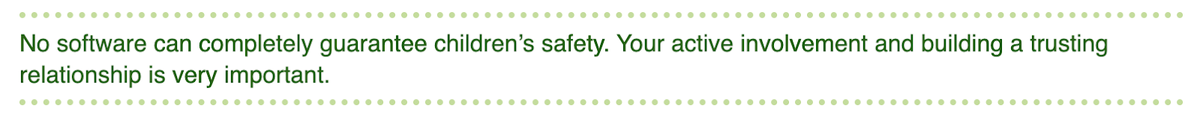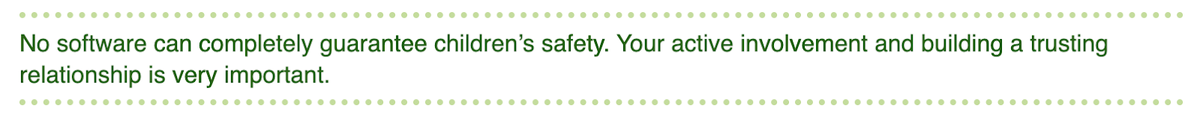Student Wellbeing
Cyber Safety

Student Wellbeing
Cyber Safety
Online activity is a growing part of everyday life for many children and young people. Whilst there are many great resources for socialising, learning and playing, there are also real risks. The most effective way to keep young people and children safe is by staying actively involved in their digital world. Parents/caregivers play a key role in ensuring children and young people are safe online. Helping them develop social and emotional skills and maintaining positive, respectful relationships can contribute to healthy, rewarding experiences.
Talking about what they are doing online and showing a genuine interest helps keep them safe. Discuss how things work and solve problems together. Let them know they can come to you if anything is worrying them or they feel uncomfortable.
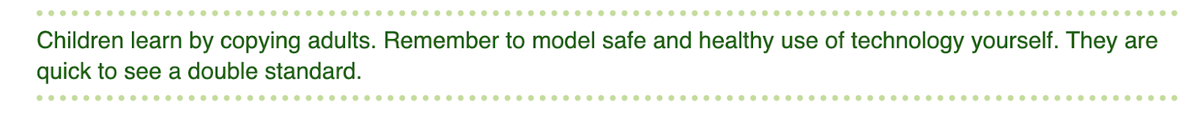
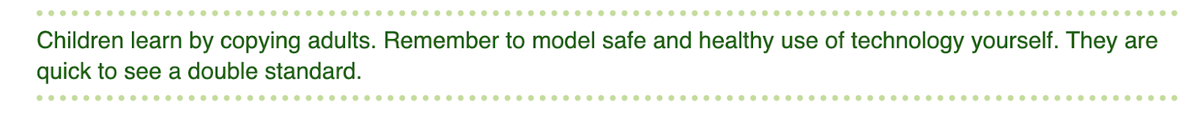
As with other areas of life, children need boundaries and limits to help keep them safe as they grow and learn. You could discuss as a family how you will use technology and develop a family technology plan - there are many examples online. You may agree on things like:
Keeping Children Safe
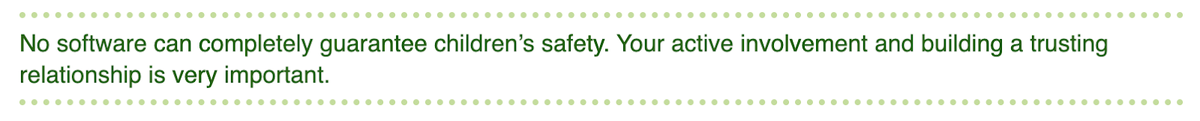
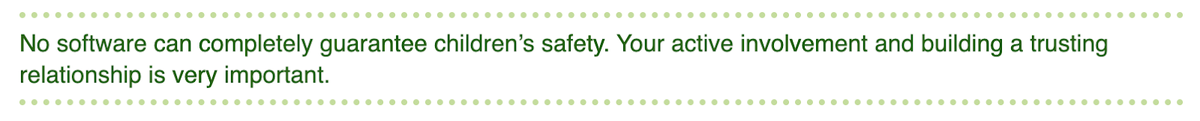
Using software and settings that filter unsuitable content promotes safer and healthier online use and lets you choose when and for how long a device can be used. This also helps in reducing exposure to inappropriate or concerning content and interactions with strangers.
Involving children in these decisions helps keep ongoing communication open and builds trust.
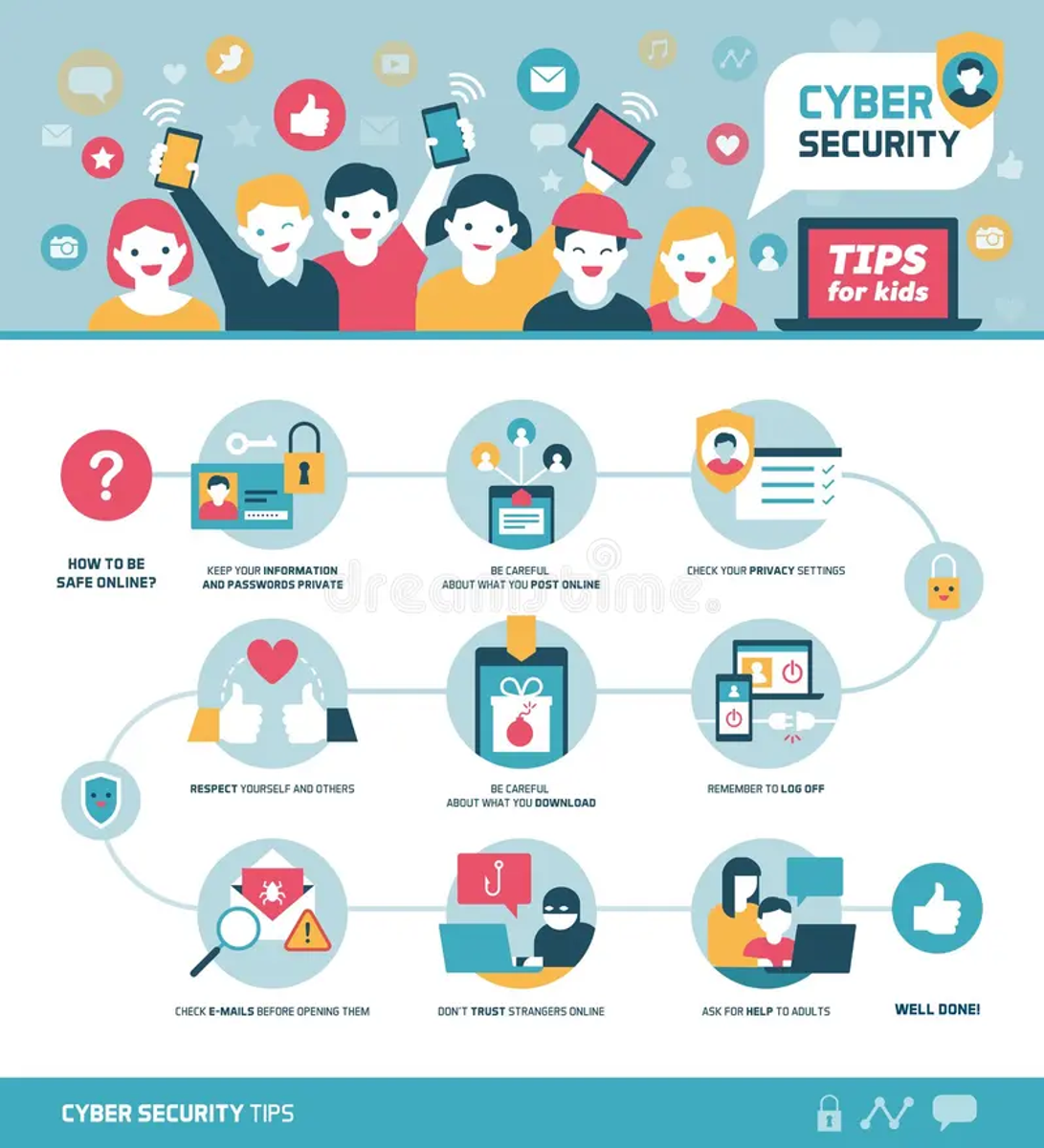
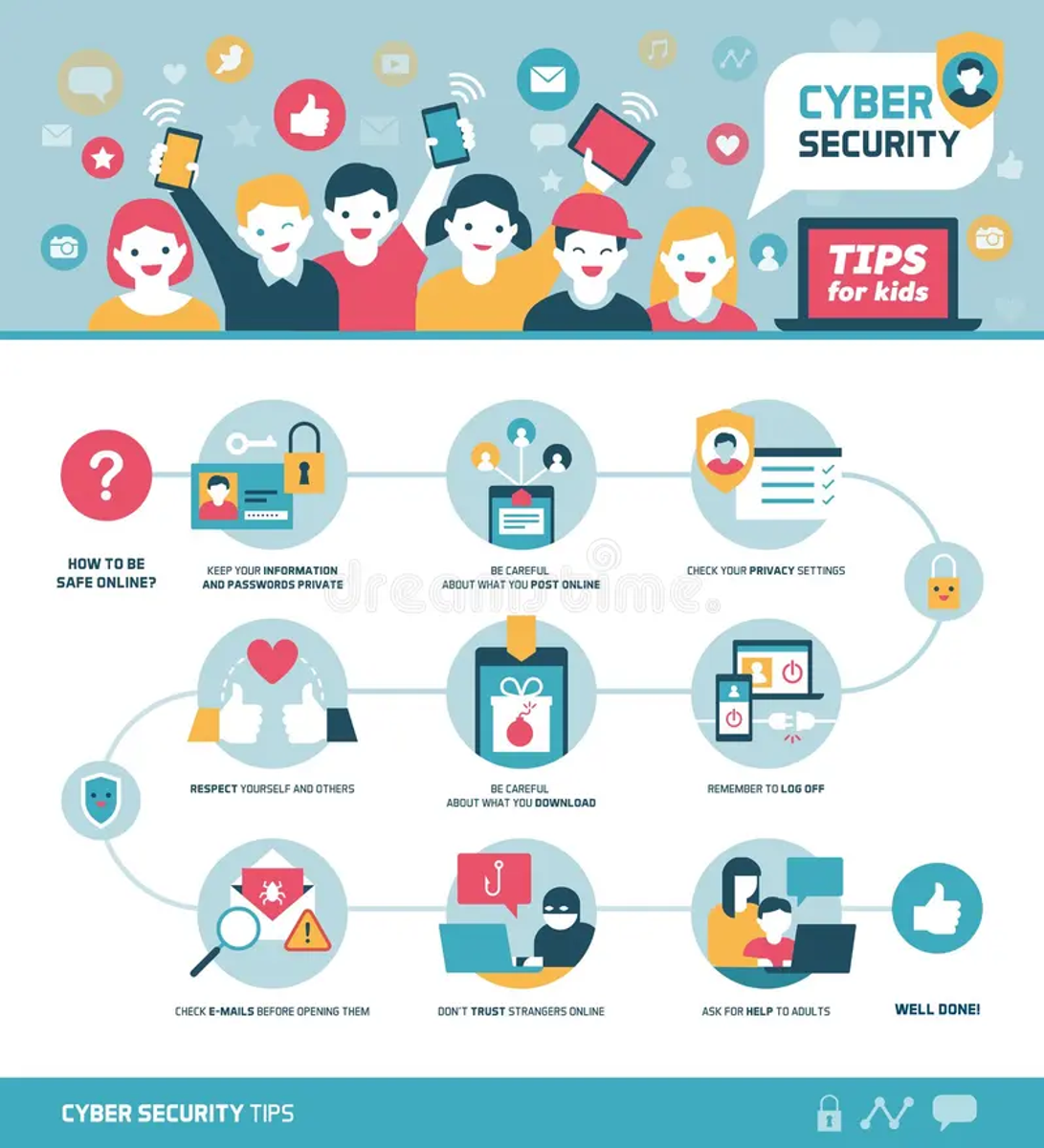
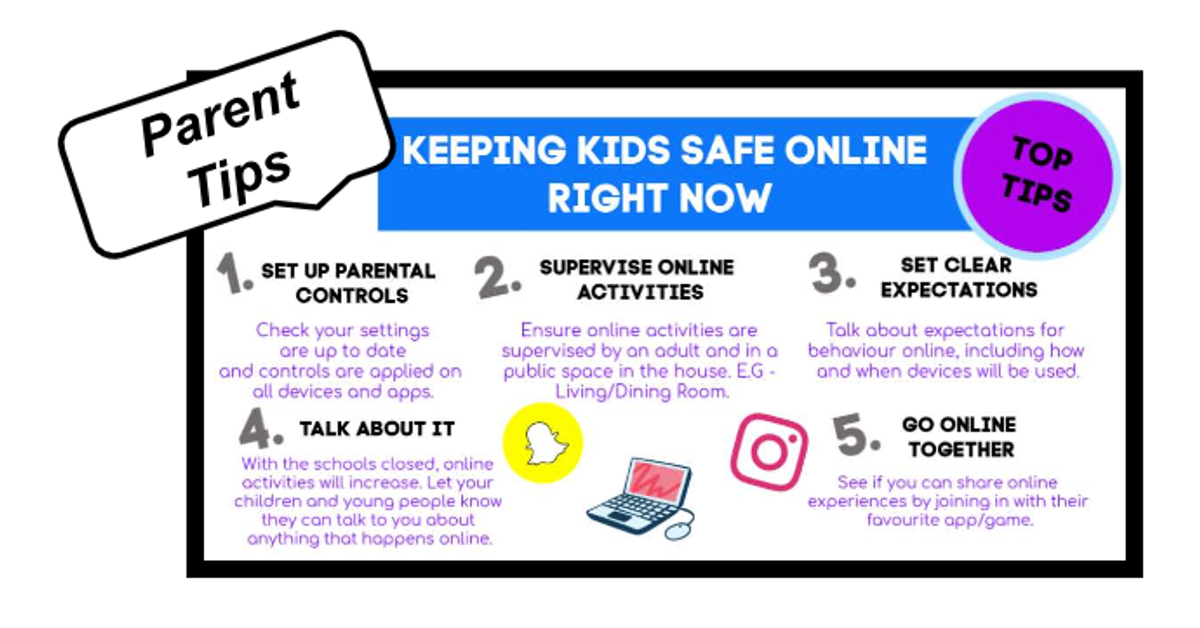
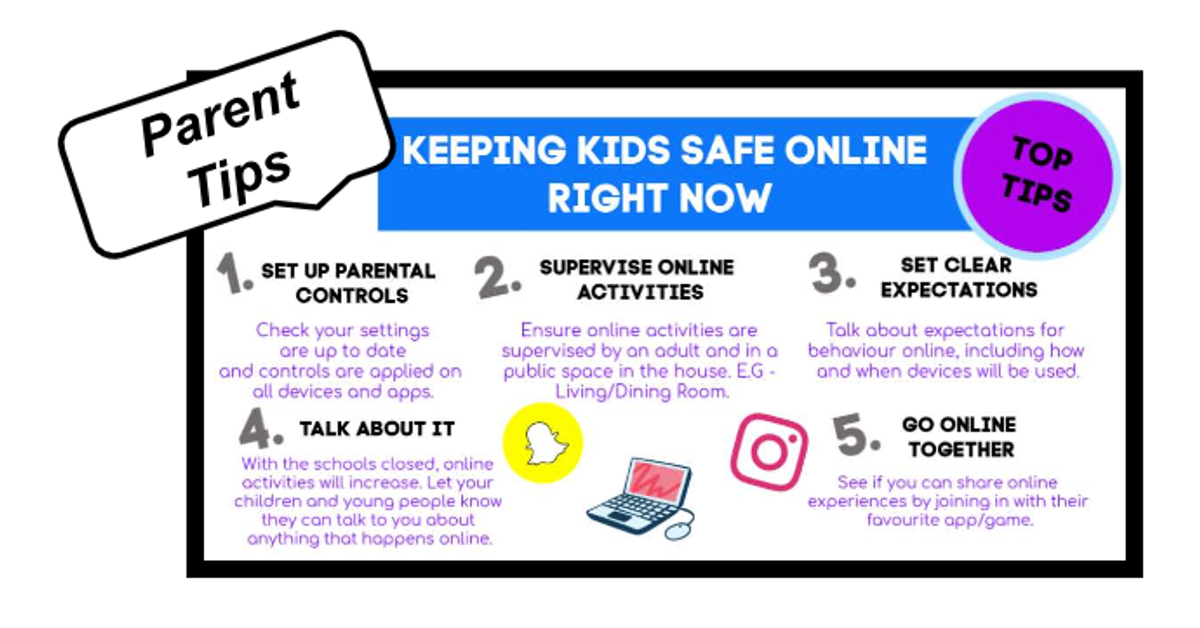
It is not necessary to be an expert in this space but it is important to know where to find useful information.
A great resource to check whether an app or game is suitable for your child is the esafety website. It shows you the recommended age and details about the app/game. You can also find guidance for using safety settings on your family’s web-connected devices, tips for choosing movies and games and strategies for keeping young people safe online.
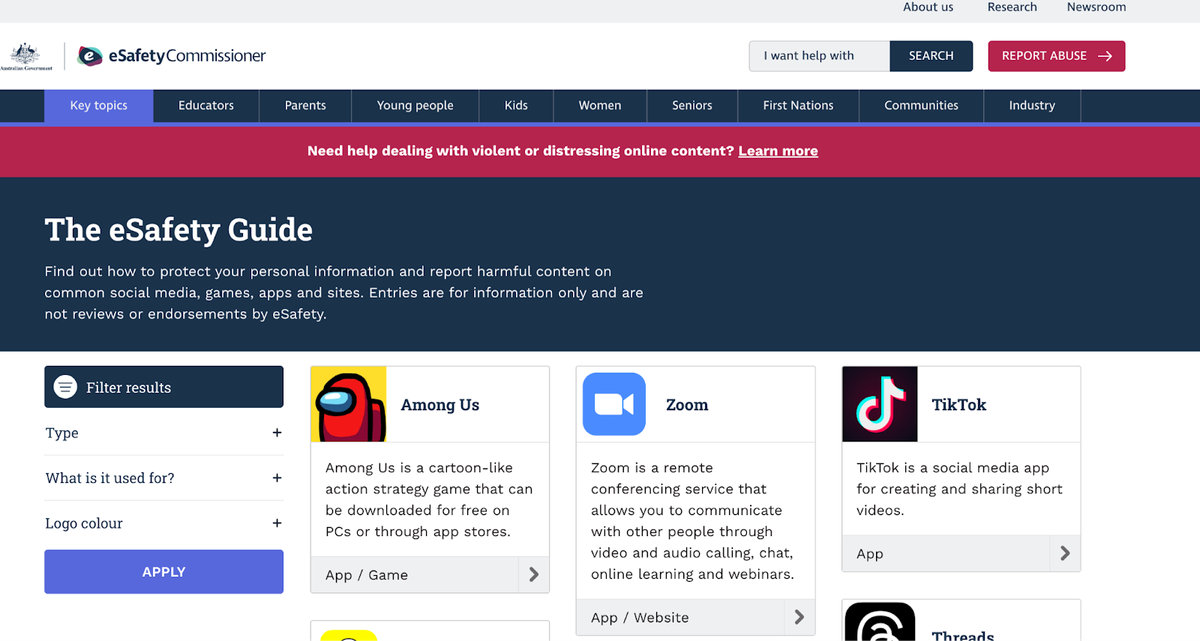
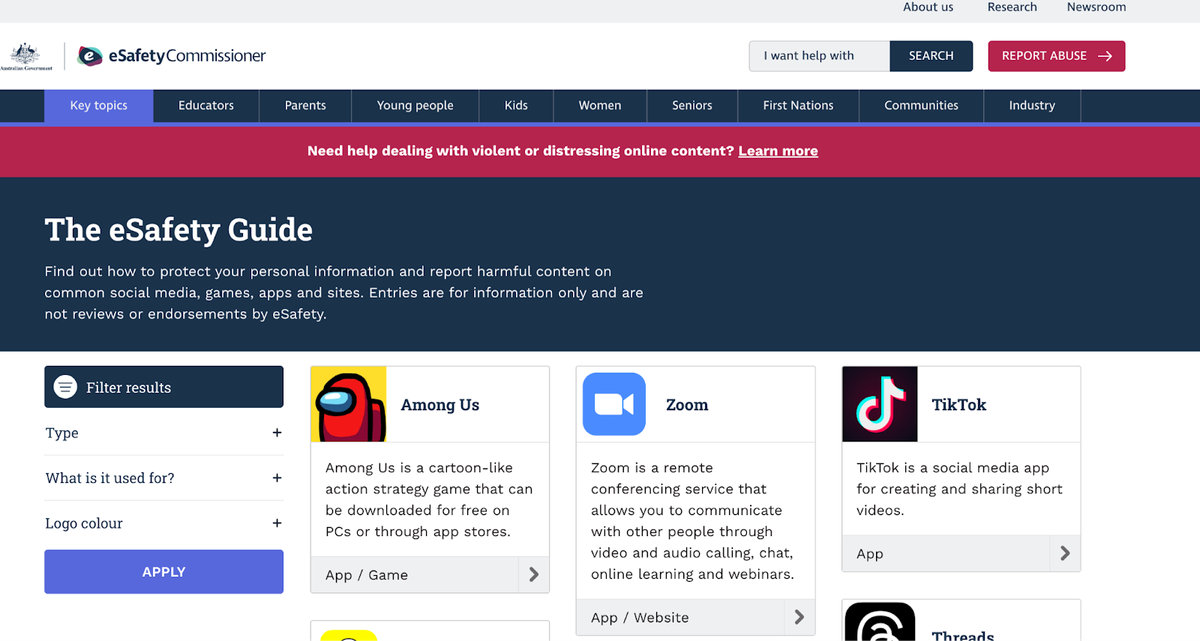
Parents | eSafety Commissioner