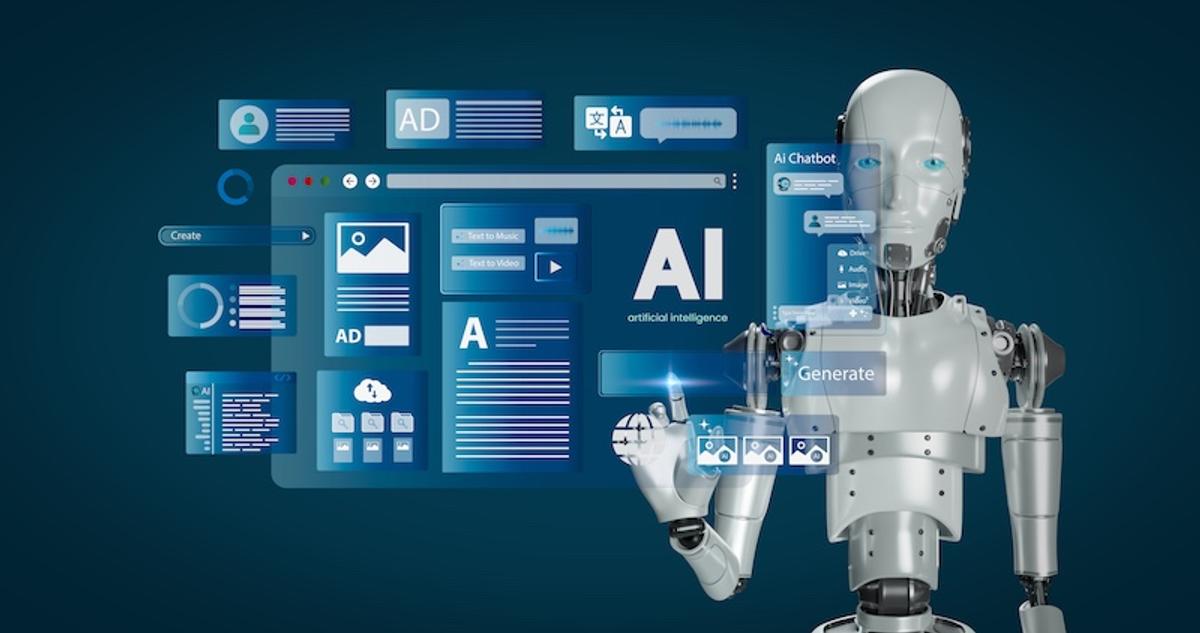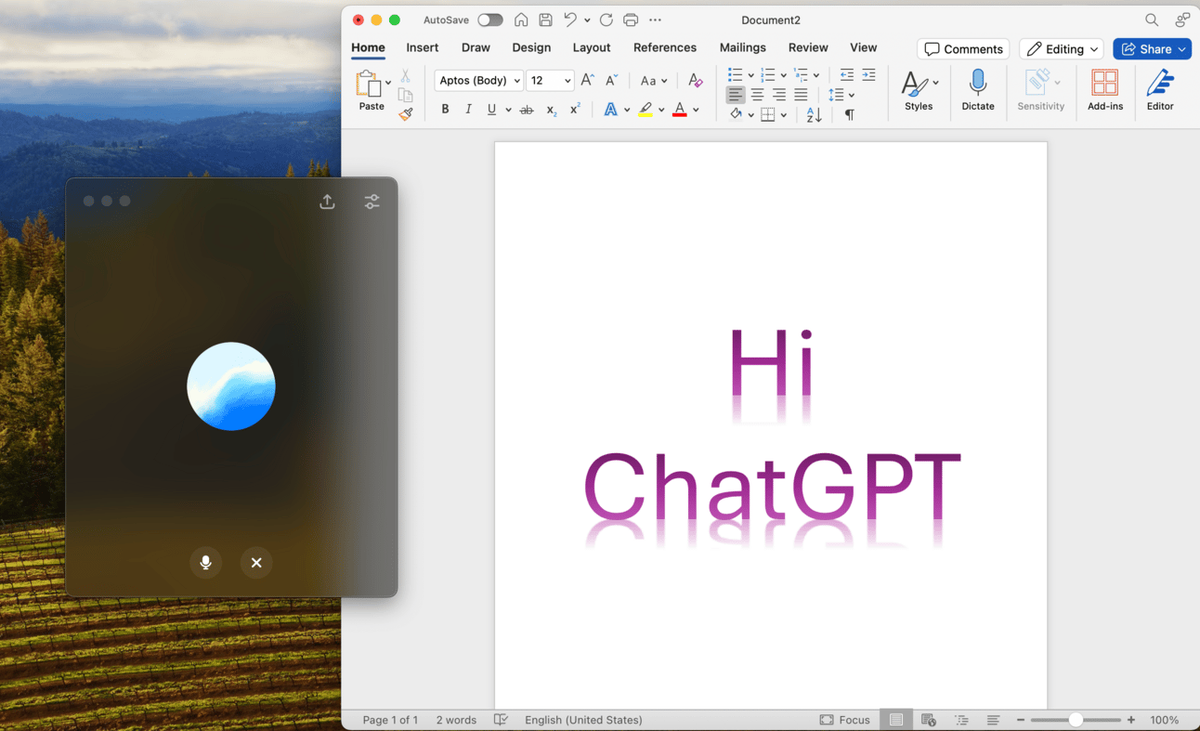AI and Technology

Is there an AI tool for that and should you use it?
Analysing customer personalities
Use a machine learning tool like Crystal Knows to do a personality analysis between that person and yourself.
Ask ChatGPT, for example, dialogues, openers, and hooks based on that person's DISC/Personality analysis.
Tools like Hunter or LinkedIn can also enrich your data further.
Do all you can to discover more about the potential client, but make the calls yourself to build the human-to-human relationship.
You could also use tools like Plaud.ai to record your calls and rate your performance (ask ChatGPT to analyse it).
Perfect your calling skills by role-playing the call first with ChatGPT Advanced Voice Assistant.
Database Prospecting
Leverage 'propensity to list' models like Domain's Leadscope to surface call priorities. But again, you need to make the call to build a human-to-human relationship. If you're prospecting with email outreach, personalise the outreach email to the person who owns the inbox by searching them on LinkedIn or using tools like Crystal.
Listing Proposals
Use tools like Crystal to personalise proposal content and tailor options for marketing to different buyer personas. Use a tool like Plaud to record a discovery session or appraisal and prompt ChatGPT to help you find the customer's real pain points.
Design a DL-size calendar
Prompt ChatGPT or Claude to give you some interesting ideas for calendars. Image generators like DALL·E, Midjourney, or Ideogram can bring those designs to life.
Take what you like, upload those ideas to Chat GPT or Claude, and prompt them to help brief your design team based on this (to look polished, the project probably still needs to be finished in Indesign, Illustrator, or Canva!).
Write a database letter for the end of the year
Brainstorm ideas for ChatGPT, and make sure you use your voice GPT to write the letter, adding personal touches throughout. Use the Ask Questions advanced prompting method - or the priming method (uploading an example of what you did last year). Turn ChatGPT Search on to auto-generate some highlights for your suburb.
Sidenote: Perhaps try making a video instead of a letter and getting ChatGPT to write the script?
Digitise and automate digital email campaigns that seem personal
You can write an email series with ChatGPT or Claude. Do a Google Search of some of the best email campaigns of all time. Feed these into ChatGPT, Claude or Google Notebook LM and then prompt with, "I'm a real estate agent with a goal of [insert your goal]. Please take inspiration from the campaign I have uploaded and write me a series of emails to…. (fill in the blanks)
Design a bespoke marketing campaign
Use the advanced prompting "Ask Questions" method like "I need to write a bespoke marketing campaign for [insert your purpose here]. Please ask me all the questions you need to make great suggestions for my campaign to stand out and generate leads. Then, answer the questions and see what ideas come up.
If it's too generic, keep prompting to refine the results.
Automate digital presence across platforms
You can use a tool (non-AI) called repurpose.io for that. Note that AI tools are also handy when converting videos to blogs, blogs to social posts, X/Twitter threads, etc. Tools like Descript, Opus and others are great at breaking up long videos into shorts.
Responding to emails and clearing your inbox
Use ChatGPT to craft replies using your style or brand style guidelines. Also, check out purpose-built email clients like Superhuman, which will use AI to help you write responses.
Organise your open home schedule
Pop addresses and Google Maps coordinates into a Google Sheets or Excel spreadsheet. Ask Claude or ChatGPT to solve for the Travelling Salesman Problem to create the most optimised schedule.
Video intro on property videos
Prompt ChatGPT for opening hook lines. Then use Hookmaster GPT to refine your hook lines into statements that powerfully resonate. It’s also a great tool for the creation of compelling headlines for your listing copywriting.
🏠 Apple’s new AI-powered home command centre
Apple is preparing to launch a new wall-mounted AI smart home display – positioning the device as a central hub for everything from video calls to appliance management, according to a new report from Apple insider Mark Gurman.
The tablet-like device will feature a 6-inch screen with a camera, speakers, and proximity sensing to adjust displays based on user distance.
The display will utilize Siri and Apple Intelligence, allowing users to control apps and appliances, use FaceTime as a home intercom, play music, and more.
A premium version with robotic arm is also reportedly in development, which will be marketed as a “home companion with an AI personality.”
The launch is expected as early as March, and pricing is likely competitive with existing smart displays like Google’s Nest Hub and Amazon’s Echo Hub.
Why it matters:
After lagging behind Amazon and Google in the smart home space, Apple is finally making its big move. But rather than just another smart display, this appears to be Apple's first dedicated AI hardware product — potentially setting the stage for how we'll interact with home AI in the future.
🎯 Master any software with ChatGPT
ChatGPT’s new Advanced Voice Mode can be your personal guide to navigate and learn any new software or application in real time, getting instant answers and step-by-step guidance.
Step-by-step:
- Open the ChatGPT desktop app alongside your new software and position windows side-by-side.
- Start with a clear description of what you're seeing (e.g., "I'm looking at the main screen of PowerPoint and see...").
- Ask specific questions about features and follow step-by-step guidance.
- Troubleshoot any issues by describing exactly what's happening.
Pro tip:
Take it one step at a time and confirm each action before moving forward. This ensures you're truly learning rather than just following instructions blindly.