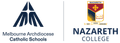CDFpay Mobile App

Reminder: Register for the new CDFpay mobile app today
The new CDFpay mobile app and website is now available for Café Naz online canteen ordering, payment of school fees, and over-the-counter Café Naz purchases at our school.
If you haven’t already, please register for a new CDFpay account today:
- Download the CDFpay mobile app on the Apple or Google store, then click ‘Sign up now’. No app? Register here
Important:
- You will not be able to use your existing CDFpay credentials to log in to the new CDFpay mobile app. You will need to follow these steps to create a new CDFpay account (you can use the same email address if desired).
- Register for a new CDFpay account before the start of Term 1 2025 and we will transfer any remaining balance on your account before the end of March 2025.
- Enter and confirm your email address, then click ‘Sign up’.
- Check your email inbox and follow the prompts to complete your account registration (check junk/spam if lost).
After you have registered and entered your child’s details, you can:
- Add your child’s student card number to enable over-the-counter purchases.
| Student name | Student card number |
| Mail merge | Mail merge |
- Top up your parent wallet and set daily spend limits for your child.
- To avoid card surcharges, top up $50 or more using a debit card or bank transfer any value.
- Order and pay in seconds!
Please note that Year 7 students won’t receive their student cards until towards the end of term 1.
Have questions? View CDFpay powered by Flexischools Help & Support for detailed FAQs or chat to the Flexischools Digital Assistant. If you cannot find what you are looking for, please complete the online Contact Form and Flexischools will get back to you directly.
Direct link to download fillable PDFs: https://qrco.de/cdfpayapp