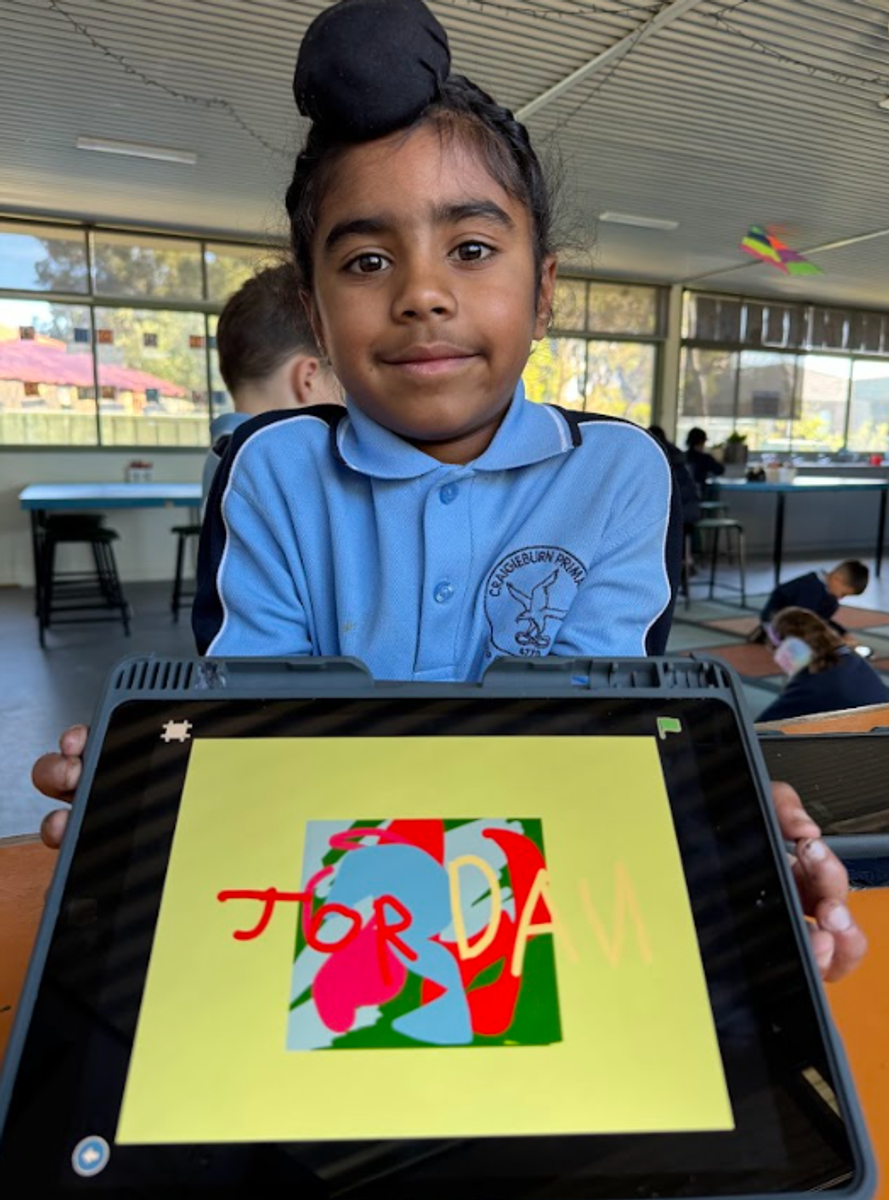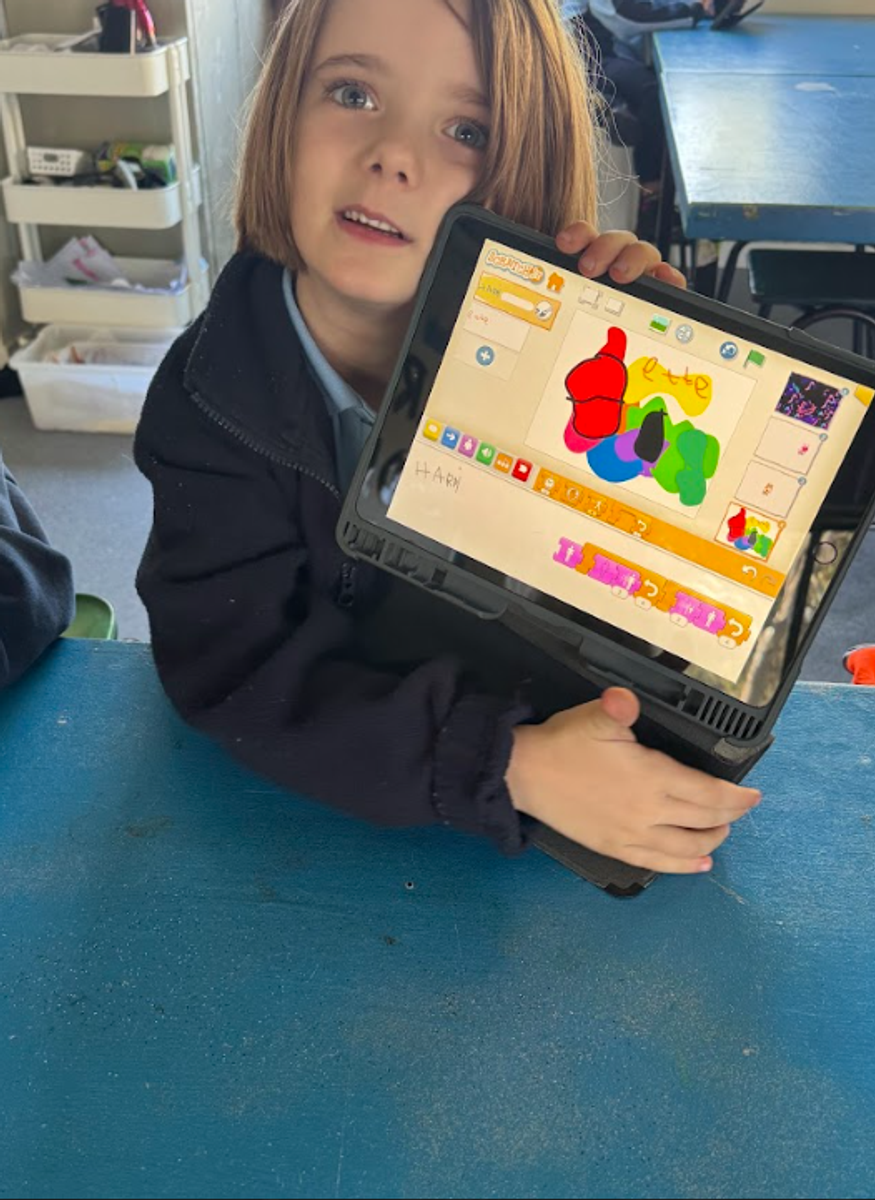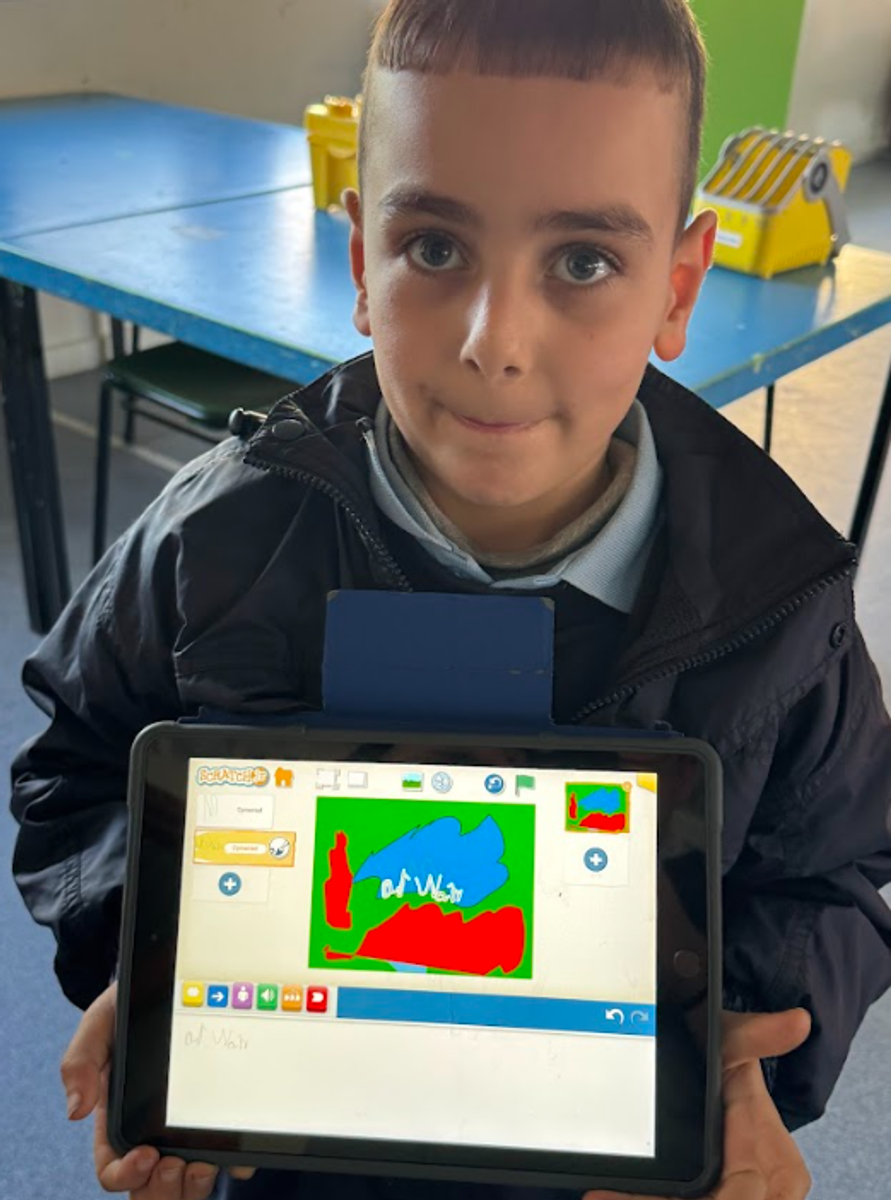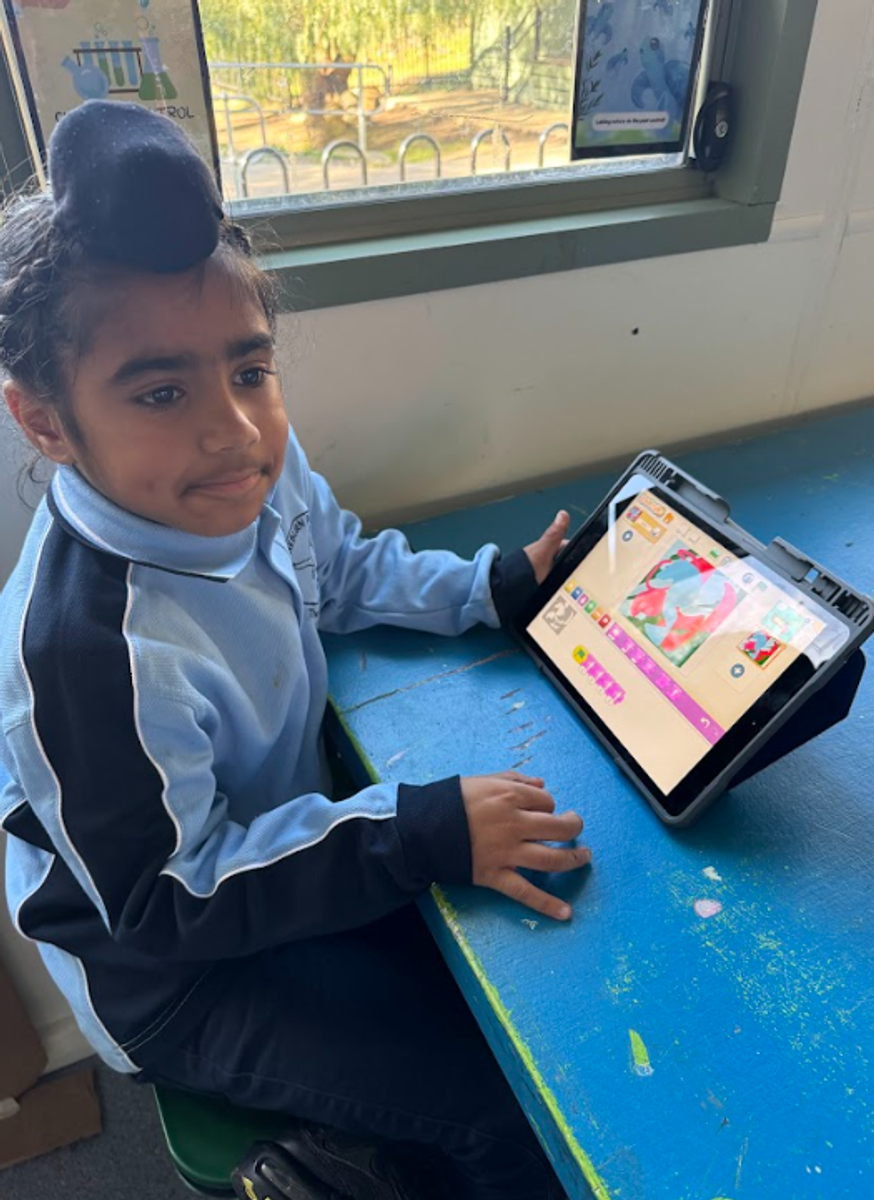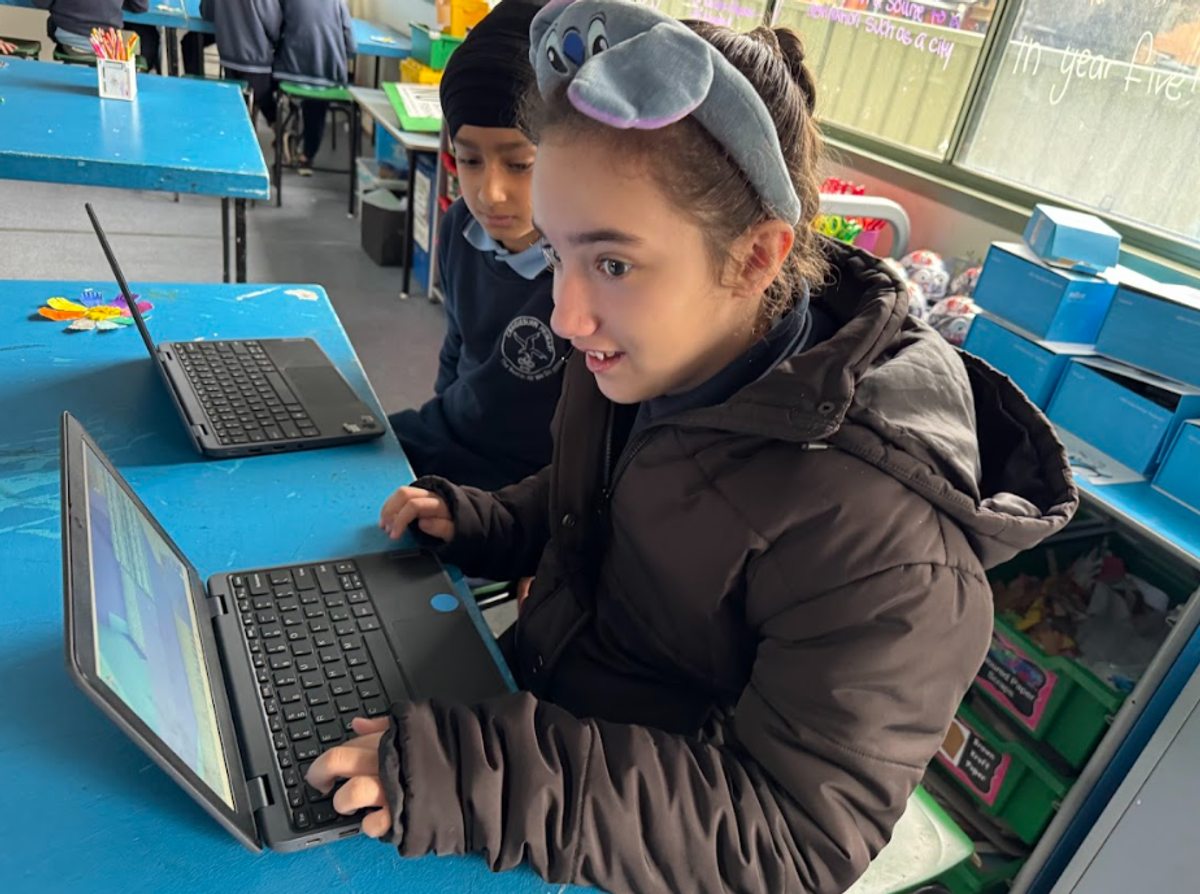Science Technology Engineering and Maths

Foundation
Foundation students are beginning to transfer their understanding of directions and simple coding from using Bee-Bots into a new platform called ScratchJr. ScratchJr is a visual programming app designed specifically for young learners. It allows students to create their own interactive stories and animations by connecting coding blocks to control what characters (called sprites) do on the screen.
Building on their learning with Bee-Bots — where they programmed physical robots using forward, backward, and turning commands — students are now using ScratchJr to create digital characters and backgrounds. They’ve been learning how to choose and customise their sprites, design their own backdrops, and use basic coding blocks to make their characters move and even dance!
Year 1
Building on their earlier work in ScratchJr, Year 1 students have been learning how to use the platform to create their very own name animations. This project helps students apply their understanding of sequencing and movement blocks in a creative and personal way.
Students have been adding individual letters as sprites and using coding blocks to make each letter move, bounce, spin, or appear one by one — turning their name into a fun animation. Through this task, they are learning how to break a bigger idea into smaller steps, apply coding sequences, and explore how timing and effects can bring a digital story to life.
Year 2
Year 2 students have continued developing their computer and typing skills, building on their previous learning around finger placement and the home row of the keyboard. This fortnight, they have been introduced to the bottom row of the keyboard, learning how to stretch and position their fingers correctly to reach additional keys.
Students are now beginning to combine all three rows — top, home, and bottom — as they practise typing full words and sentences. This work is helping them become more fluent and accurate typists, setting a strong foundation for future digital learning across all subject areas.
Year 3
This fortnight, Year 3 students have continued developing their Peace with Nature Minecraft Education projects by linking the features of their sustainable towns to specific United Nations Sustainable Development Goals (SDGs). Students have been reflecting on how their designs — such as recycling stations, renewable energy sources, and green spaces — support real-world goals for a better, more sustainable future.
For example, students designing water collection systems connected their ideas to Goal 6: Clean Water and Sanitation, while others building community gardens and reforestation areas linked their work to Goal 15: Life on Land. Through this process, students are learning how their digital designs can represent real environmental solutions, helping them build both global awareness and critical thinking skills.
Year 4
This fortnight, Year 4 students have been continuing their media production unit by planning their own stop motion projects. They are learning how to break down a story into parts using a storyboard, while also deciding which media elements to include — such as text overlays, music, sound effects, and voiceovers.
Students have been exploring different types of stop motion techniques, including using paper cut-outs, LEGO, and clay, while thinking critically about how to use movement, timing, and camera angles to tell a clear and engaging story. This planning phase is helping students understand how different forms of media work together to communicate a message or entertain an audience.
Year 5
This fortnight, Year 5 students have continued developing their video games for the ACER STEM Video Game Challenge, with a focus on designing and building key gameplay elements. After finalising their sprites and backdrops, students are now working on incorporating gamification features to enhance their games and make them more engaging.
They’ve been exploring how to introduce lives, levels, scorekeeping, and progressive challenges, discussing how these features can motivate players and create a more dynamic gameplay experience. Students are beginning to think like game designers — balancing fun, function, and challenge — as they bring their ideas to life in Scratch.
Year 6
This fortnight, Year 6 students have continued their media production unit. After planning their projects through detailed storyboarding, students are now moving into the creation phase, where they are bringing their ideas to life using a variety of media techniques.
Students have begun constructing physical elements for their stop motion and video projects using materials such as clay, playdough, LEGO, and paper. These handcrafted props and sets are being carefully designed to enhance their storytelling and align with the messages they want to communicate — whether environmental, social, or community-focused.