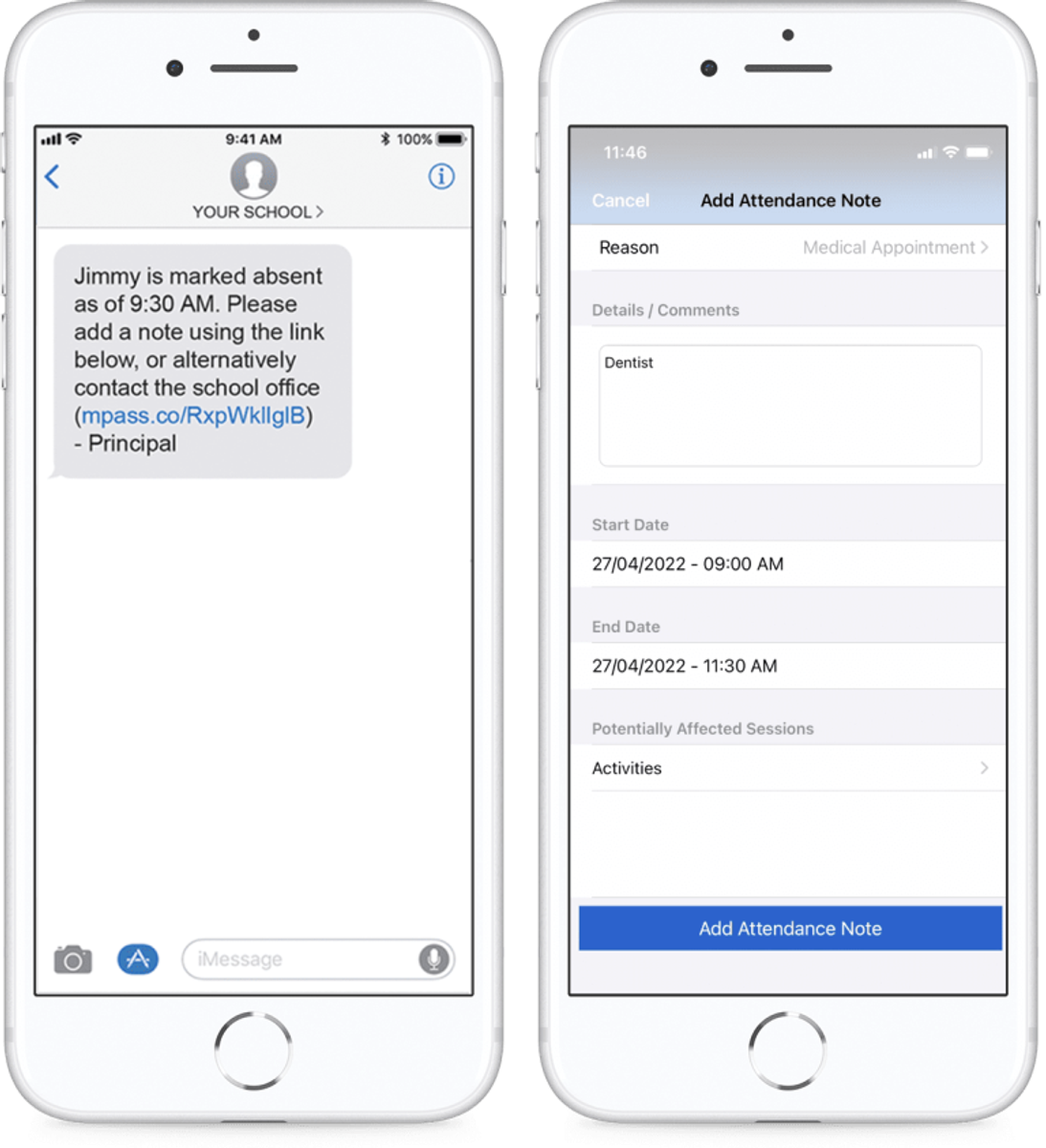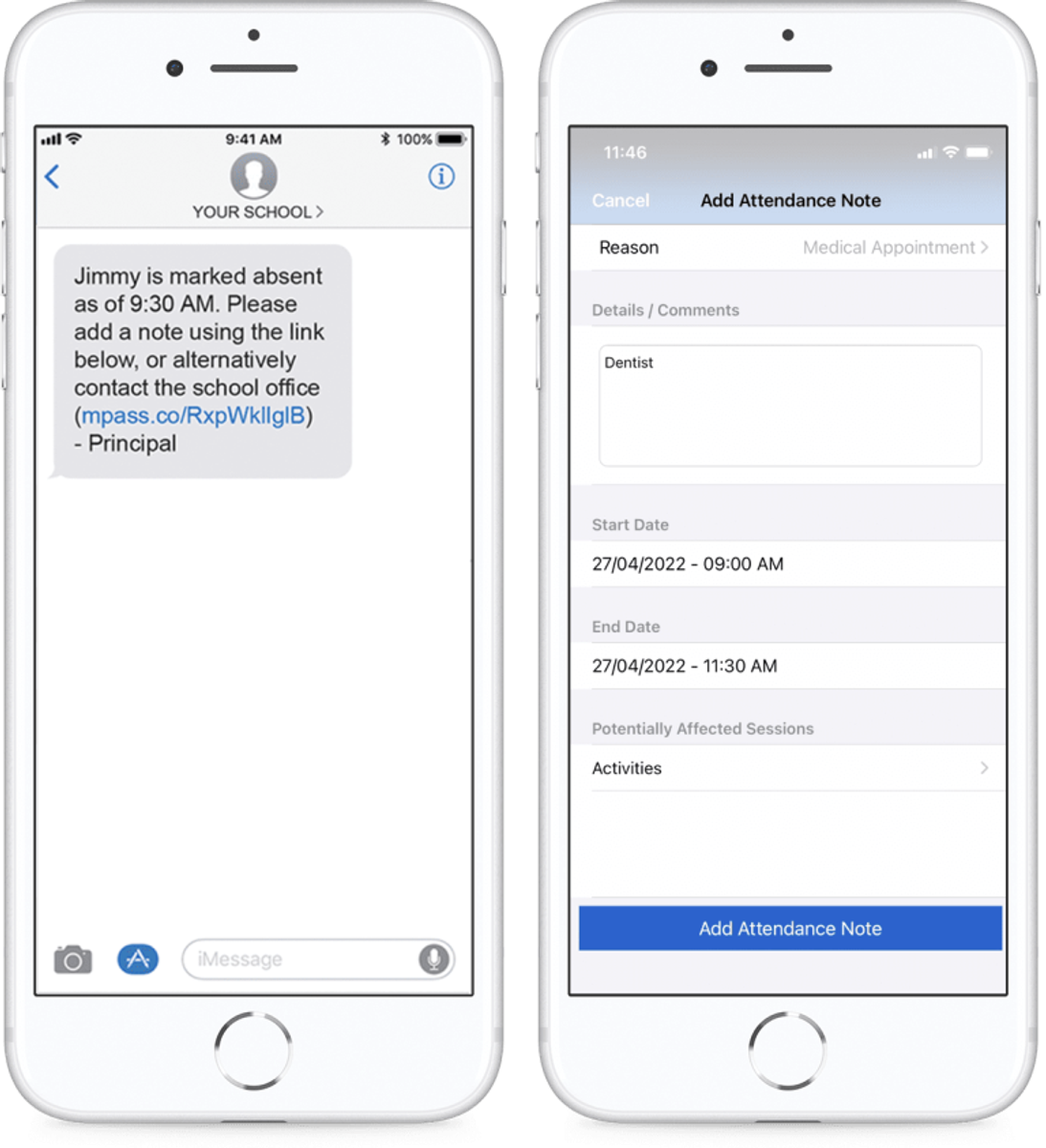Attendance
EVERY DAY COUNTS & EVERY MINUTE MATTERS -
SO, IT'S NOT OK TO BE AWAY

Attendance
EVERY DAY COUNTS & EVERY MINUTE MATTERS -
SO, IT'S NOT OK TO BE AWAY


Please ensure that all student absences are reported to the school, prior to or on the day of absence. It is a Department of Education and Training requirement that parents provide the school with an explanation for all student absences.
Compass is a super easy and efficient way to report student absences.
Not sure how to let the school know via Compass? Please see below!
Adding Attendance Notes Using Compass
Using the Compass App


Using the Compass Web Based Browser
From the Compass home screen (or from your student’s profile), click the Add Attendance Note item.


SMS Link
If your child is marked as absent without prior approval you will receive a message containing a link. When you follow the link, you will have the opportunity to explain the absence.
The link will expire after you have clicked it, meaning that it cannot be used to explain unapproved absences in the future. Instead, you will receive another message containing a new link, allowing you to repeat the process.