Learning & Teaching
Leader: Lauren Bennett

Learning & Teaching
Leader: Lauren Bennett
Technology plays an increasingly important role in our children's lives, both at school and at home. While digital tools can offer great opportunities for learning and creativity, it's important to find a healthy balance. In this edition, we will explore practical tips for supporting your child's responsible use of technology at home, ensuring they get the most out of their screen time while also fostering offline activities that encourage social, emotional, and cognitive development.
What do the Ipad’s get used for at St Patrick’s?
At St Patrick’s we are SUPER lucky to be able to provide all of our students with 1:1 devices that the students keep in their classes for daily use.
Here are some examples of how we use the Ipads to support learning and creativity at the school and in each classroom:
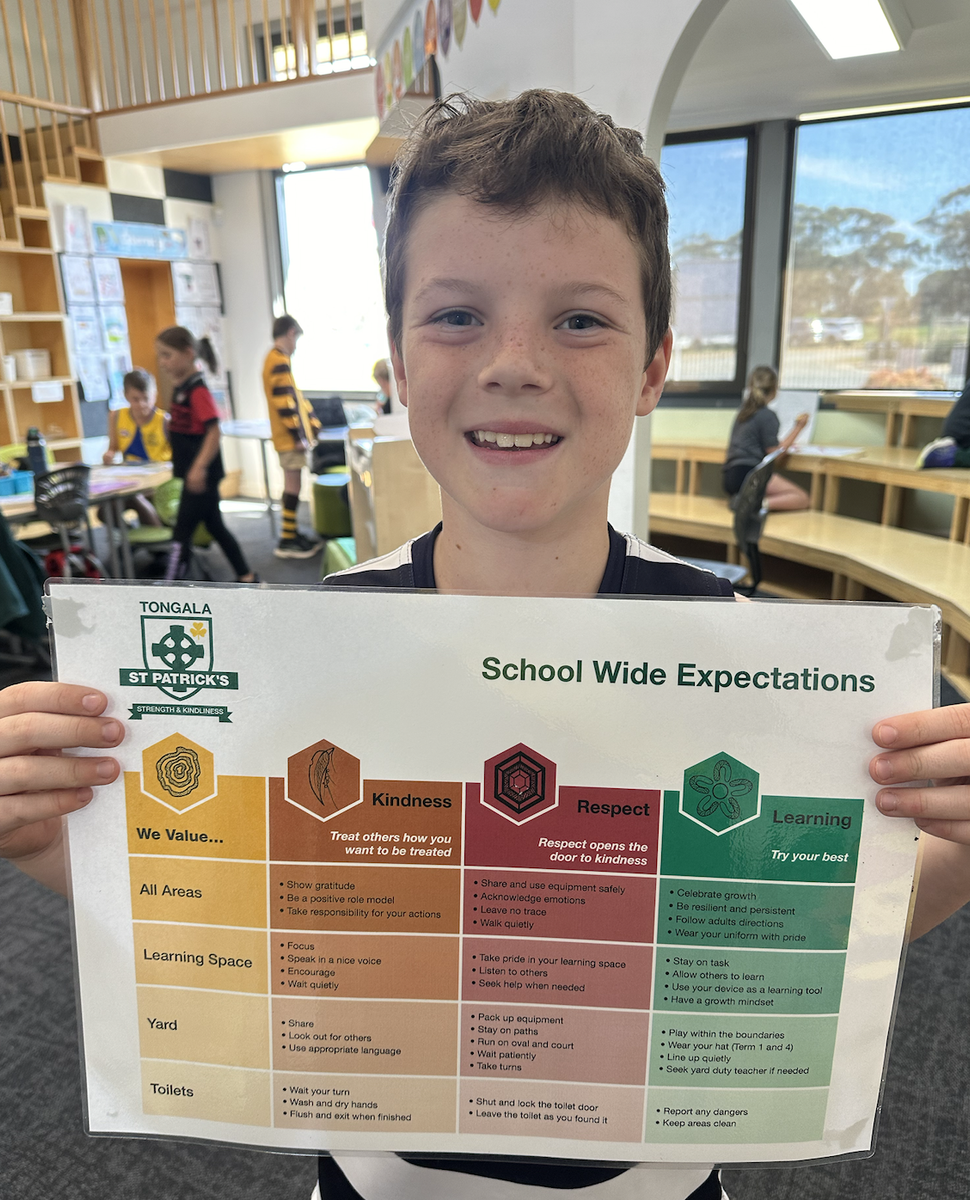
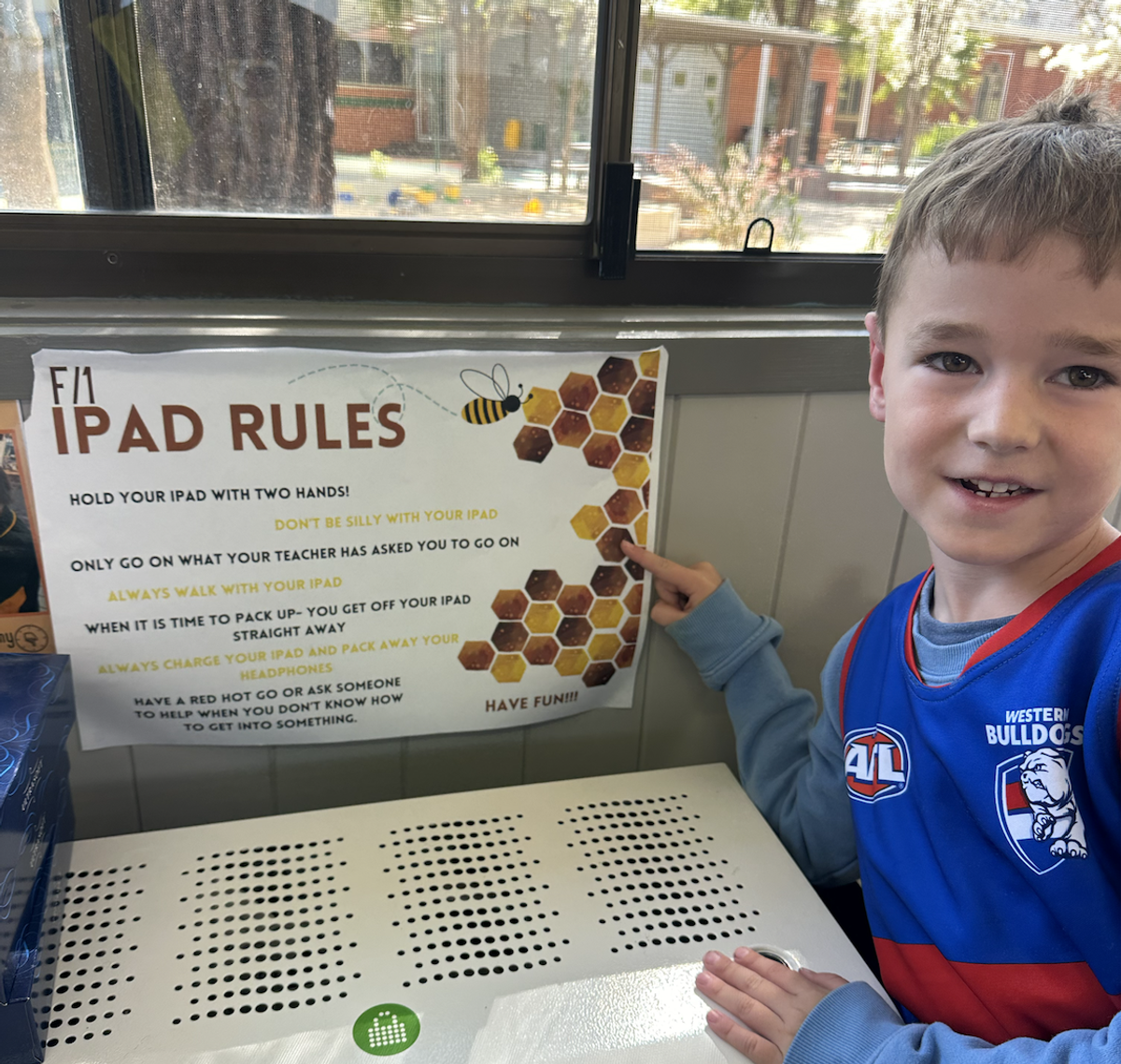
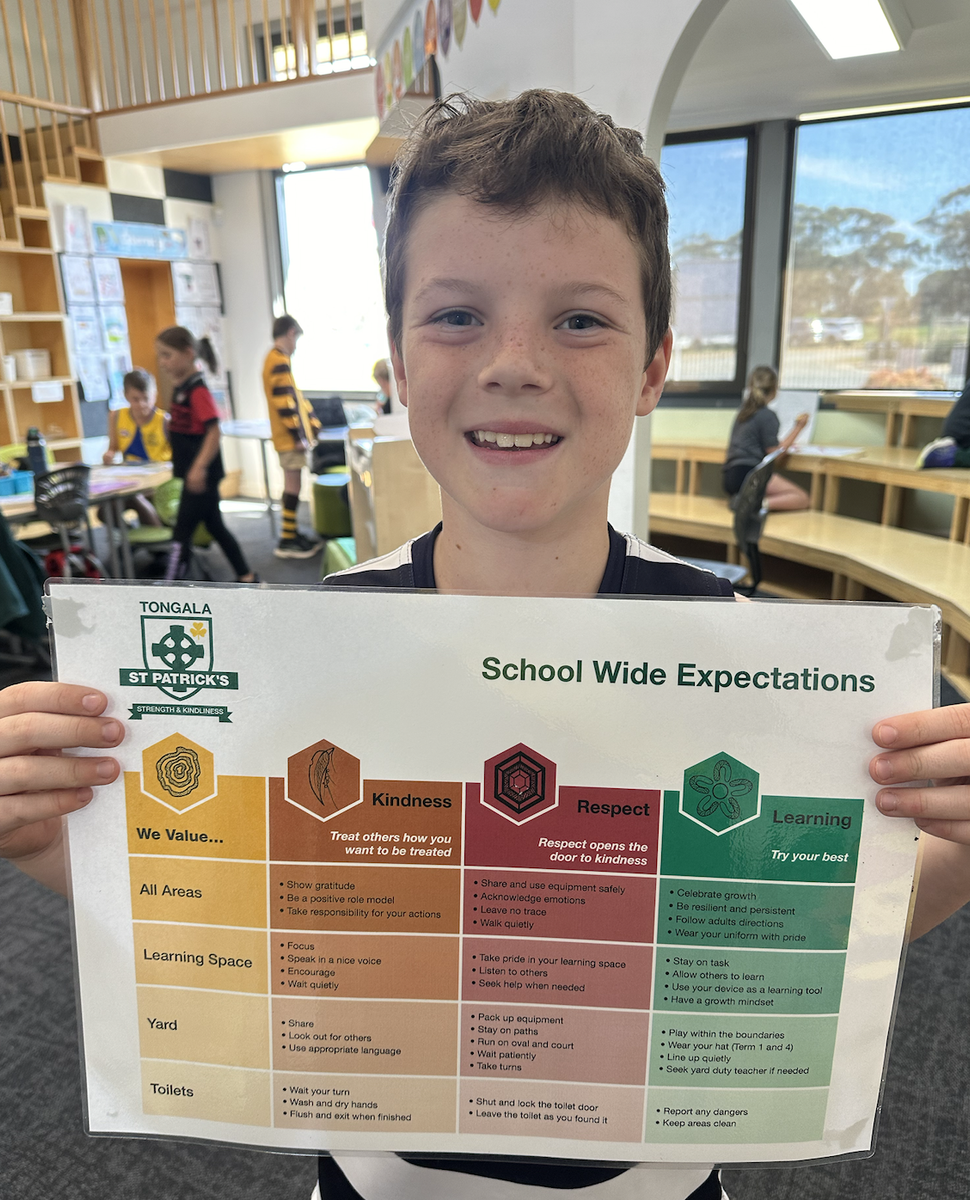
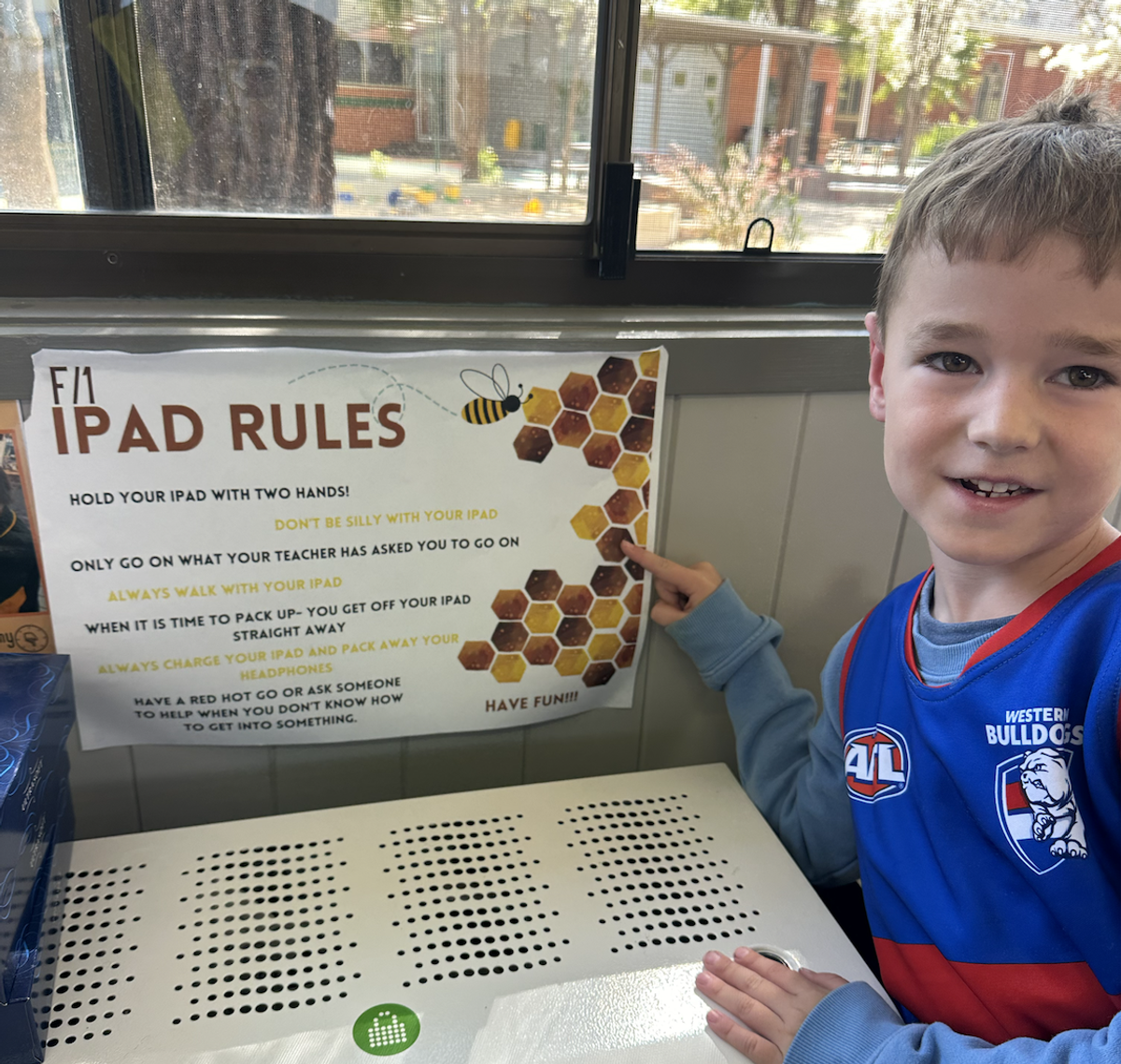
To encourage Ipad Safety and responsibility all students engage in an expectation lesson at the start of the year and throughout. This ensures all students understand the Ipad rules for the year and what the repercussions are if the rules are broken. We use our PBIS behaviour matrix and classroom rules to help students use the Ipads appropriately.
What are some Educational Apps I can use for my child?
If you’re looking to make your child’s technology time more useful you could look into adding more educational apps onto their device. It’s always important to look at the reviews of the device and see if it aligns with what you would like your child to get better at, if you are having trouble finding something using the search button on the app store or looking into the categories could be helpful.
Here are some ideas for lower and upper primary to get you started:
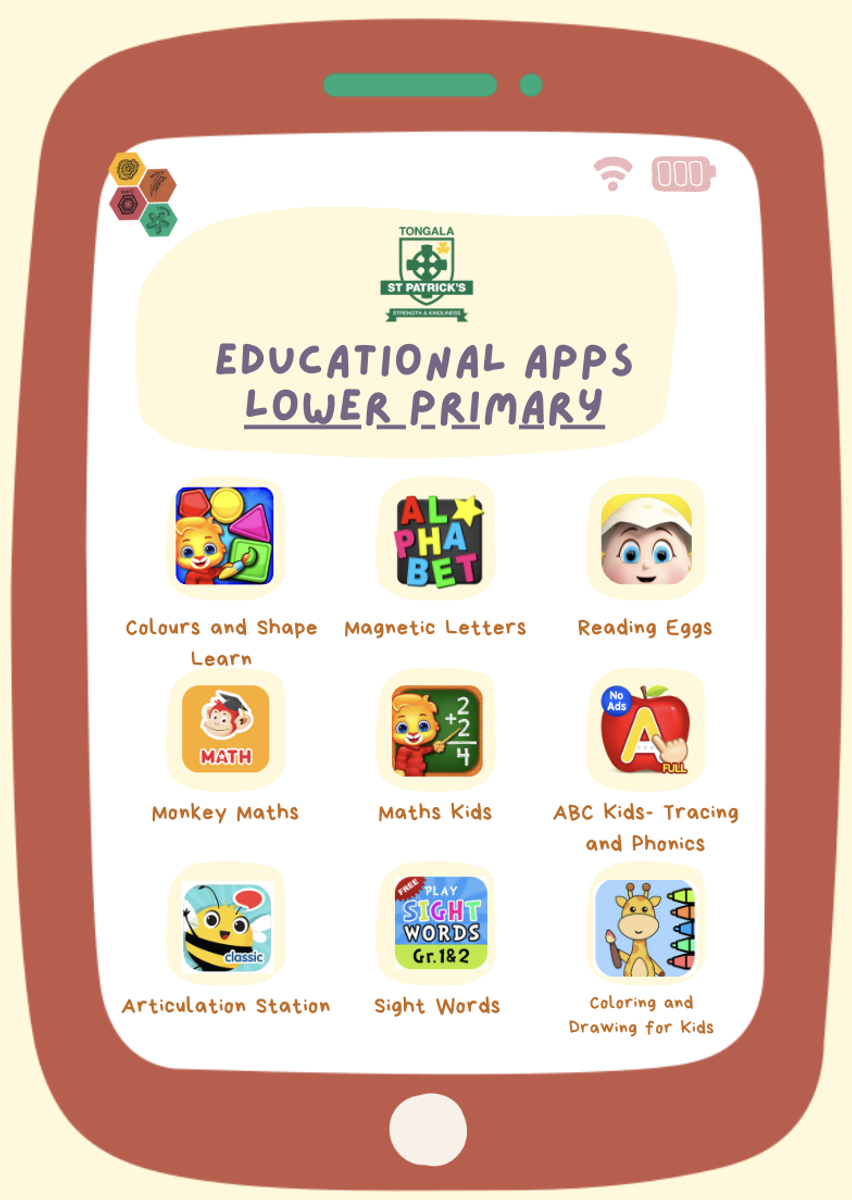
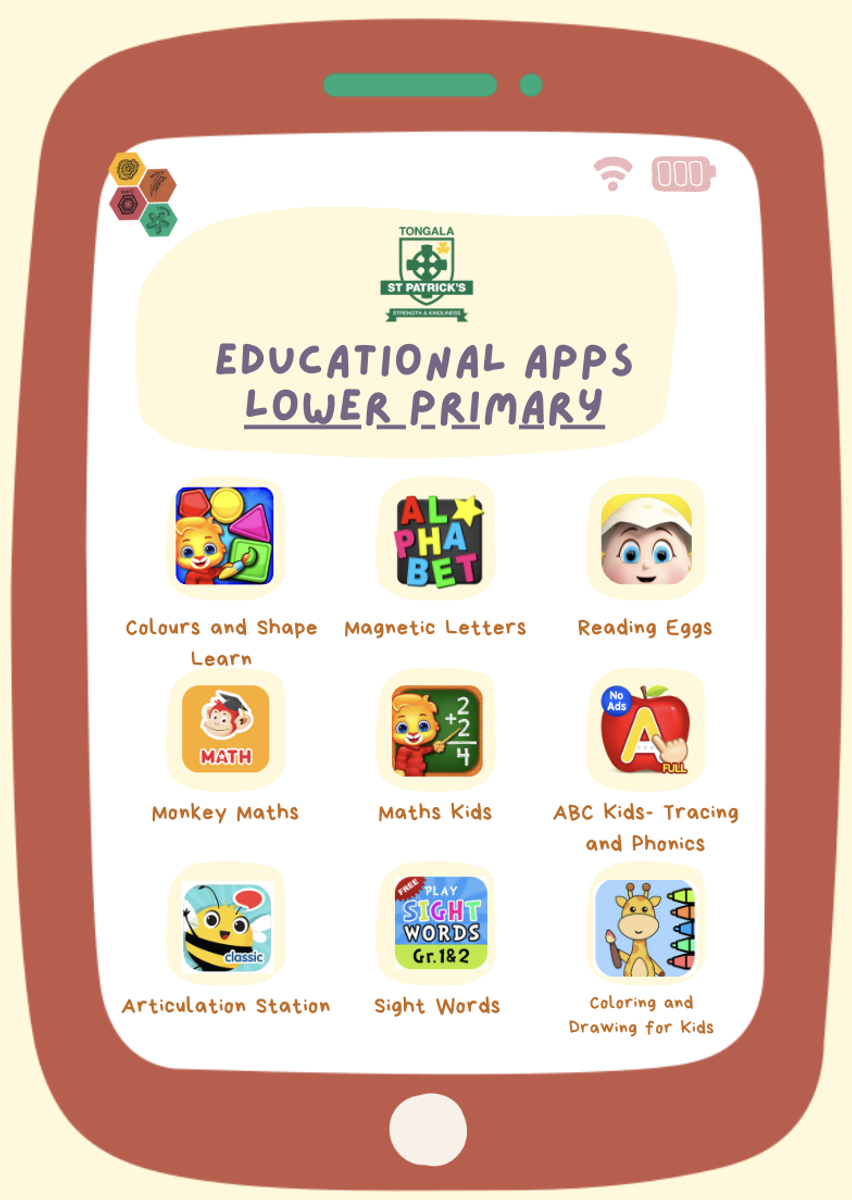


What are the benefits of my child using technology at home?
When used responsibly and in balance with offline activities, technology at home and at school can greatly support your child's growth and development. To help understand the benefits of technology usage please see figure below:
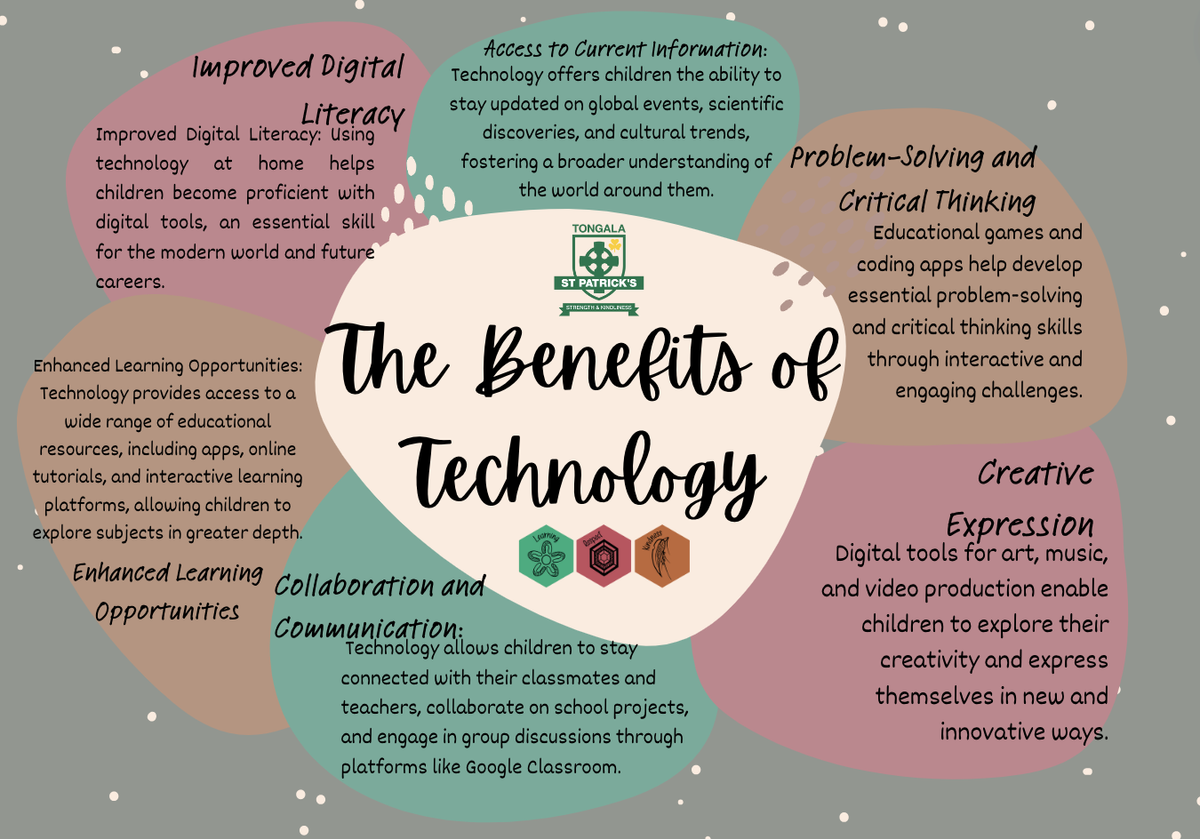
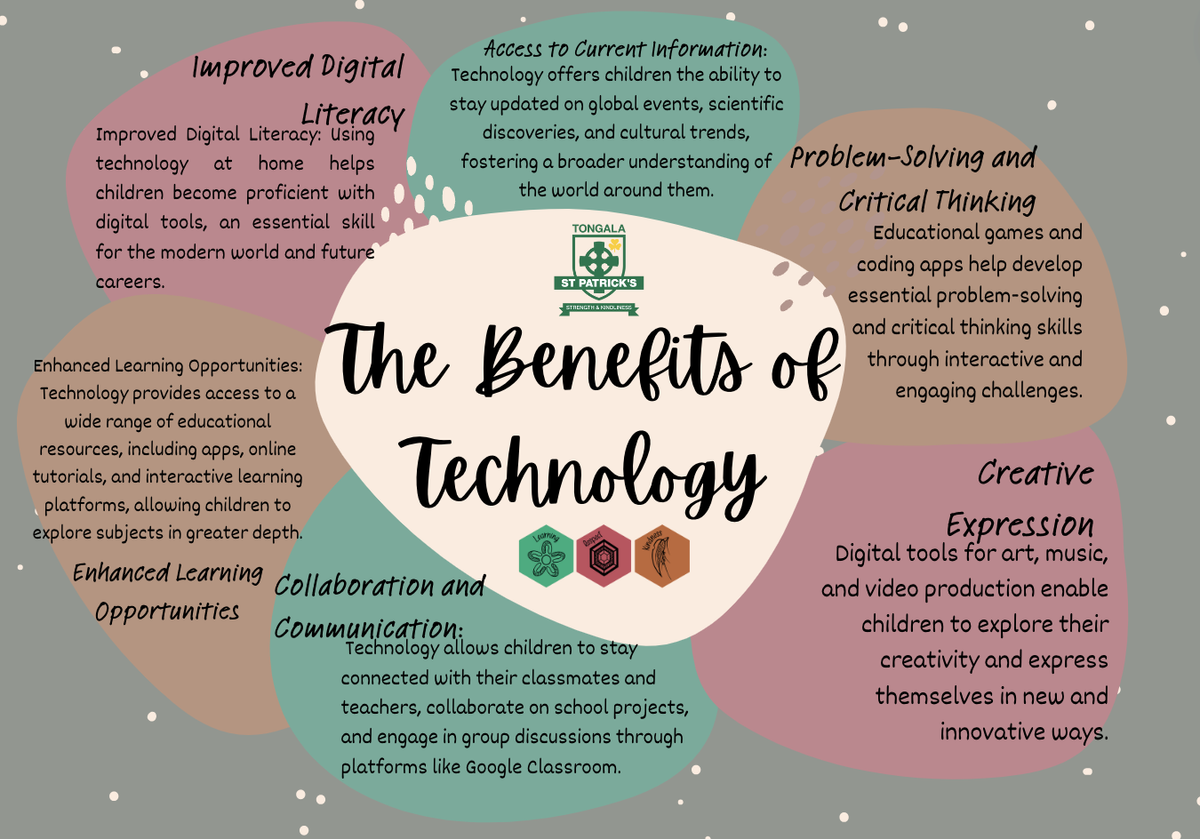
What do I need to keep an eye on with my child using technology at home?
Limiting screen time at home is essential for your child’s well-being, but it's important to approach it with balance. Setting clear expectations and guidelines around technology use helps ensure children are using their devices for learning, creativity, and relaxation in healthy ways. Everything in moderation is key—screen time should be balanced with offline activities such as outdoor play, family interactions, and hobbies.
By establishing consistent routines and encouraging breaks from screens, parents can help foster responsible and mindful technology use, supporting both their child’s development and overall health. Here are some of the disadvantages of too much screen time.technology usage at home:
Here are some potential disadvantages of your child using technology at home:
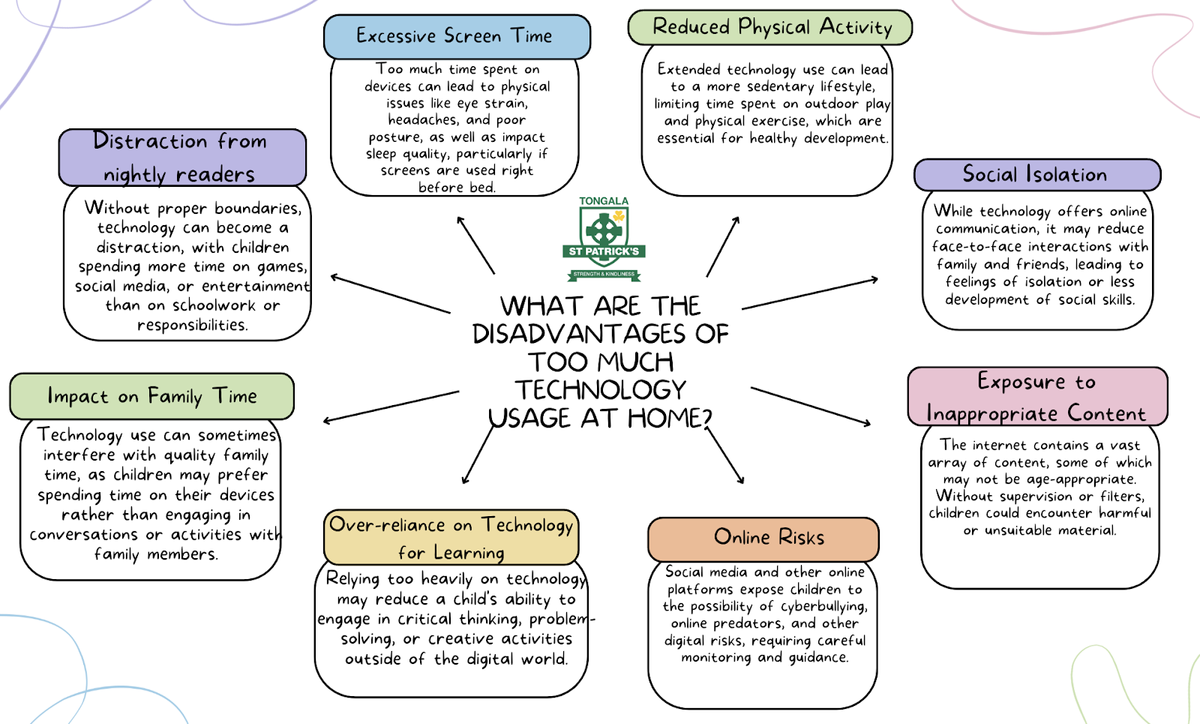
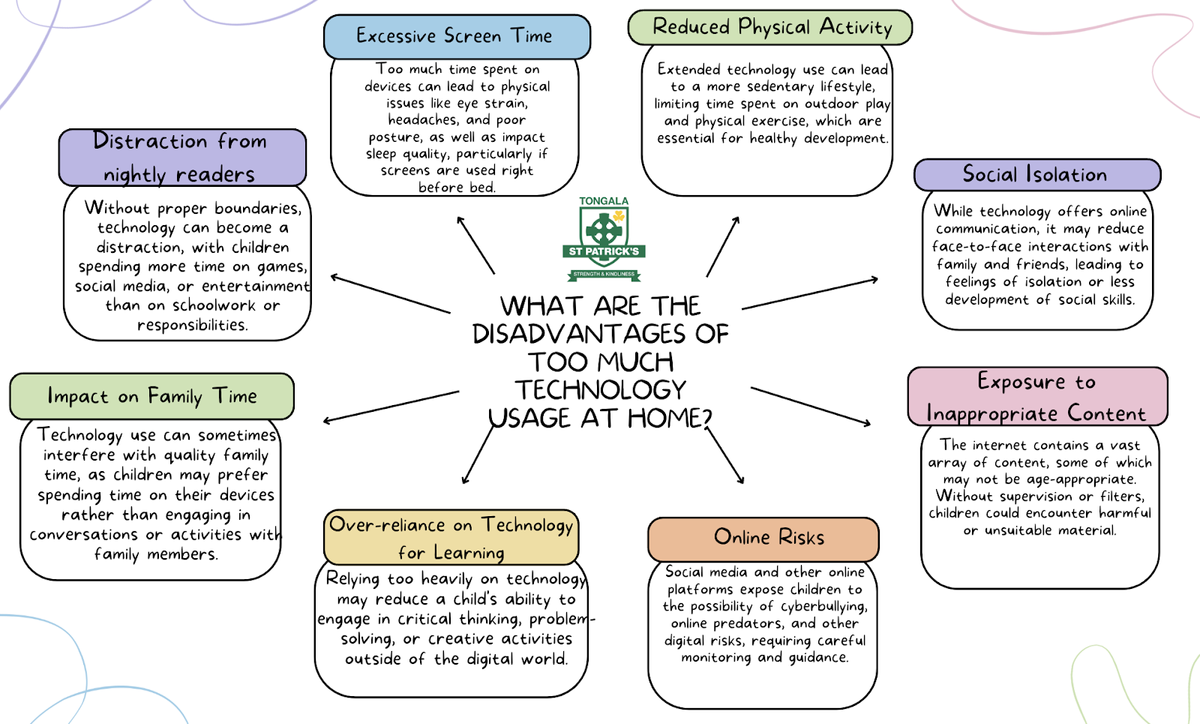
What is the ideal time my child should use technology at home?
The ideal amount of time your child should use technology at home varies depending on their age, developmental needs, and the type of technology they are using. Here are some general guidelines:
It's important to create a balanced routine, ensuring that screen time is interspersed with physical activity, family interactions, and sufficient sleep. Establishing clear boundaries for when and how devices are used, such as turning off screens during meals and an hour before bed, can also promote healthier technology habits.
Remember to keep your child safe using technology by following the guidelines below:

