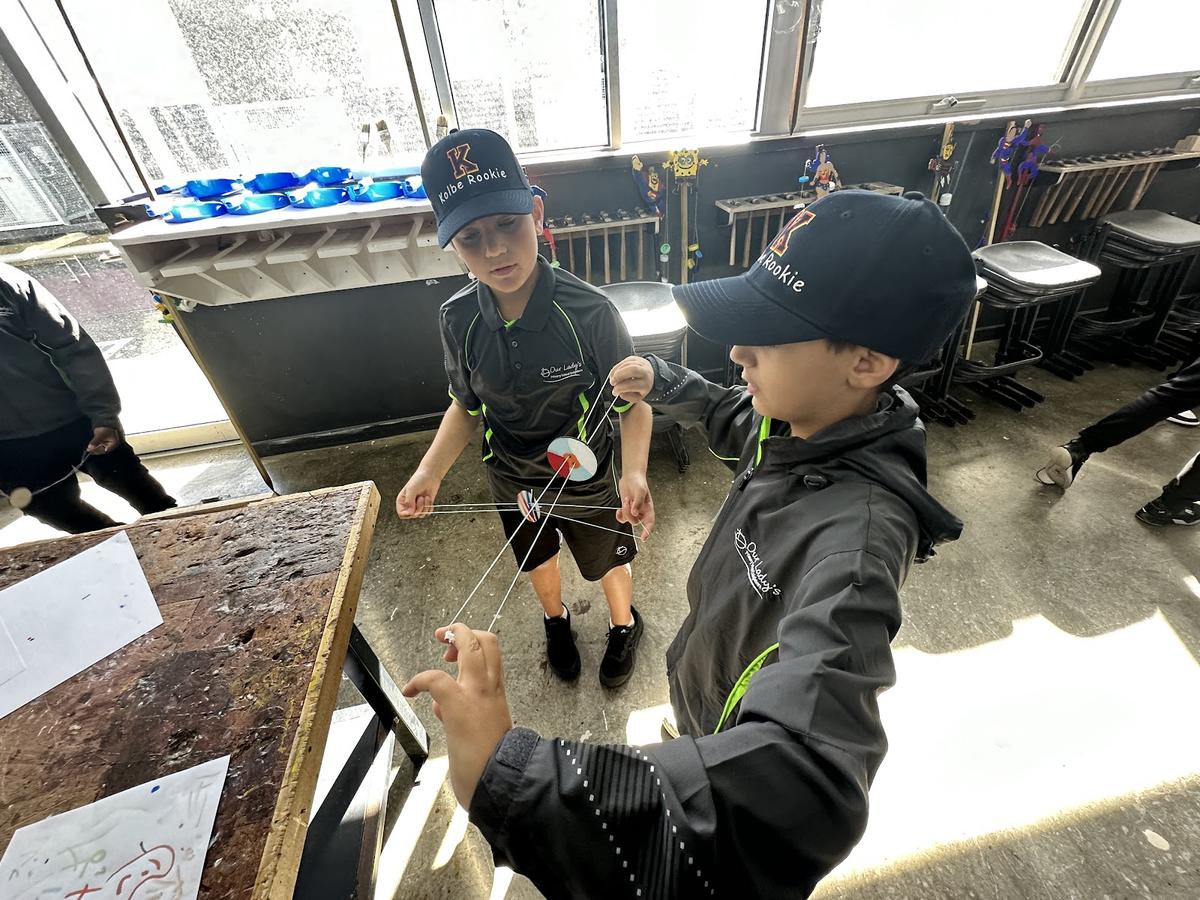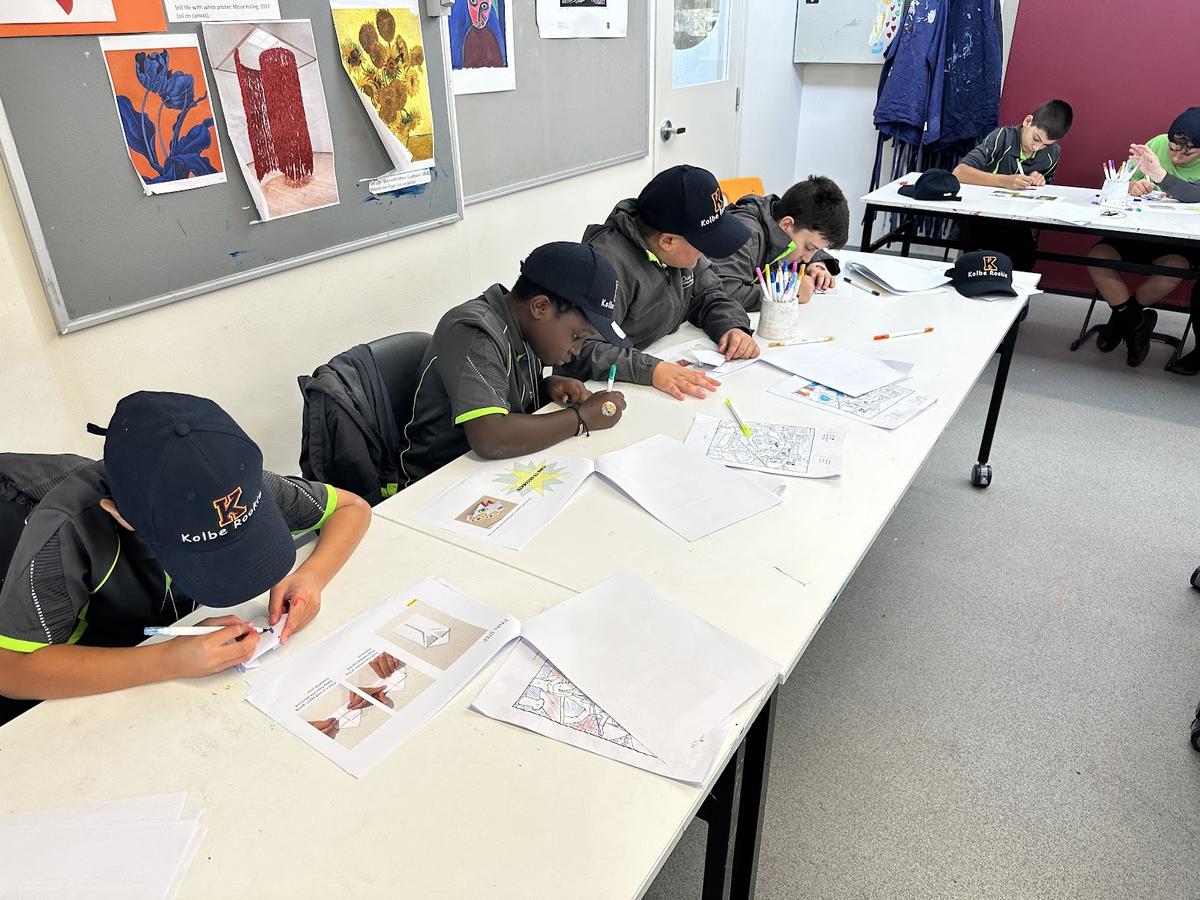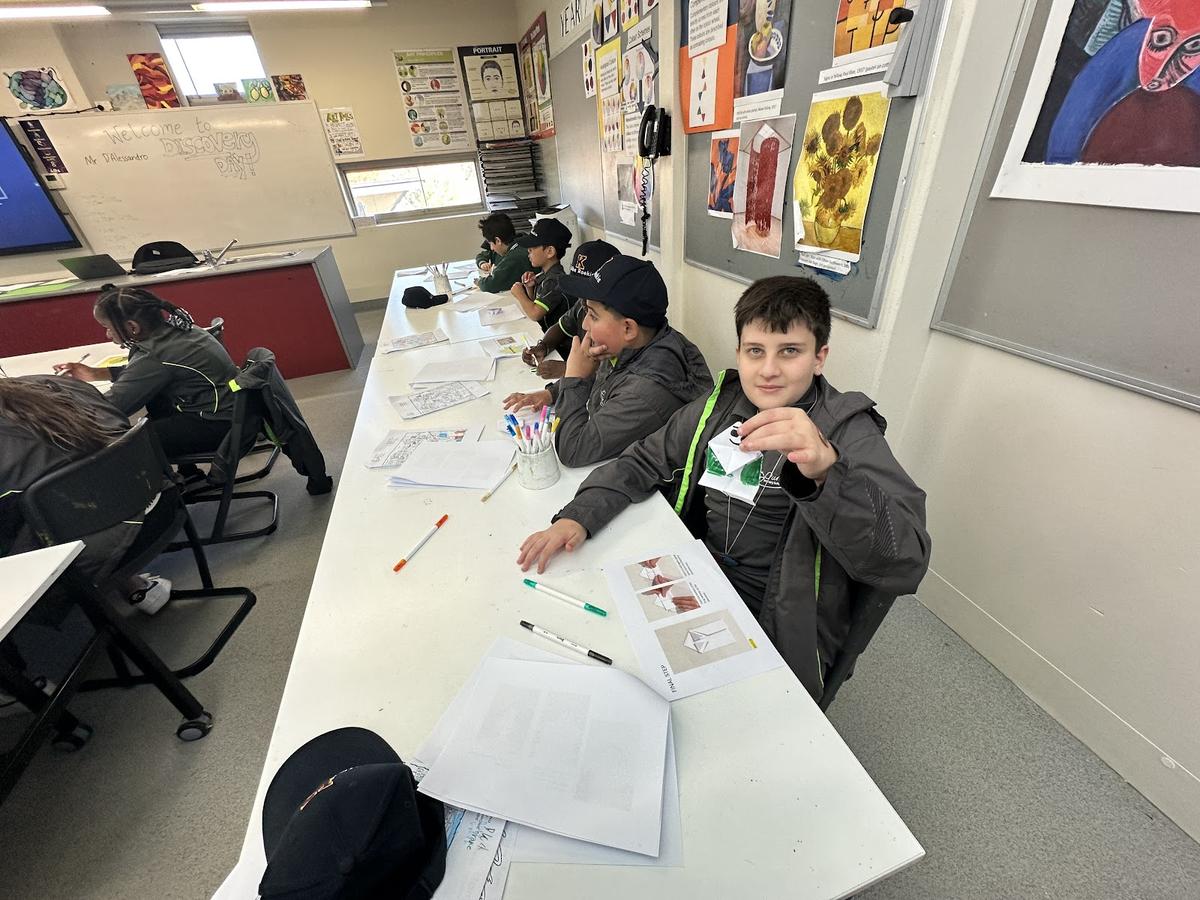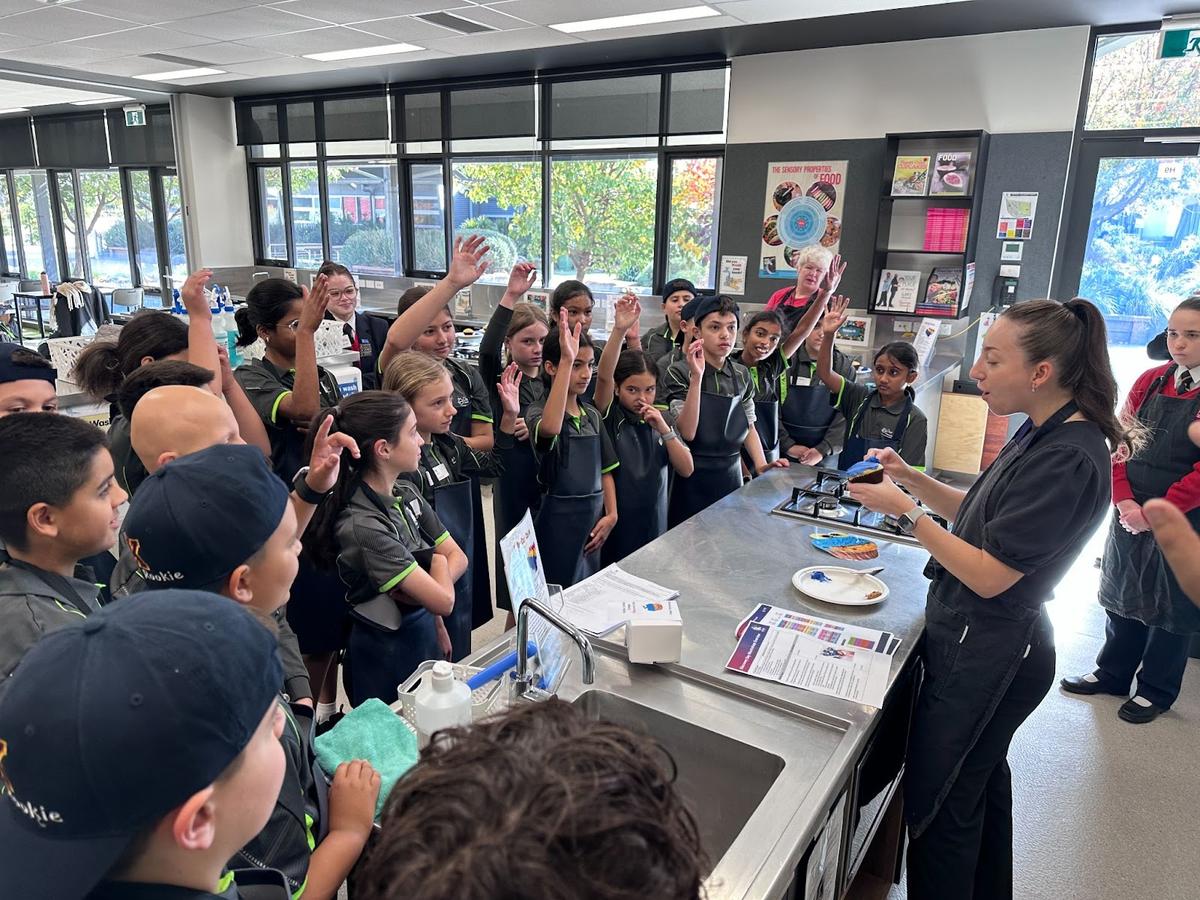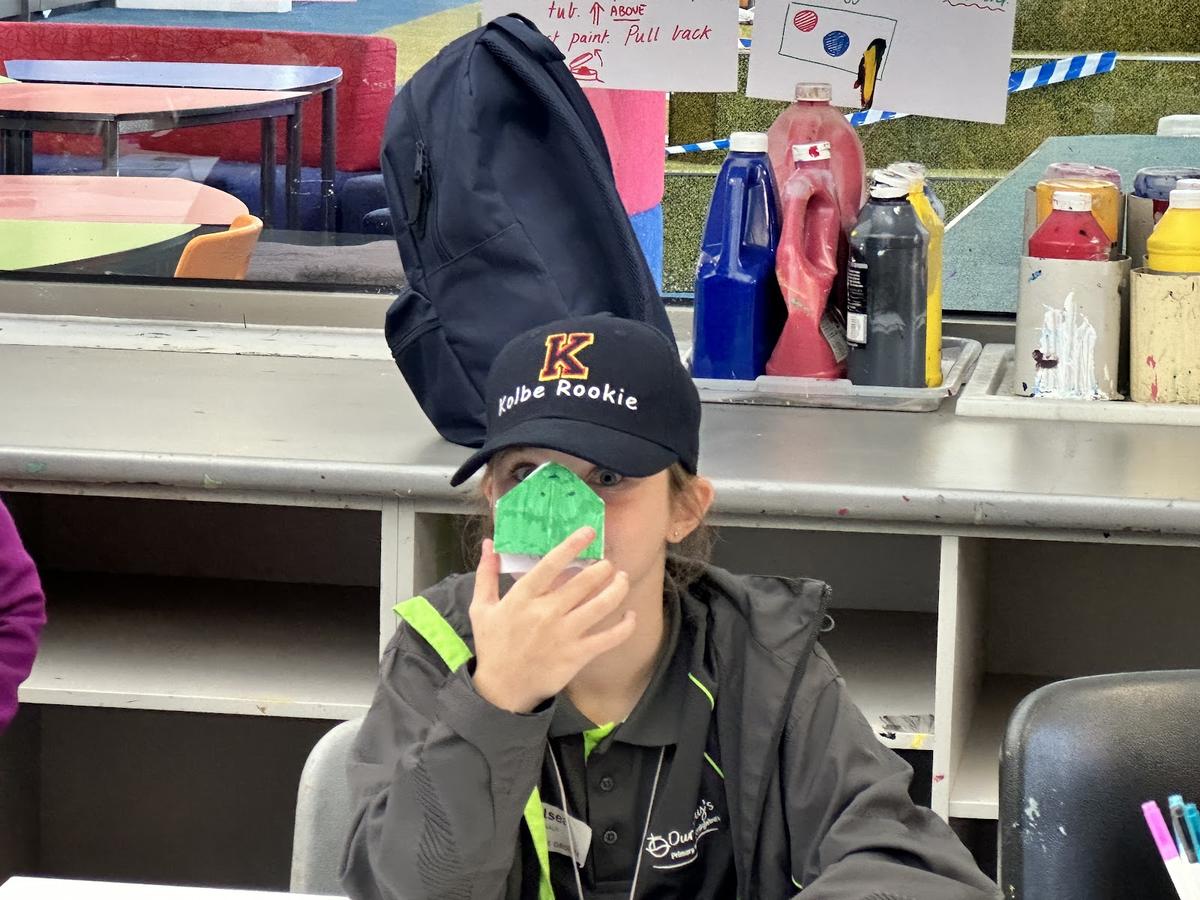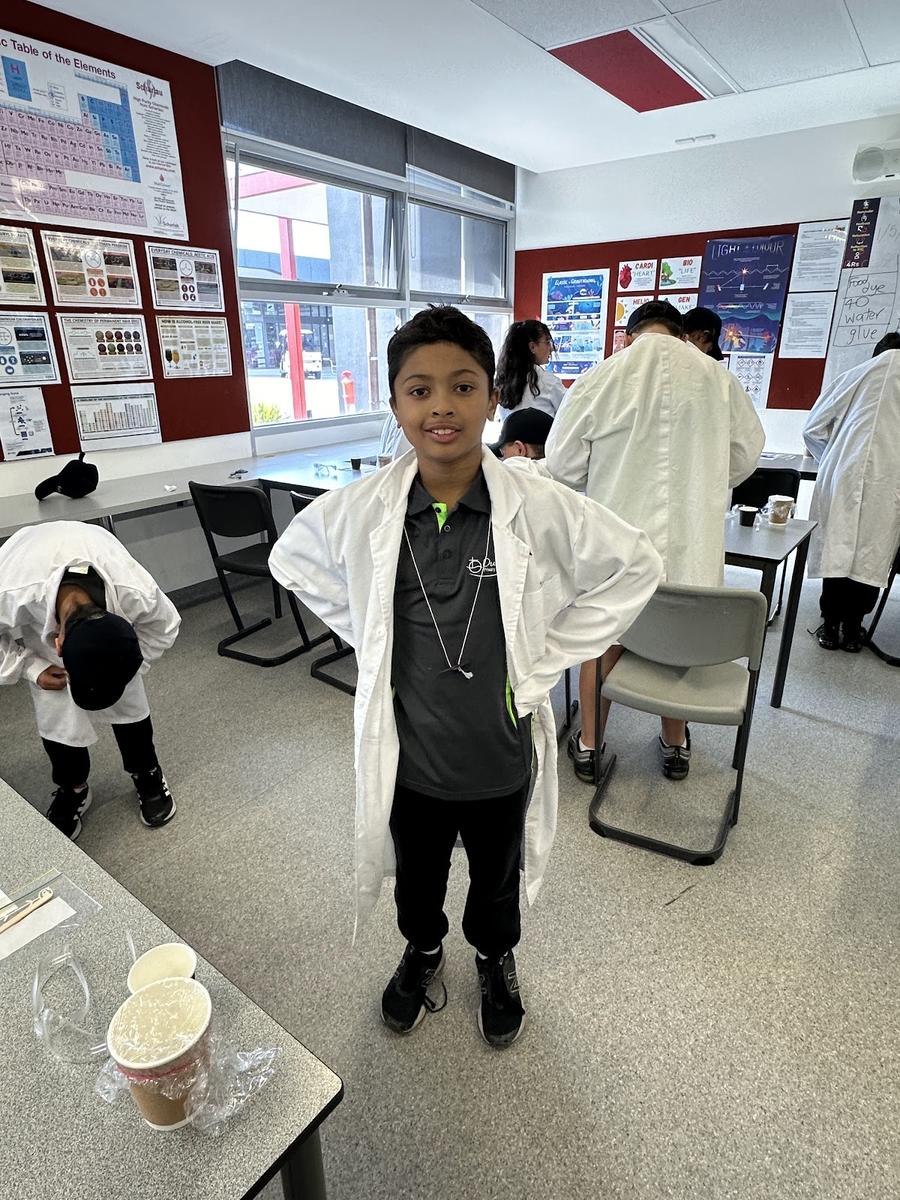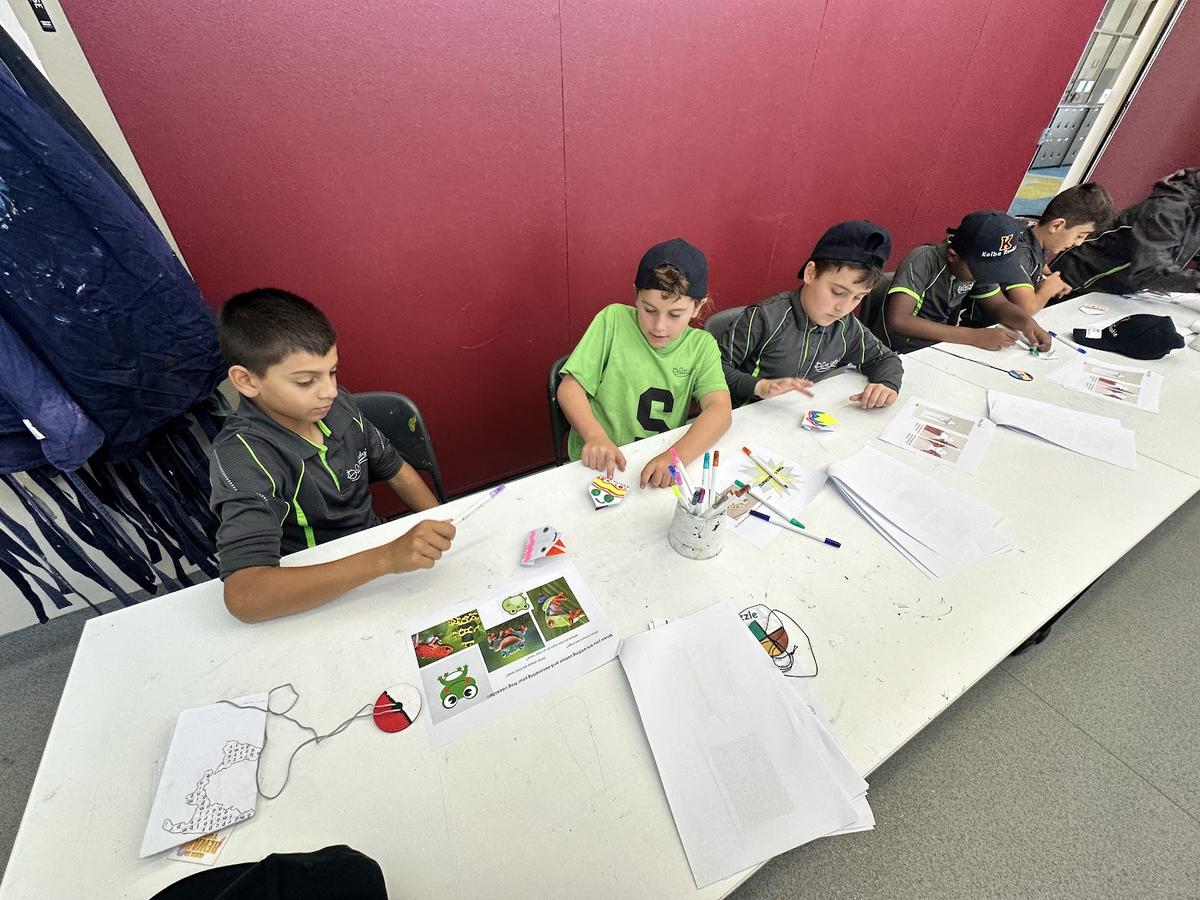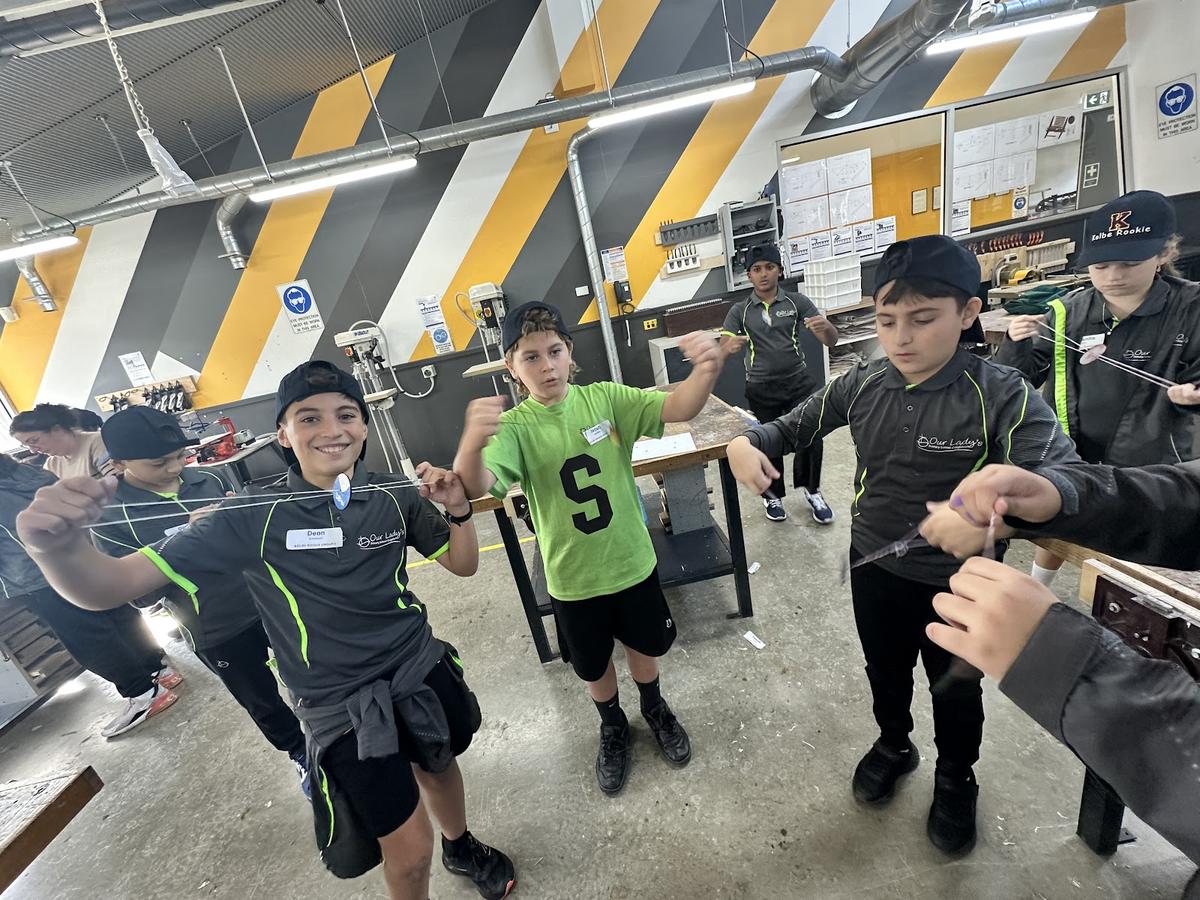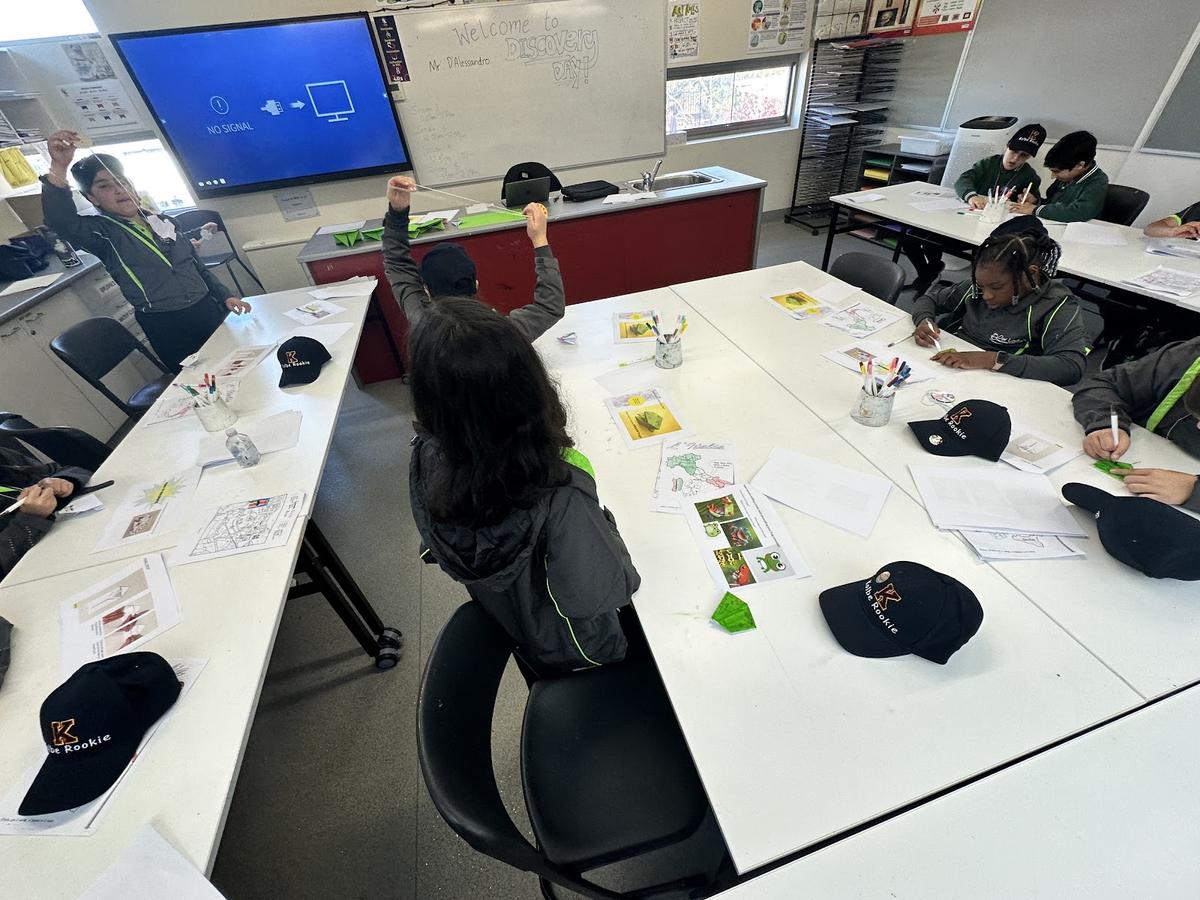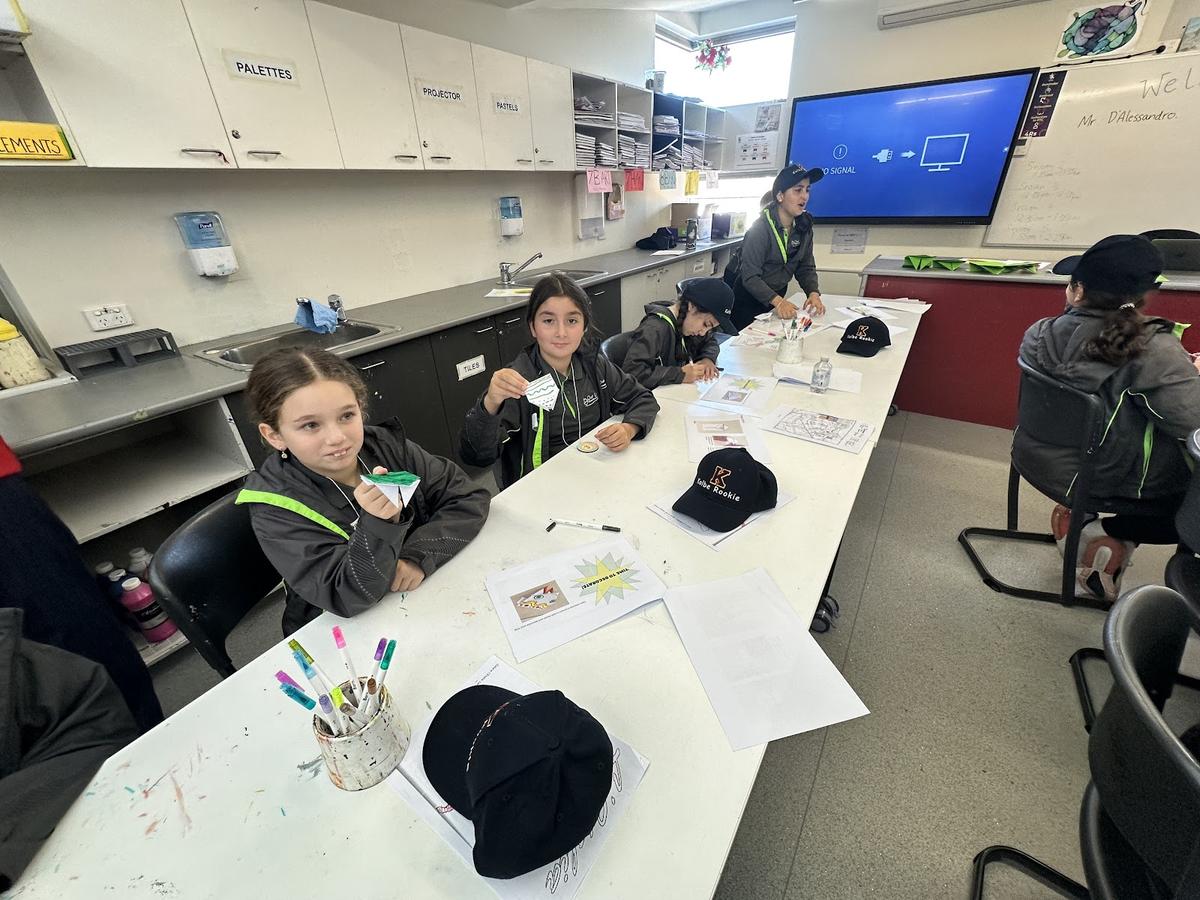Classroom News

What's Been Happening in Prep
In Inquiry this term, our Prep students will be exploring the role of Community Helpers. In Week 1, our Prep students had a special visit from some police officers from Craigieburn Police Station.
The police officers shared their roles and responsibilities. Our students were thrilled to explore a police vehicle and learn its features and functions. The session included the policemen explaining what they do for their work and the importance of contacting the emergency service. They showed the Prep students the policemen's gear and why they have it. We also had a Q&A session and guidance on dialling “000” and when appropriate to ring. Students even got to hear the siren and the officer speak over the walkie-talkie!
Here are some photos of our fun-filled Incursion!
Kolbe Discovery Day 2024
On Wednesday the 1st of May 2024, our Year 5s were lucky enough to explore all the fun that Kolbe Catholic College has to offer. We participated in a series of activities that are usually offered to Year 7s, including Wood Work, Italian, Science, Maths, Visual Arts, Food Technology, P.E, Robotics and Drama. We made slime, wooden spinners, origami frogs and much more! Other Catholic schools in the area were also there on the day, so it was great to see our students chatting and socialising with other children their age.
STEM OVERVIEWS: TERM 2
Welcome to STEM at Our Lady’s Primary School! Term 2 involves more exciting learning opportunities for our ‘tech experts’ as we explore familiar and new examples of digital technology.
Preps & Year 1
In Term 2, the Prep and Year One students will continue to learn about familiar digital technology and practise safe and responsible behaviour when using their iPads. They will explore using the basic functions of an iPad and how to manipulate the iPad controls. Within the Seesaw application, students will master how to ‘log in’ and switch between their classroom and specialist accounts. They will develop skills in taking photos, adding text, inserting shapes and creating pictures with the drawing tool. Students will have the opportunity to experiment with different ways of providing instructions to games software using a mouse, touch pad, touch screen, keyboard and stylus.
Years 2, 3 and 4
The Year 2-4 students will continue to work with familiar digital technology and discover how these technologies have changed over time. They will learn how to use basic functions within the online word processing software, Google Documents. Students will explore the different components of a digital system (hardware, software and peripheral devices). They will experiment with peripheral devices to perform input and output functions, for example, a mouse, keyboard, stylus or touch screen to input instructions and a monitor, printer or tablet to display information. Students will continue to practise responsible behaviour when using their chromebooks and will discuss the rules and behaviours for participating safely and respectfully in an online environment. Year 3 and 4 students will also begin a touch-typing program.
Years 5 & 6
In Term 2, the Year 5 and 6 students will continue strengthening their digital literacy skills within the Google suite of applications (Google Docs, Google Slides and Google classroom). They will learn about file storage and organisation within Google Drive and will improve their touch-typing proficiency. Students will further explore the online presentation software, Google Slides, where students have been practising how to use some basic functions including font and background manipulation and inserting images, tables and gifs/stickers to create an engaging presentation. Students will be introduced to new collaborative online software and will discuss the rules and expectations for how to behave in this type of environment when working with their peers.
..