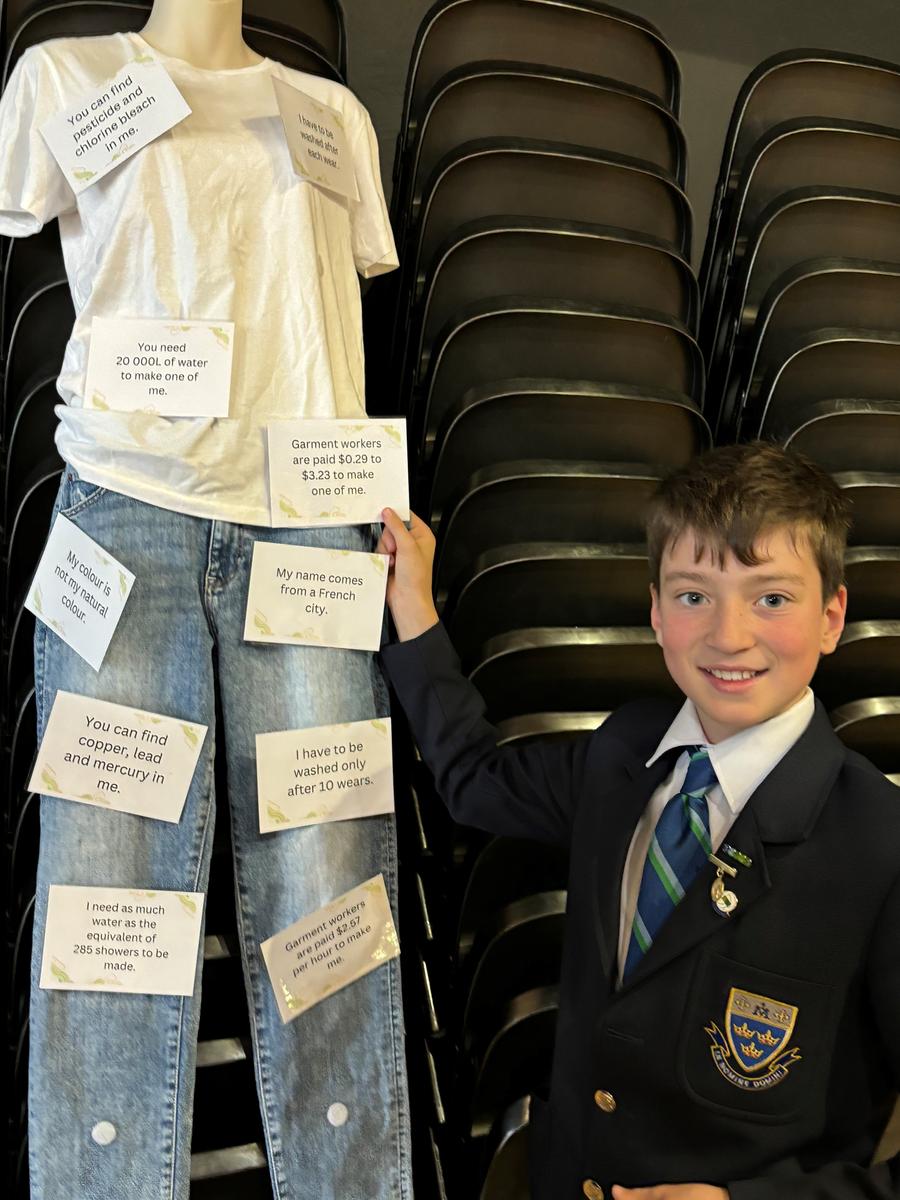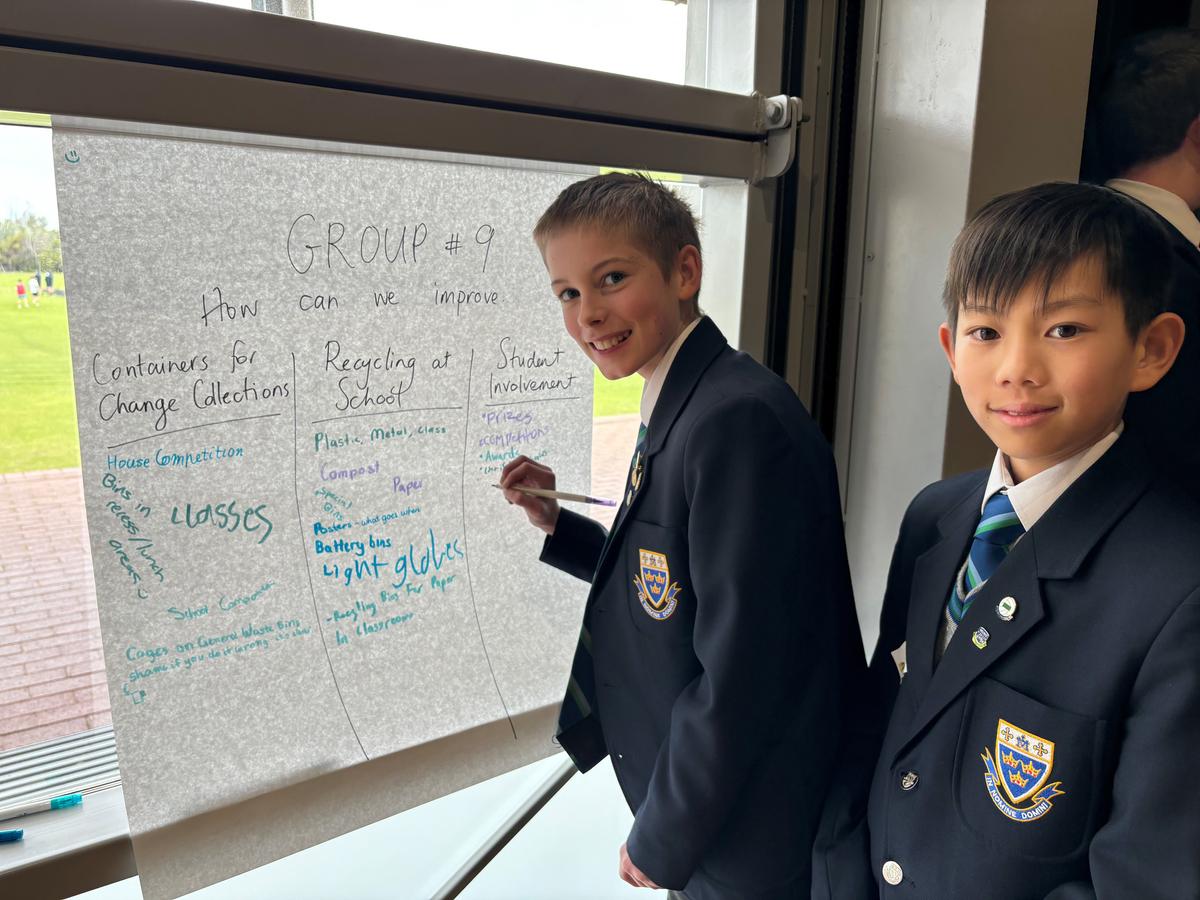College News

Photo catch-up day - Thursday, 5 September
Due to the higher than normal level of students absences this week across all year levels (but particularly in the Year 7 cohort), the College has arranged an additional photo catch-up day on Thursday 5 September (week 3.8).
Please note the following important information:
- Year 7 PCGs only will have their group photo taken again. No other year levels will have their Class/PCG photo taken again.
- Individual student portraits (Years 4-12) will be taken again only for those students who missed out this week.
- No sibling photos will be taken. If you have pre-ordered a sibling photo online but were unable to have it taken this week, you will need to visit the Photo Hendriks studio in your own time - please call (08) 9361 3206 to make arrangements directly.
- Due to the need for this additional photo day, photographs taken this week (3.3) will not be released/printed until the catch-up photos have also been processed.
Please also note that online orders for individual portraits and Class/PCG photos have now closed.
More information will become available to parents and students closer to the photo catch-up date.
School Waste Sorted Schools Student Meet
On Tuesday, August 6, the Trinity College Environmental Committee (TCEC) had the opportunity to attend the School Waste Sorted Schools Student Meet at Emmanuel College. The Waste Sorted Schools Student Meet was a fantastic opportunity to hear different schools' unique projects aimed at improving rubbish management and sustainability practices. Emmanuel College's presentation on waste management, including accomplishments and issues, was highly informative. We also observed how other schools devised unique ways to contribute to the environment. We engaged with groups like Waste Sorted, Keep Australia Beautiful and Containers for Change throughout the event. Through interesting activities and informative discussions, we all gained vital knowledge that will assist our school's environmental endeavours.
Winn Vayler
Year 9 student
School-Provided iPads and BYOD Program
As we continue to embrace the opportunities that technology provides in education, I would like to share some important updates regarding our ICT (Information and Communication Technology) program across both our Junior and Senior Schools.
Year 4-6: School-Provided iPads
For our Junior School students in Years 4-6, the College provides iPads that are fully managed by our ICT department. These iPads are carefully configured with all necessary educational apps and resources to support our curriculum. By managing these devices centrally, we ensure that every student has access to the same high-quality learning tools in a secure and safe digital environment. The iPads are monitored for appropriate use and are updated regularly to ensure smooth and efficient operation.
Year 7-12: Bring Your Own Device (BYOD) Program
As students transition into the Senior School, they will move from school-provided devices to a Bring Your Own Device (BYOD) program, starting from Year 7. This shift is designed to foster independence and prepare students for the technological demands of higher education and beyond.
Under the BYOD program, every student is required to bring a personal device to school that meets the College's minimum hardware and software specifications. We recommend Windows-based devices, particularly the Microsoft Surface range, for their compatibility with our school's systems and ease of support. The specifications we require are designed to ensure that all students can effectively engage with the digital learning tools and resources used in the classroom.
Managed BYOD Model
To assist with the BYOD program, the College has partnered with Winthrop Australia to provide a fully managed service model for purchasing laptops. This model ensures that students have access to devices that have been assessed for compatibility with our school environment and preloaded with all necessary software.
Advantages of the Managed BYOD Model:
- School Compatibility: Devices have been tested and verified to work seamlessly within our educational environment.
- Cost-Effective: The managed service includes a 3-year warranty and accidental damage protection, minimizing additional expenses.
- Ease of Use: Laptops are preloaded with all required school software, allowing students to start learning without the need for additional setup.
- Support: Full support is available through the College’s ICT helpdesk and Winthrop, including drop-off and pick-up for warranty repairs and hot-swap units to minimize disruption to learning.
- Service Agreement: A service level agreement ensures prompt repair times, so students aren't left without a device for extended periods.
Future Considerations: Lease-to-Own Program
Looking ahead, we are planning to transition to a lease-to-own laptop program in the coming years. This program will offer a flexible, budget-friendly option for families, ensuring students have access to high-quality devices that meet all of the school’s requirements.
Understanding CPU Compatibility: Intel, ARM, and AMD
When selecting a device for the BYOD program, it is important to understand the differences between Intel, ARM, and AMD CPUs. Our school’s software and hardware are primarily optimized for Intel CPUs, and this will remain the case for the foreseeable future.
- Intel CPUs: Known for their compatibility with a wide range of software, including all the applications used at our school. Intel processors are the current standard for our BYOD program.
- ARM CPUs: Commonly found in tablets and some newer laptops, ARM processors offer excellent power efficiency but are not compatible with many of the software applications used in our school environment. For this reason, ARM-based devices are not recommended.
- AMD CPUs: AMD processors are compatible with most of our school’s software and offer an alternative to Intel. However, Intel remains the preferred choice due to its established compatibility and support.
Hardware and Software Requirements
Below are the minimum requirements for devices in our BYOD program:
| Component | Minimum Requirements | Notes |
|---|---|---|
| Operating System | Windows 10 Professional (64bit) or Windows 11 Professional (64bit) | Selected based on deployment, management, and online testing/learning software requirements. |
| Wi-Fi | 5GHz A/N/AC/AX | Units must be compatible with AC or AX wireless standards. |
| Battery | 6 hours minimum | We recommend at least 8 hours of battery life for optimal use. |
| CPU (Processor) | Intel i5 or better | For the best experience, an Intel i7 or i9 is recommended, especially for students in Design & Technology, IT, or Media courses. |
| Screen Size | 13" recommended | A 13" screen offers a balance between usability and portability. |
| Input | Keyboard, touchpad, and pen | A touch-enabled screen with stylus input is suggested for productivity. |
| Output | USB-C minimum | Consider having at least one USB charge port, with a docking station at home for additional peripherals. |
| RAM | 8GB minimum | For optimal performance, 16GB RAM is recommended, especially for memory-intensive tasks. |
| Storage | 256GB minimum | A solid-state drive is recommended for better performance and battery life. For optimal experience, consider 512GB or 1TB SSD. |
| Antivirus | Paid corporate-grade antivirus recommended | The school uses Microsoft Defender for the managed BYOD fleet. If bringing your own device, ensure antivirus protection is in place. |
| Weight | Under 2Kg | Consider the weight for daily transportation; we recommend keeping the device under 1.5Kg for ease of carrying. |
| Carry Case | Padded carry case with rigid corners | Essential for protecting the device during transport. |
| Insurance | Must have for BYOD devices (Highly Recommended) | We highly recommend the Microsoft 3-year student warranty with Accidental Damage Protection for managed BYOD devices. Investigate insurance options if bringing your own device. |
Final Notes
Whether your child is using a school-provided iPad in the Junior School or bringing their own device in the Senior School, our goal is to ensure that all students have access to the technology they need to succeed. If you have any questions about device requirements or the purchasing process, please don’t hesitate to reach out to our ICT helpdesk at tchelpdesk@trinity.wa.edu.au or by phone at 9219 1161.
We appreciate your ongoing support as we continue to enhance our learning environment with the latest in educational technology.
Kind regards,
Shaq Herath
Director of ICT