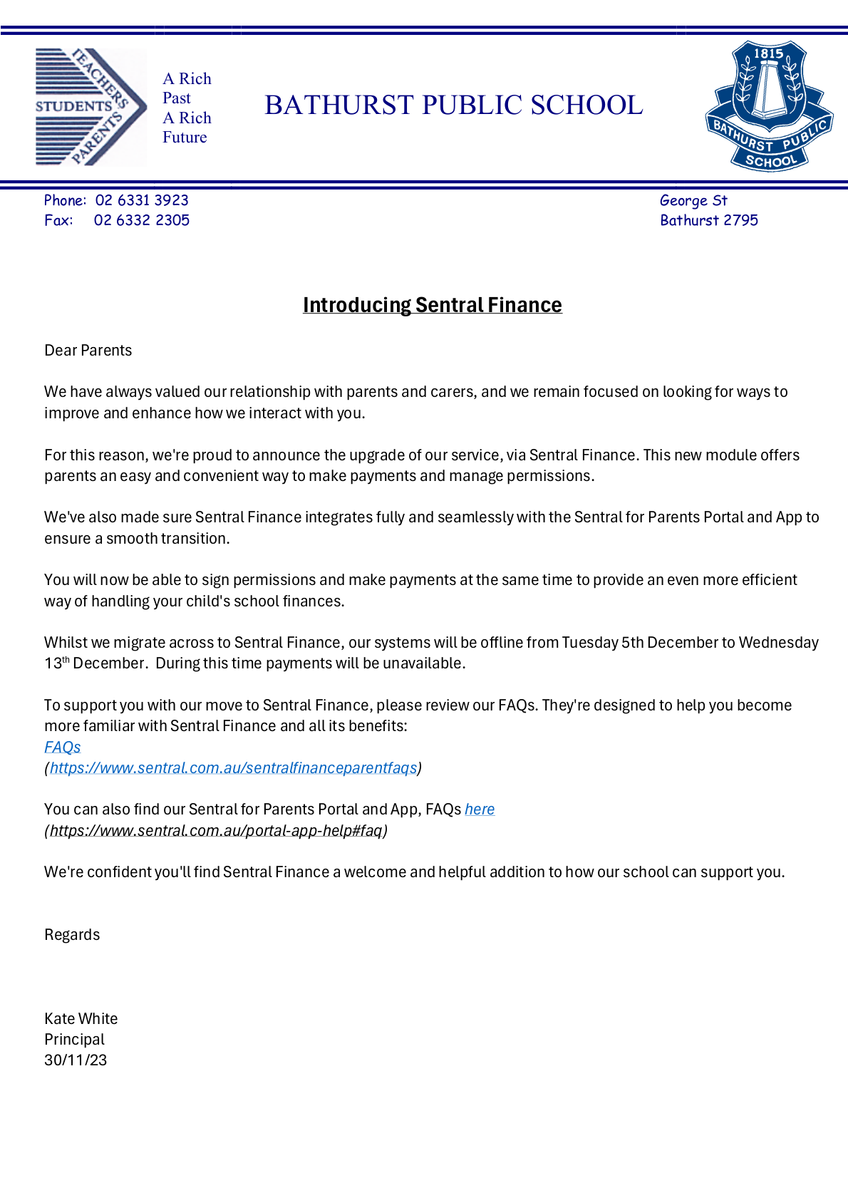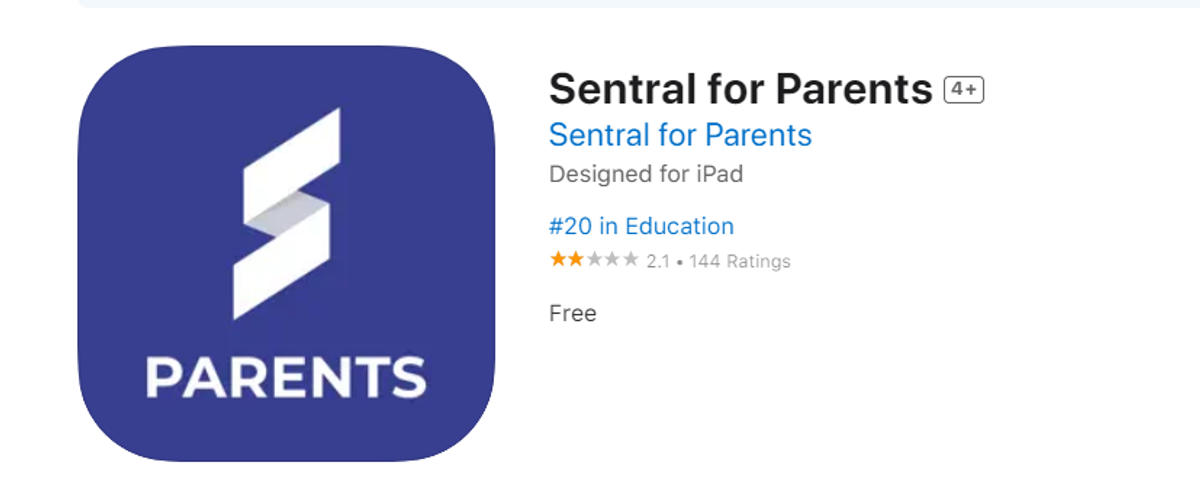Notes Home
- Sentral Finance
- Presentation Day- Published on Monday, 26/11/2023 and emailed Wednesday 29/11/2023
Dear Parents,
On Tuesday, 5th December 2023, our school’s Annual Presentation Day will be held at the Bathurst Memorial Entertainment Centre commencing at 10.00 am.
All children at school will be travelling to the BMEC by bus to participate in this event. The children will leave the school at 9.30 am, travel by bus to the BMEC with their classroom teacher and return at the conclusion of the event at approximately 12.30 pm. Children will have recess and lunch on their return to school.
The children will be required to wear their full school uniform to this formal event. The school uniform to be worn is:
Girls: Summer – tunic, white socks and black shoes or white B.P.S. school shirt, navy shorts, white socks and black shoes or clean joggers
Boys: Summer – white B.P.S. school shirt, navy shorts, white socks and black shoes or clean joggers.
Parents are asked to give permission through the parent portal or by contacting the front office no later than Monday, 4th December 2023. If any of the health details of your child needs to be updated, please indicate that in the portal or let the office know when you contact them to give permission.
Presentation Day 2023 will be live-streamed. Details regarding how the live stream can be accessed will be sent out closer to the day.
If any parent has any queries regarding Presentation Day, please contact your child’s classroom teacher or the front office at school.
Sentral Finance
We are currently waiting for a launch date for Sentral Finance. This will give parents an easy and convenient way to make payments and manage permissions through the Parents app. For more information on what this will offer parents, please use the link below. https://www.sentral.com.au/sentralfinanceparentfaqs
If you are not yet using the app, please...
- Download the Sentral for Parents app for your phone.
- Open the app.
- Search Bathurst Public School.
- Tap REGISTER HERE to create an account using your email address.
- Create your own password.
- Add your Access Key.
- Allow Push Notifications
- If you haven’t received an Access Key, or have any difficulties setting up the portal, please contact the office on 6331 3923