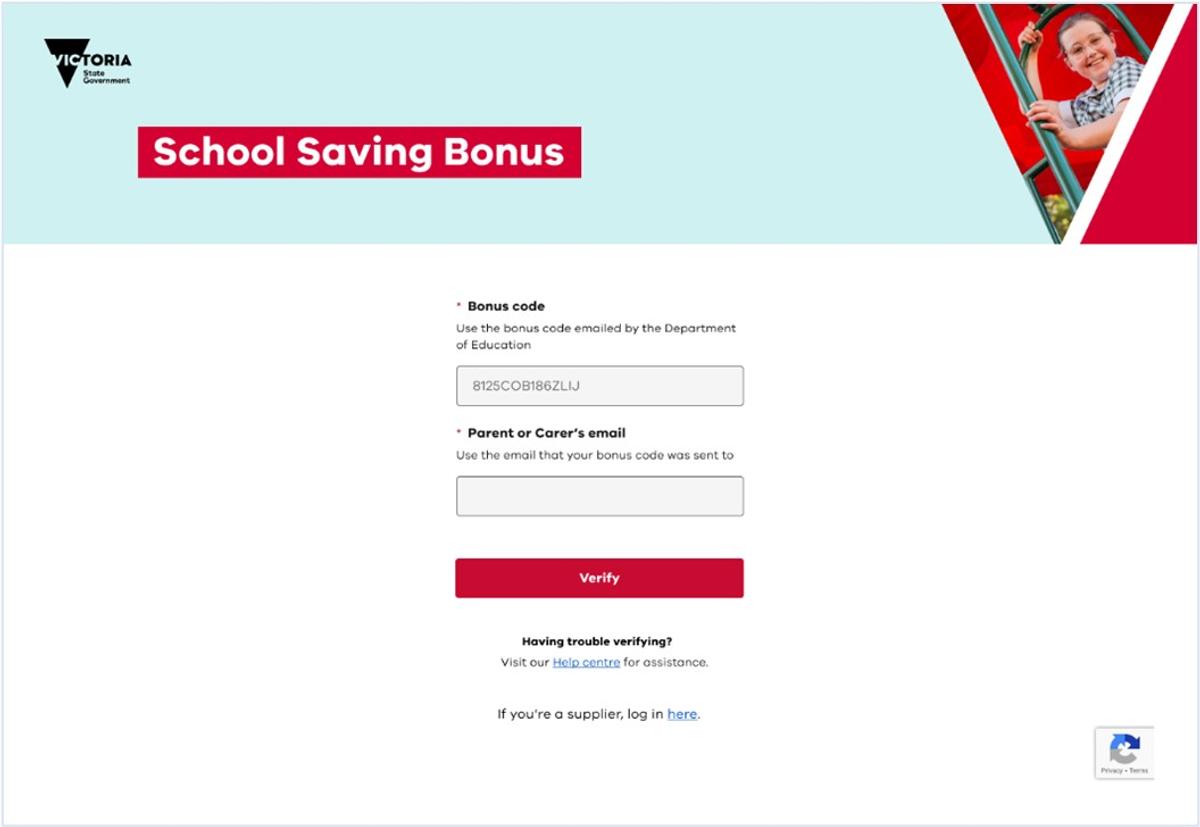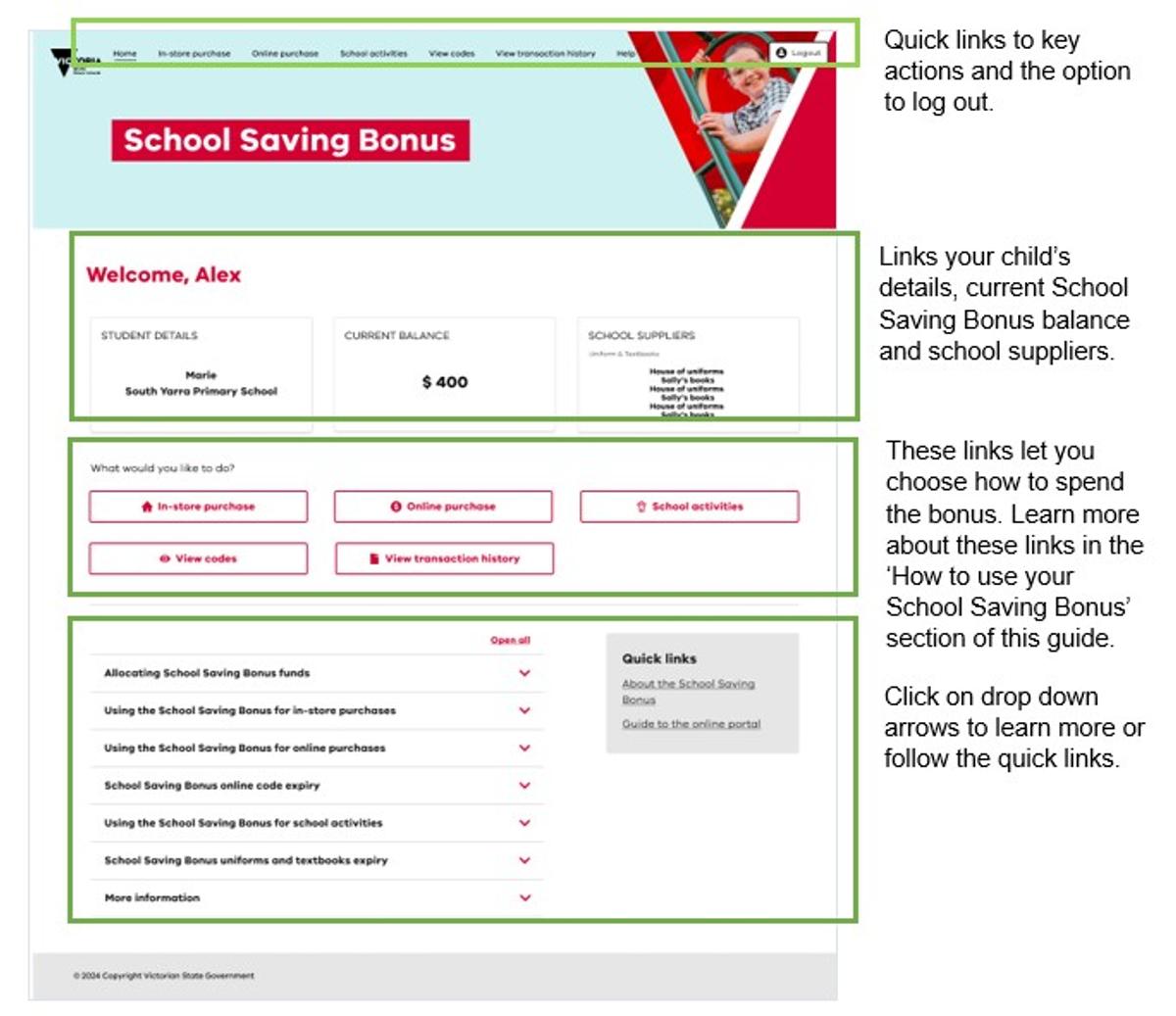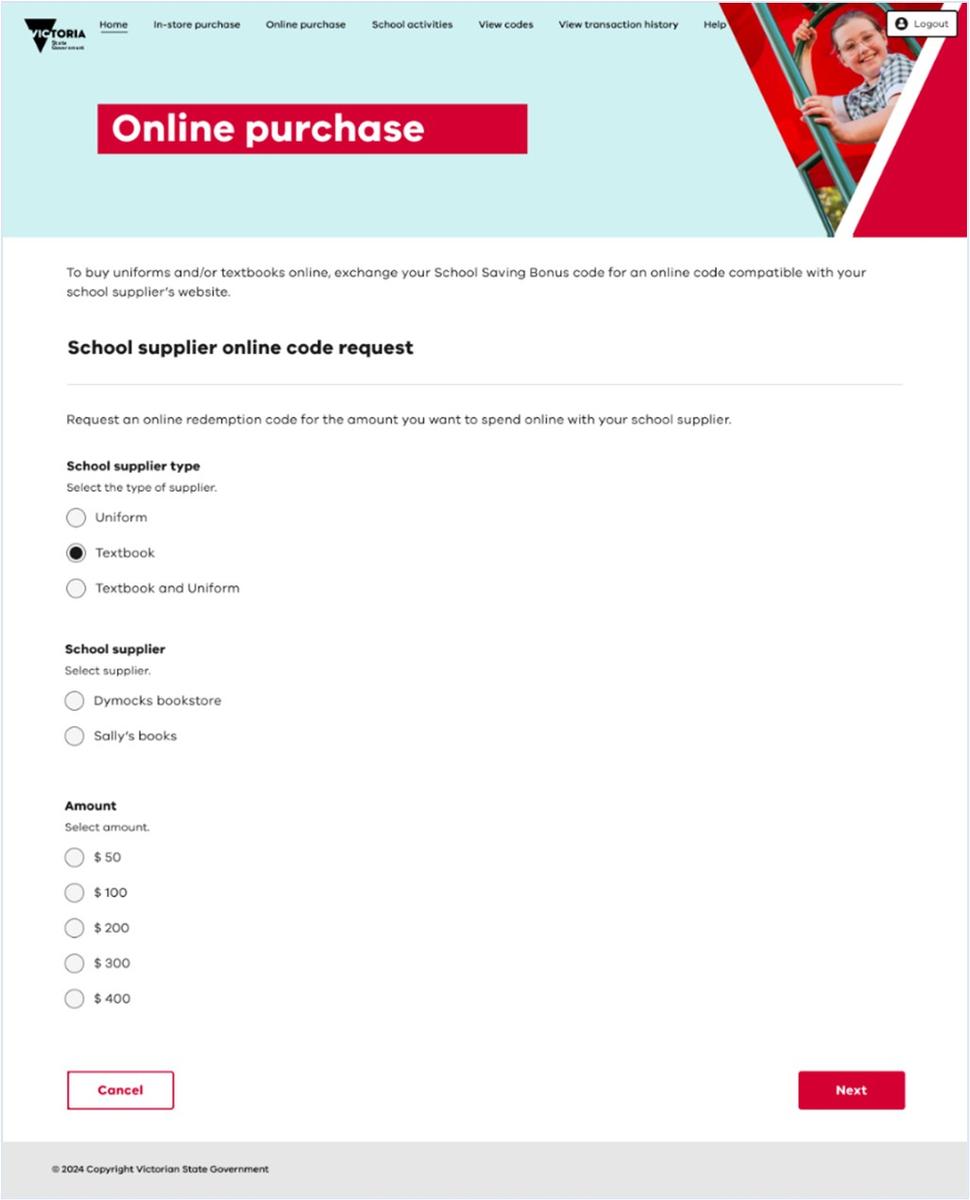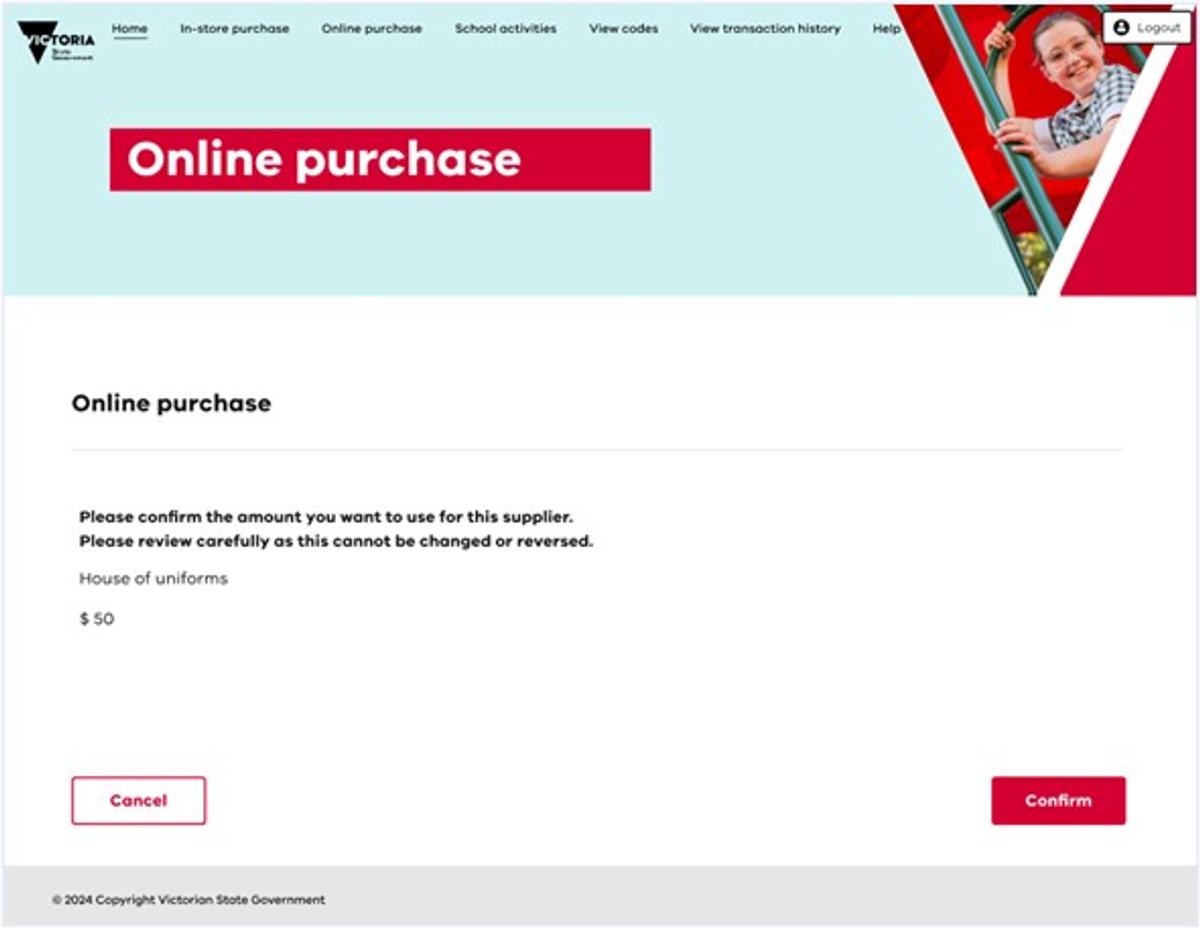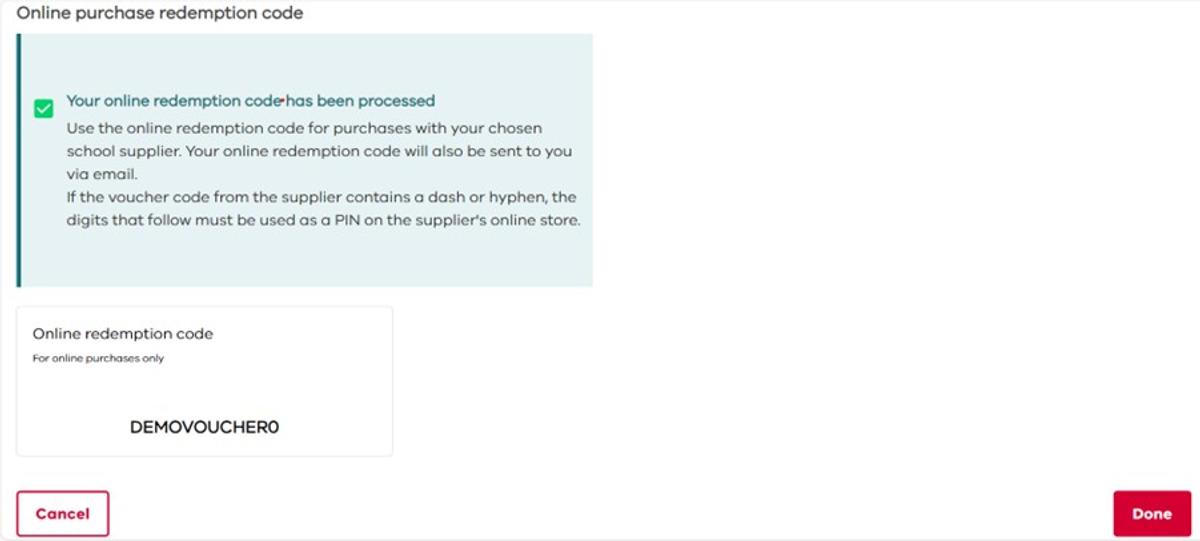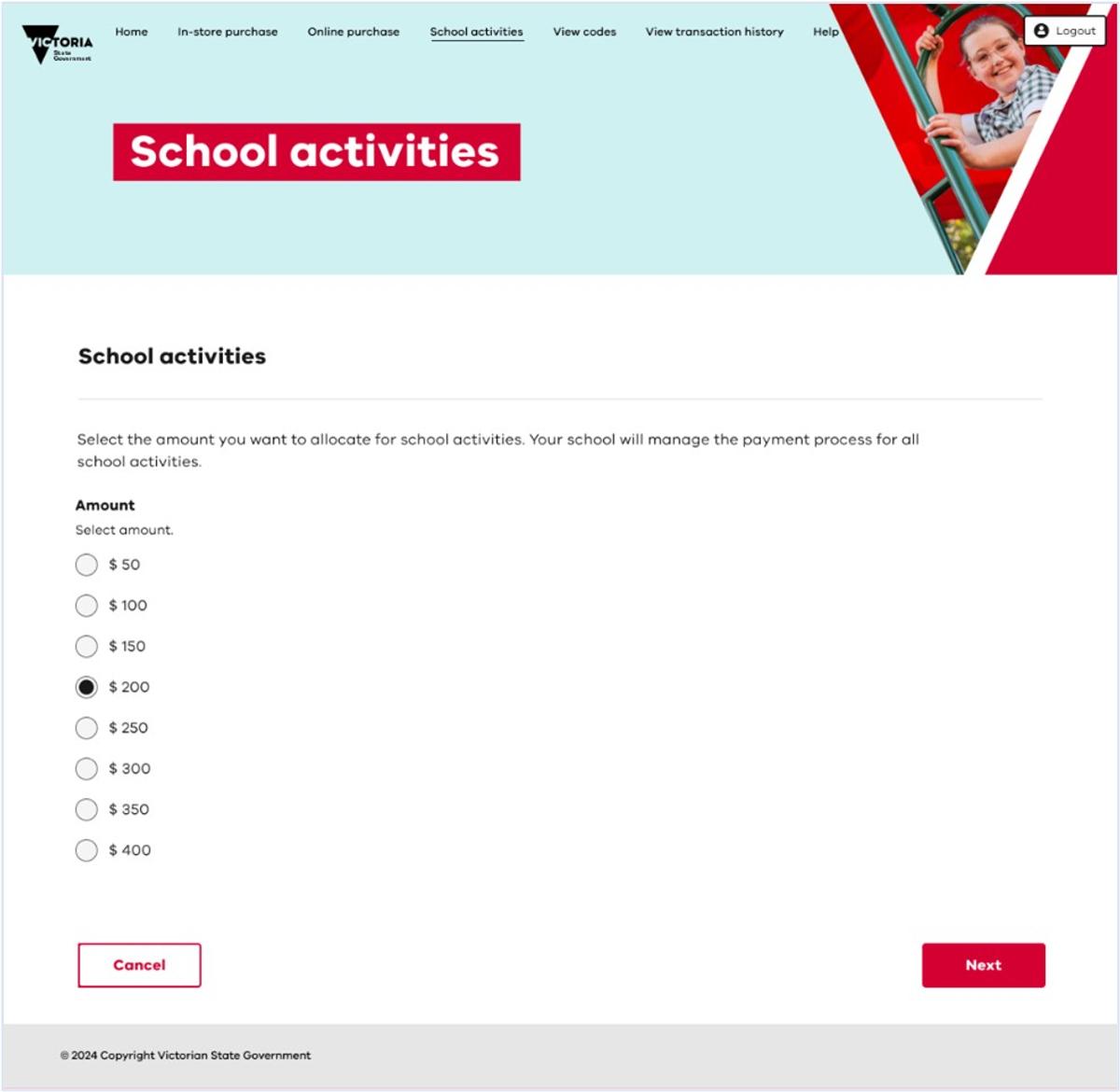School Saving Bonus
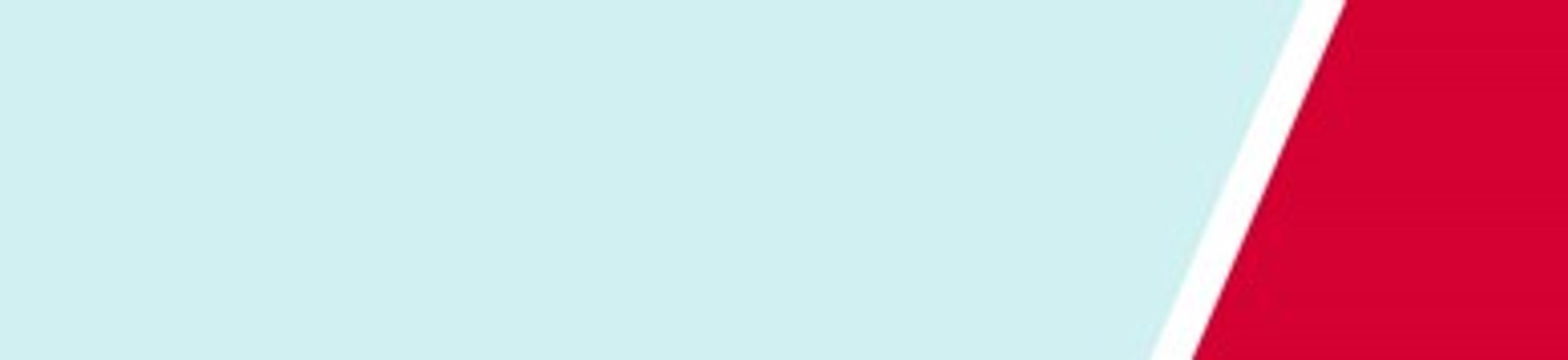
System guide for parents and carers
How to use the online School Saving Bonus parent and carer online system
About the School Saving Bonus
The Victorian Government is making life a little bit easier for families by providing a one-off $400 School Saving Bonus. This support will help cover the cost of school uniforms, textbooks, and school activities like camps, excursions and sports.
Receiving the School Saving Bonus
Parents and carers of government school students enrolled for 2025 will receive an email from the Department of Education from 26 November 2024.
The email will contain:
- your unique School Saving Bonus code to use the $400 support
- a link to the School Saving Bonus parent and carer online system.
Parents and carers will receive one email and code for each eligible student in their family.
If you cannot locate the email, check your spam or junk folder.
Please note, the Department of Education and the Victorian Government will never ask you to provide your banking or financial details for the School Saving Bonus.
Accessing the School Saving Bonus parent and carer online system
- Visit the School Saving Bonus parent and carer online system
- The following webpage will be displayed:
- Enter your unique School Saving Bonus code from the Department of Education and the email address it was sent to and click verify.
- After you click verify, you will see your School Saving Bonus summary page.
School Saving Bonus summary page
The School Saving Bonus summary page provides key information and lets you choose how to spend the School Saving Bonus.
How to use the School Saving Bonus
The School Saving Bonus support can be used for an in-store purchase, online purchase, and school activities. Through the School Saving Bonus summary page, you may also choose to view codes, or your transaction history.
Once you allocate your bonus to an in-store purchase, an online purchase, or to school activities, it cannot be reversed.
If you have any unspent funds, or the funds you allocate to in-store purchases or online purchases cannot be used, these funds will automatically be available on your child’s school account as an activities credit on 1 July 2025.
In-store purchase
To use your School Saving Bonus in store at your school’s suppliers, click In-store purchase to access your bonus code. A bonus code will appear in written and/or QR code formats. Visit your chosen supplier and present the School Saving Bonus code, in either format, at the checkout.
Any refund or exchange will be handled using the supplier’s existing policies and processes. Please note:
- a refund is not available through a parent/carer School Saving Bonus account
- a cash refund will not be provided.
Online purchase
If you would like to spend part or all of the School Saving Bonus support online, click Online purchase and follow the following steps.
- Select the type of supplier. This will be:
- Uniform
- Textbook or
- Textbook and uniform.
- Once you have selected a type of supplier, you will be able to see a list of suppliers for your school.
- Select your preferred school supplier.
- You will need to select the amount you would like to spend with the supplier. The amount will be from one of the displayed options of $50, $100, $200, $300 or $400.
Once you are happy with the type of school supplier you’ve selected, and the amount, click Next. Please review carefully as these selections cannot be changed or reversed. Once reviewed, click Confirm.
5. An online code should now appear. You will also receive an email with this code.
Please note:
- this code can only be used at your chosen supplier, for your chosen amount
- if the voucher code from the supplier contains a dash or hyphen, the digits that follow must be used as a PIN on the supplier's online store (example: ABC123-PIN)
- visit the supplier’s online store and apply the online code (and PIN if needed) at the checkout. If you spend more than you allocated to your online code, you will need to pay the difference.
- you can continue to use your online code with the same supplier until the total amount has been spent
- the online code will expire on 30 June 2025.
Any unused School Saving Bonus amount as at 30 June 2025 will be transferred to your child’s school account for future school activities such as camps, sports and excursions.
Allocating the School Saving Bonus to school activities
Click School activities to allocate all or part of the School Saving Bonus to school activities. The below page will appear, where you can select the amount you would like to nominate. Once you have selected the amount, click next.
You will be asked to confirm your allocation. Please review your allocation carefully as this cannot be changed or reversed.
The amount chosen will be available on your child’s account at the school your child is enrolled at for 2025. Please allow 48 hours for the transfer to take place.
You will also receive an email confirming the allocation.
View codes and/or view transaction history
To see your School Saving Bonus code, and/or any online supplier code/s, click View codes from the School Saving Bonus summary page.
To see how you have used your School Saving Bonus in store, click on View transaction history from the summary page. Please note that only in-store transactions are shown.
Help and support
More information about the School Saving Bonus parent and carer online system is available on the summary page.
For immediate support email school.saving.bonus@education.vic.gov.au.
From Monday 25 November 2024 the following additional options will be operational:
- Calling 1800 338 663 during business hours.
- Completing this online enquiry form.