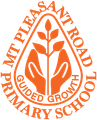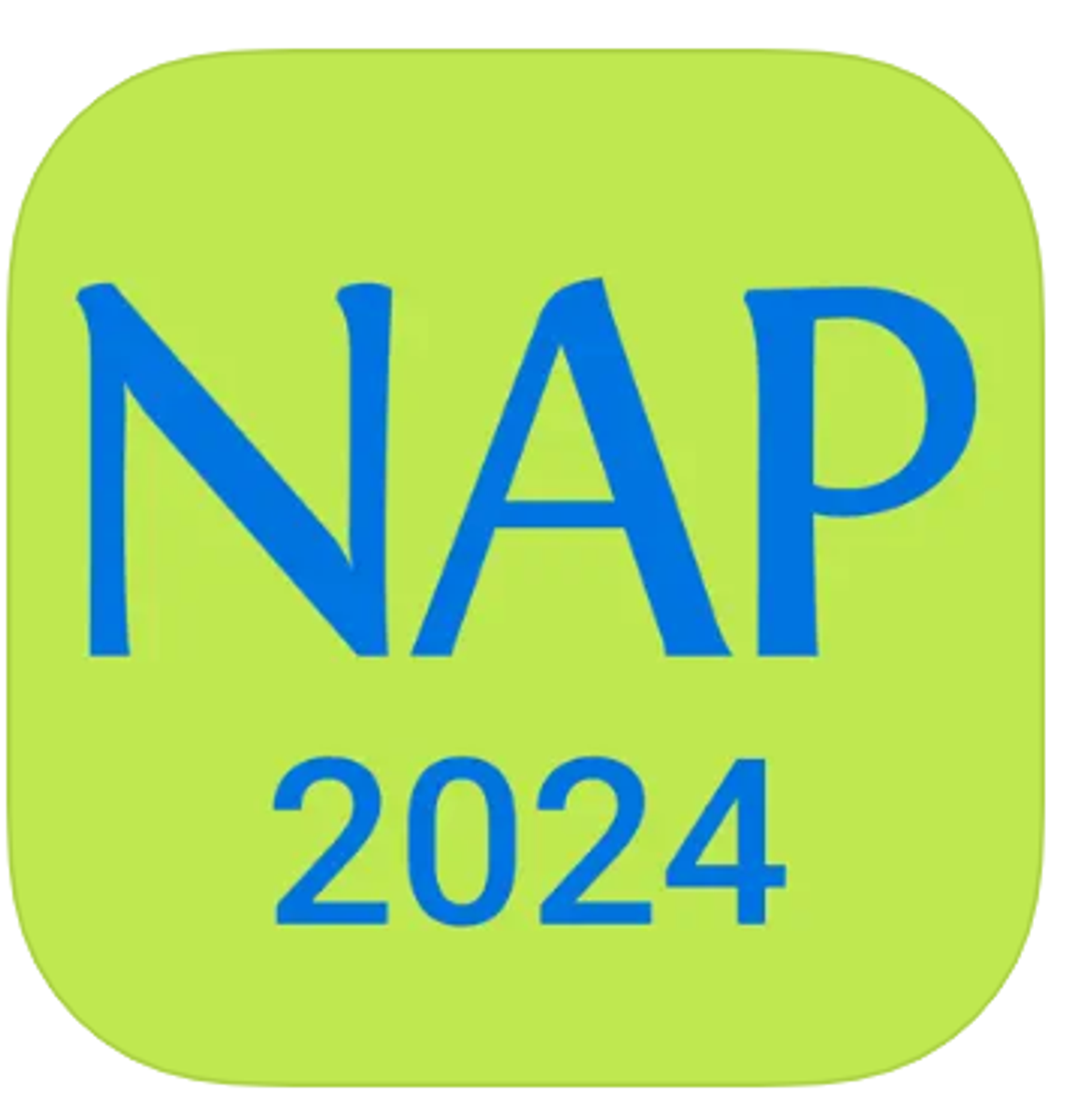Important Information

School Photos
This year our whole school photo day will be held on Wednesday 1st May 2024. A email has been sent out on how to purchase photo packages.
Secondary School 2024 Transition
School tour details can be found online and are an excellent way to learn more about prospective school. School Tours are now occurring weekly at many High Schools.
A timeline for High School Transition applications can be found below. It is important to note that the transition process and the dates outlined are determined by the Department of Education and not by Mount Pleasant Road Primary School. All government Primary Schools in Victoria follow the same processes and timelines.
- Term 2, Week 1- Government schools distribute Transition Information Packs for parents/carers of all current Year 6 students
- Friday 10 May - All Transition Applications must be returned to government Primary Schools for submission. Parents/carers are encouraged to submit their application form a few days prior to the due date.
- Wednesday 19th June - Placement Confirmation Form sent by secondary schools to notify primary schools of the names of students accepted into Year 7 for 2025.
- Wednesday 17th July - Primary schools notify parents/carers of year 6 students of placement offers, in writing.
If you have any questions or concerns, please contact your child’s classroom teacher or Andrew Shaw (Assistant Principal).
Statement of Intent - Term Overview
Each term, teachers spend time reviewing the Victorian Curriculum and MPRPS Scope and Sequences to develop a flexible overview or 'Statement of Intent'. These can always be found on our school website and are available below, outlining the key concepts that students will be focusing on.
Yr 3 and Yr 5 Families: NAPLAN Locked Down Browser Download
In preparation for the upcoming NAPLAN Assessments in Week 7 and 8, please ensure that your child/ren in Years 3 and 5 have downloaded the NAP Locked Down Browser 2024 from the App Store. If it is already on your child's iPad, please ensure that it is the most updated version with the 2024 logo shown below. You may also click this image to take you directly to the download page.
In addition to this, we ask that all students have a set of headphones (and if they wish a keyboard) at school as they will need to use these for many of the NAPLAN assessments.
Thank you so much for your support in helping to make this process smooth. If you have any questions, please message your classroom teacher via Sentral.