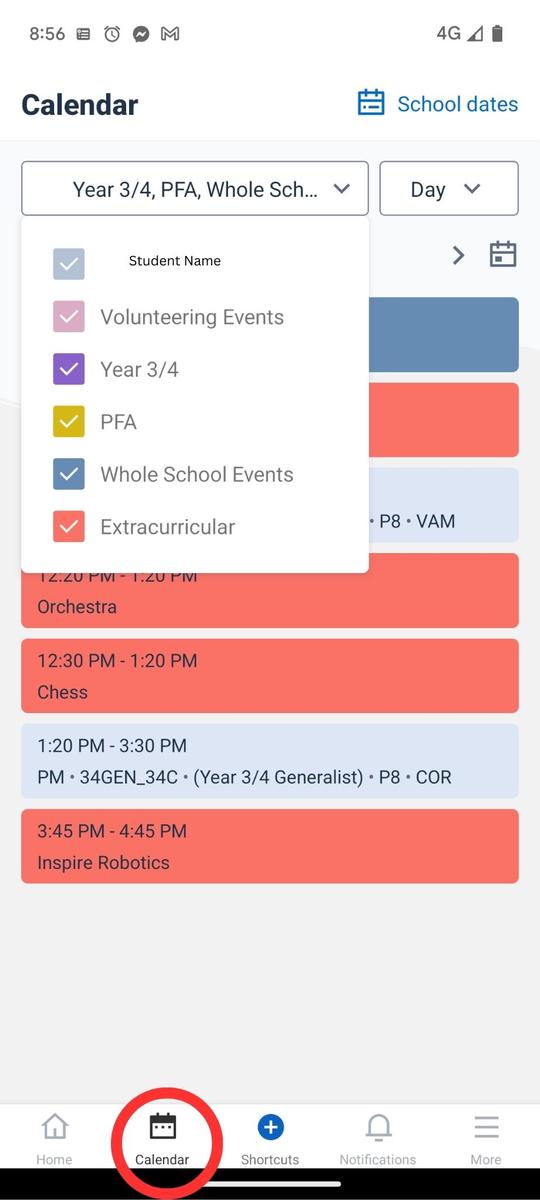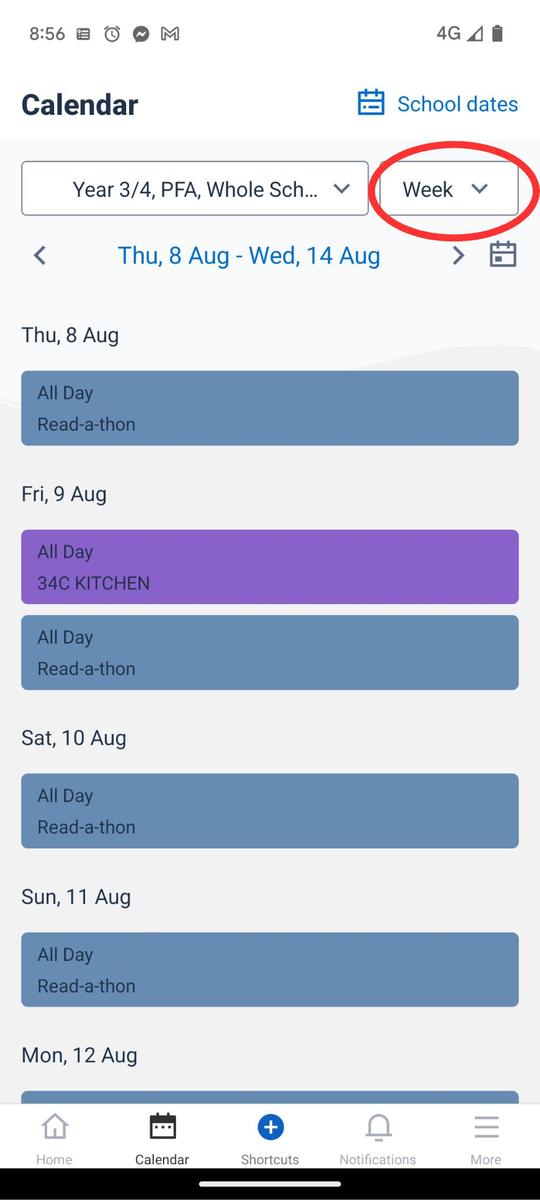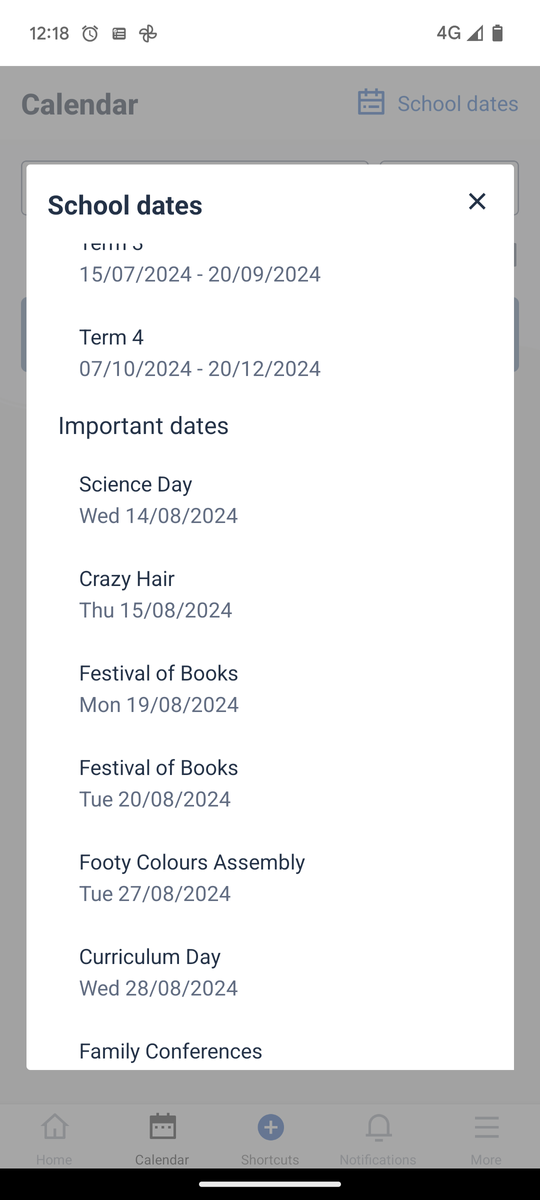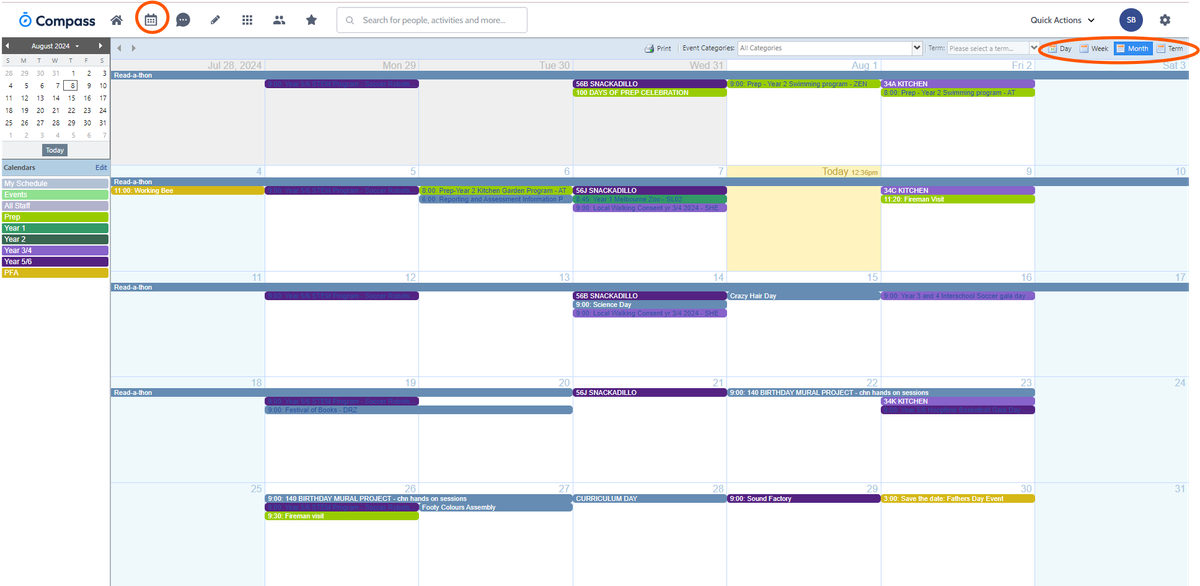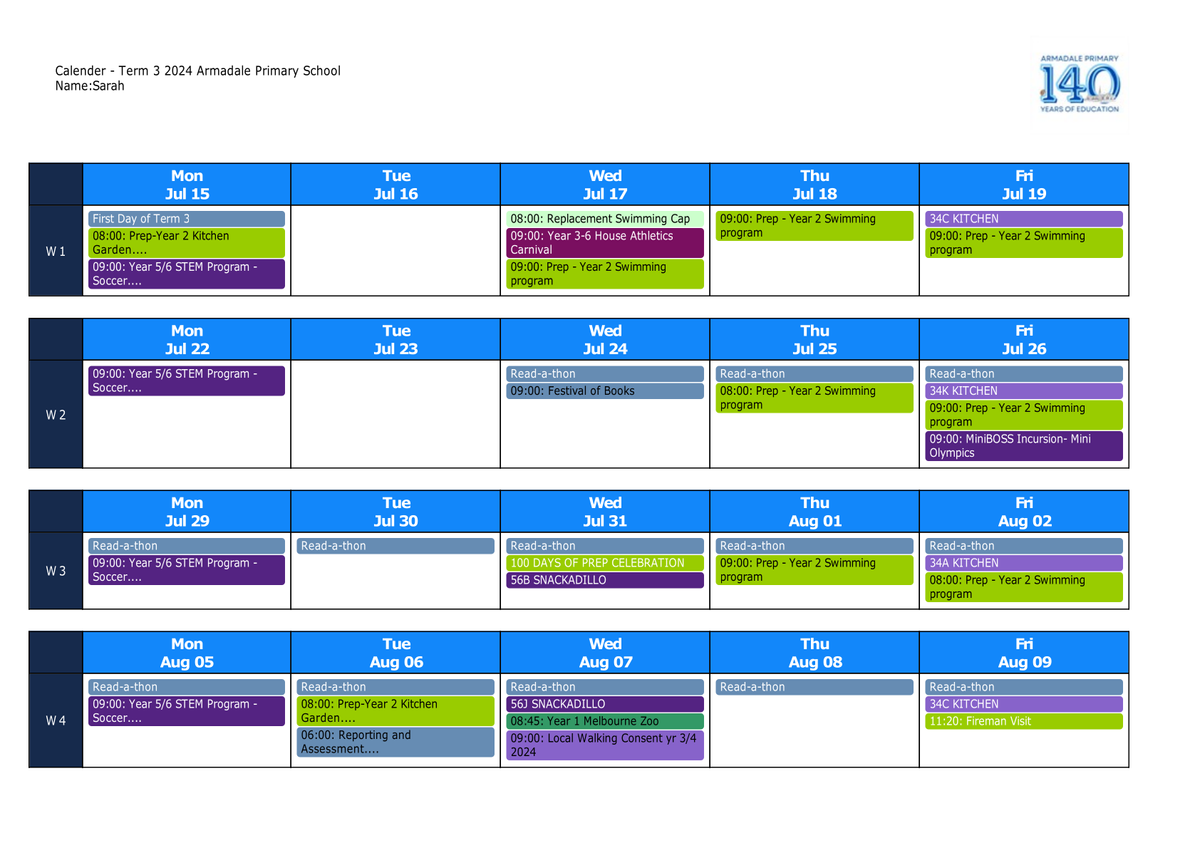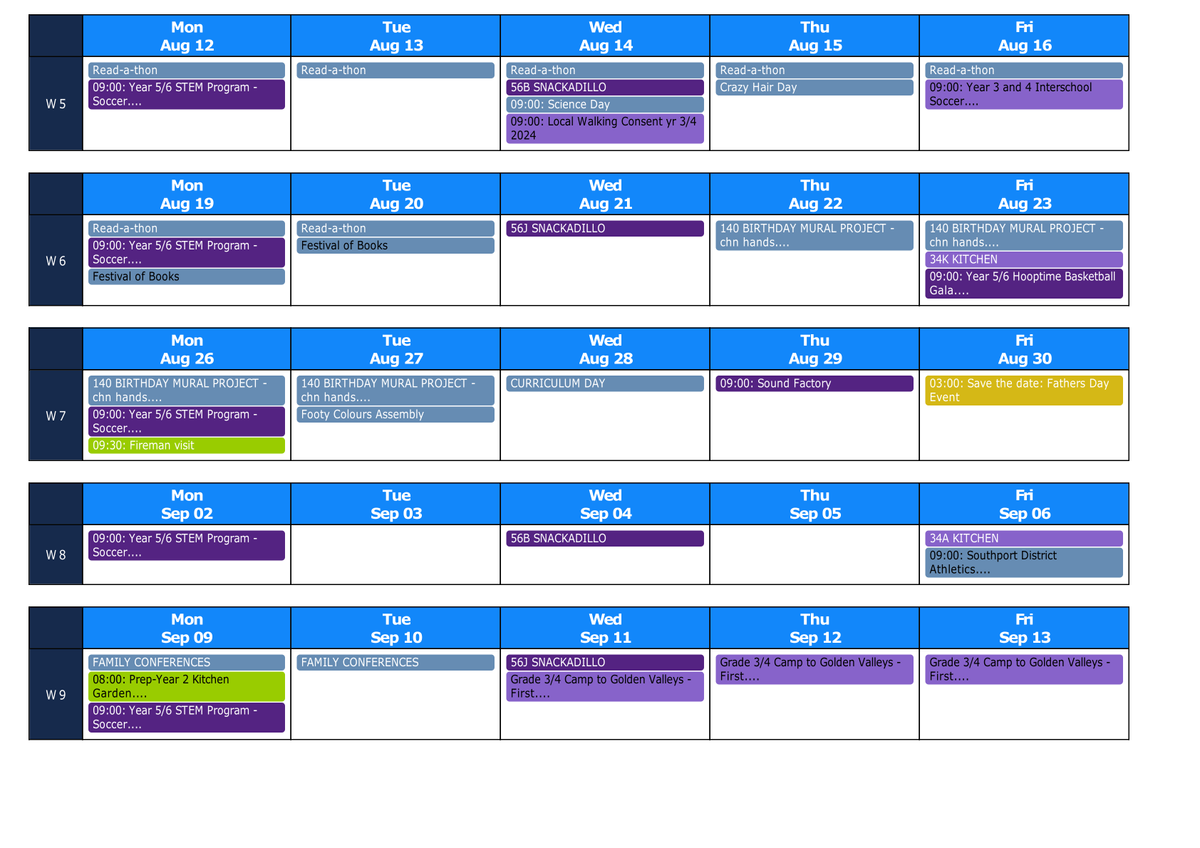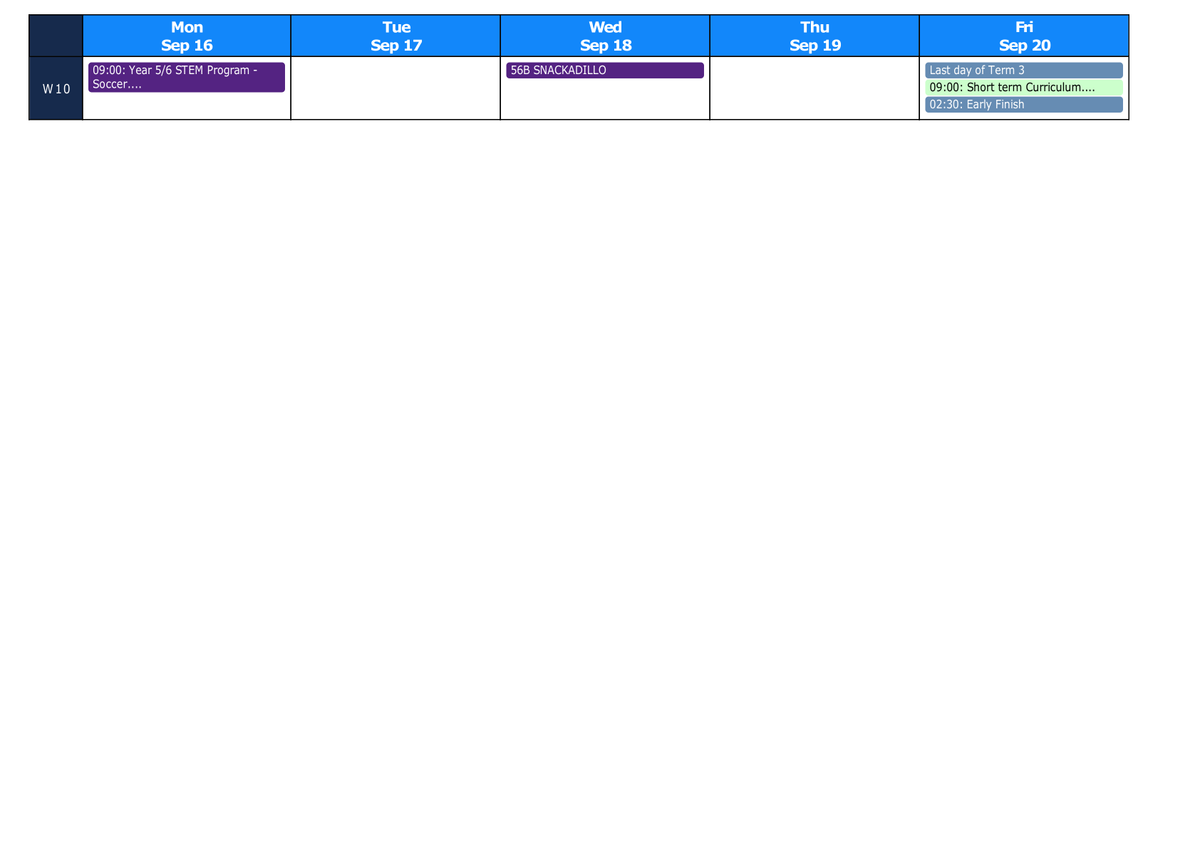CALENDAR

How to access the Calendar on the COMPASS App.
- Select the calendar icon at the bottom of the app.
- Turn off the layers that are not applicable by selecting the tick next to the layer (ie extracurricular or if you don't want to see the class roll)
- You can swap to week view by selecting the dropdown menu on the top right
- Month view is not currently available on the app but we have added the upcoming whole school events to the schoo dates section in the top right
How to access the Calendar on the web browser
The web browser allows you to view the calendar in day, week, month and term form.
- Select the calendar icon in the top lefthand corner
- Turn off the layers that are not applicable by selecting the loayer so it greys out (ie extracurricular or if you don't want to see the class roll)
- Swap to day, week, month or term view in the top righthand corner.
- If you would like to sync these to your own calender select the cog in the top righthand corner and select Sync my Schedule
Term Calendar as at 8th August