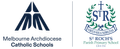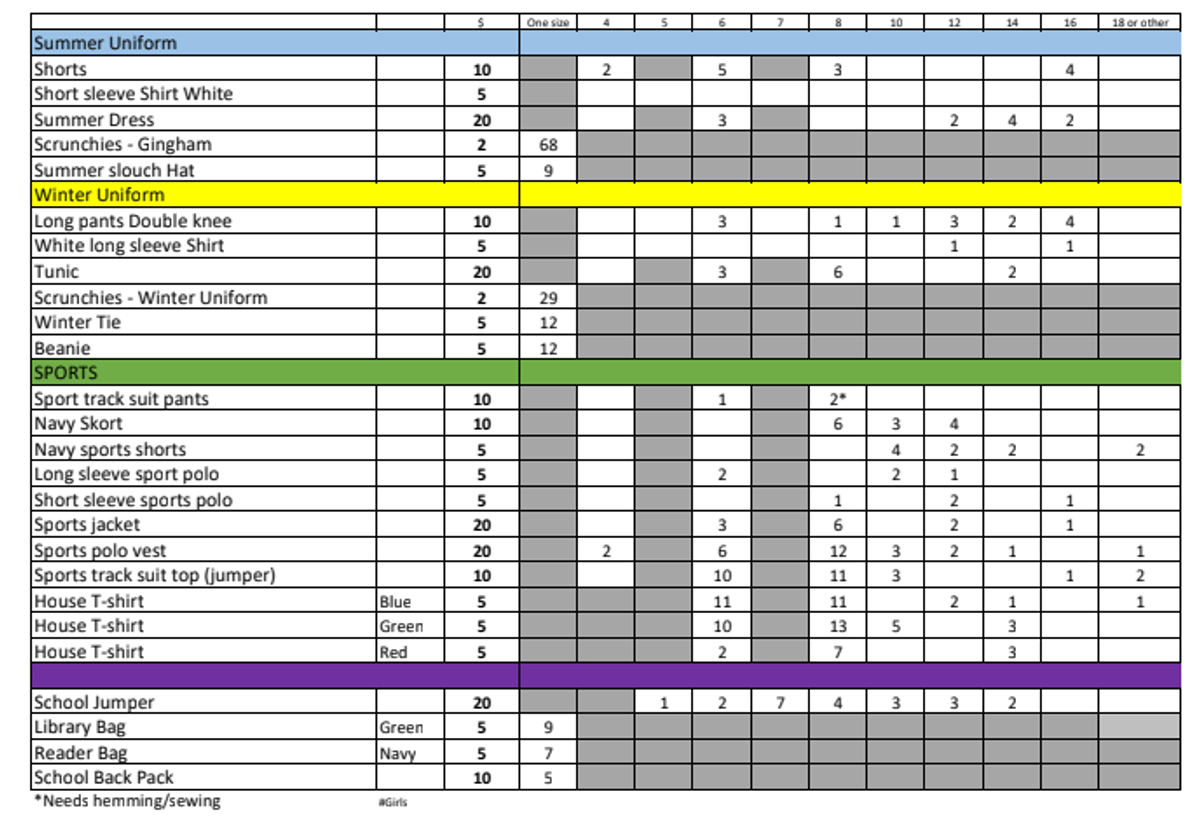St Roch's Community News

Scholastic Book Club
ISSUE 7 is now available - and it's a big one!
Welcome to this year's BUMPER issue with an additional six pages of must-have reads. Scholastic is bringing back their FREE BOOK OFFER to make gift-giving easy and affordable. Every LOOP order in this Issue will receive the following:
1 FREE BOOK when you spend $25
2 FREE BOOKS when you spend $50
3 FREE BOOKS when you spend $75
T&Cs available on LOOP. The Regular Reader Reward continues! Every family that ordered in Issue 6 has earned a $5 promo code to spend on this Issue. Missed out?
You can earn another $5 promo code to spend on Issue 8 (on orders over $19.50 and in 1 order) when you order from this Issue.
Given the time of year, our gift functionality (where books are left with the school for discreet collection, instead of delivered directly to the child) has been turned ON for this Issue. If you don't wish to offer this service, you can turn it off manually via your Book Club account. Enable Parent Notification turned ON!The 'Enable Parent Notification' feature has been activated, so all parents who placed orders will now receive an email when their Book Club Organiser submits the order. This aims to give parents better visibility into their order status.
Issue 7 orders are due back by Friday 24th October***
If anyone needs help setting up a LOOP account, or has any other issues with their Book Club order, please text Nadine on 0401 571 527 or email n.guiney@hotmail.com
Scholastic Book Club Orders.
The items are able to be purchased online via the Book Club Loop App.
Unfortunately, we are no longer able to accept cash.
CDFpay Parent Announcement
Good News: New CDFpay mobile app is now available to download. St Roch’s will be using the new CDFpay mobile app for online ordering, events and fundraising from the throughout 2025.
How to register for a new CDFpay account.
- Download the CDFpay mobile app on the Apple or Google store, then click ‘Sign up now’. No app? Register here
Important: You will not be able to use your existing CDFpay credentials to login to the new CDFpay mobile app. You will need to follow these steps to create a new CDFpay account (you can use the same email address if desired).
Enter and confirm your email address, then click ‘Sign up’.
- Check your email inbox and follow the prompts to complete your account registration (check junk/spam if lost). After you have registered and entered your child’s details, you can order and pay in seconds!
Have questions? View CDFpay powered by Flexischools Help & Support for detailed FAQs or chat to the Flexischools Digital Assistant. If you cannot find what you are looking for, please complete the online Contact Form and Flexischools will get back to you directly.
The Second hand Uniform Shop
The uniform shop will be open to families in Term 4 on the dates below.
Thursday 23rd October 3.30 - 4.00pm
Thursday Nov 27th 8.30 - 9.30am (School Families & Prep Orientation Morning)
Any enquiries please contact Elke, elksman@hotmail.com