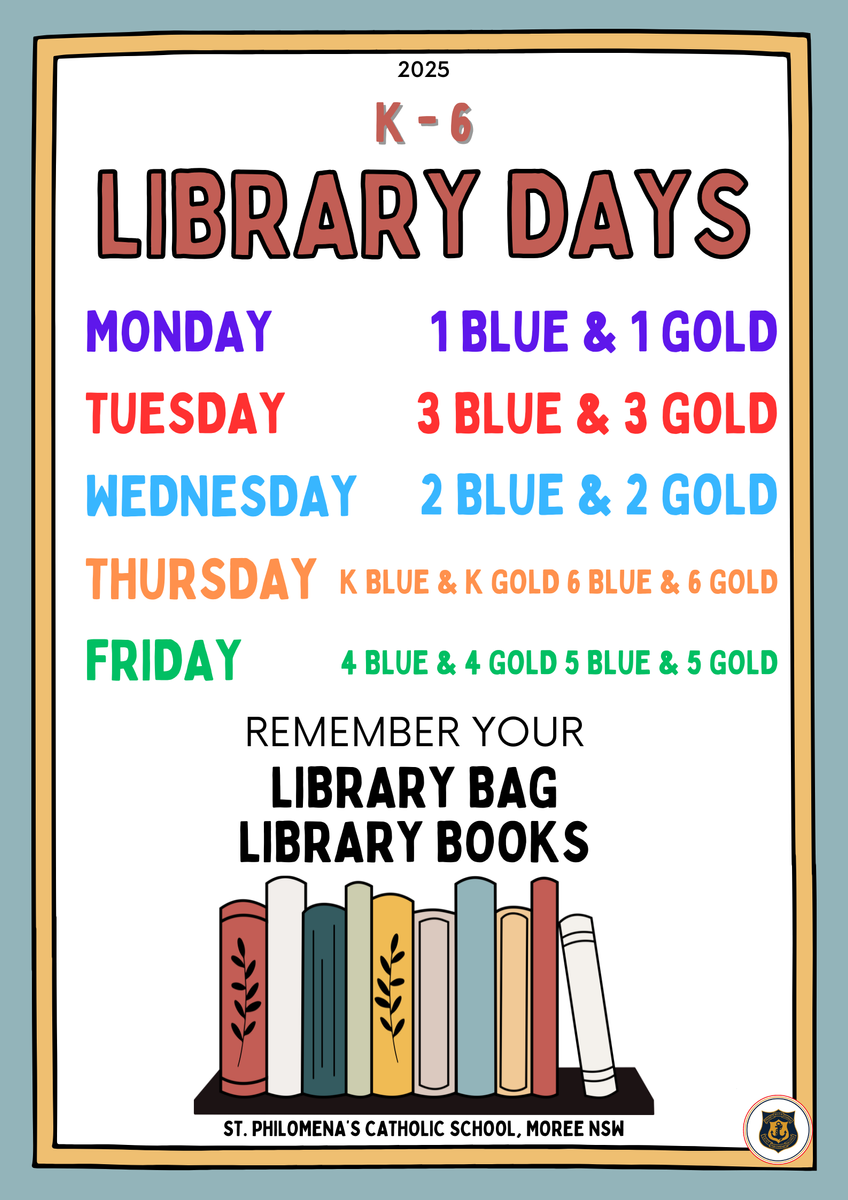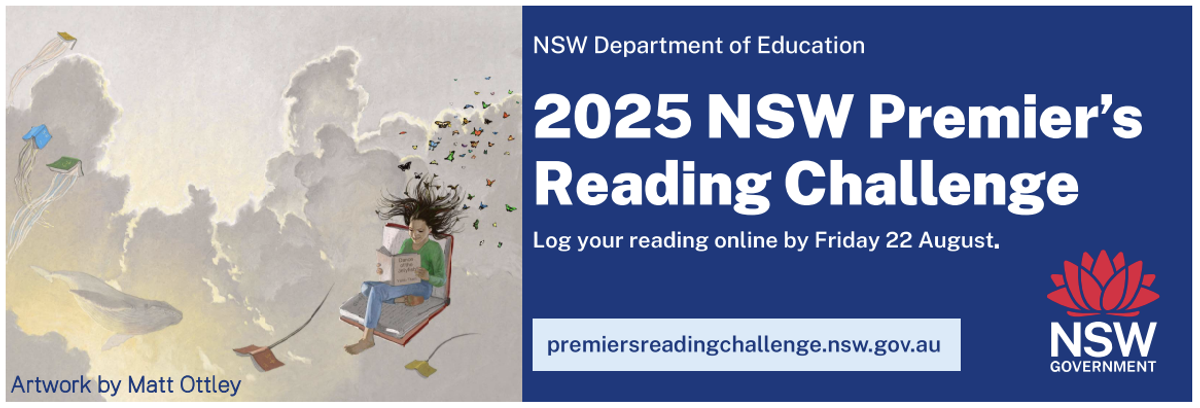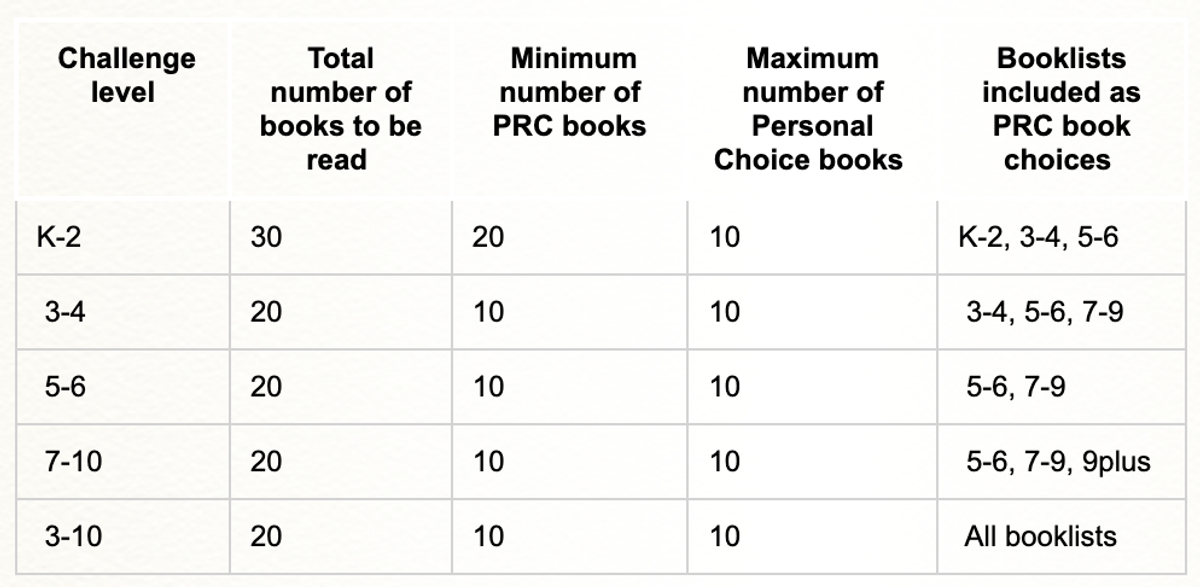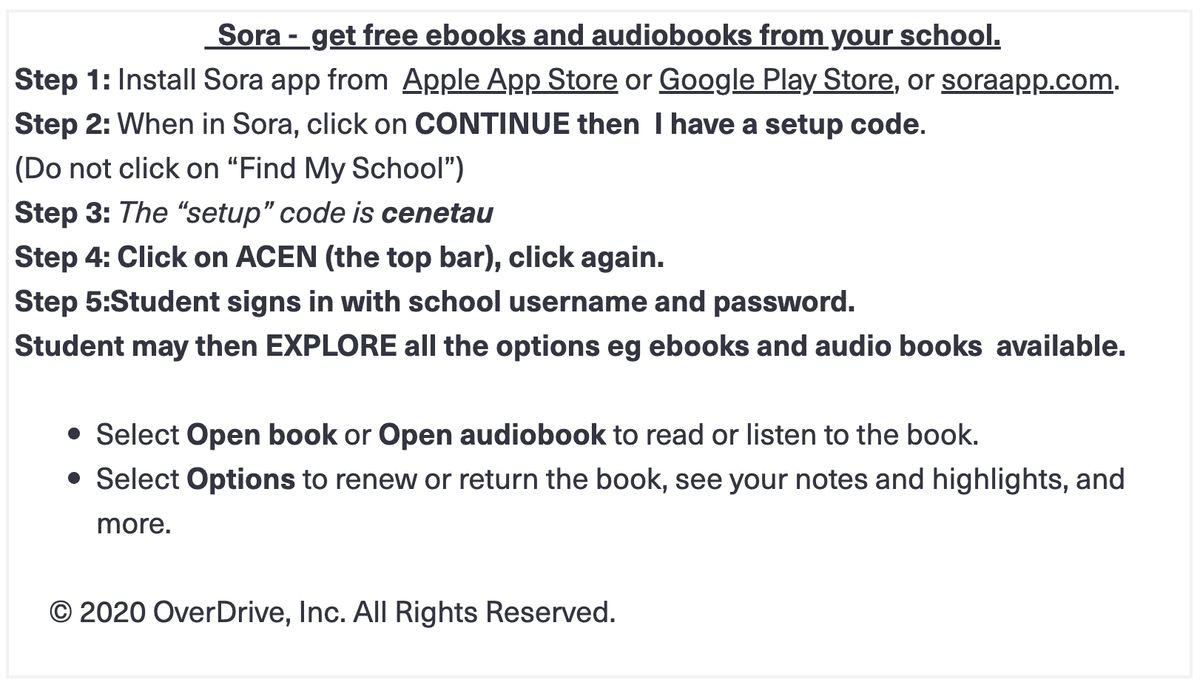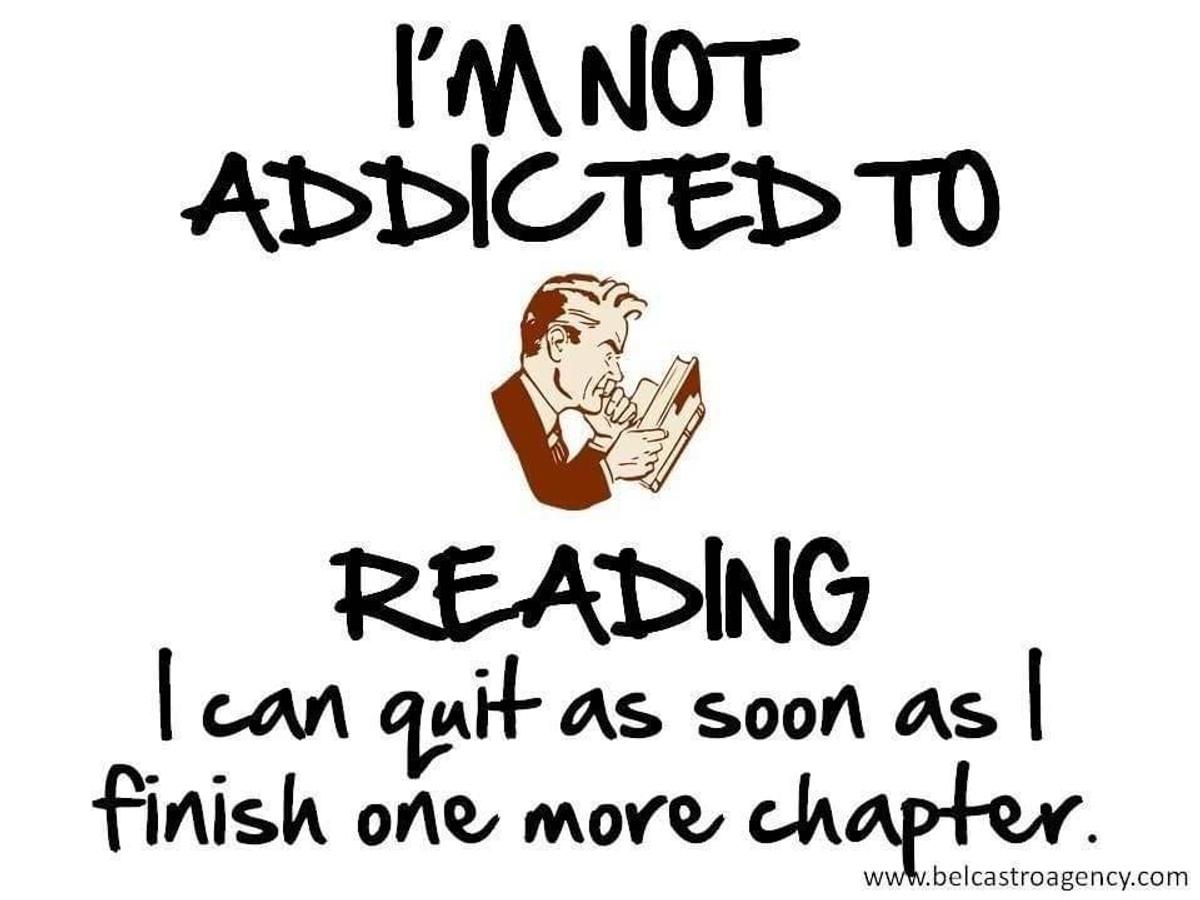Library News
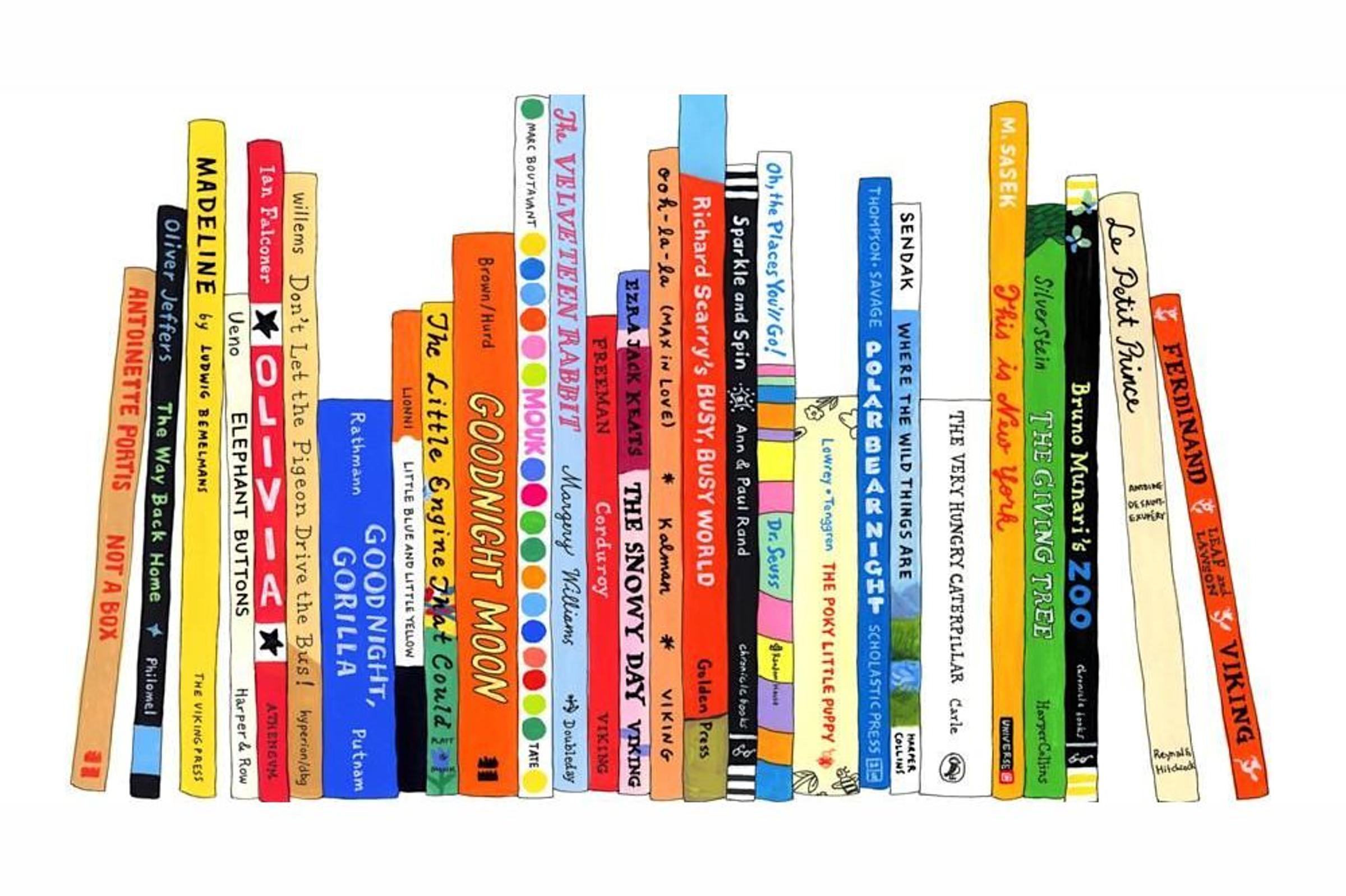
Choice = Motivation
"The strongest positive impact on reading engagement and learning gains comes from student self-selection of reading materials. When reading materials are selected for students the links to engagement and learning gain decline significantly."
How Reading Motivation and Engagement Enable Reading Achievement: Policy Implications. Ana Taboada Barber and Susan Lutz Klauda. https://doi.org/10.1177/2372732219893385
When students visit the library a huge emphasis is placed on the
premise that they have
CHOICE
in what they can read and borrow.
The NSW Premier's Reading Challenge opened on the 24th of February, and St Philomena’s School is excited to once again be participating!
What is the NSW Premier’s Reading Challenge?
The PRC is a statewide Challenge that encourages students to develop a love of reading for leisure and pleasure and enables them to experience quality literature. It is not a competition, but a challenge to encourage each student to read, to read more, and to read more widely.
All students who complete the challenge and have their reading record validated by the school’s PRC coordinator will receive a certificate signed by the Premier of NSW.
How many books do students need to read?
Kindergarten - Year 2
*Books can be read independently, with a parent, carer, teacher or another student.
*Students will complete their Reading Log with their teacher using books read during the school day.
*More information on the rules of the Challenge can be found on the PRC website.
*Books must be added to a student’s online reading record by Friday 22nd August 2025 in order for their reading record to be validated and receive a certificate.
How do students log their reading?
During their Library lesson time, students will be shown how to log their books. Please don’t hesitate to contact Belinda Bremner (Teacher Librarian) for any assistance.
A quick guide for logging books:
*Log into the Student experience site using the student’s username and password given to them by Belinda Bremner.
*Use the blue search bar to search for books you have read.
2a. If the title appears, click “Add to Reading Log” to add it as a PRC book.
2b. If the title does not appear, you will need to enter it as a personal choice book.
To enter a personal choice book:
*Click on the icon in the top right hand corner:
*Click on “My reading log”
*Fill in the book details under the “Add a Personal Choice book” field and click “add”
If you have any issues with logging books, please don’t hesitate to get in contact with Belinda Bremner (Teacher Librarian) by ringing the school or emailing bbremner@arm.catholic.edu.au
SORA Updated - easy access guide
Sora, by OverDrive, is a free reading app that helps students discover and enjoy leisure and classroom reading. With Sora, students can access digital materials and can filter e-books and audiobooks for any interest and reading level. You can never have an overdue book either as they will automatically be returned if you do not extend the borrowing period!
Important Note: Content is filtered for age appropriateness. Reading levels and age appropriateness factors are determined by publishing companies.
SORA is available anywhere on smartphones, tablets and desktops. All students have been taught how to access SORA. Please see below for NEW instructions for downloading and accessing the app.