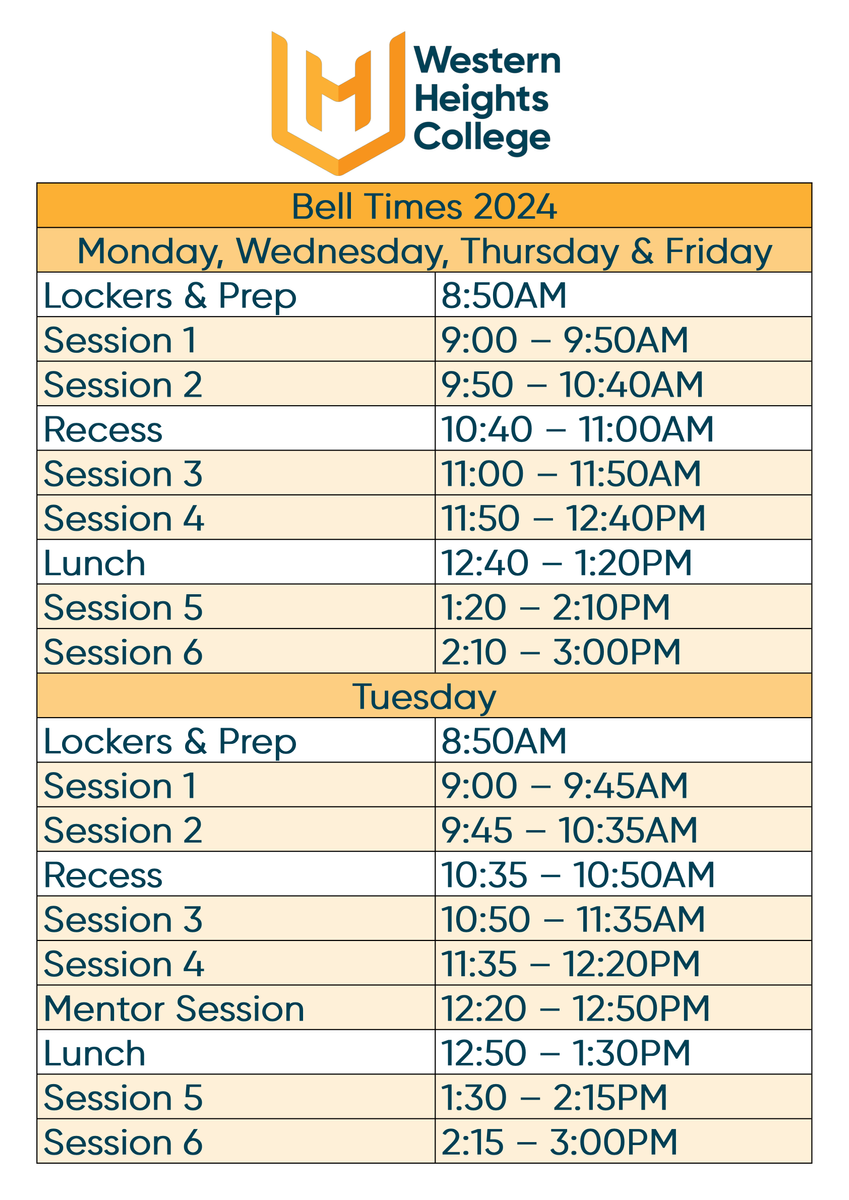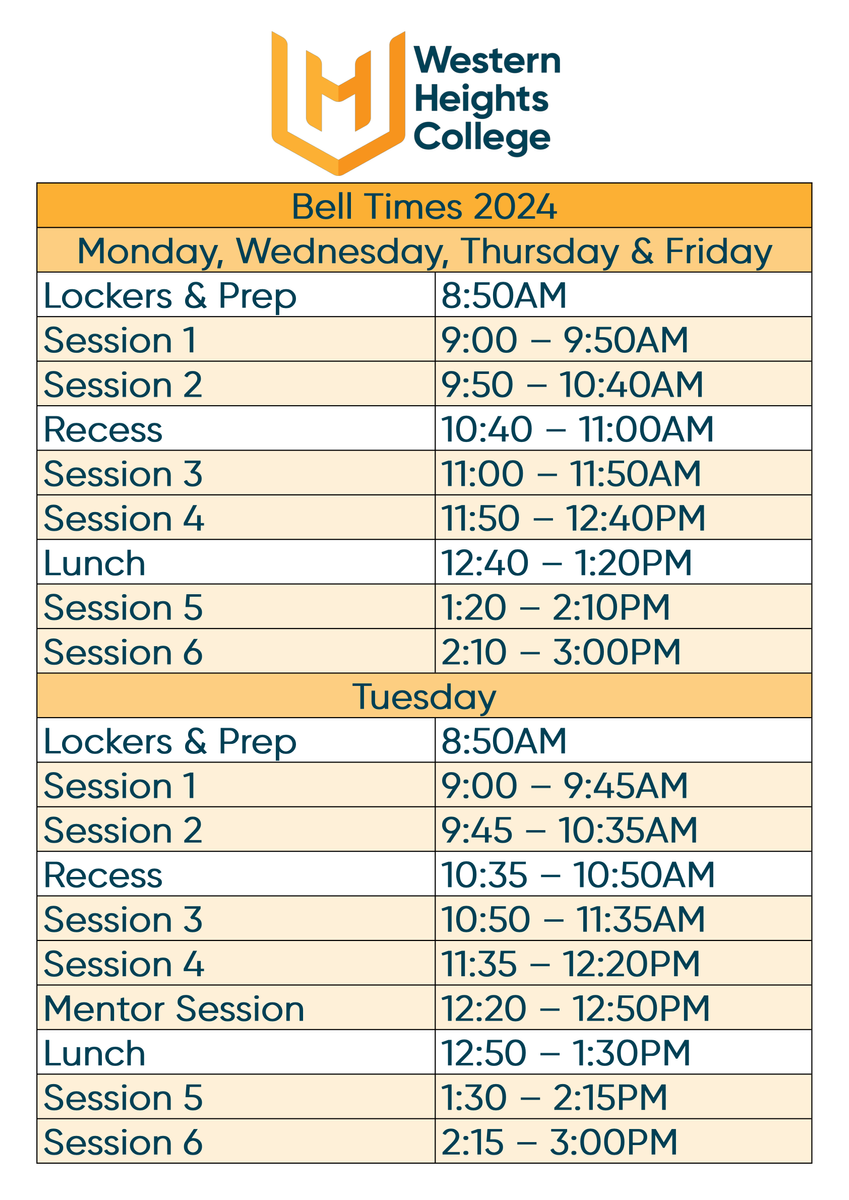IMPORTANT DATES & INFORMATION
Follow us on Facebook @westernheightscollege & Insta @whc_geelong

IMPORTANT DATES & INFORMATION
Follow us on Facebook @westernheightscollege & Insta @whc_geelong
| Date | Event |
|---|---|
| 16th July | TERM 2 COMMENCES |
| 24th July | College Pathways Night (6-8.30) Year 10-12 |
| 25th July | Year 9 into 10 Course Couselling Day |
| 26th July | Year 10 into 11 Course Counselling Day |
| 29th July | Year 11 into 12 Course Counselling Day |
| 6-8th August | Mt Buller Snow Trip |
| 23rd August | Sports Colours Day (Gold coin donation) |
| 3rd September | PUPIL FREE DAY |
| 12th September | State School Spectacular Performance |
| 18th September | LAST STUDENT DAY |
| 19-20th September | Student Learning Conferences |
| 20th September | END OF TERM |
Student learning conferences 19th & 20th Sep
Parents & Carers,Student learning conferences are open for bookings. This is happening on the 19th & 20th of September which are student free days to support this. Bookings can be done through the "Book Parent Student Teacher Conference" icon in your compass portal. Learning conferences are a great opportunity to discuss with teachers and your student their learning progress, effort and behaviours.
The Victorian Government is making life that little bit easier for families by providing a one-off $400 School Saving Bonus.
This support will help cover the cost of school uniforms, textbooks, and school activities like camps, excursions and sports.
The School Saving Bonus is in addition to existing and continuing means-tested supports for Camps, Sports and Excursions Fund (CSEF) and the Affordable School Uniforms Program.
The School Saving Bonus will be provided to schools and families in Term 4, 2024.
Who receives the School Saving Bonus?
The School Saving Bonus is avaliable for parents and carers of all Victorian government school students from Prep to Year 12 in 2025, except fot full-fee international students, home schooled students, TAFE students and students attending kindergarten in 2025.
Parents and carers of children who meet the School Saving Bonus eligibility above are required to do the following by Friday 18 October 2024:
If your child, or children are changing government school for Term 1 2025, or starting Prep or Year 7 in 2025, please complete enrolment. For more information, read about Enrolling in School.
Ensure your contact information is up to date with your school. You can check this information by contacting your school directly.
You do not need to apply for the School Saving Bonus.
The Department of Education will email you in November 2024 with your $400 School Saving Bonus. You will be able to access it via an online system.
You can decide how to best use the School Saving Bonus for your family's needs. You can choose how to allocate the $400 in the online system.
The bonus can be used towards 2025 school costs, which may include:
The bonus can be used at your school’s approved textbook or uniform suppliers either in-store or online, or through State Schools’ Relief. The list of suppliers may include a school uniform or bookshop. Any amount that you choose to allocate to textbooks and uniforms will be valid until 30 June 2025. It will then transfer to your child’s school account for future activities.
Funds will roll over for use in future years if it is not all spent in 2025.
Families who have more than one child at the same school can combine their School Saving Bonus payments to use on one child, or for a specific activity. So, for example, a family with 3 children who are all government school students would receive support to the value of $1,200 and choose how they spend those funds. The School Saving Bonus cannot be combined across different schools.
To learn more about the School Saving Bonus visit vic.gov.au/school-saving-bonus. Translated information will also be available on the School Saving Bonus website in the next few weeks.
A reminder to all parents that when dropping off and collecting students please do not enter any classroom buildings without a prior appointment.
Parents who are wanting to speak with Teachers or make an appointment, can email directly through Compass.
Go to your Compass Parent Portal > Homepage> Send email to Teachers> Select the Teacher.