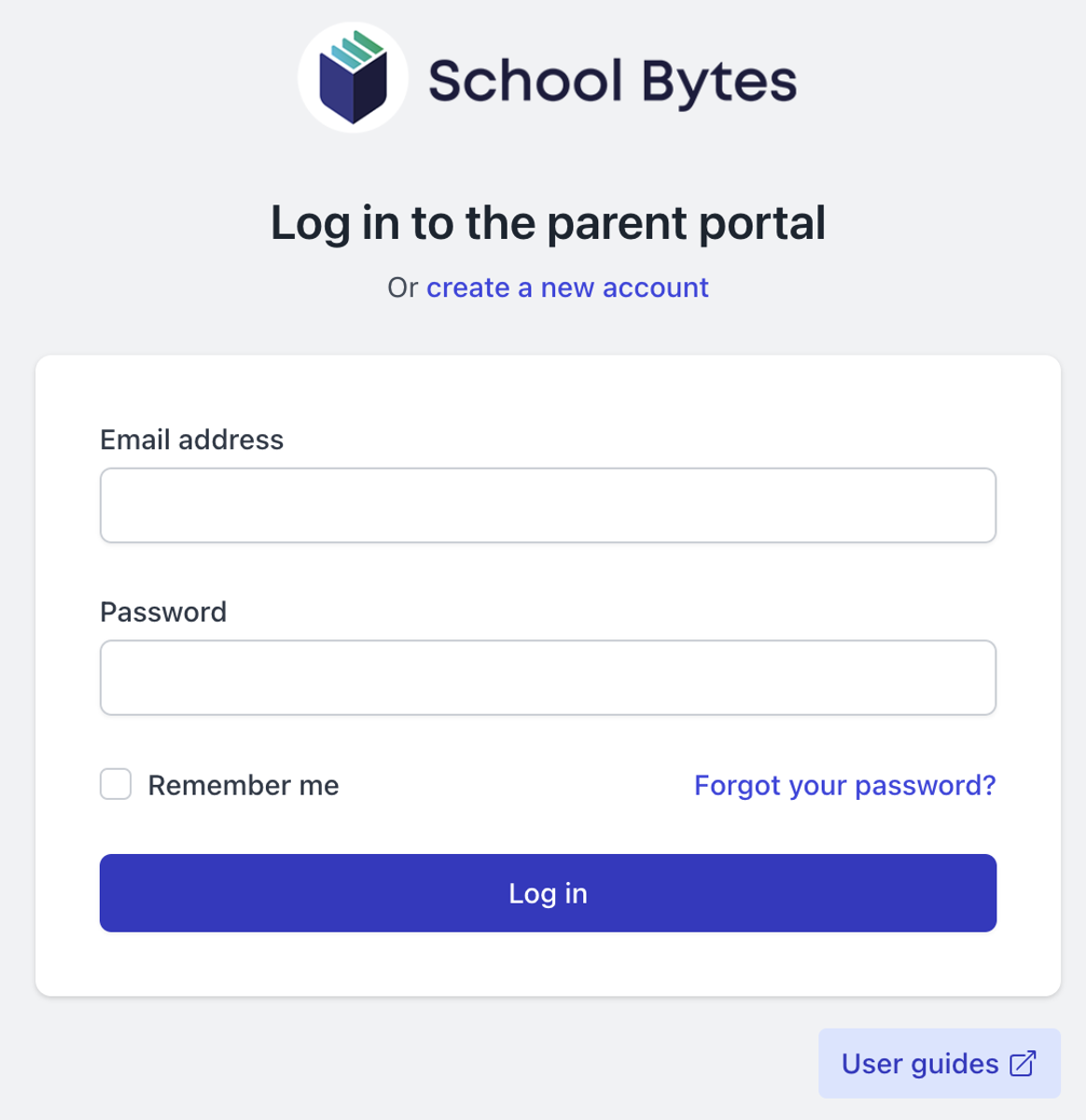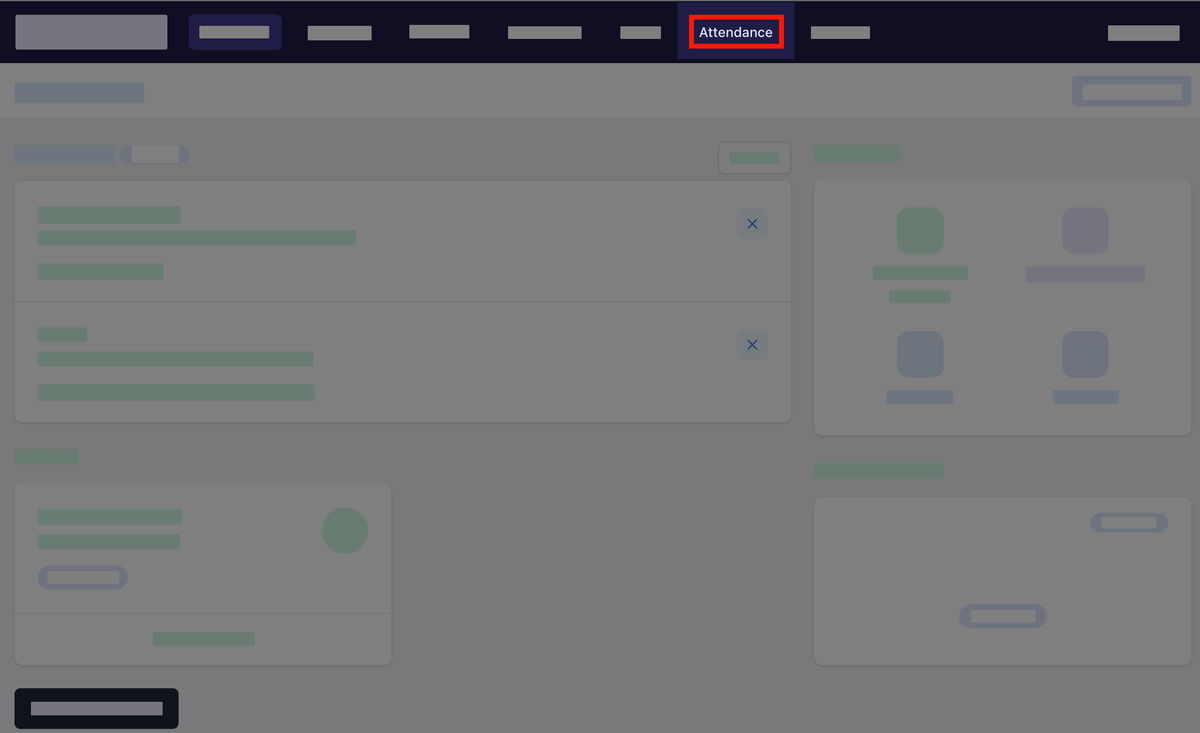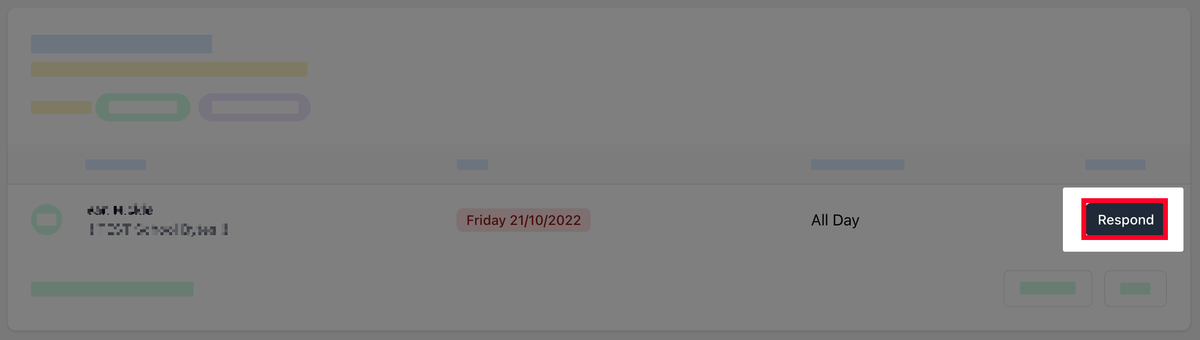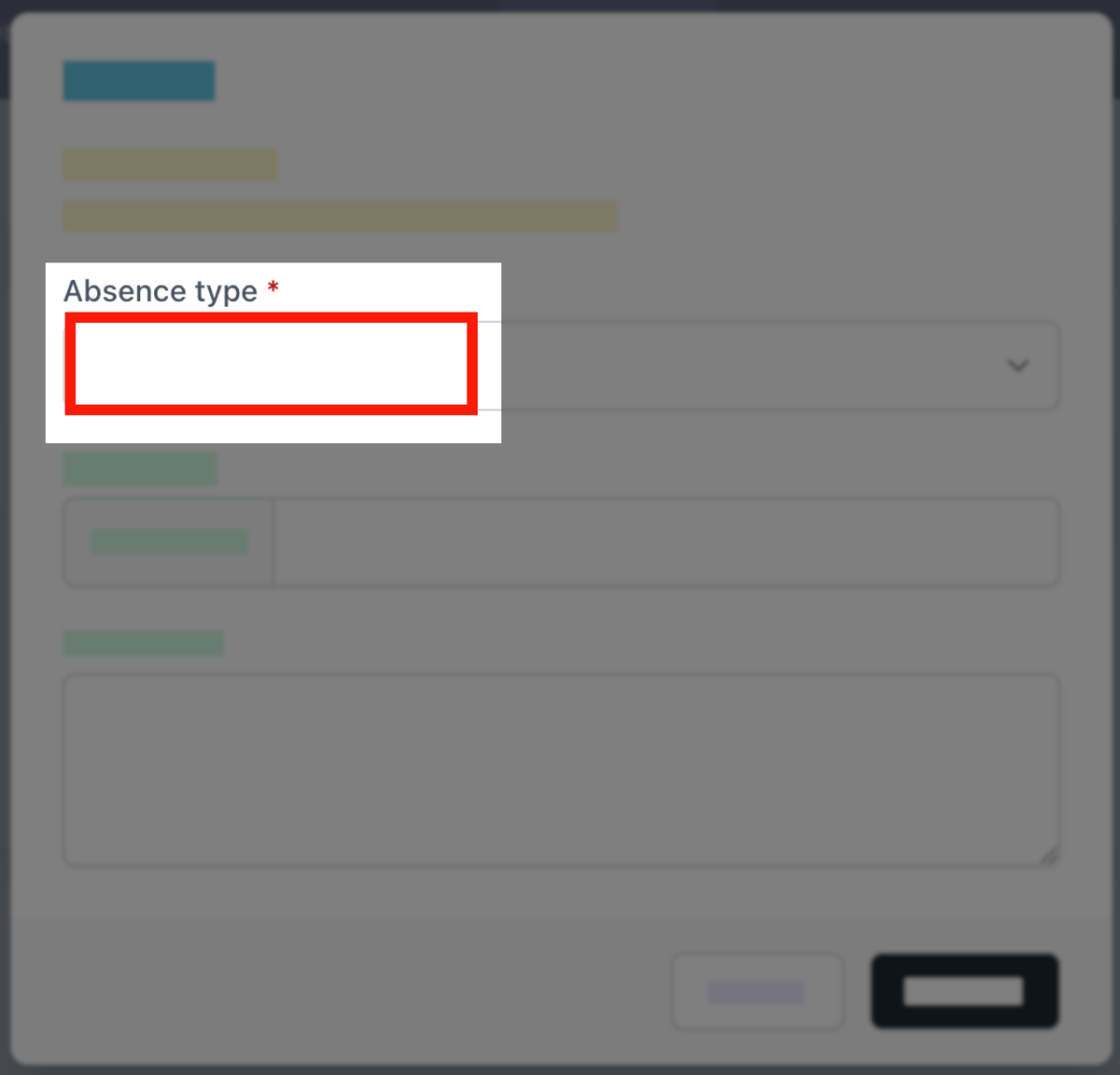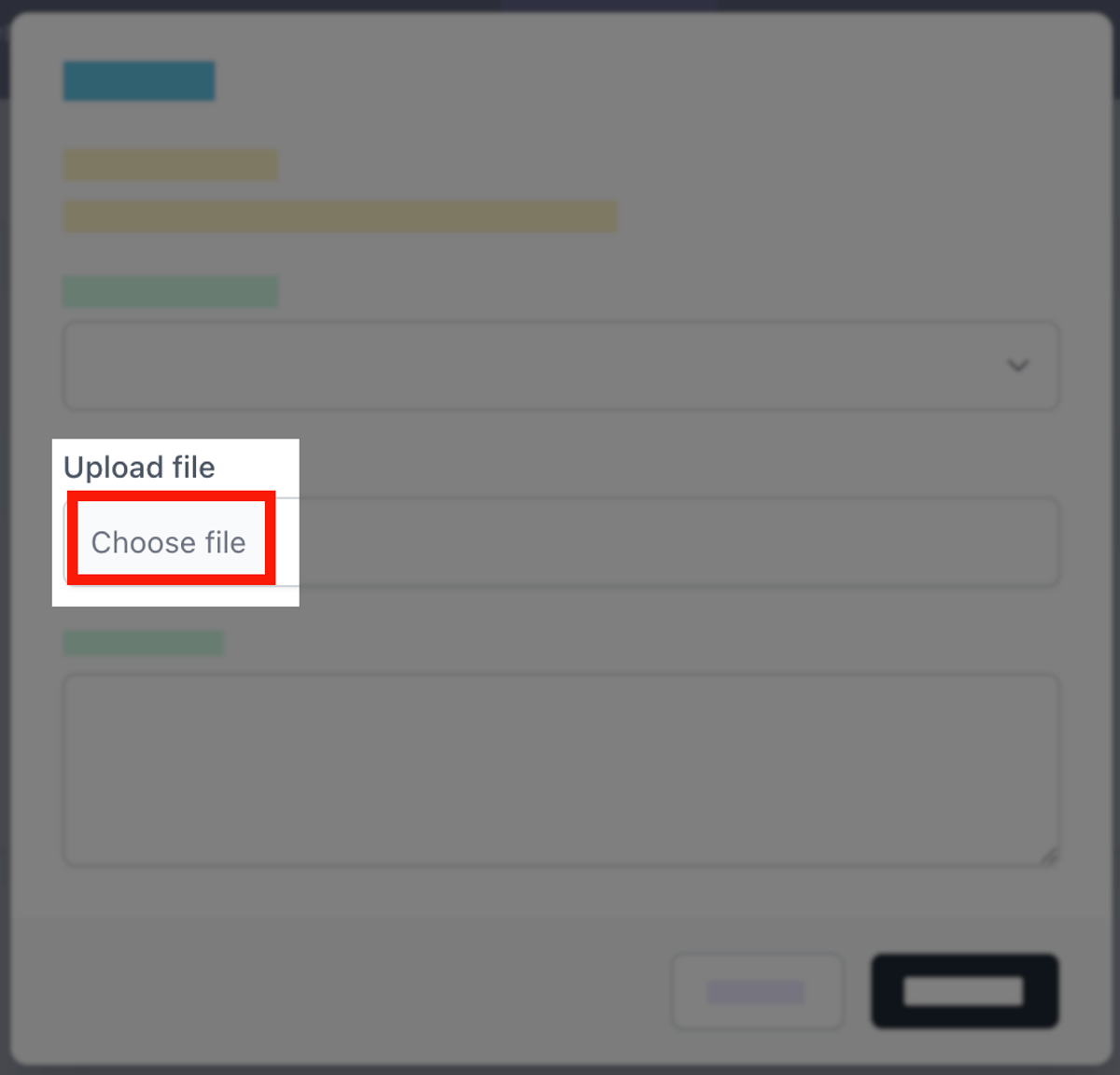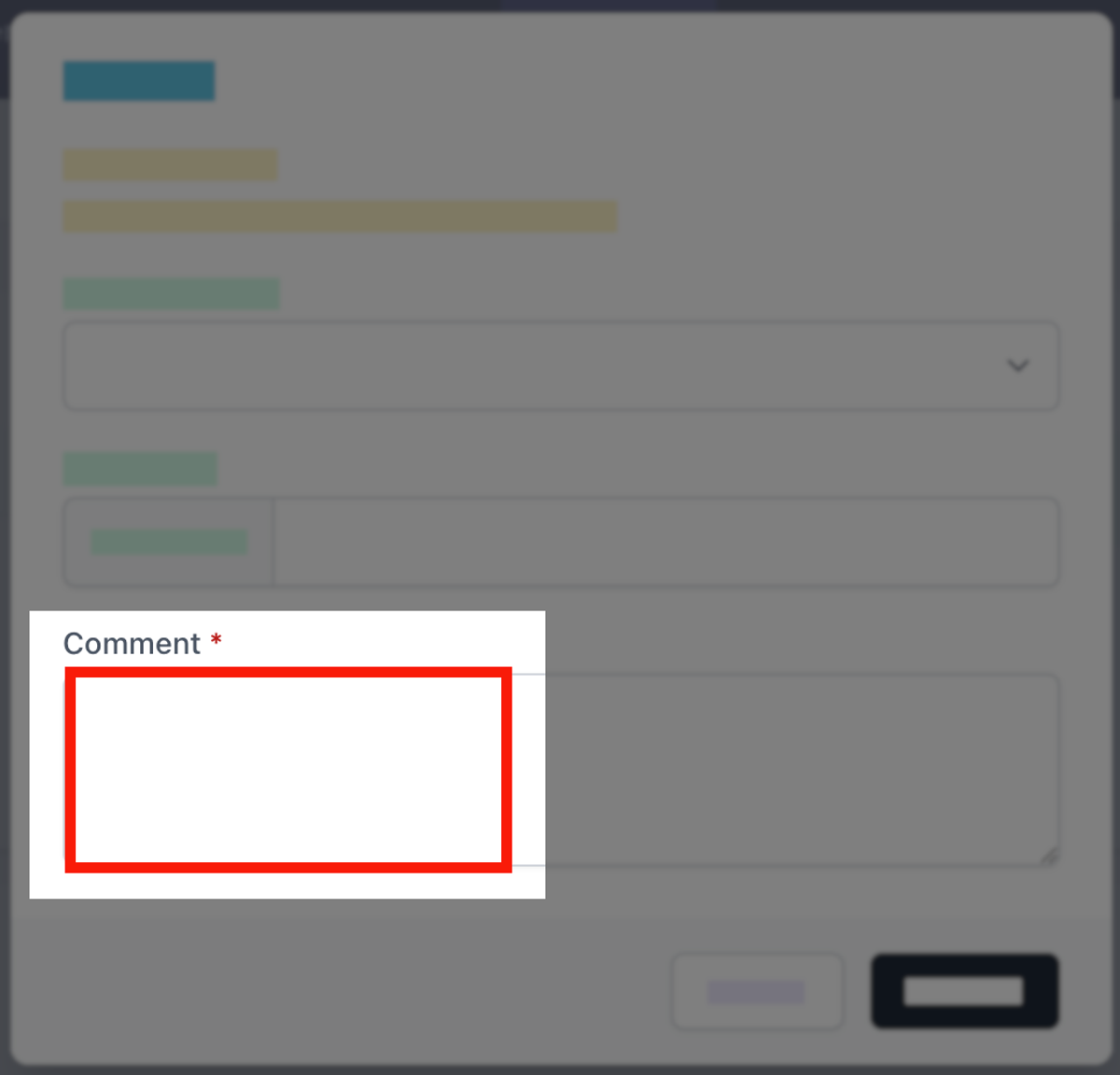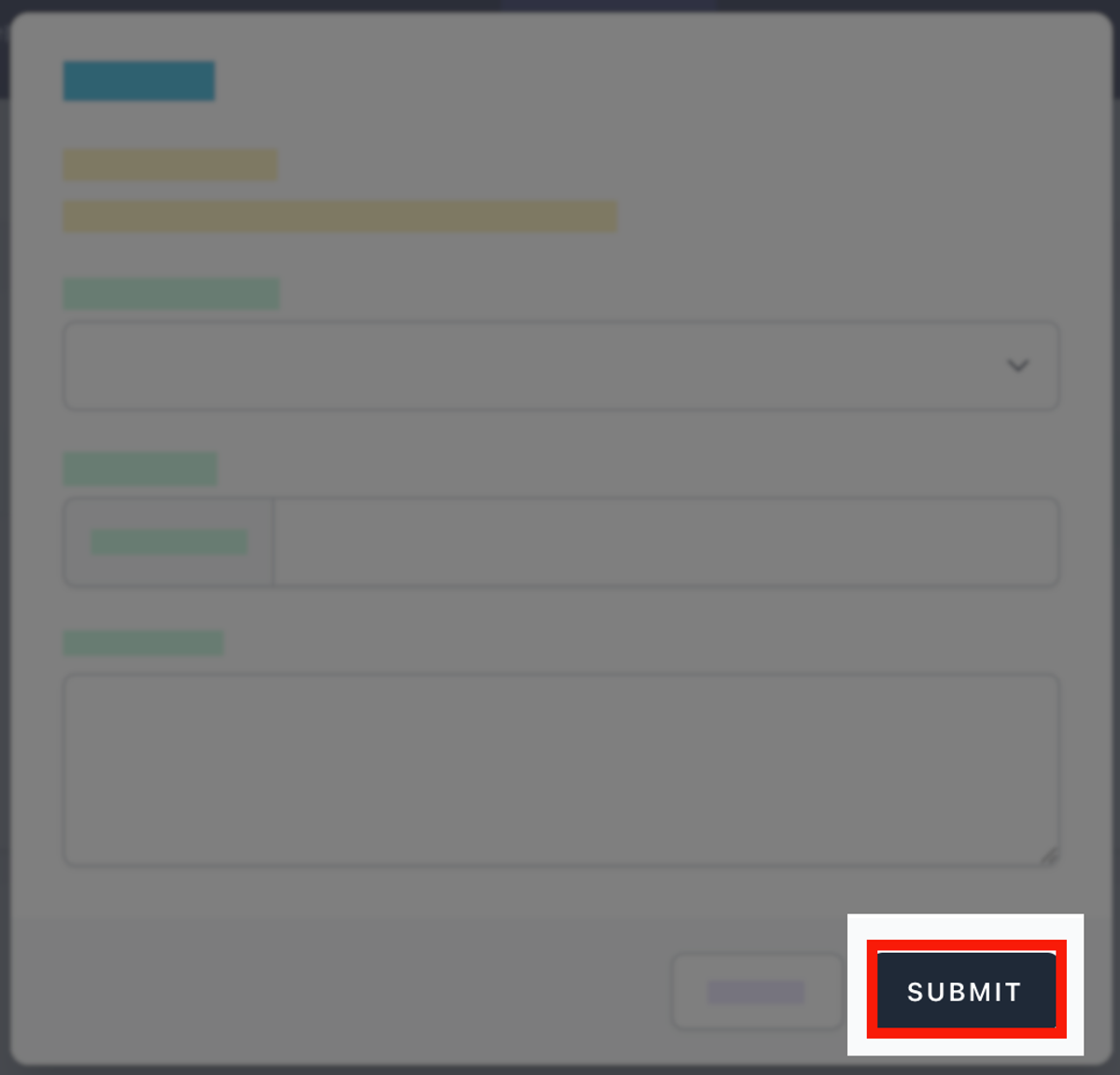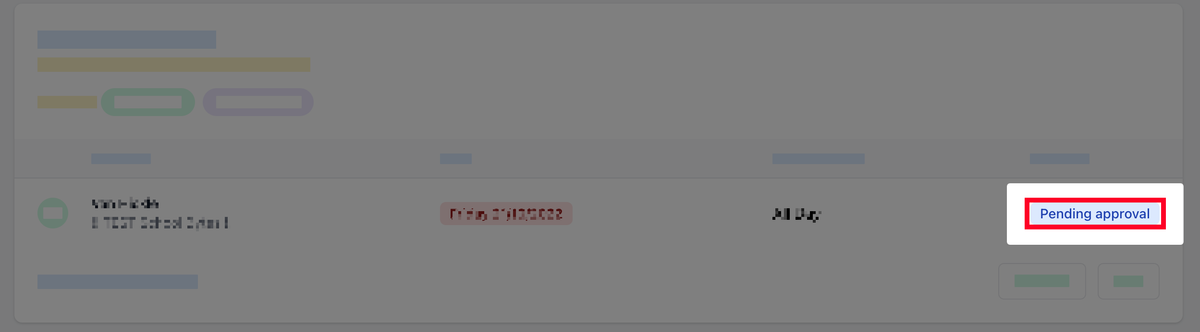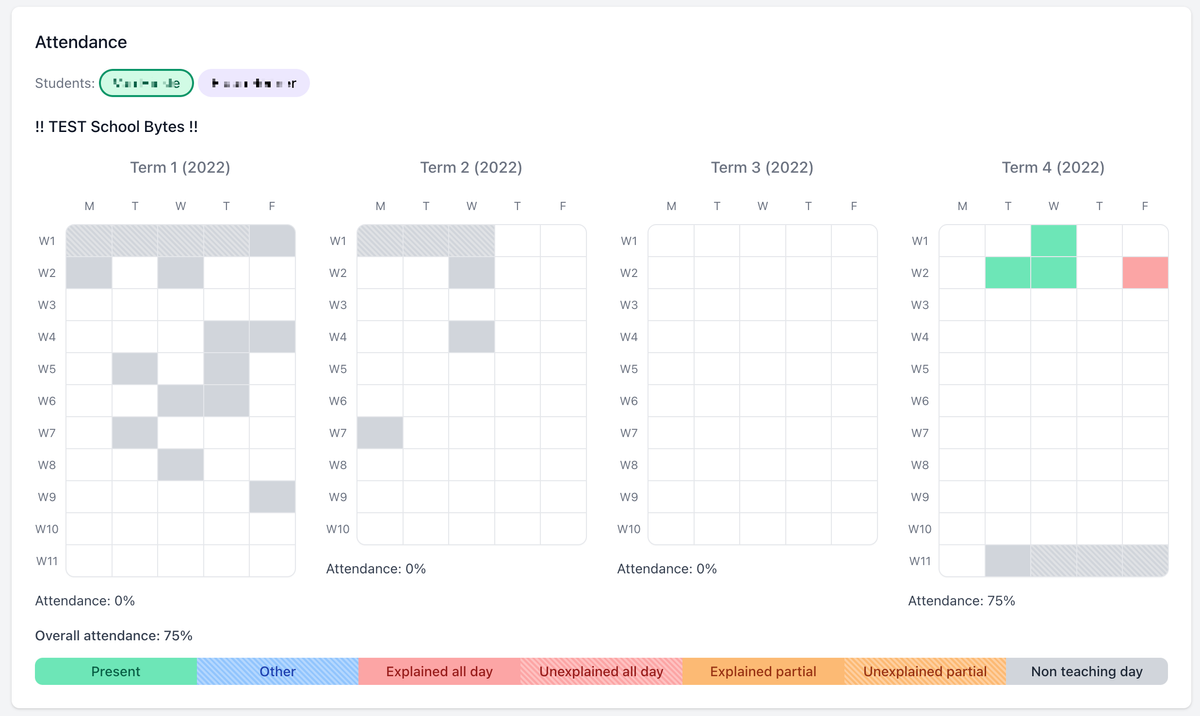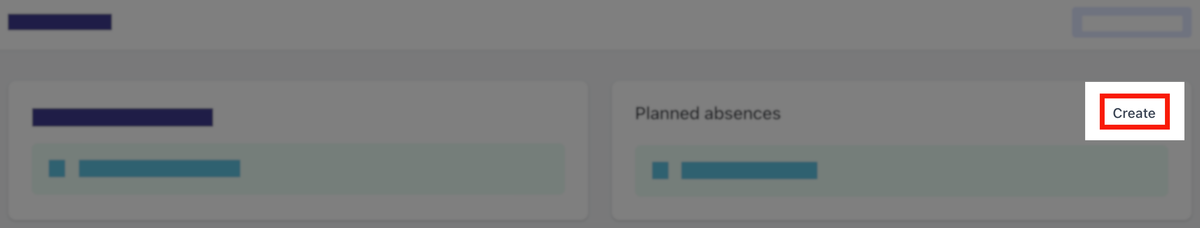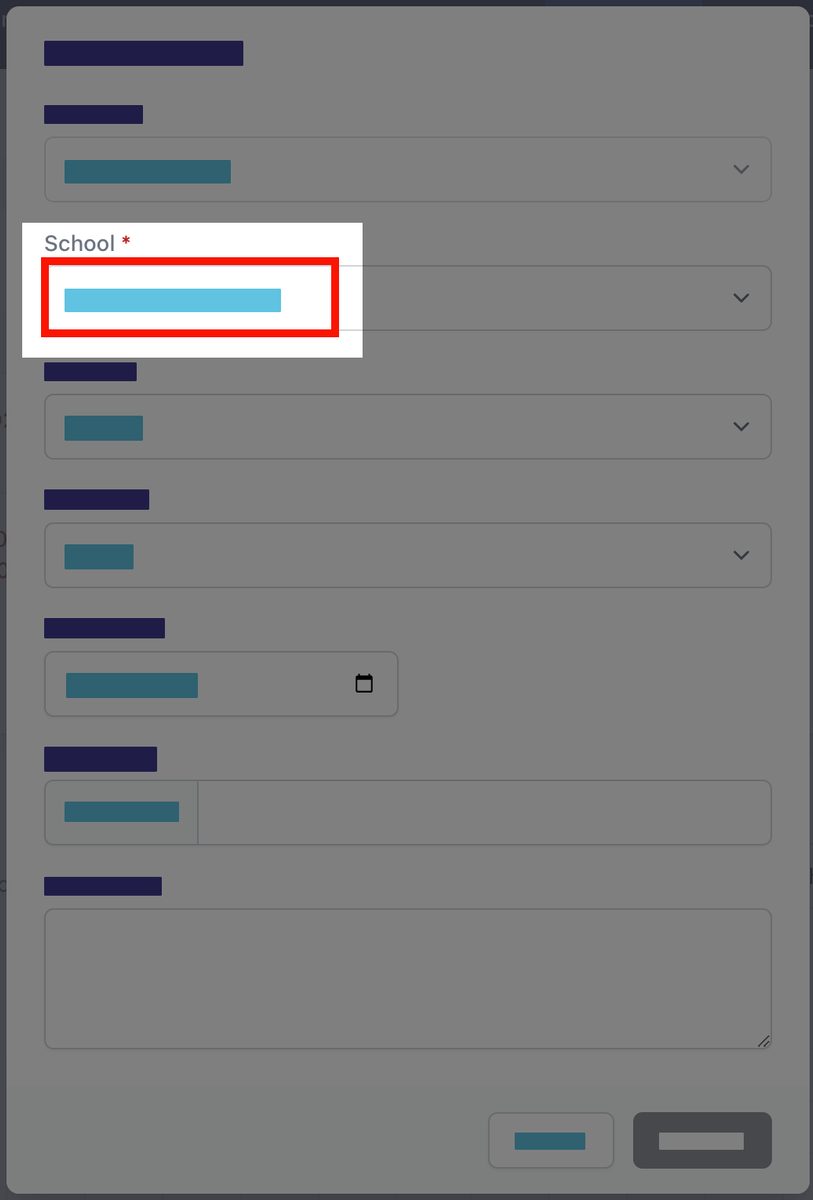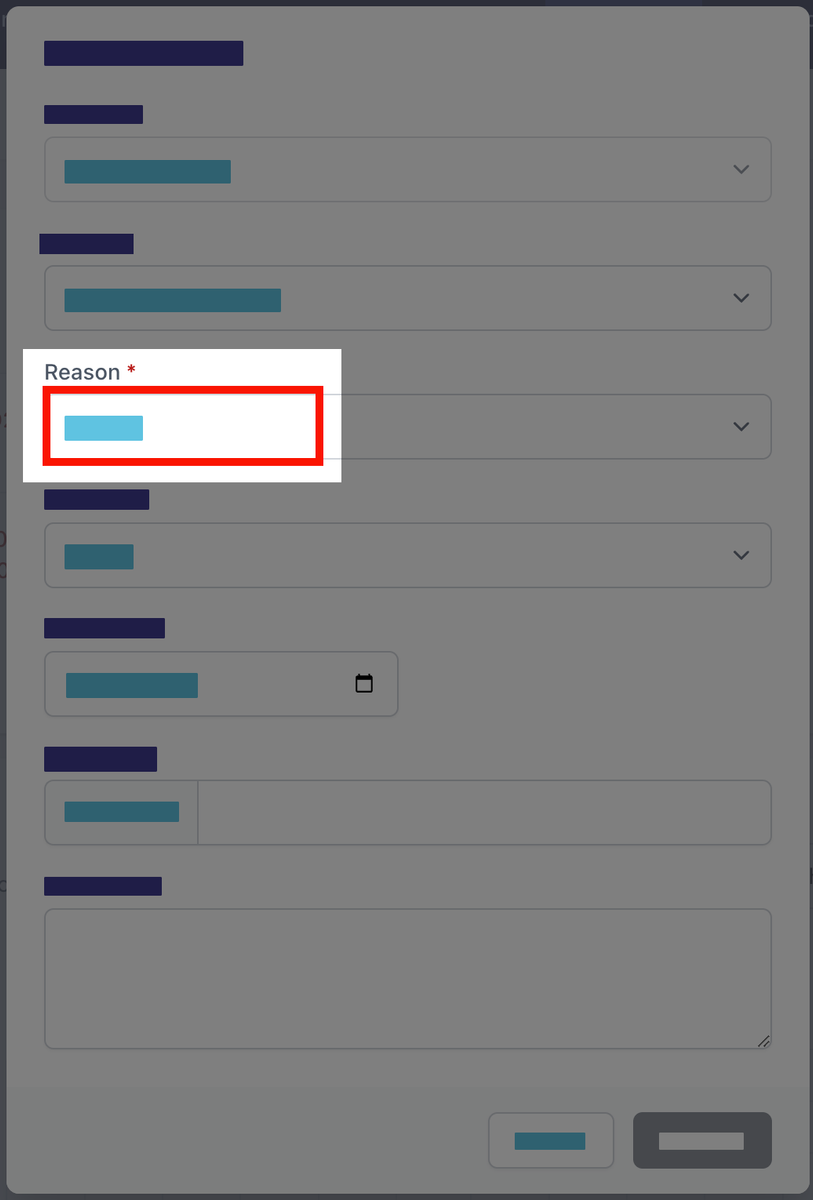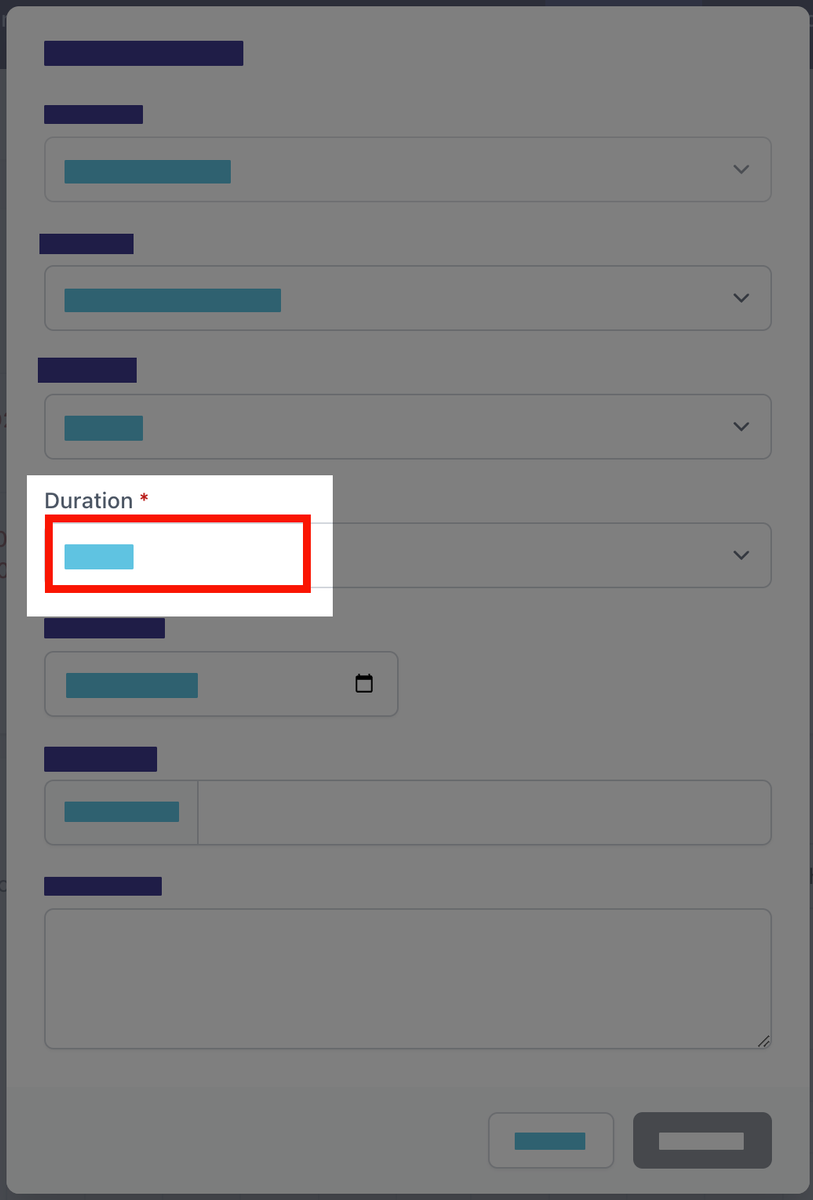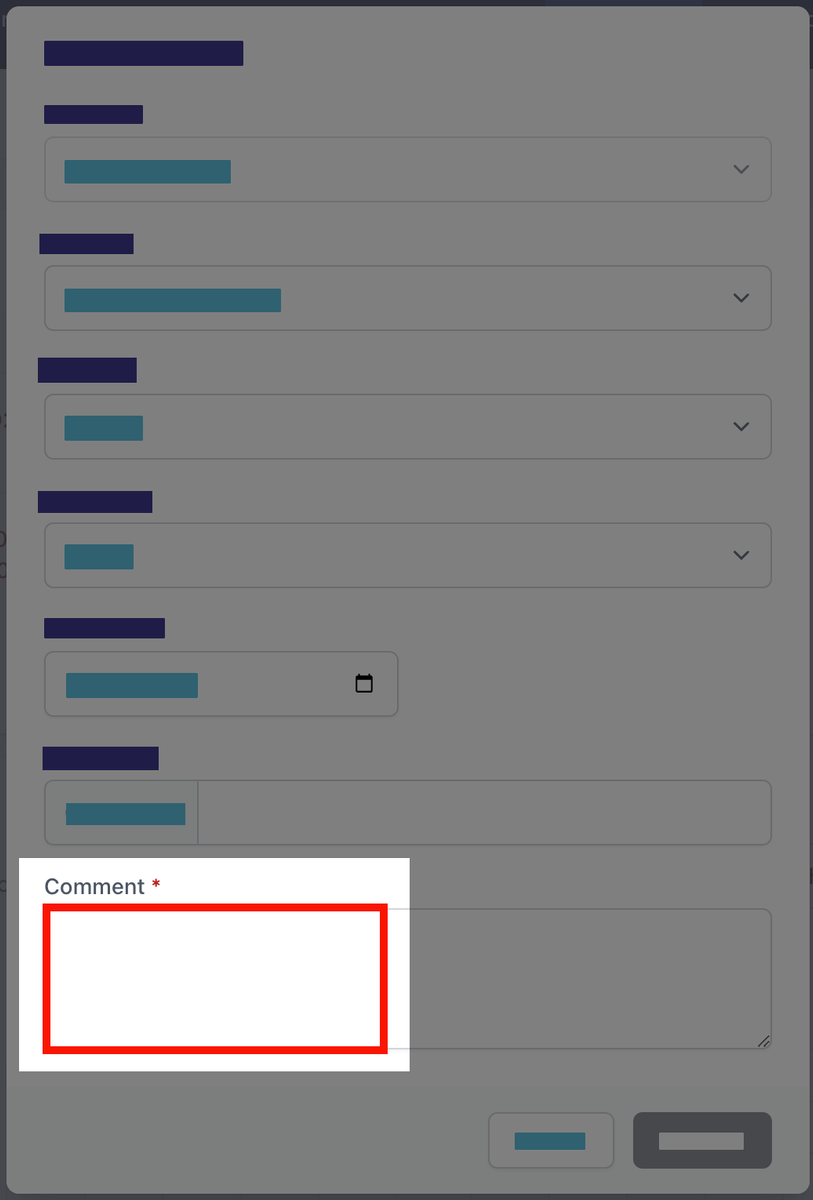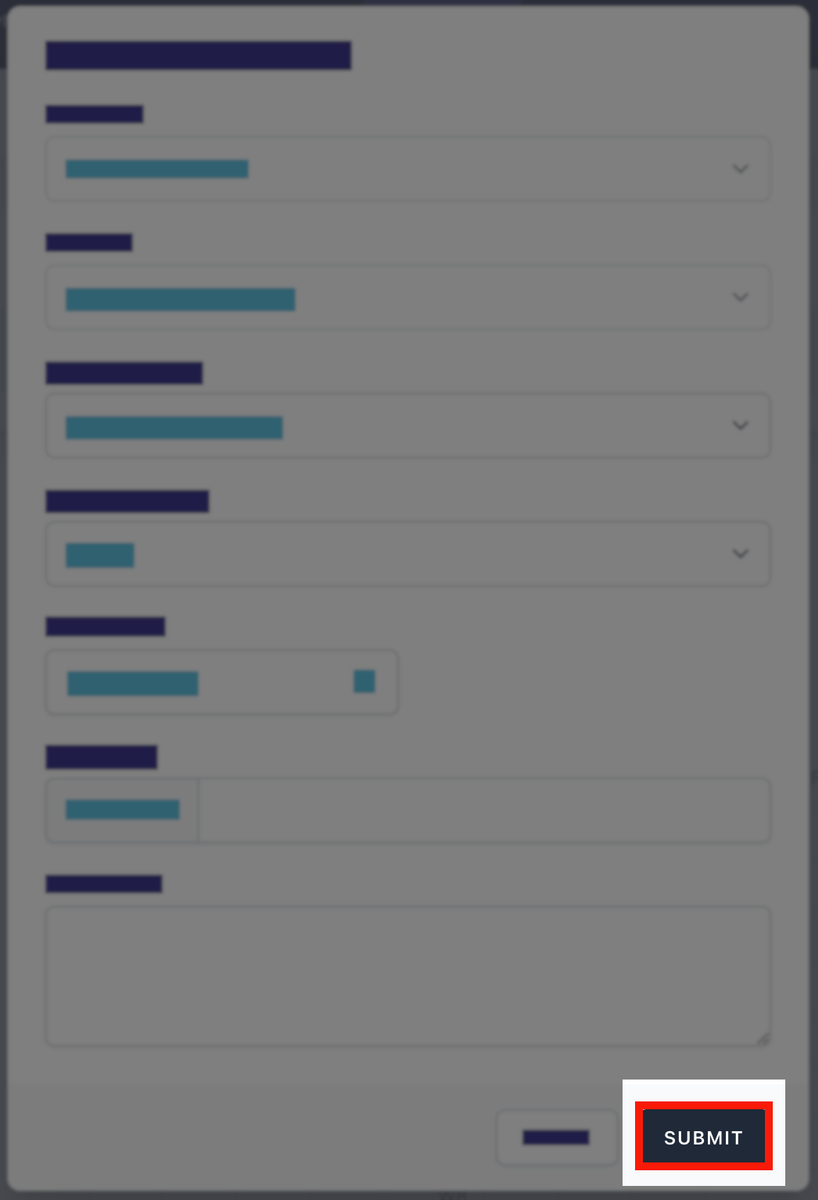From the Office

School Bytes Parent Portal
Unexplained absences: When a student is absent from school, the school must be notified. If a student is late to school, a parent must sign them in; otherwise, it will be marked as unexplained.
Chatswood Public School uses School Bytes to help manage student absences that can be accessed via a parent portal. The School Bytes parent portal enables you to view all your children in one portal and provide a response for any student absences that have been recorded by the school. The parent portal also allows parents to provide details of a planned absence if the absence details are known in advance for example, a scheduled medical appointment.
Once your portal has been activated, you can use it to give consent for events, process online payments, manage absences and view the school calendar.
To set up your parent portal, follow the steps in the guide
Parent Portal: Set up your parent portal account.
Detailed steps
1. Open the parent portal link – https://portal.schoolbytes.education/auth/login – and log in to your portal.
2. Select attendance from the navigation bar.
Unexplained absences
3. Select respond for the absence.
A pop up will be displayed.
4. Select an absence type from the available options.
5. Optionally upload any supporting documentation.
6. Enter a reason for the absence in the comment field.
7. Select submit.
The absence response will now appear as pending approval.
Once the school has reviewed and approved the absence, it will no longer appear in the absences list. All attendance data can be viewed in the student's attendance heat map. Selecting an attendance cell in the heat map will provide further details on the attendance for that date.
Planned absences
3. Select create.
A pop up will be displayed. Student name will be populated.
4. Select the school.
5. Select an absence reason.
6. Select a duration.
Depending on the duration type selected additional date and time fields will appear that need to be completed.
7. Optionally upload any supporting documentation.
8. Add comments.
9. Select submit.
The planned absence will appear as status pending in the parent portal and will be sent to the school for action.
Further assistance
If you have any questions relating to this article, please contact your school.
How to Mark Your Child Absent in the Parent Portal
Here's a step-by-step guide to help you mark your child as absent through the School Bytes parent portal:
Responding to Unexplained Absences
- Open the parent portal by visiting https://portal.schoolbytes.education/auth/login and log in to your account
- Select "Attendance" from the navigation bar at the top of the page
- Find the unexplained absence and click the "Respond" button next to it
- Select an appropriate absence type from the available options (such as sick, appointment, etc.)
- You can optionally upload any supporting documentation (like a medical certificate) if needed
- Enter a reason for the absence in the comment field
- Click "Submit" to send your response
The attendance area of the parent portal also gives you a snapshot of your child's attendance in a heat map, and allows you to create planned absences for future dates.
If you need additional help, user guides are available through the link at the bottom right of the login page or at the top right of every screen in the parent portal.
Extended leave
We would like to remind you of the importance of regular school attendance for all students from Kindergarten to Year 6. It is crucial for students to be present at school every day to ensure they do not miss out on valuable learning experiences.
However, we understand that there may be occasions when your child needs to be absent. Justified reasons for absence include:
- Sickness or infectious disease
- Unavoidable medical appointments
- Attendance at a recognised religious holiday
- Exceptional or urgent family circumstances (e.g., attending a funeral)
Absences for these reasons will be marked as "Leave (L)" or "Sick (S)" as appropriate. Other reasons, such as family holidays or visiting relatives, will be marked as "Explained – Unjustified (A)".
Please be aware that students may miss significant learning while away from school. Therefore, we strongly encourage families to plan holidays or travel during school vacation periods.
Holidays taken by students outside of school vacation periods will now be included as absences. A Certificate of Extended Leave can no longer be granted for this purpose.
If you are applying for a planned absence which will exceed 5 days, parents must complete the "Application for Extended Leave Form". This form can be requested by emailing the school your child's name and class.
If the planned absence is accepted, a Certificate of Extended Leave will be issued, and the absence will be marked as “Leave (L)”. If the planned absence is not accepted, the leave will be marked as "Explained – Unjustified(A)" and no Certificate of Extended Leave will be issued.
Thank you for your understanding and cooperation in ensuring your child’s consistent attendance and academic success.