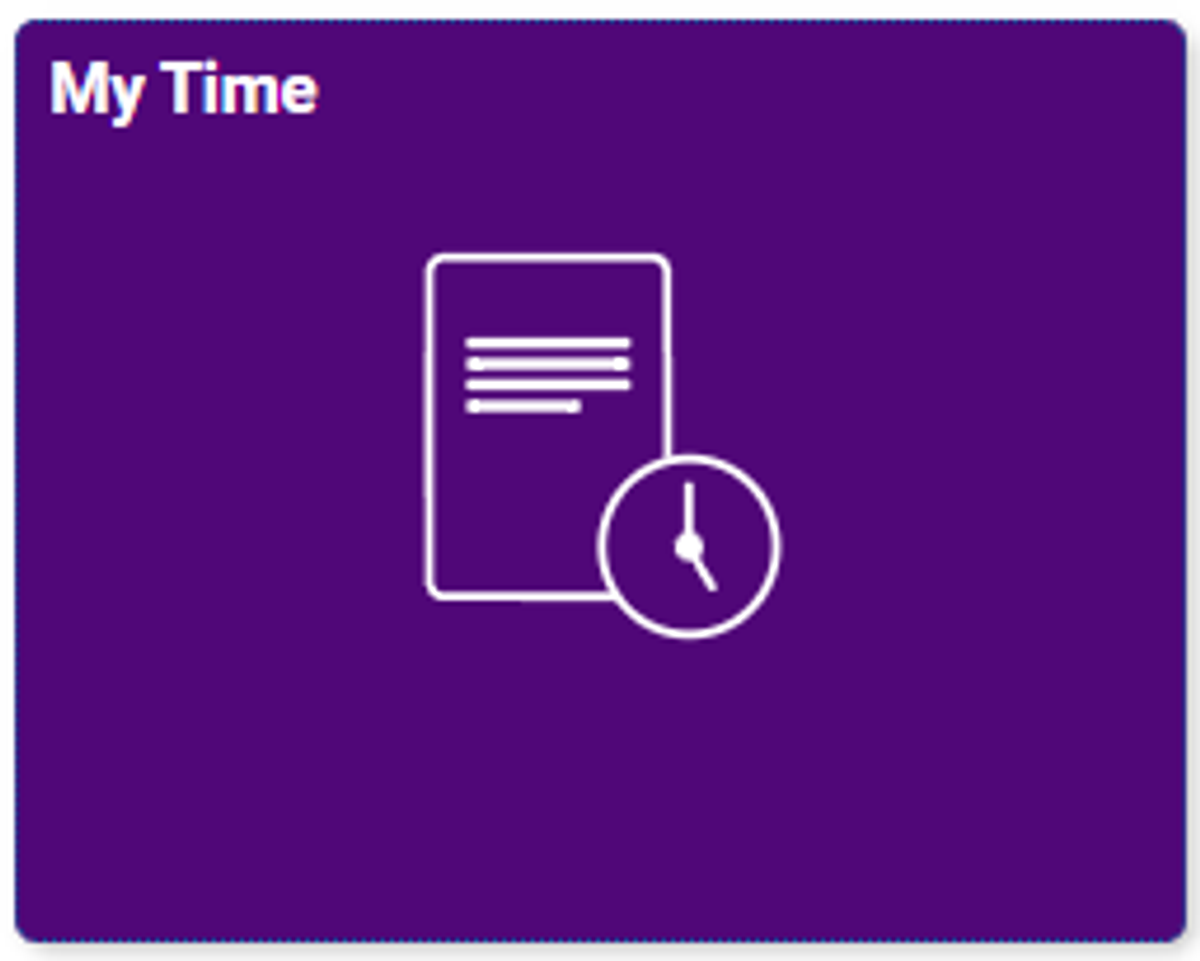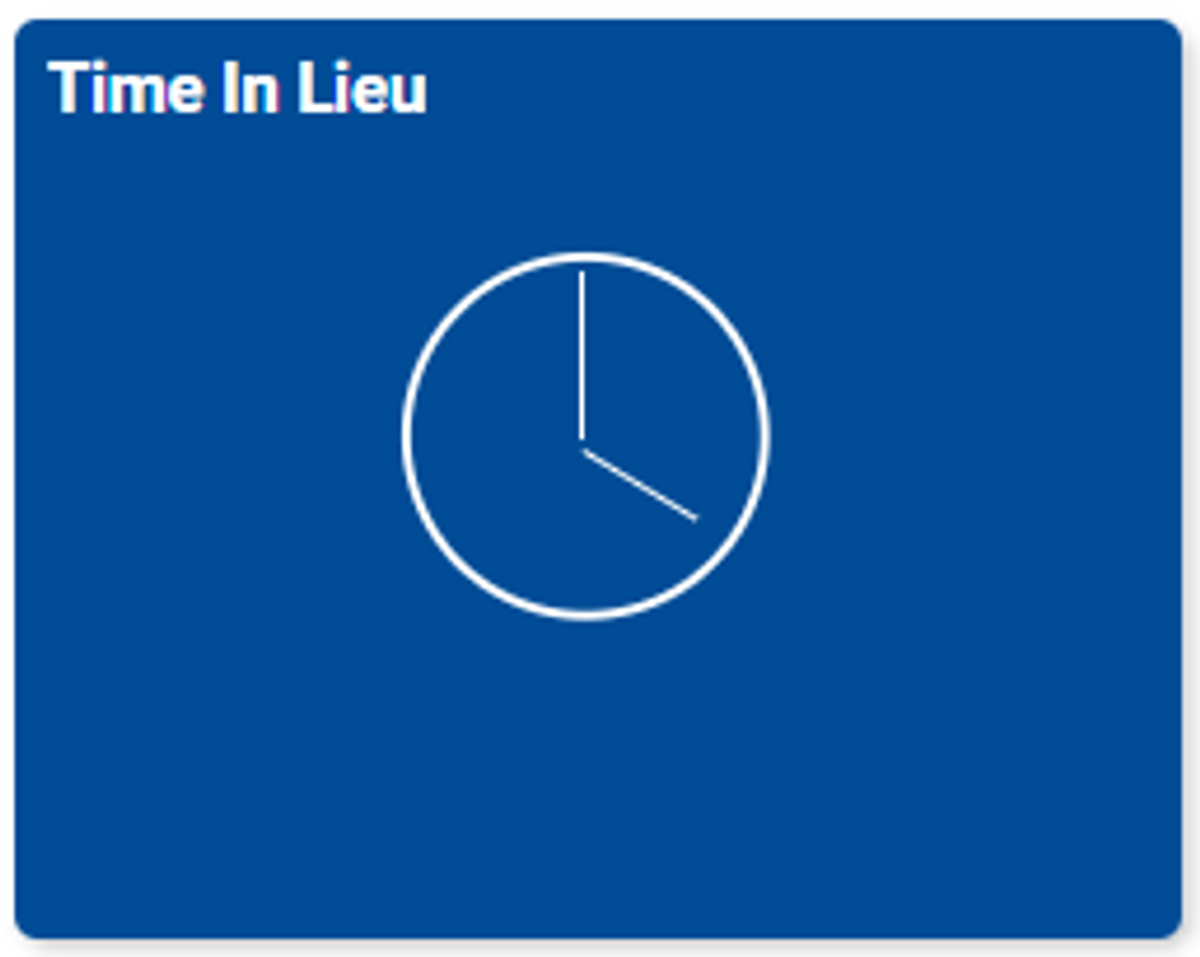Operations (Admin, HR, Finance & IT) Update

Administration Update
Updated Staff List
To reflect the recent changes in our staffing, please find below the link to the updated staff list with room and extension numbers
School-owned Buses
Just a reminder to staff: when using the school-owned bus fleet, you must:
- Ensure the bus is booked prior through Xuno
- Complete Bus Journey, & Pre-Trip Inspection and Safety Checklist Form before departing - https://forms.office.com/r/eCPK6Nzv66
- If you discover a defect (by answering no to any of the questions in the Bus Pre-Trip Inspection and Safety Checklist Form) on any of our buses, the bus in question cannot be used in any circumstances, and the defect must be logged by filling out a Bus Defect Form - https://forms.office.com/r/Z4QktwjzcG
- Follow these housekeeping requirements:
- Food cannot be consumed on any of the buses
- All buses must be returned with no less than half a tank of fuel in the tank, and receipts given promptly to the office.
- All rubbish must be removed from the bus after use
Once we establish our virtual purchasing card facility, the virtual purchasing cards will replace the current WEX fuel cards. We will share a revised process with staff, but our initial thoughts are that the fueling of buses is to be completed centrally by a staff member after school.
Archive Room
As mentioned in Anthony's Welcome Back message, over the term three holidays, the archive room was sorted and tidied (massive shout out to Karen for all the work she did to clean up the archive room).
Due to the sensitivity of the records stored in the archive room and to ensure the room stays tidied at all times, access to the room will be restricted to the admin and facilities team personnel.
If you require any additional stationery from the archive room, please see Karen or a member of the admin team and they will organise for the stationery to be collected and made available to you.
Due to recent changes to the document retention requirements, all student excursion permission notes must now be retained for 75 years. Due to this complexity, including storage, our preference moving forward will be (where possible) that all excursion permission notes are not to be printed and sent home to families; rather, parents/carers sign into Xuno and sign the permission forms electronically.
Karen is available to support families in connecting to Xuno and showing them how to sign their permission notes electronically. Alternatively, parents can come into the office and sign the permission note(s) using the office iPad.
If you require further assistance with document retention, please see Matt or an admin team member.
Gifts and Benefits
Just a reminder to staff, as the Christmas season is approaching, as per the department's Gifts, Benefits and Hospitality policy, any staff member that receives offers of gifts, benefits or hospitality valued at $50 or more must be declared regardless of whether the offer is accepted or declined and must be recorded in the online Gifts, Benefits and Hospitality Registry System (staff login required) within five days of receiving the offer.
The exceptions are Gifts of Appreciation provided by students/parents/carers to members of the Teaching Service to express appreciation for the person’s contribution to the education of students. If the estimated value of this gift is more than $100 it must be declared, regardless of whether it was accepted or declined.
HR Update
Staff Absences
Just a reminder to staff, If you are going to be absent from work, please ensure you complete the Staff Absence Form on the portal and call the staff absence line (03 9366 4322; Option 2) by no later than 7:00 am on the morning you are going to be absent.
Your leave must be entered on eduPay within five business days. When required (If using sick/carers pay with a certificate), the required document must be either uploaded to eduPay as a photo or .pdf file or handed to the general office.
Required Document for Personal Leave
In the case of an application for personal leave (illness or injury) when you have chosen to use sick pay with a certificate, a required document is either a medical certificate or, if it is not reasonably practicable to provide a medical certificate, a statutory declaration.
A Medical certificate is a certificate issued by a registered health practitioner, other than a registered student, within the meaning of the Health Practitioner Regulation National Law (Victoria) Act 2009 (Vic).
The medical certificate or statutory declaration must clearly state that you are unfit for work and have a date range outlining the period that you are unfit for work.
Attendance certificates from external healthcare providers are not a valid form of a medical certificate and will longer be accepted as a required document. If you are absent due to a medical appointment and a doctor cannot provide a valid medical certificate, please use a statutory declaration as the required document.
In instances of carers leave where you choose to use carers pay with a certificate, the required document (medical certificate or statutory declaration) must state that the person needing care and support is suffering from an illness that requires care by another or requires care or support due to an unexpected emergency.
Long Service Leave and Leave without Pay
When applying for either Long Service Leave (LSL) or Leave without Pay (LWOP), all requests must be made directly to Anthony in the form of a personal conversation with sufficient notice but no sooner than two terms before the intended commencement of leave. Please also confirm in writing (email) to Anthony and carbon copy (CC) Matt and Kristina.
Where possible (with respect to the operational requirements of our school), we will make every attempt to support the request of LSL or LWOP, however, there may be instances when LSL or LWOP requests are denied. Where long service leave is not granted, arrangements will be made to support the leave to be taken at an alternative date in the future.
If Anthony has approved your LSL or LWOP request has been approved in writing (email) by Anthony, please log the request on eduPay as soon as practicable.
Time-in-Lieu
For all TIL requests, a prior approval (conversation and email) must be agreed with the Principal before TIL is submitted in eduPay for approval.
Any TIL that has not been required or agreed to prior may not be approved in eduPay.
Unfortunately, staff voluntarily working overtime from their contracted hours is not considered TIL.
Staff may also agree with the Principal to acquit their TIL instead of using their personal leave, providing this can be accommodated.
Time in Lieu Processing on eduPay
Finance Update
2023 Sub-program Budget Closing Date
To assist our end-of-year processing, including the creation of our 2024 cash budget, our 2023 sub-program budgets will close for new orders on Friday 3rd November 2023.
After this date, no new purchase orders will be approved. Please ensure all purchase orders are raised for end-of-year activities, excursions/camps and curriculum-related purchases for your program(s) to continue until the end of the year.
All goods and or services must be purchased by the end of week 10 (8th December 2023) to allow us to settle all of our creditor accounts by the end of the year.
As a reminder to all staff, a purchase order must be raised and approved before any goods or services are purchased, including reimbursements and if you're using the purchasing cards.
Please see Anna or Matt if you have any further queries regarding the sub-program budget closure date.
2024 Cash Budget Submissions
As part of the Department's budget cycle, we invite staff to submit sub-program budget submissions for our cash budget in 2024.
Submissions play an essential role in the budget cycle process by providing staff agency to ensure that any planned 2024 program goals are funded correctly.
Our initial estimates are we are predicting our revenue for 2024 to be similar to 2023 and expect sub-program budgets to be similar.
A form has been created to streamline the submission process. The form can be accessed using this link: https://forms.office.com/r/w90WPEKvzq. Submissions are due by 4:00 pm Friday, 27th of October 2023.
All submissions received will be reviewed at our school council finance budget meeting in November.
If you have any further queries regarding budget submissions for 2024 or need assistance completing the form, please see Matt.
New Purchase Order System
As mentioned in the IT update below, over the Term 3 holidays, we successfully migrated our on-premise version of Xuno's Purchase Order System (Xuno POS) to Xuno's new cloud version of the purchase order system called Xuno's Budgeting and Purchase Order System (Xuno BPOS).
Xuno BPOS has a brand new (but similar) user interface and has a range of new features, including sending your purchase order directly to the creditor via email.
A quick reference guide has been developed and can be found below to assist staff in using the new Xuno BPOS.
To assist staff with understanding their sub-program cash budgets and what general ledger codes to use on the Xuno BPOS, the SRP Reference Book has been updated. It is available to view by clicking the button below.
An optional professional learning session where a walkthrough of the new Xuno BPOS will be held on Wednesday 11th October at 3:30 pm for any interested staff.
If you have any further queries regarding the new Xuno BPOS or require any further assistance, please see Anna.
Virtual Purchasing Cards
Jackson School has been selected to pilot virtual purchasing cards in collaboration between NAB, VISA and the Department of Education.
Virtual purchasing cards will be a landscape changer and allow us to further streamline our procurement processes by allowing any staff to request a purchase card (no longer will you need to hunt Anthony or Matt down to use their cards) with a requested dollar amount (up to $15,000) through an app called Flexipurchase and once approved, staff will instantly receive the purchase cards which they can then use online or with Apple Pay/Google Wallet.
We were hoping we could roll out the virtual purchasing cards at the start of the term, however, NAB, VISA and DE are still working through the requirements. We are hopeful by week 5, the system will be available to staff.
Once the virtual purchasing card facility is available, reimbursements will no longer be accepted or processed. Anna will work to close down our credit facility with some of our suppliers, including Woolworths at Work, Kmart, Bunnings, WEX Fuel Cards and Officeworks.
Should you wish to purchase goods and or services from any of the above creditors (once we have the virtual purchasing card facility available), you will have to use a virtual purchasing card.
We will roll out a quick reference guide and an optional PL session on how to request, use and acquit a virtual purchasing card once the system is available. Watch this space.
Loyalty Rewards Programs
Just a reminder to staff: as per the department's Gifts, Benefits and Hospitality policy, staff cannot use their loyalty rewards program membership (e.g. FlyBuys, Everday Rewards etc.) when purchasing goods or services for work purchases.
Procurement
To ensure we comply with DE's procurement policy, please follow the below when ordering goods and services:
● If you plan to order a good or service that totals above $2,500, please see Anna or Matt first, as there is additional paperwork and contracts must be completed before ordering the good or service.
A formal written quote must also be obtained as part of this process.
● We will be moving to DE managed suppliers to order goods and services through as part of the Procurement Policy.
For most staff, the significant change you will notice as part of the move to DE managed supplier will be:
- Any stationery supplies, including paper, books, pens/pencils and any other classroom resources, must be ordered through Complete Office Supplies and can no longer be ordered through Officeworks or PaperChase.
Please refer to the 2023 SRP Reference Guide for information about which suppliers can be used to order goods or services and the login details and or process to purchase the goods or services.
Fundraising
As a reminder to meet the requirements of DE's fundraising policy, a new fundraising request form has been developed.
Under the obligations of the fundraising policy, any fundraising activity for the school must be prior approved by the school council and any fundraising activity for non-school related, charitable purposes must be prior approved by the Principal.
Should you wish to organise and run a school-related fundraising event, please use the fundraising request form below.
All submitted request forms will be presented at the next school council meeting (which can take up to two months), and you will be notified via email of the outcome of the request.
No school-related fundraising can proceed without getting school council approval first.
Please see Matt if you have any further queries or need assistance completing the form.
IT Update
Xuno, Accelerus & Purchase Order System has moved to the Cloud
During the term three holidays, the IT team worked with our managed service provider, Semaphore Consulting, to migrate Xuno, Accelerus and the Purchase Order System to the Cloud using Microsoft Azure.
The migration of these platforms to the Cloud has resulted in improved performance, reliability, and security and introduced a range of new features to Xuno and the Purchase Order System (BPOS).
An updated quick reference guide is available above in the finance section to support the updated purchase order system.
1:1 Device Program Housekeeping
Just a reminder to all staff, please ensure your device storage/charging cabinet is locked at the end of each day, and please do not provide the combination of the padlock to students. Should you require the current combination and/or would like the combination changed, please see Pushp.
IT Support
If you experience an issue with any IT system or peripheral, please log a help desk call on the portal and Pushp or Andy will resolve the issue as quickly as possible.
For urgent IT support, please call extension 214.
IT Security
We must practice and model eSafety behaviour. All students have their own devices allocated to them, and security settings for their devices are stringently set.
Staff devices have different settings and, as such, are a risk to student online safety. IT IS VITAL that staff, under NO circumstances, allow students to use any staff device. It is also vital that staff use lock codes on their devices should students inadvertently obtain their devices. For more details, staff should refer to the Acceptable Use Policy for ICT Resources: Overview | education.vic.gov.au.
Xuno Multi-Factor Authentication
Cyber security and the protection of student information is a critical issue for all schools.
In line with the Securing Connected Learners Program, during Term 4, we will work with staff to enforce multi-factor authentication (MFA) when using Xuno.
Once activated, you will be asked to verify your identity via a secondary method when you log into Xuno. Secondary methods of identity check are email authentication or an authenticator app such as Microsoft Authenticator (recommended).
To enable multi-factor authentication on Xuno, please refer to this quick reference guide -
For staff requiring assistance with setting up MFA on Xuno, Pushp will work with you throughout the term.