Technology Update
From Mr Trent Chapman and Mrs Virginia Milliken, Heads of Senior and Junior Schools

Technology Update
From Mr Trent Chapman and Mrs Virginia Milliken, Heads of Senior and Junior Schools
As part of our ongoing commitment to providing a safe and productive digital environment, the School is continuing to refine and develop our network infrastructure. These improvements are designed to support student learning while ensuring responsible and secure use of technology.
One of the key updates includes enhanced filtering on the student BYOD network. This increased filtering will help restrict access to inappropriate content, social media platforms, and online gaming during the school day. These changes aim to minimise distractions and promote a focused learning environment.
In anticipation of upcoming changes to social media age restrictions, the School is proactively reviewing and updating key policies. This includes the Student ICT Acceptable Use Agreement and the Positive Behaviour Policy, which will reflect new guidelines and expectations around digital conduct. Families can expect further communication and updated documentation towards the end of Term 4.
We also encourage parents to explore the resources available on the eSafety Commissioner’s website (www.esafety.gov.au). This site offers valuable guidance on cyber safety and managing social media use in line with age-appropriate standards.
Online safety | eSafety Commissioner
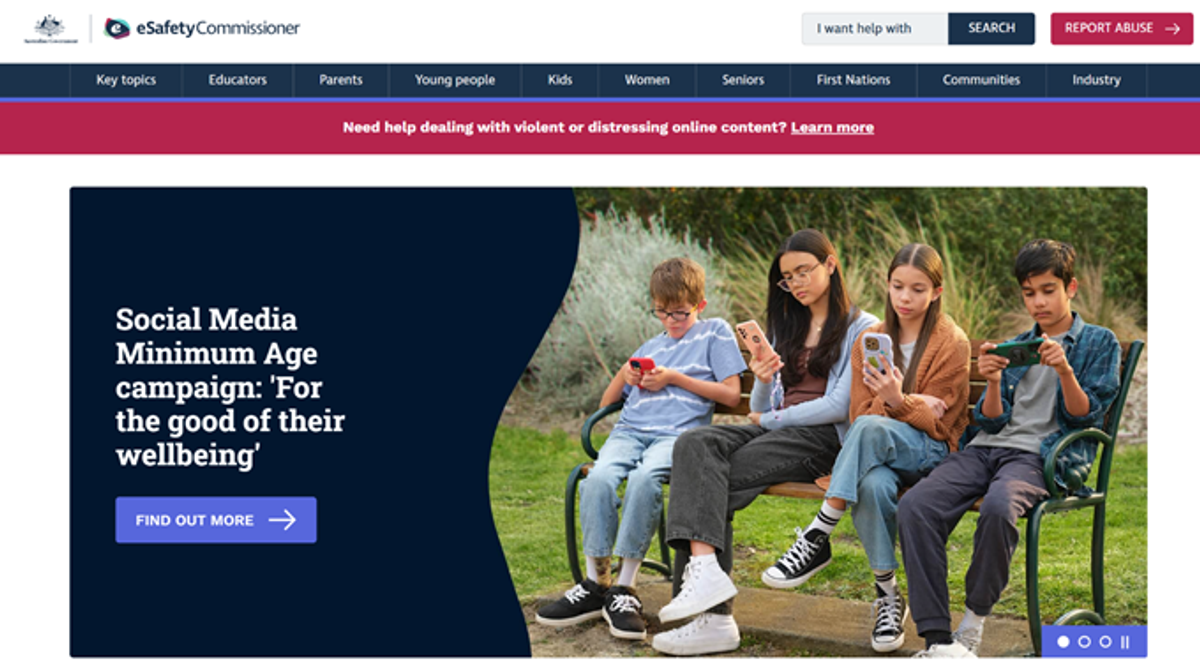
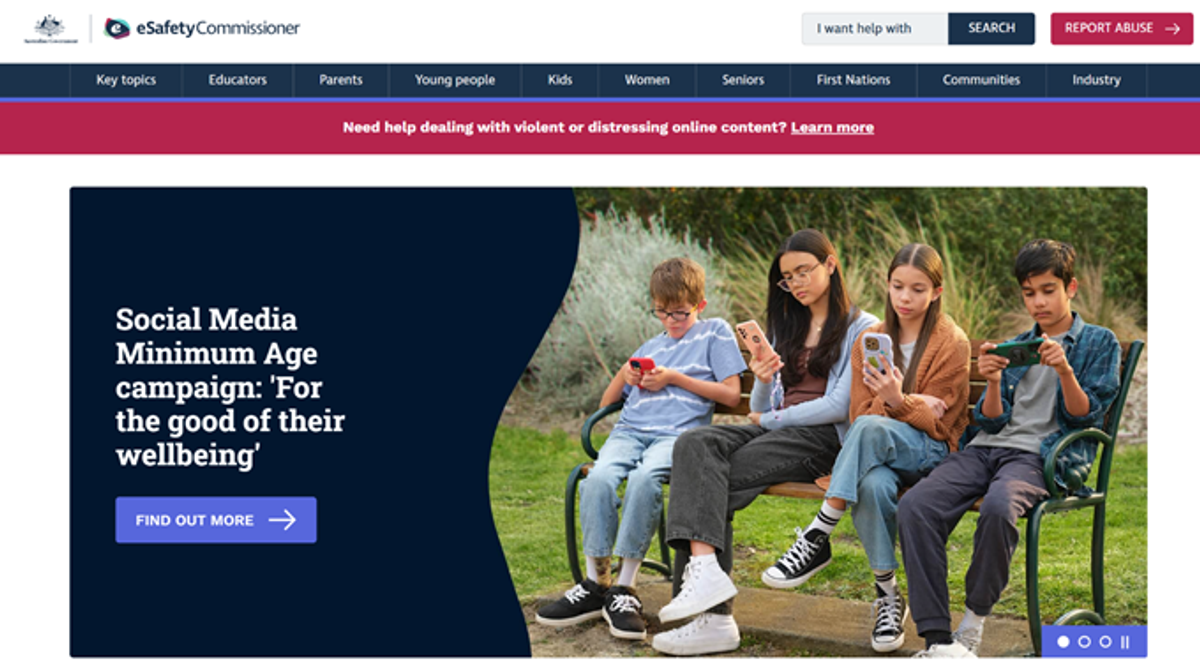
From 2026, all Senior School BYOD laptops are required to have the School’s BYOD App Store – ‘Company Portal’ installed
Through our strategic partnership with Microsoft the School is committed to delivering a safe and secure BYOD program that keeps students' laptops ready for learning.
The IT team will use Company Portal during exam periods (e.g. NAPLAN) to ensure students have access to the correct software to complete examinations.
Families are reminded to carefully check the minimum laptop specifications and ask for help (support@kws.nsw.edu.au) if you are not sure if the device you are planning to buy is suitable.