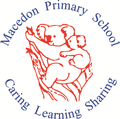From the office

Accessing the School Saving Bonus
Reminder: If you wish to use the School Saving Bonus as per the details below, please log into the online portal and allocate the funds to Macedon Primary School for "Activities".
If you do not allocate this money, it cannot be used.
Once this is completed and you wish to use these funds for events, please email macedon.ps@education.vic.gov.au each time and advise of this.
Thank you.
Parents and carers of students enrolled at a government school for 2025, by 31 January 2025, will access their School Saving Bonus via an email sent from the Department of Education.
The Department of Education and the Victorian Government will never ask you to provide your banking or financial details for the School Saving Bonus.
A School Saving Bonus email will be sent per child, so parents and carers with multiple children will get an email for each child in their family. The emails may arrive at different times.
The email contains a unique code for the $400 bonus and access to the School Saving Bonus online system.
To learn more about the School Saving Bonus online system, download the step-by-step user guide (DOCX, 945KB) or watch this video. User guide translations are also available in 14 languages.
Please check junk or spam folders for this email. For enquiries, please use the School Saving Bonus enquiry form.
Annual Privacy Reminder for our School Community
Our school collects and uses student and parent personal information for standard school functions or where permitted by law, as stated in the Schools’ Privacy Policy and the Schools’ Privacy Collection Notice.
Our Photographing, Filming and Recording Students Policy, [Photographing-Filming-and-Recording-Students-Policy-.pdf], describes how we collect and use photographs, video and recordings of students. The policy also explains when parent consent is required and how it can be provided and withdrawn.
We ask parents to also review the guidance we provide on how we use [Microsoft 365/Google Workspace for Education] safely at the school and what parents can do to further protect their child’s information. If after reviewing the guidance, you have any questions or concerns regarding your child using [Microsoft 365/Google Workspace for Education], please contact the school.
For more information about privacy, refer to: Schools’ privacy policy: information for parents. This information is also available in ten community languages:
- Amharic
- Arabic
- Chinese
- Dari
- Gujarati
- Mandarin
- Somali
- Sudanese
- Turkish
- Urdu
- Vietnamese
Julie & Salina