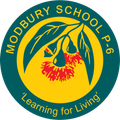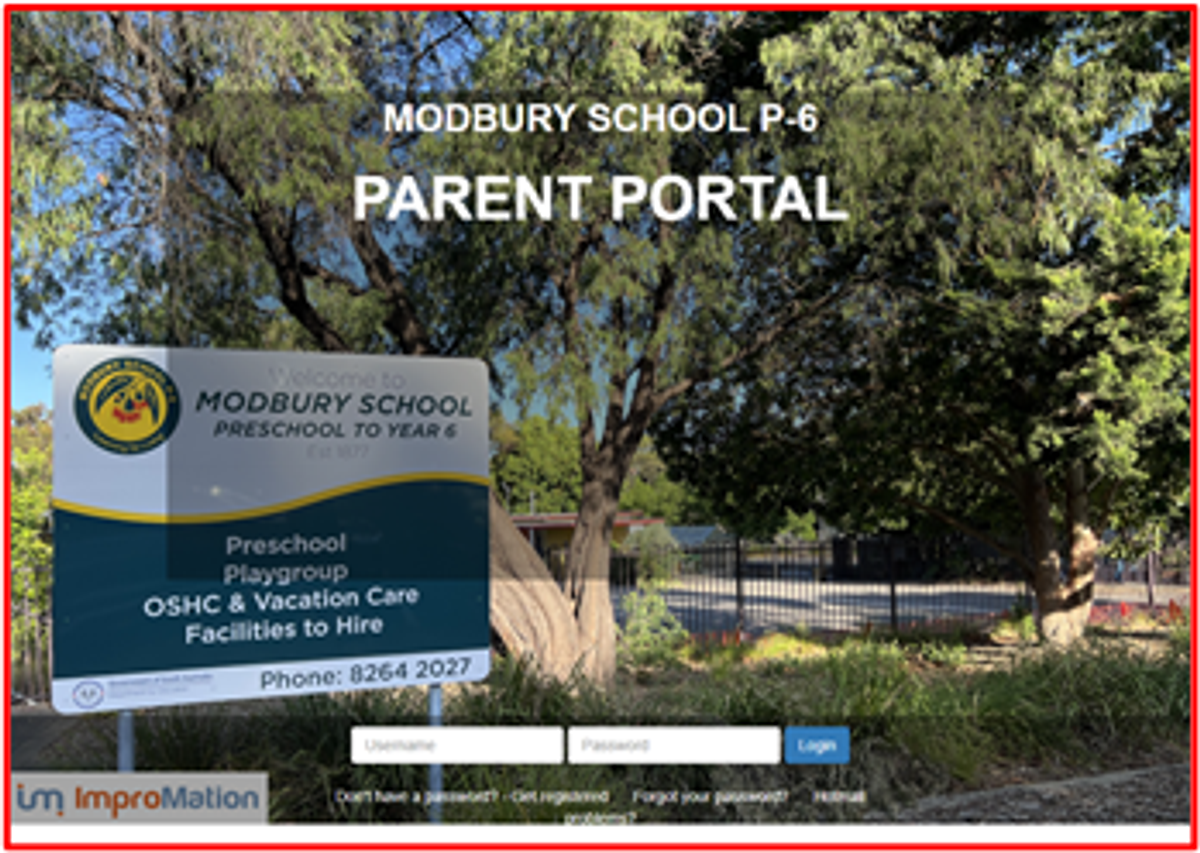How to Access Your Child’s School Report Online
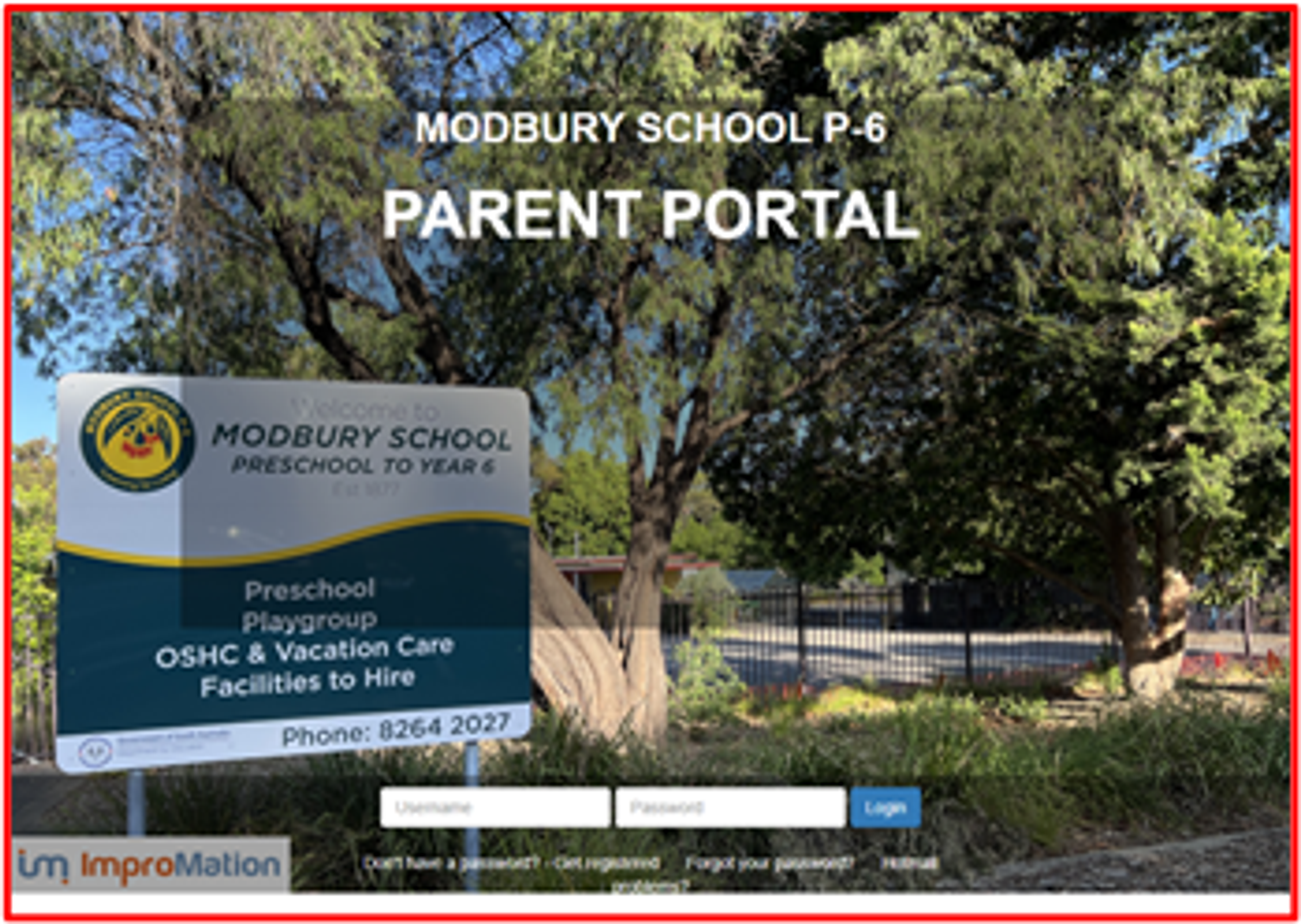
Dear Parents and Carers
Your child’s school report will be available online, at the end of this term, via the Modbury School R-6 Parent Portal (pictured below).
To access the portal and your child’s report for the first time, it is vital for all parents to have an email address registered with our school. If not, please contact the school office via email, on dl.0272.info@schools.sa.edu.au with your current email address details, as soon as possible.
There may be some family circumstances in which both parents may require separate access to the portal. This can be done only if both email addresses are registered with the school.
Once your email address is registered with the school, follow the instructions below to gain access:
1. Go to the Parent Portal via the link below:
https://mdbrps.schools.impromation.com.au/portal4parents/?schid=1272
(You may need to copy and paste this link into your browser.)
2. Click on the ‘Don’t have a password? Get Registered’ link at the bottom of the portal sign-in page, then enter your email address.
During the registration process, parents will receive one email from the ‘Impromation’ software company.
- The email will have instructions and a default password to use initially. This will give access to the portal to allow you to set up your own password linked to your own email address.
- Access the portal using your own email address as the ‘Username’ and your newly set-up password.
- Please keep your password in a safe place for future reference, when accessing the portal. Do not share it with other parents.
An email will be sent to the email address requesting confirmation for your new password. Once you have responded to this email you will be able to access the Parent Portal.
Check your Junk/Spam folder if it doesn't arrive in your Inbox, as hotmail accounts often send this email to Junk folder.