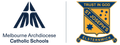Communication: Parent Calendar

We have successfully established our digital parent calendar!
We hope this is an additional way to keep track of our important, whole school events. The calendar is live and will reflect the key dates in our school newsletters and the weekly classroom bulletins.
If you would like to add the Parent Calendar to your personal device please follow the simple steps below.
How to subscribe to the school calendar:
Step One: Open your calendar and click on Calendars in the bottom middle of the screen.
Step Two: Click on 'Add Calendar' in the bottom left corner of the screen.
Step Three: Click on 'Add Subscription Calendar'
Step Four: Enter the following URL
If you wish to sync this calendar to outlook please follow these steps:
Step One: Open Google Calendar account
Step Two: Select 'My Calendar'
Step Three: Select the vertical ellipsis to the right of the calendar
Step Four: Switch to your Outlook calendar
Step Five: Below the calendar grid on the left, select 'Add Calendar'
Step Six: Select 'subscribe from web'
Step Seven: Paste the URL above into the address bar
Step Eight: Select 'import'