Network News
The latest from First National and across the industry

Network News
The latest from First National and across the industry
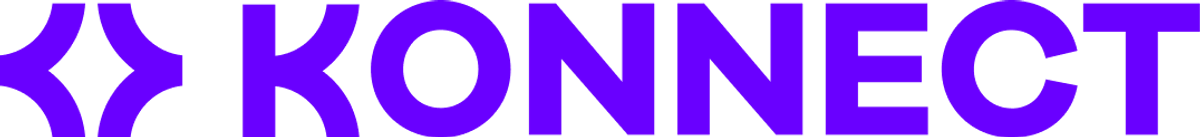
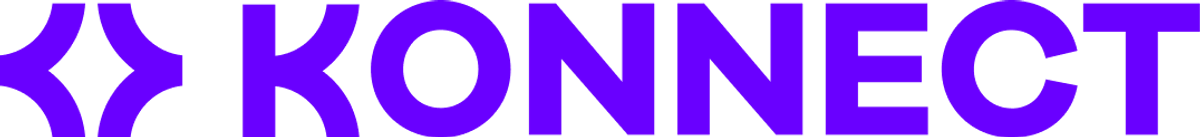
It's time to unlock the true potential of your database - with personalised text messages
Phil Thompson spoke at our National Conference back in May on self defense awareness and avoidance strategies. The goal was to have strategies in place to help avoid potential danger at its earliest point.
Some of his main takeaway points were.

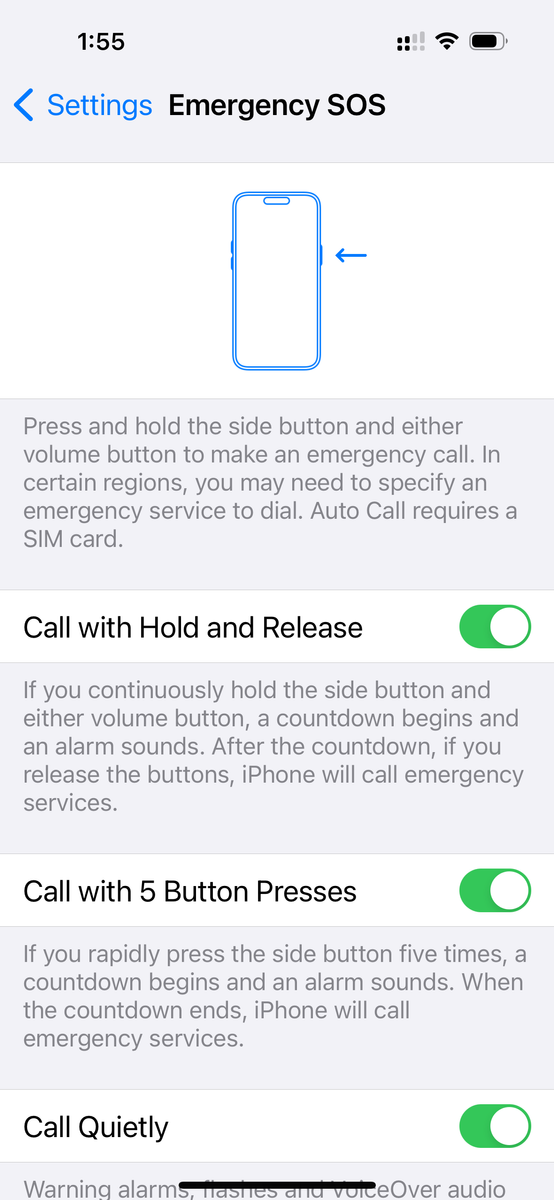

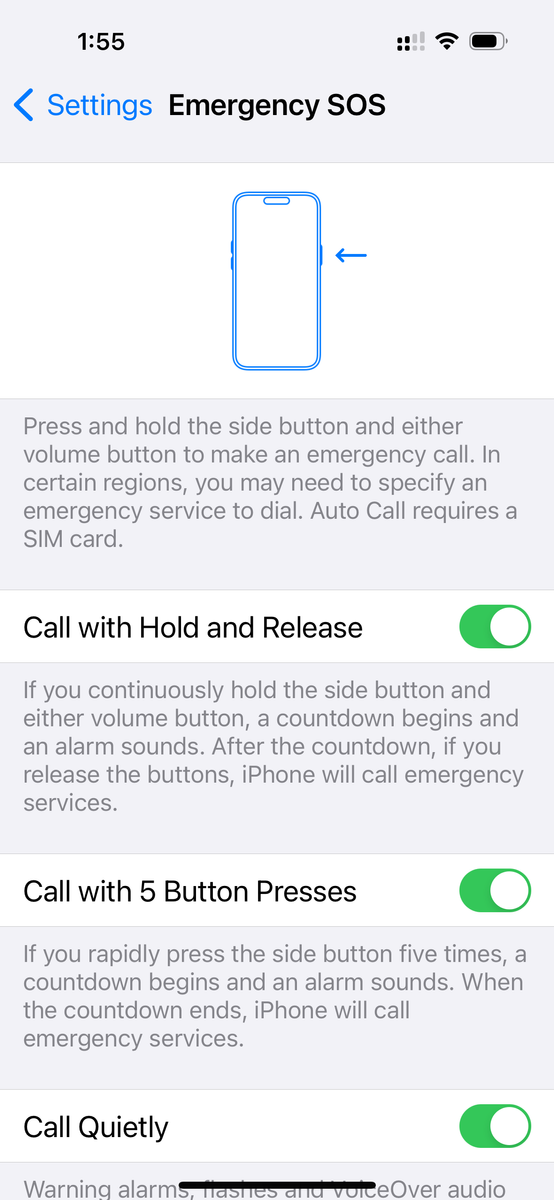
Do you and your team use iPhones?
If the answer is yes, then please make sure everybody has configured the emergency call feature and knows how to use it if they find themselves in an unsafe situation.
In an emergency, you can secretly trigger a call to emergency services by reaching into your pocket and pressing the power button 5 times quickly.
Doing so starts a 10 second countdown before your phone silently alerts emergency services to your GPS location and sends a text message to up to 5 emergency contacts listed in your phone contacts directory.
To configure your phone correctly:
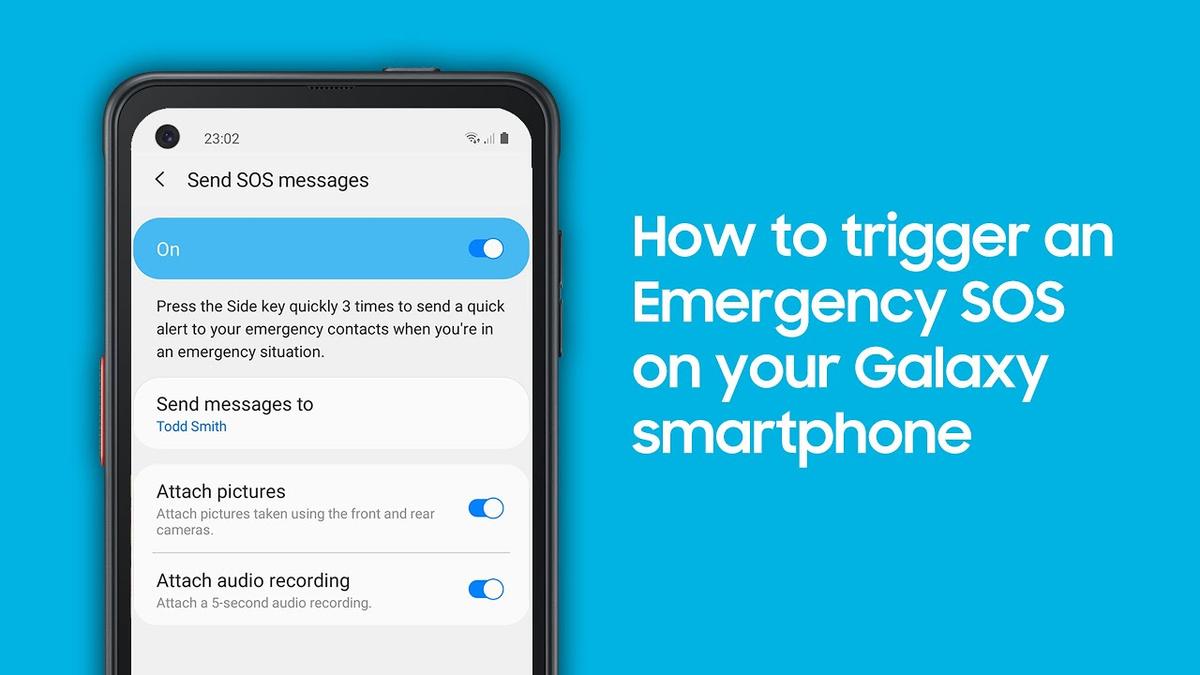
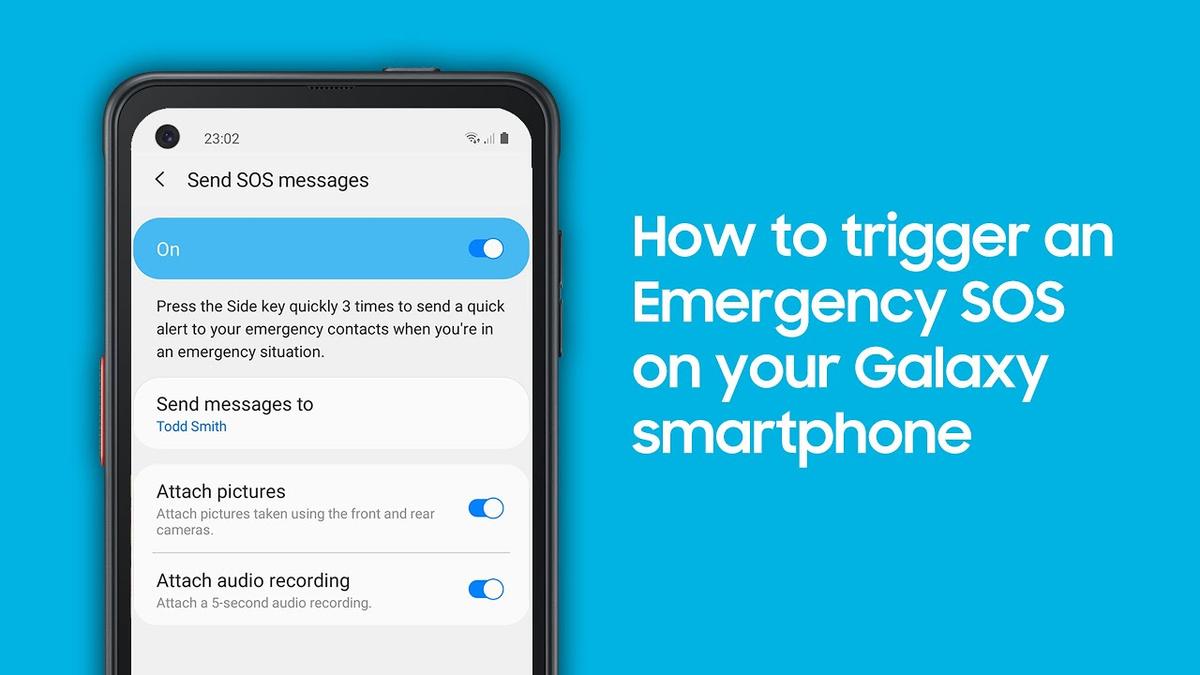
By quickly pressing the power key button 3 times, you are able to send a quick alert to your emergency contacts.
Not only that, but you are also able to attach a 5 second audio recording and pictures from both the front and rear cameras. Once the SOS message is sent, your emergency contacts will be able to locate your exact location and view your photos and audio files via MMS messages.
1. Launch your Settings > Advanced features
2. Scroll down the page and tap on Send SOS message
3. Toggle on Send SOS message
4. Read through the Terms and Conditions and tap the Agree button to proceed to the next step
5. Tap Add to create an emergency contact
6. Select your preferred emergency contacts then tap on Done
7. Toggle on or off Attach pictures or Attach audio recording.
If you decide to add more emergency contacts in the future, tap Send messages to and add your preferred emergency contact.
Additional to this, if you have a medical condition, it’s a good idea to store this information in your Galaxy phone so first responders can provide appropriate treatment if you are incapacitated. To save your medical information:
First responders will be able to find this information even if your phone is locked, simply by tapping the “Emergency call” tab on the home screen.
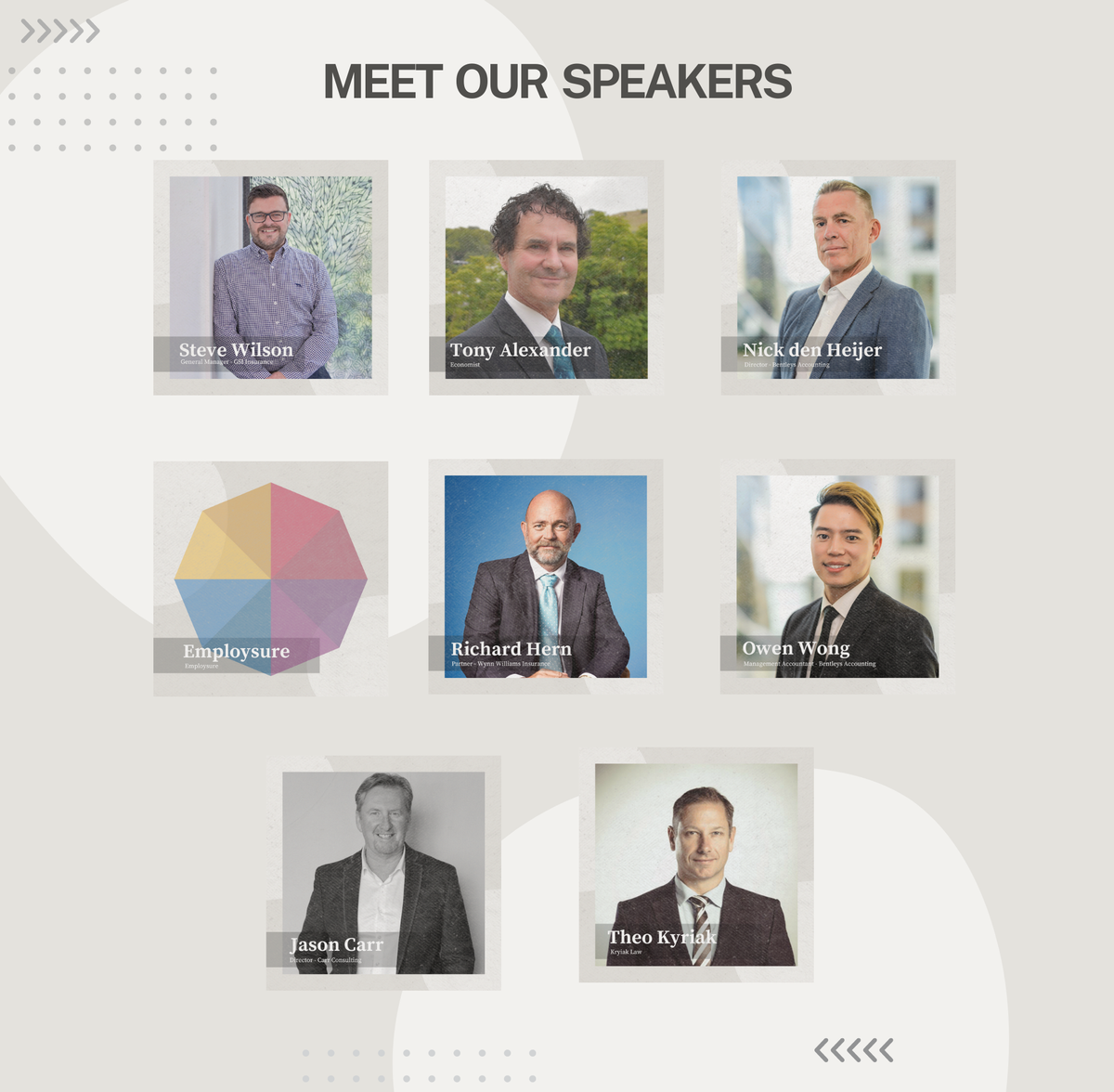
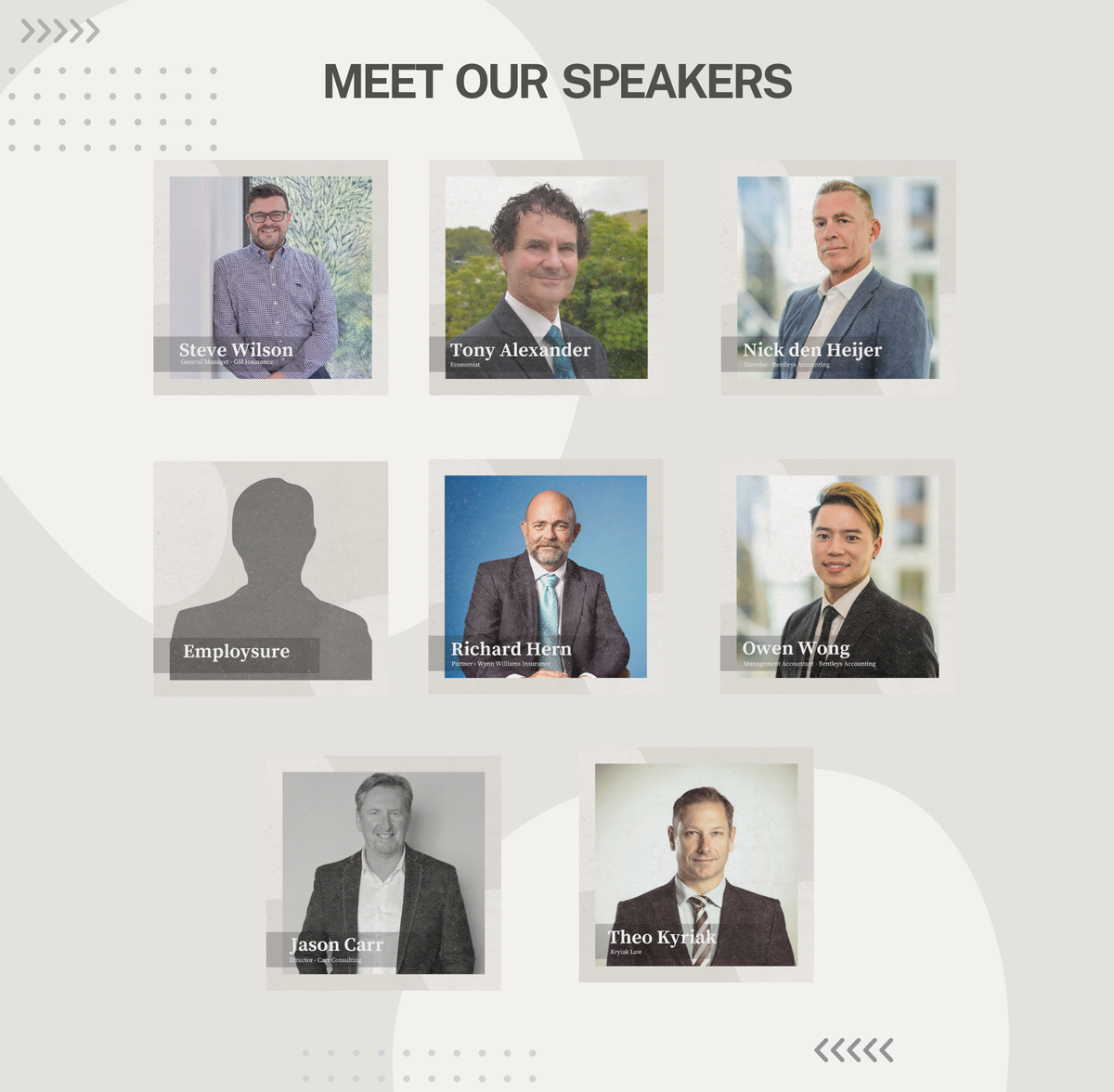
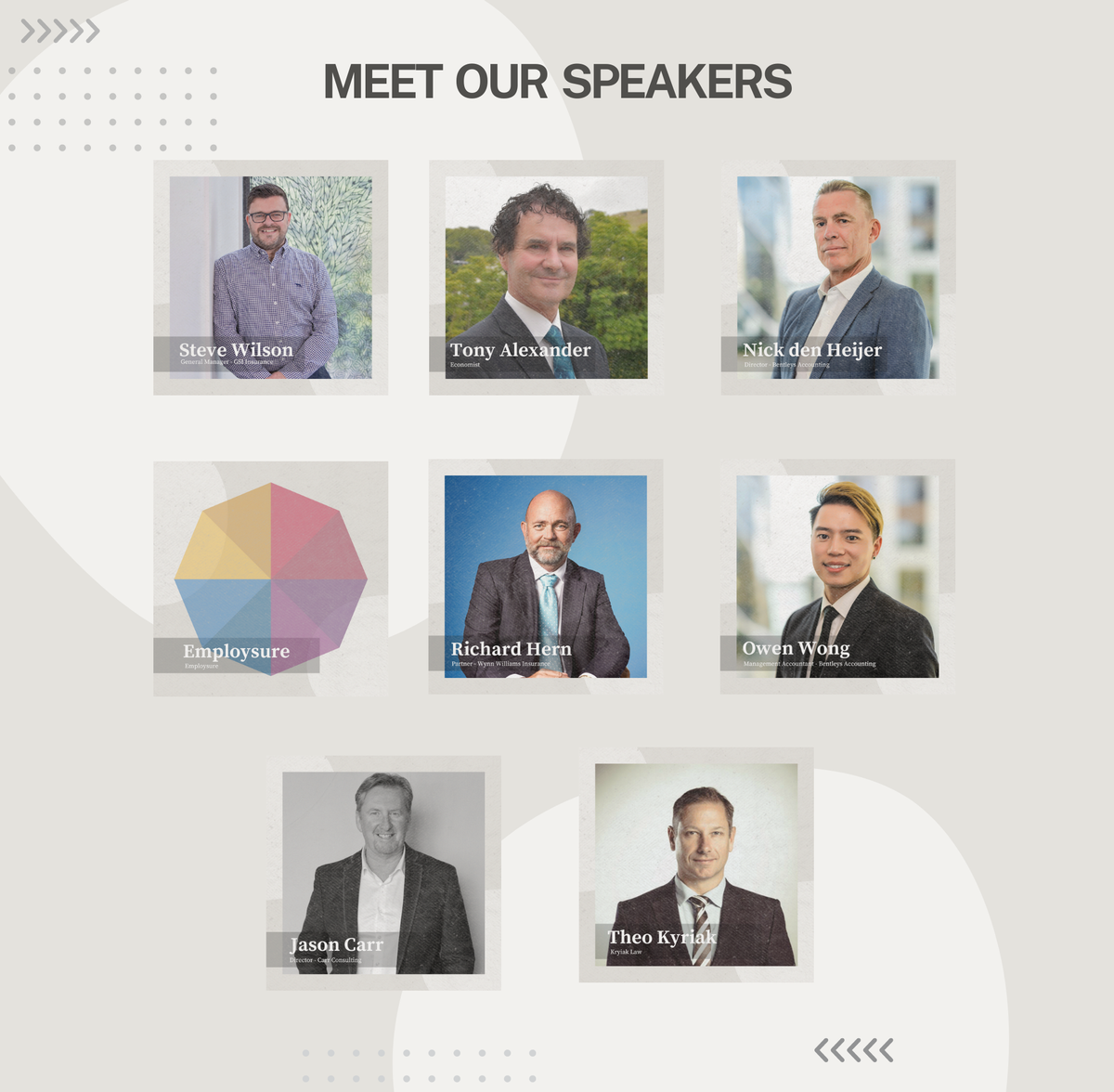
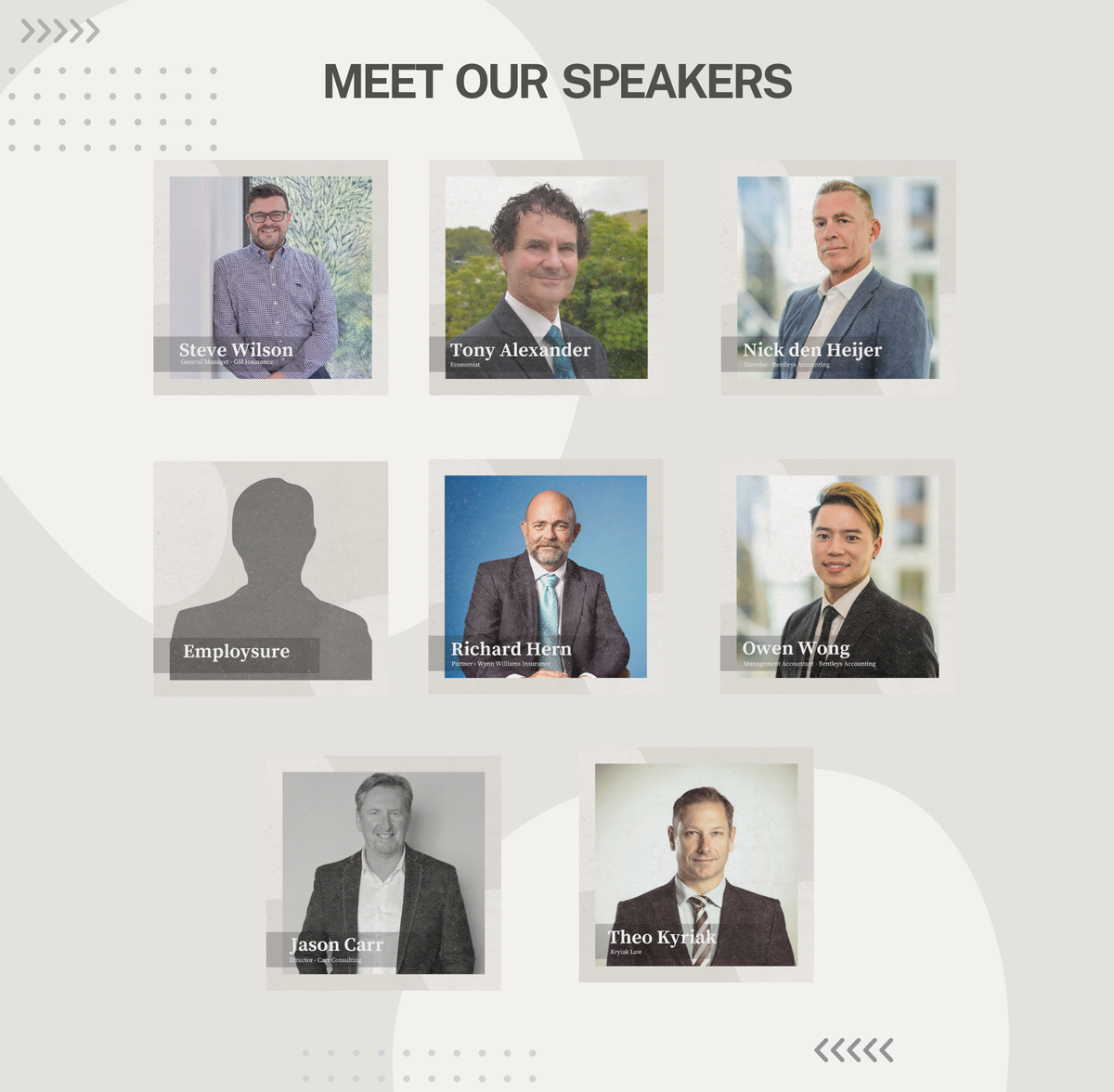
Explore the full agenda in the eBook below, which also includes details about our lineup of speakers, and the captivating topics they will cover at the Principals' Retreat in October.
Don't miss out!
When: Tuesday 29 – 31 October
Where: Crowne Plaza, Christchurch


Mark your calendars for the 2025 National Conference!