SECONDARY NEWS
From the Assistant Principal
Miss Kim Bailey
kbailey@arm.catholic.edu.au

SECONDARY NEWS
From the Assistant Principal
Miss Kim Bailey
kbailey@arm.catholic.edu.au
A warm welcome back to school is extended to all staff and students. It is pleasing to note that most students are wearing the correct school uniform. It would be appreciated if these positive efforts were maintained. Students may wear summer or winter uniform during this month, depending on weather conditions. By the start of June, all students must be in winter uniform.
Students are reminded to check the lost property bin. Many jackets and other pieces of clothing have not been claimed since last term. Please clearly label all clothing with students’ names, enabling items to be returned promptly.
This term promises to be very busy with sporting events and other activities being held regularly throughout the term. Students must use their time wisely and keep good records of their work. We strongly recommend that students keep a diary, either a hard copy or a digital one, to be aware of assessment dates. This should alleviate stress for all concerned.
Please contact me at school if you wish to discuss any issues or concerns. If I am not available personally to take a phone call, the office staff will take a message or make an appointment at a mutually suitable time.
An Introduction to the HSC Information session was presented to Year 10 today. A parent session will be held this afternoon at 5.30 pm in the STEM Room.
Year 10 will also travel to Armidale on Friday to attend some subject taster sessions at O'Connor Catholic College. Students will be able to talk to senior students and teachers, get an indication of what is involved in being a senior student, and sit in on some classes.
In Weeks 3 and 4, subject taster sessions will be held at school, and our teachers will introduce students to the variety of courses available for study in Stage 6 at Holy Trinity from 2026.
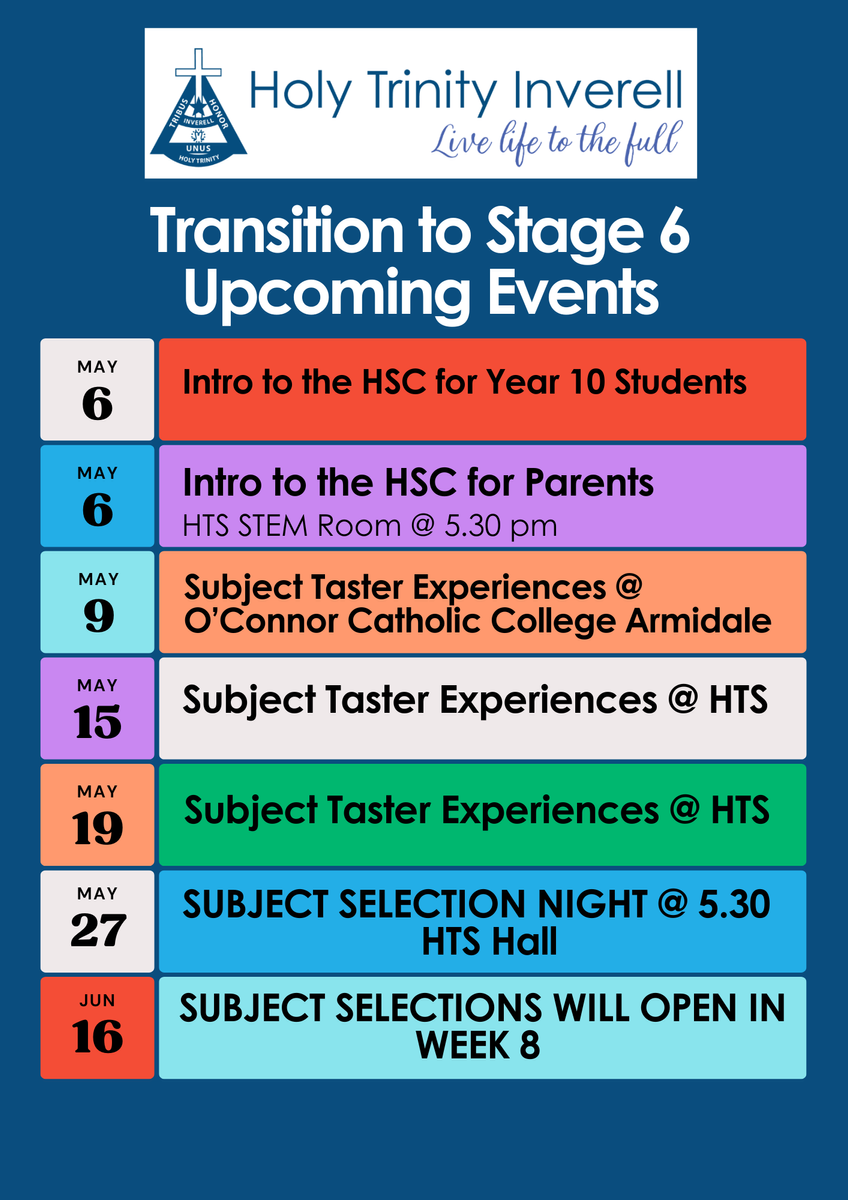
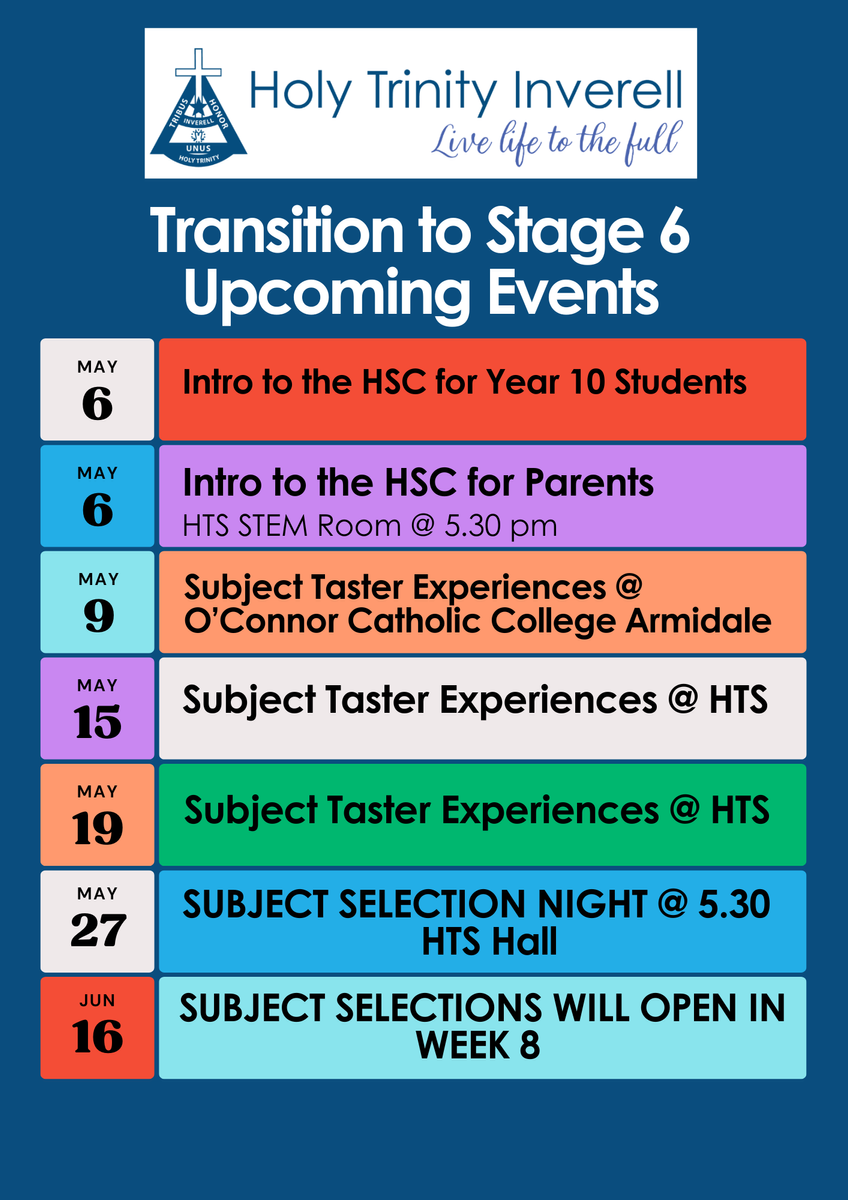
This schedule outlines some of the key events for Year 10 this term. Assessment dates may change, but students will be given appropriate notice.
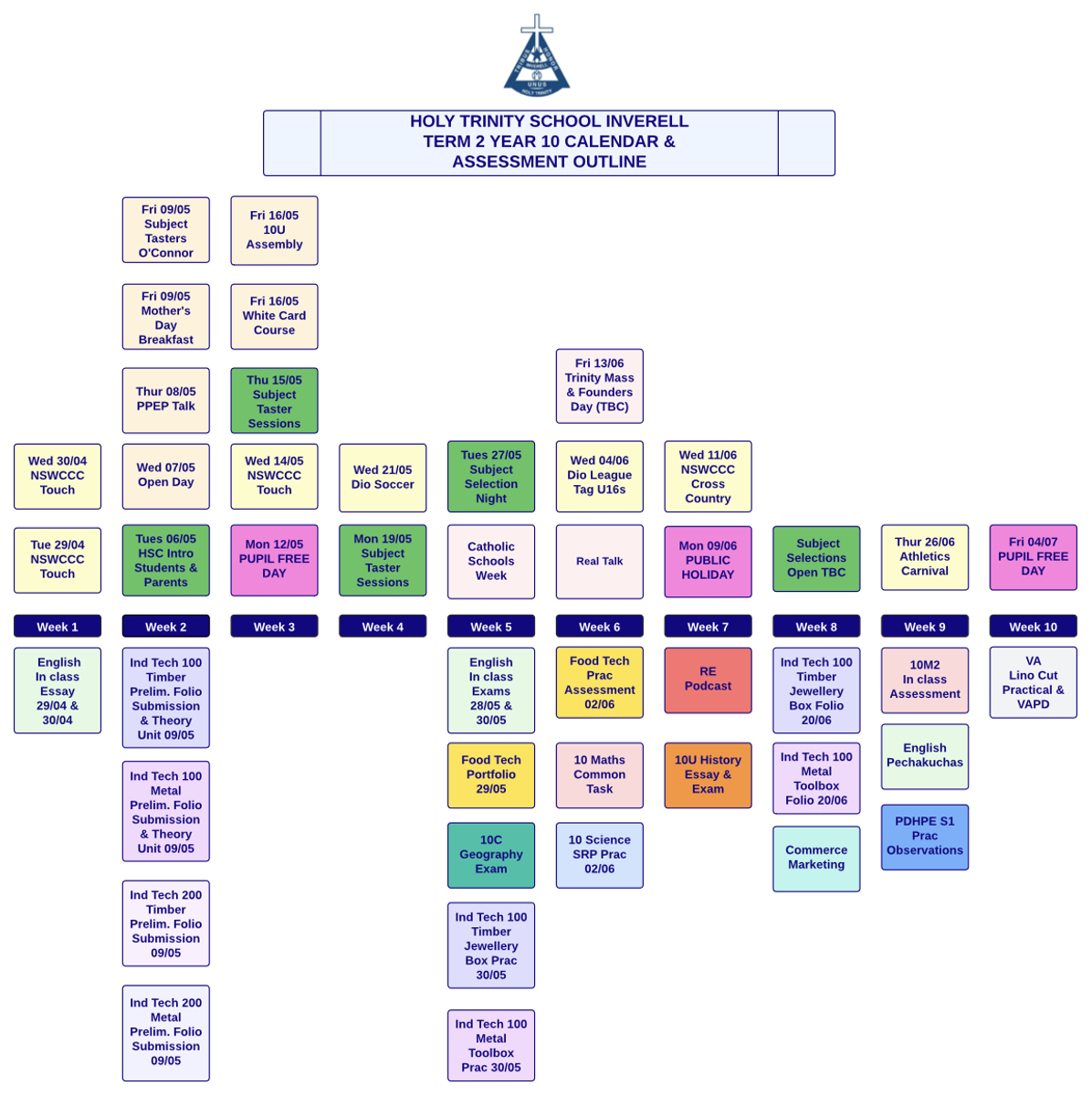
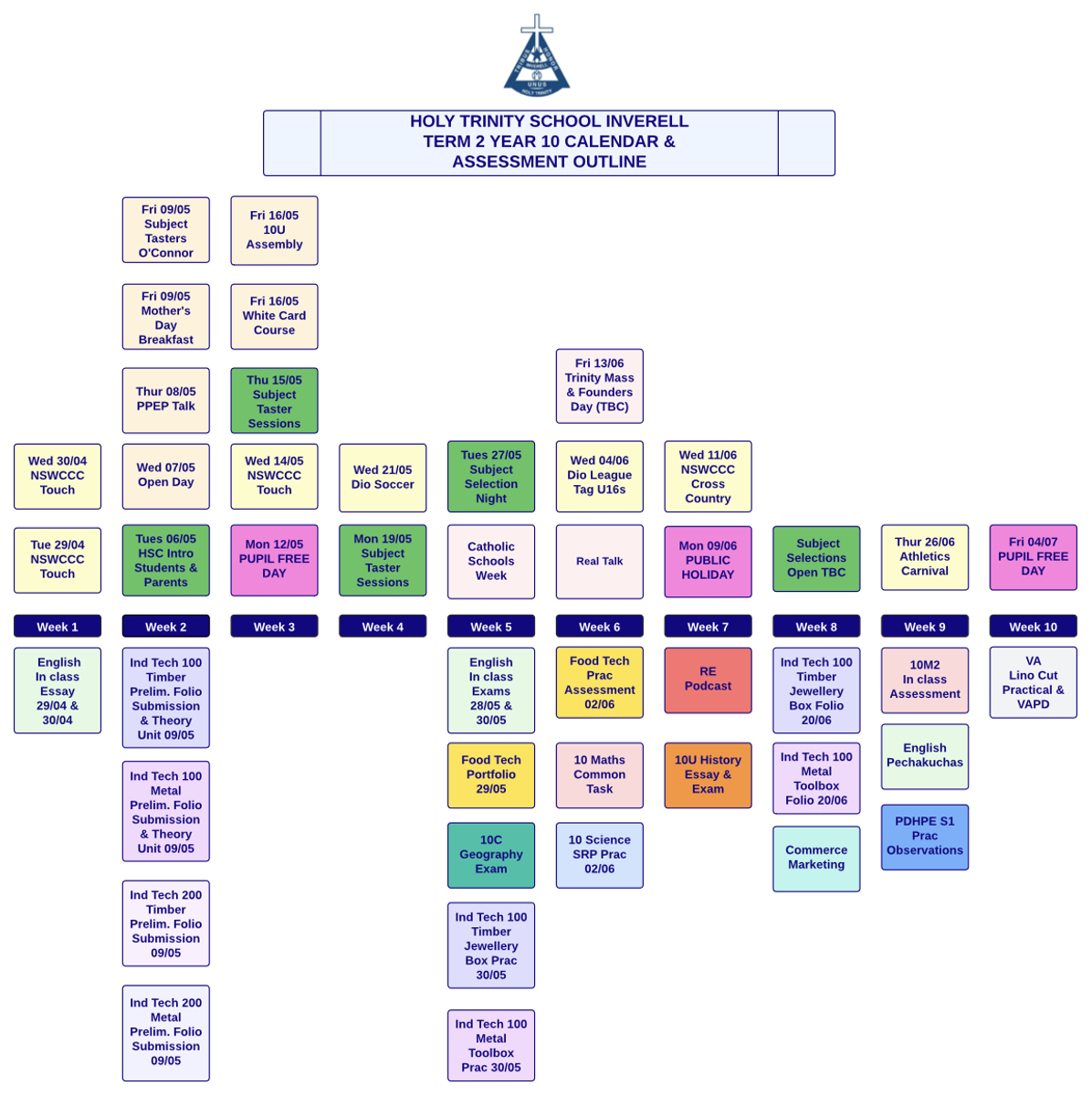


Polly Levinson, a Clinical Educator from the Pelvic Pain Foundation of Australia, will come to HTS on Thursday to deliver a PPEP Talk to male and female students in Year 9 and Year 10 and Year 7 and 8 girls. These sessions have been very valuable in the past and provided the students with expert information.
PPEP Talk® is the largest pain education program for students in Australia. It plays a critical role in informing and educating students with medically accurate and age-appropriate information. The session incorporates the modern neuroscience of pain, of benefit to all students, to recognise and identify whether their pain is normal, how all the different symptoms fit together, simple ways to reduce their pain, and how to look for further help if pain is severe.
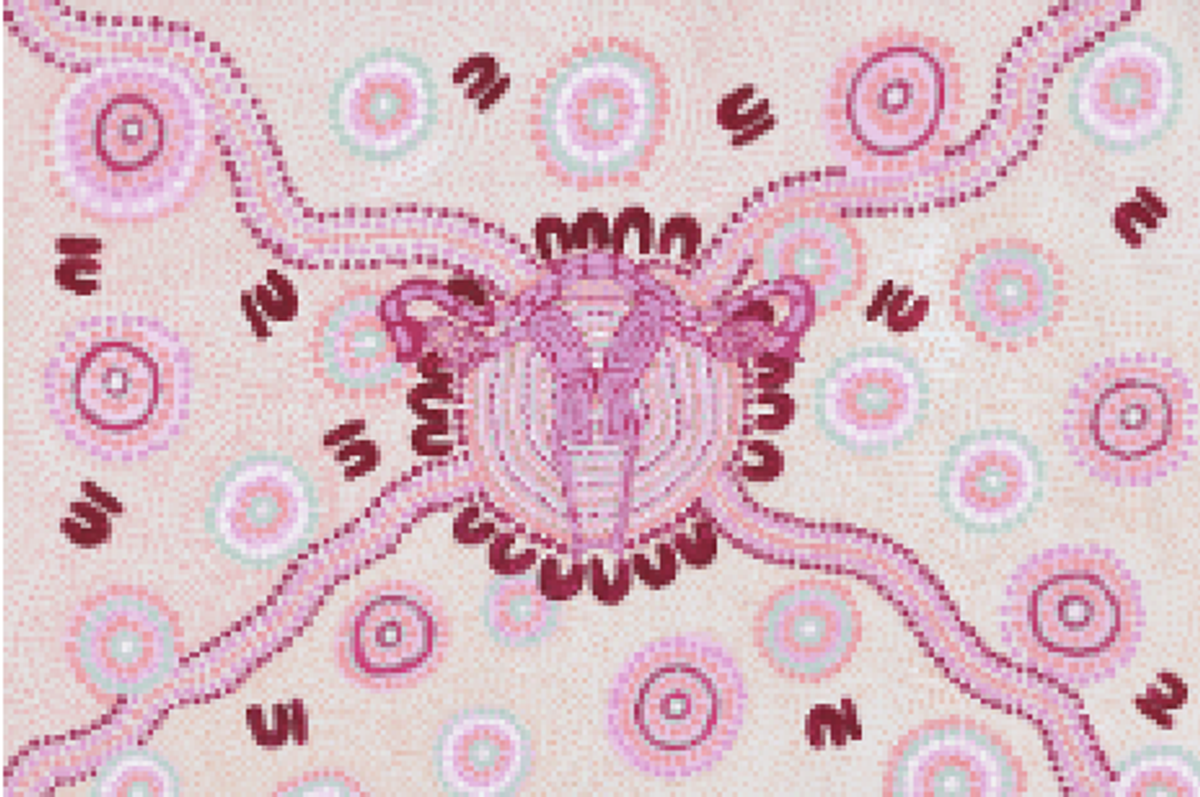
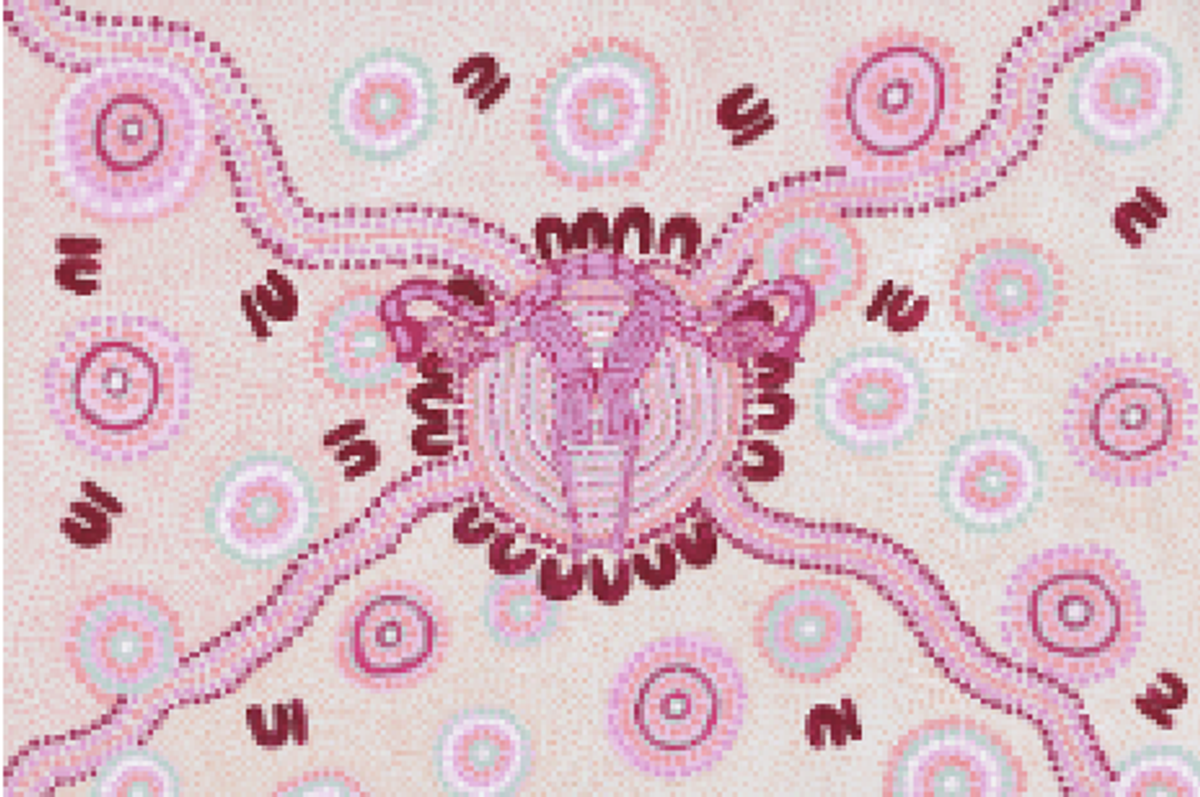
For more information, use the following links.
Pre PPEP Talk® Video:
Please see the link to our Pre PPEP Talk® Video (https://www.pelvicpain.org.au/preppep-talk-nsw/). This is an optional 13-minute video for students, parents, or teachers who want a bit of a refresher on information about periods and pelvic anatomy before the PPEP Talk® session.
PPEP Talk® Next Steps:
As part of your booking, we also offer a FREE follow-up session called PPEP Talk® Next Steps. PPEP Talk® Next Steps is a FREE online session for any student who identifies a complex pain concern or would like their caregiver to know more. Students attend with a caregiver and have the opportunity to ask questions to our Gynecologist and Pain Specialist, Associate Professor Susan Evans. Students can register for upcoming sessions here (https://www.pelvicpain.org.au/ppep-talk-schools-program/ppep-talk-next-steps/). The PPEP Talk® Next Steps flyer has more information.
NSWCCC Touch
Congratulations to our students who represented the Armidale Diocese last week at NSWCCC Touch at the Central Coast. They all acquitted themselves very well in very wet conditions. Thanks to Mr Uebergang for organising and attending the event.
Holy Trinity Show Team
Congratulations to our Show Team, who achieved excellent results at the Sydney Royal Easter Show. Thanks to Mrs and Mr Townsend and the parents who also supported the team.
Kids' Lit Quiz
Congratulations to the Year 7 students who competed in the Kids' Lit Quiz last Friday.
RESOLVING CONFLICT AROUND HOMEWORK
Some of the most common arguments at home (related to schoolwork!) lead to statements like this:
If these are common refrains in your household, there are some simple steps that can be taken to deal with this.
Step 1: Family meeting. Both students and parents get a chance to explain what is bugging them.
Step 2: Agree on how much time will be allocated to schoolwork per day or per week.
Step 3: Agree that during this time homework will be the first priority, then assessments and any remaining time should be spent on independent learning (e.g. reviewing difficult work, making summaries).
Step 4: Allocate set times for schoolwork and write these out and put them on the fridge e.g. Monday 4-5pm, 6-6.30pm.
Step 5: Agree that in these blocks of time, there will be no personal technology use (preferably phones switched off and put out of sight).
Step 6: Decide on rewards and consequences if the agreement is not honoured.
Gamifying Your Study Routine
Turn Your Study Sessions into an Exciting Challenge
Studying doesn’t have to feel like a chore. By gamifying your routine, you can make learning more engaging, motivating, and even fun. Gamification involves turning your study tasks into a game, complete with goals, challenges, and rewards. It’s a great way to stay motivated and tackle your workload with enthusiasm.
1. Create a Reward System
Rewards are a simple yet powerful motivator. Set up a system where you earn points for completing tasks, and exchange those points for rewards. For example:
Once you accumulate enough points, ‘unlock’ a reward, such as:
Tip: Keep track of your points in a notebook or app. Seeing your progress is motivating in itself!
2. Make It Competitive
If you thrive on competition, gamify your studies with a friend or sibling. Set shared goals, such as completing a certain number of practice questions or memorising key terms, and see who finishes first. You could even create mini prizes for the winner.
Ideas for Competitions:
Tip: If you’re studying solo, compete against yourself by trying to beat your previous ‘high score’. For example, aim to complete more practice problems in a shorter time.
3. Use Digital Study Games and Apps
Technology makes gamifying your study routine easier than ever. Many apps are designed with game-like features to make learning more enjoyable. Here are some popular options:
Tip: Explore subject-specific apps like Duolingo for language learning or Prodigy for Mathematics.
4. Design Your Own Challenges
Get creative and build your own study challenges. For example:
Tip: Name your challenges and track your progress to make the experience more engaging.
Study Like a Pro Gamer
Gamifying your study routine transforms studying into an interactive and rewarding experience. By creating a reward system, introducing friendly competition, and using study apps, you can stay motivated and even have fun while working toward your academic goals. Give it a try—you might just find yourself looking forward to your next study session!
Google Classroom allows teachers to create classes, distribute paperless assignments, post announcements and class questions, and provide feedback, all through an intuitive, student-friendly interface.
The flyer and link below provide you with more information about Guardian Summaries. Please contact Miss Bailey if you have any further questions or issues.
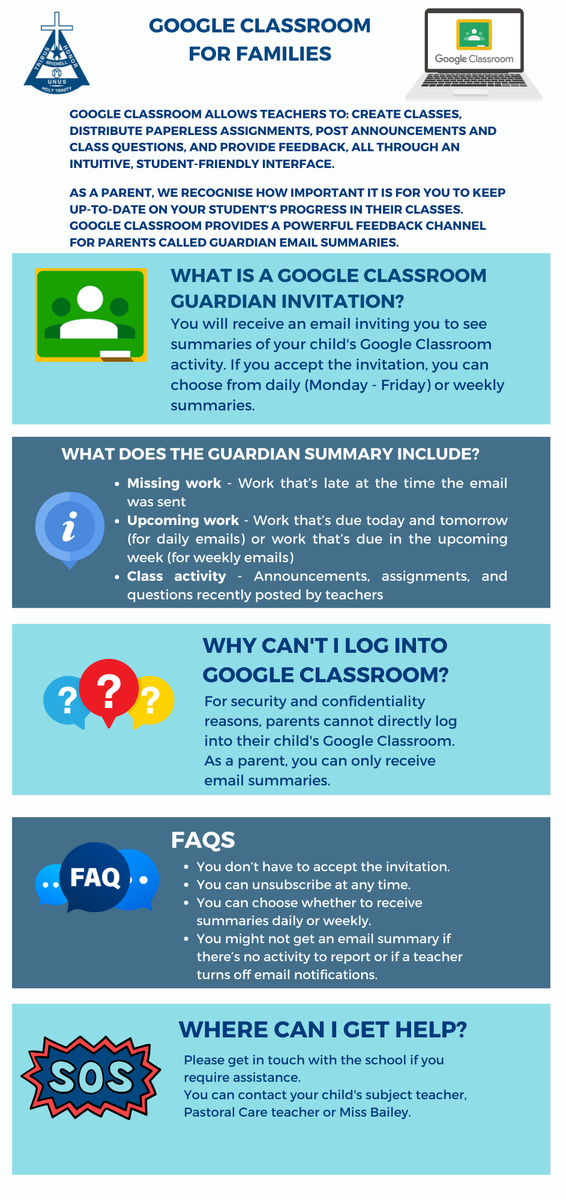

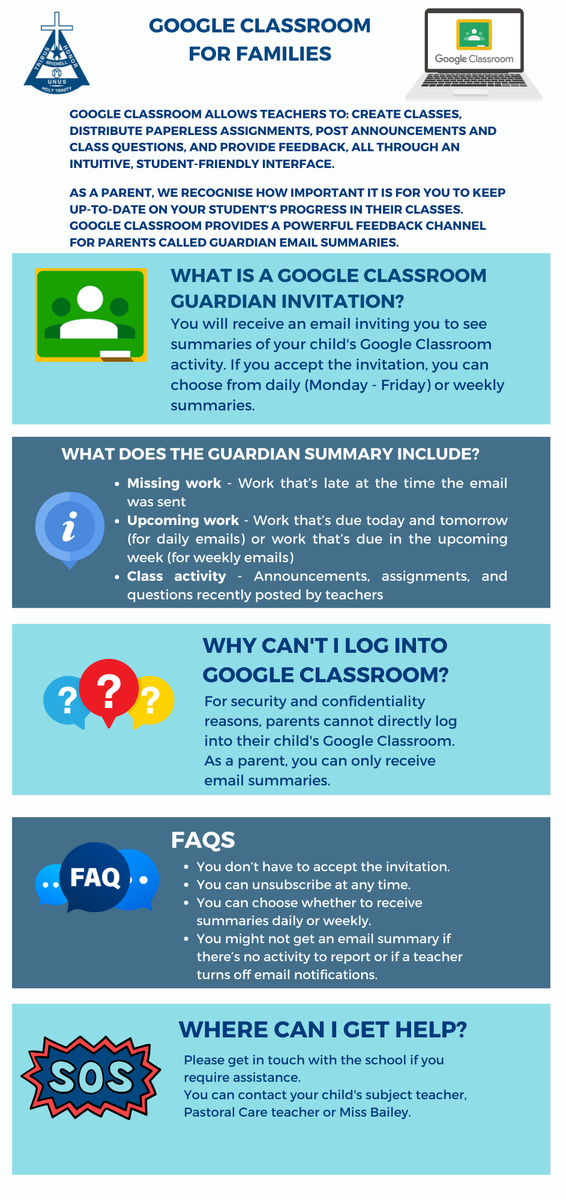

It would be appreciated if parents could read the information in the booklet and discuss the issues raised with their children. The assessment process is similar to that which the students will encounter in Stage 6 as they prepare for their Higher School Certificate.


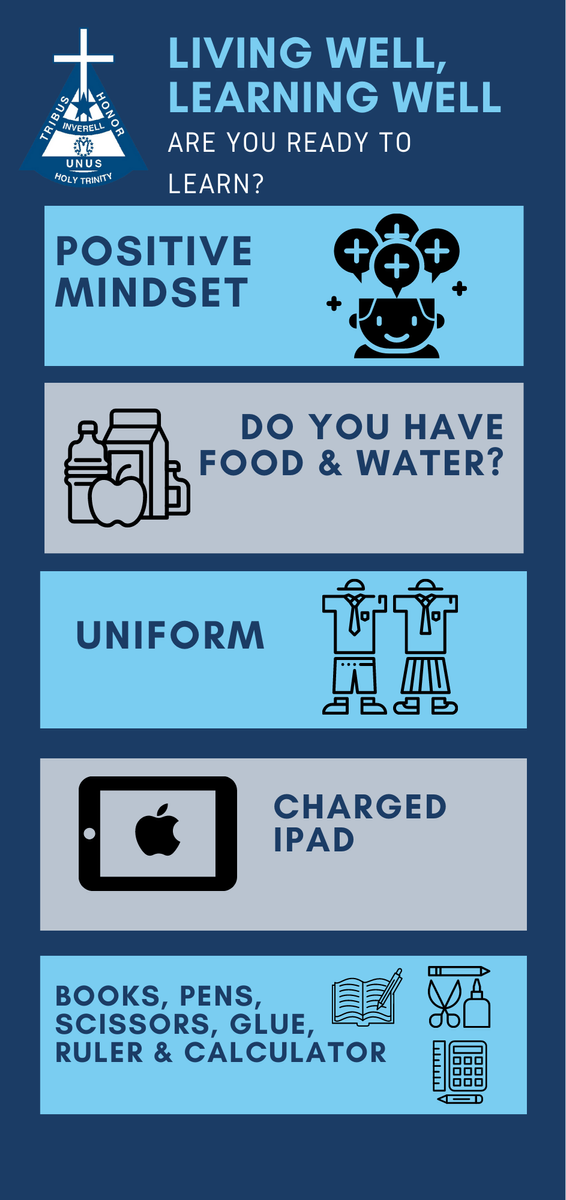
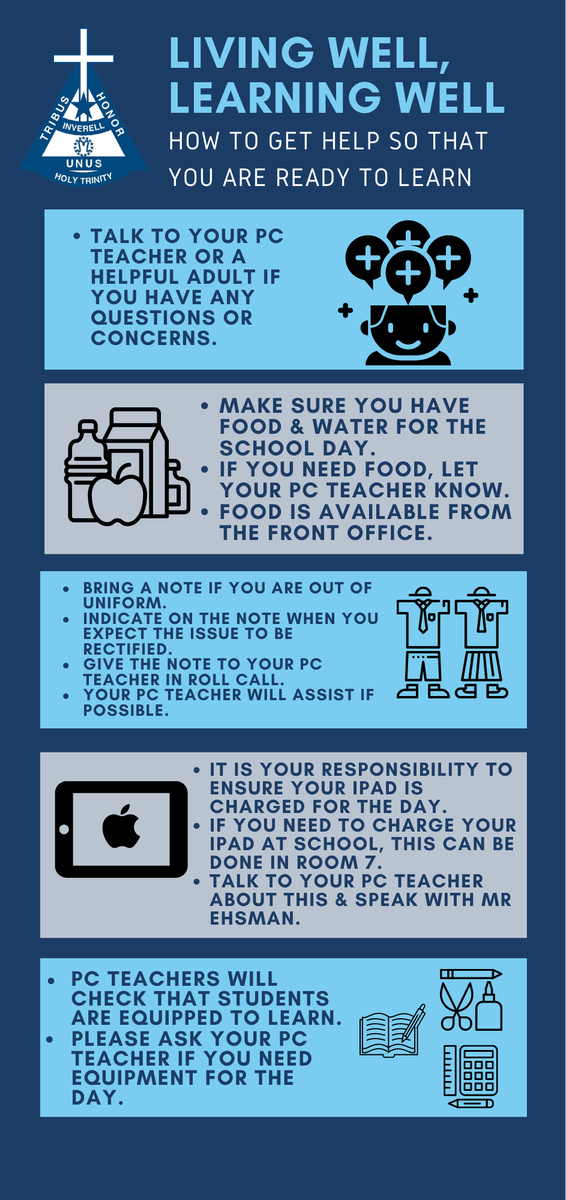
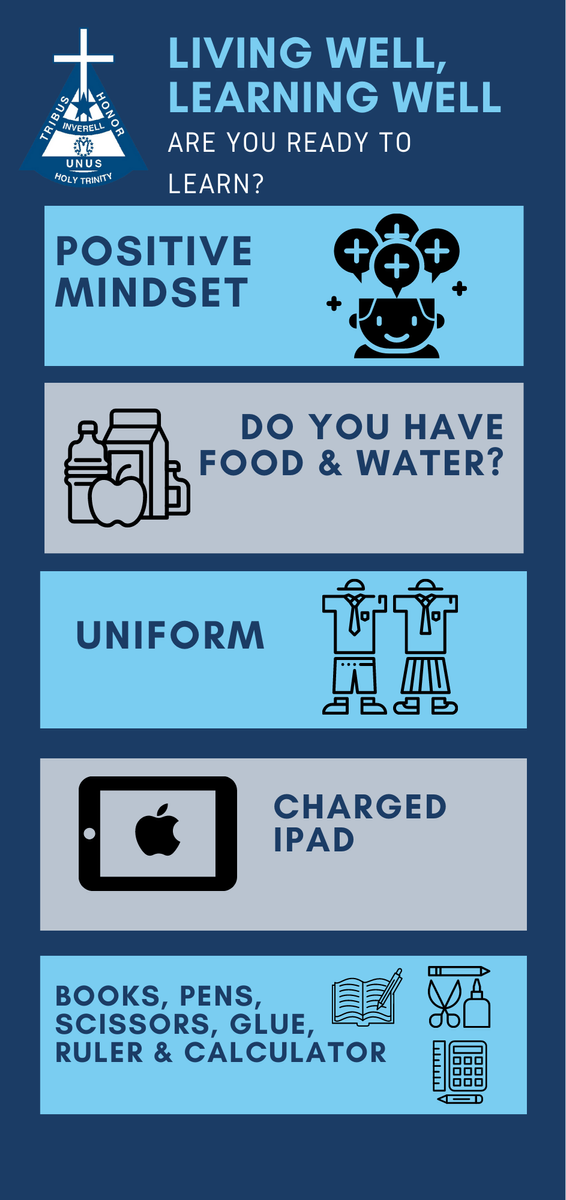
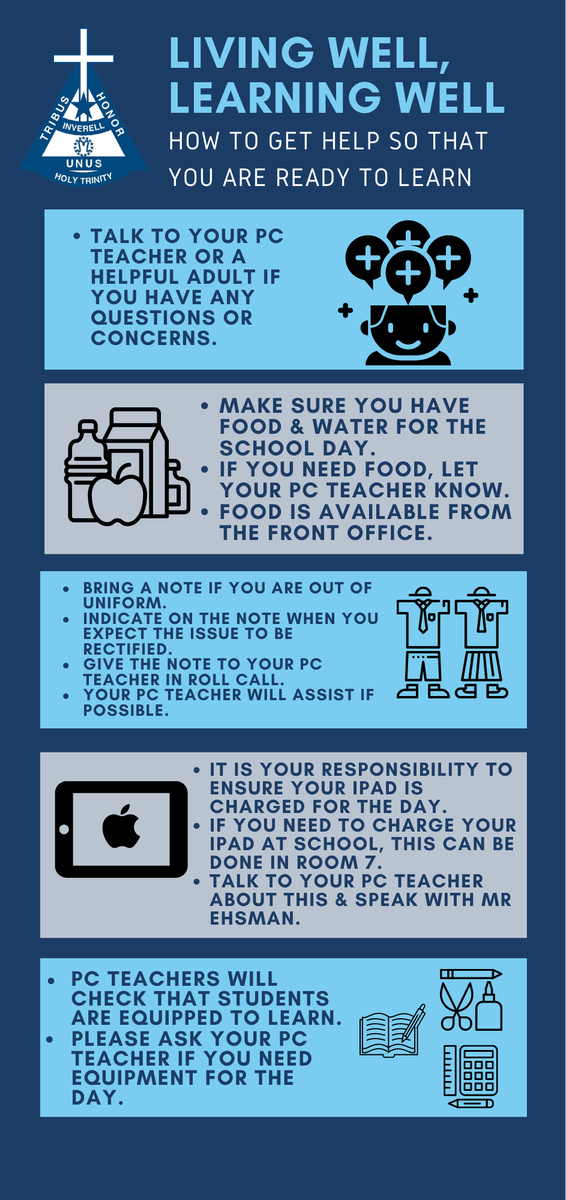
Students are not permitted to use their devices unless instructed by a teacher. This includes both the classroom and the playground. The students are aware of this policy and receive constant reminders in Pastoral Care, their teaching classes, and there are also many posters displayed all around the school.
If a student needs to use their device, they must first seek permission from a teacher and use it in an area designated by the teacher. This is usually under their direct supervision or outside the Secondary staffroom.
If students are unable to follow this policy, then their phone is confiscated and placed securely in Miss Bailey's office, where it is collected by the student at the end of the school day.
Teachers record each time a device has been confiscated. After the device has been confiscated for a second time, it remains at school until it can be collected by a parent/carer.
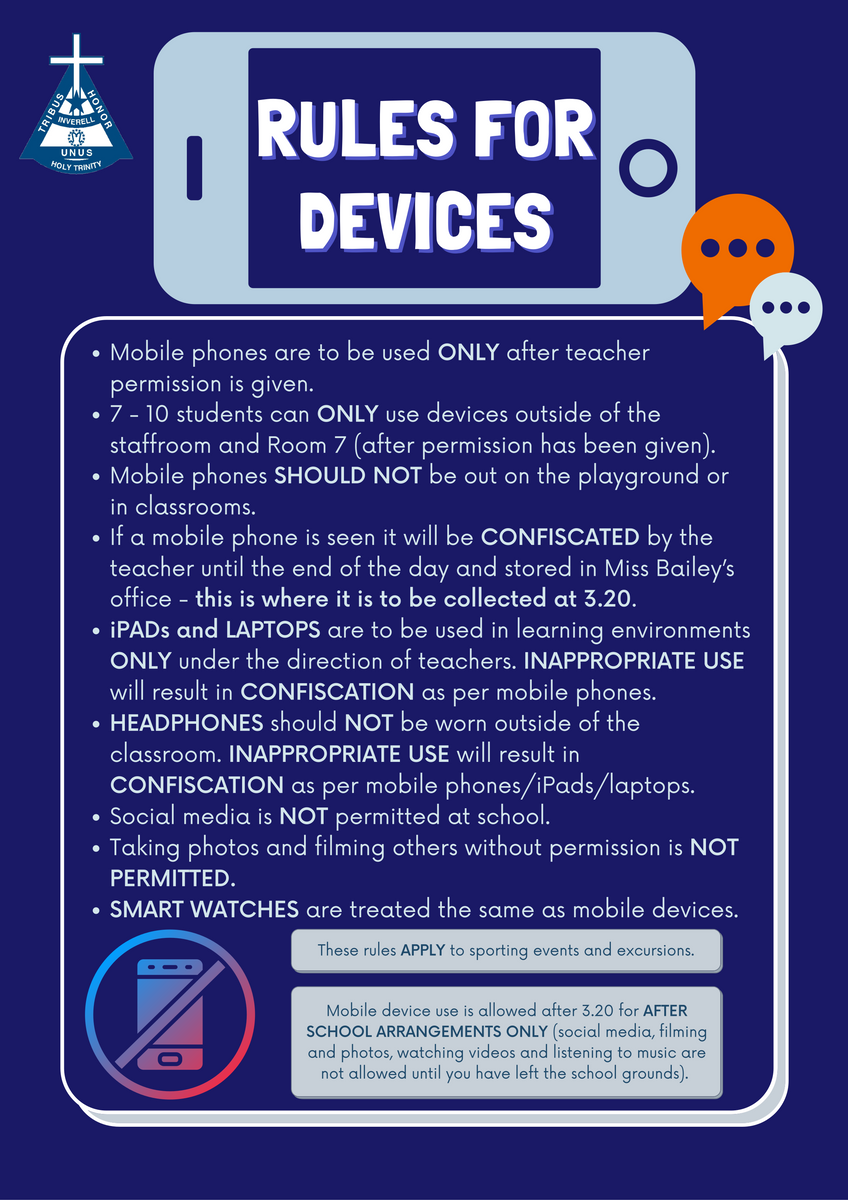
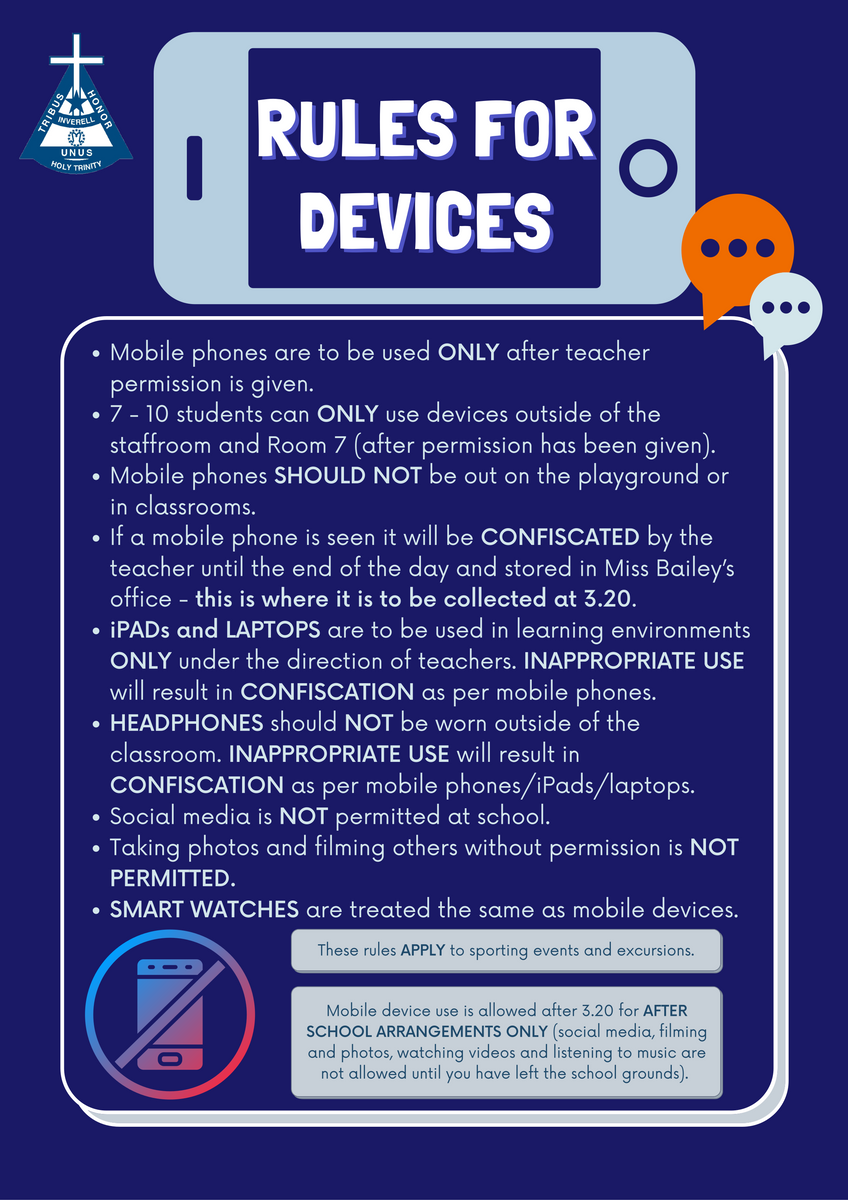
Year 7:
7J – Mr Jack Jeffery
7K – Miss Kristina Majetic
7M – Mrs Veronica McCormick
7W – Mrs Carrie Watchirs
Year 8:
8G - Mr Anthony Gaias
8M – Mr Ricky Muggleton
8T- Mrs Jane Taylor
8W – Mr Sam White
Year 9:
9C – Mrs Claudia Dolbel
9E – Mr Jeremy East
9G – Miss Lauren Green
9M – Mrs Christine McLachlan
Year 10:
10C - Miss Claudia Cush
10U – Mr Blake Uebergang.
Students and parents are encouraged to approach the relevant Pastoral Care teacher if they need assistance.
Miss Kim Bailey
Mr Sean Baldwin
Mrs Kylie Butler
Miss Claudia Cush
Mrs Angela East
Mr Jeremy East
Mr Peter Ehsman
Mr Anthony Gaias
Miss Alana Goldman
Miss Lauren Green
Mrs Mary-Jane Guest
Mrs Malynda Hiscock
Mr Jack Jeffery
Mr David Koch
Mrs Veronica McCormick
Mrs Christine McLachlan
cmclachlan@arm.catholic.edu.au
Mr Ricky Muggleton
rmuggleton@arm.catholic.edu.au
Mr Matthew Pye
Mrs Kristen Smith
Mrs Jane Taylor
Mrs Katherine Townsend
Mr Blake Uebergang
Mrs Carrie Watchirs
Staff can be contacted directly using the email address above or via the Compass portal.