News from the
Library

News from the
Library
Check my Library loans?
Head to the Library catalogue by clicking on the link in the Compass star-dropdown menu. Log in using your school details, then click on your name to open a dropdown menu and choose Loans. It's that easy!
Make my own booklists in the Library catalogue?
Search for the book you are interested in, then under the cover image, click on the Add to Basket button. You can see what is in your basket by clicking on the Basket link next to your name in the top right corner of the screen. Once you have finished adding items, open your Basket and click on Add items to a Favourites list.
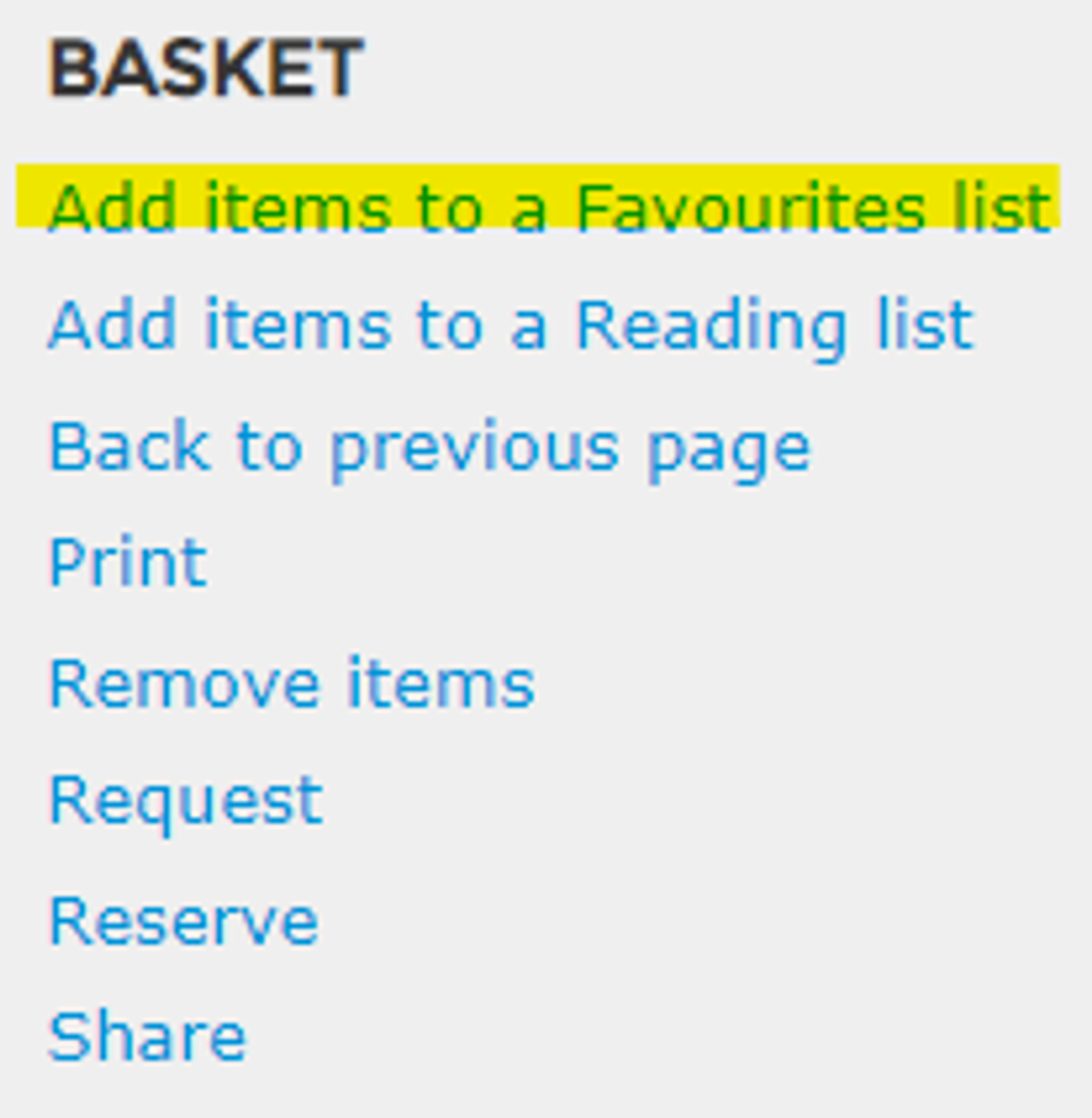
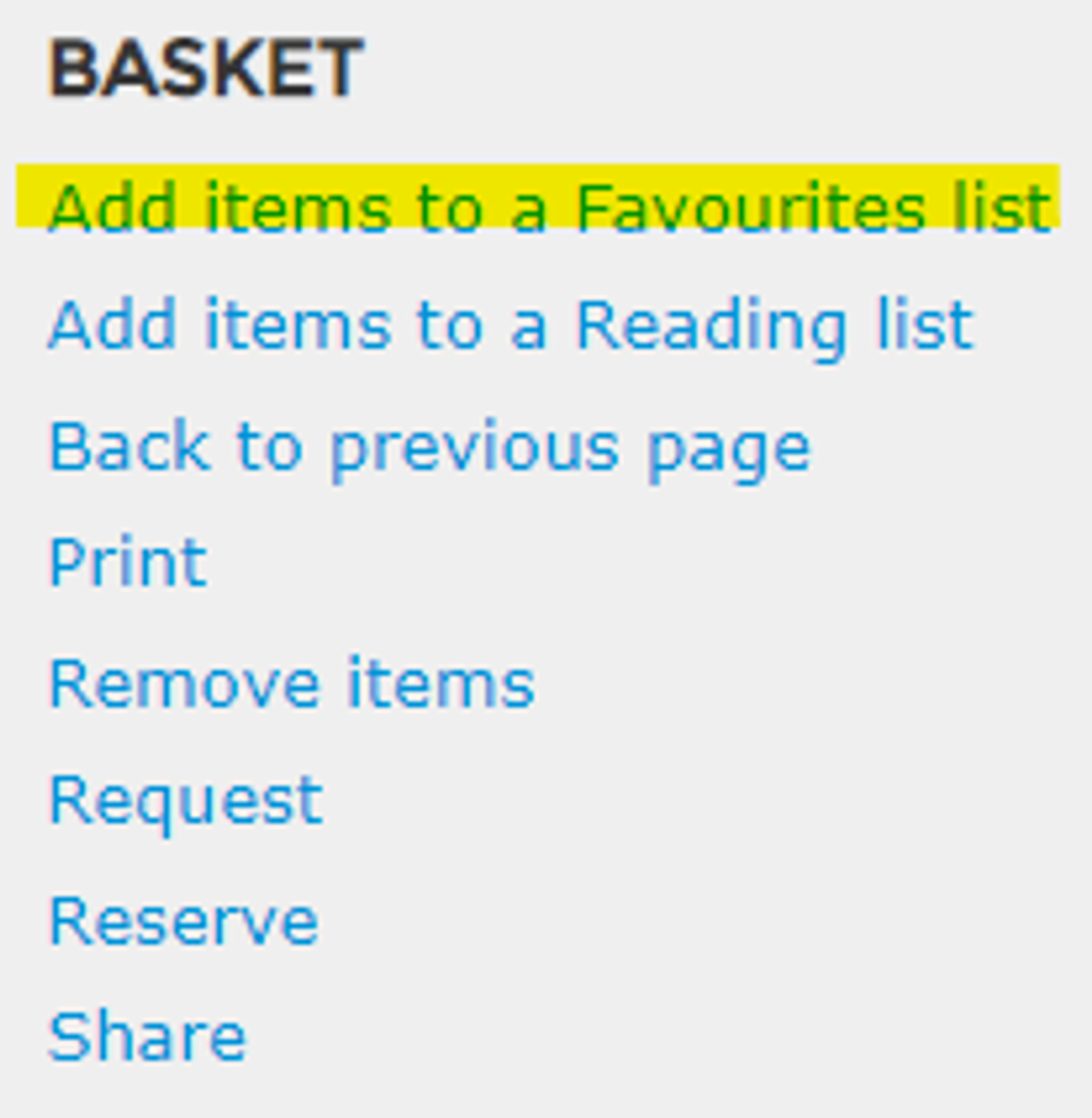
You will be prompted to make a heading for a new list, or you can add to a previously created list.
Find your list(s) again by clicking on your name in the top right corner of the screen and choosing Favourites from the drop down list. You can also delete items or lists, and share with others either via email or Teams message.
Reserve and review books?
In the Library catalogue, look up the book you want to reserve or review, then directly under it's picture is both a Write a Review link and a Reserve button. Simply click on the one you want and follow the instructions.
Membership with the Eastern Regional Libraries (ERL) provides FREE online access to a range of services including Studiosity. Studiosity provides one-on-one tutoring support for students of all ages, from Grade 3 right through to Postgraduate study. More details can be found here.
If you would like to sign up to ERL, you can use the following links.
Students: https://www.yourlibrary.com.au/students/
Adults:
https://yourlibrary.spydus.com/cgi-bin/spydus.exe/MSGTRN/WPAC/JOIN
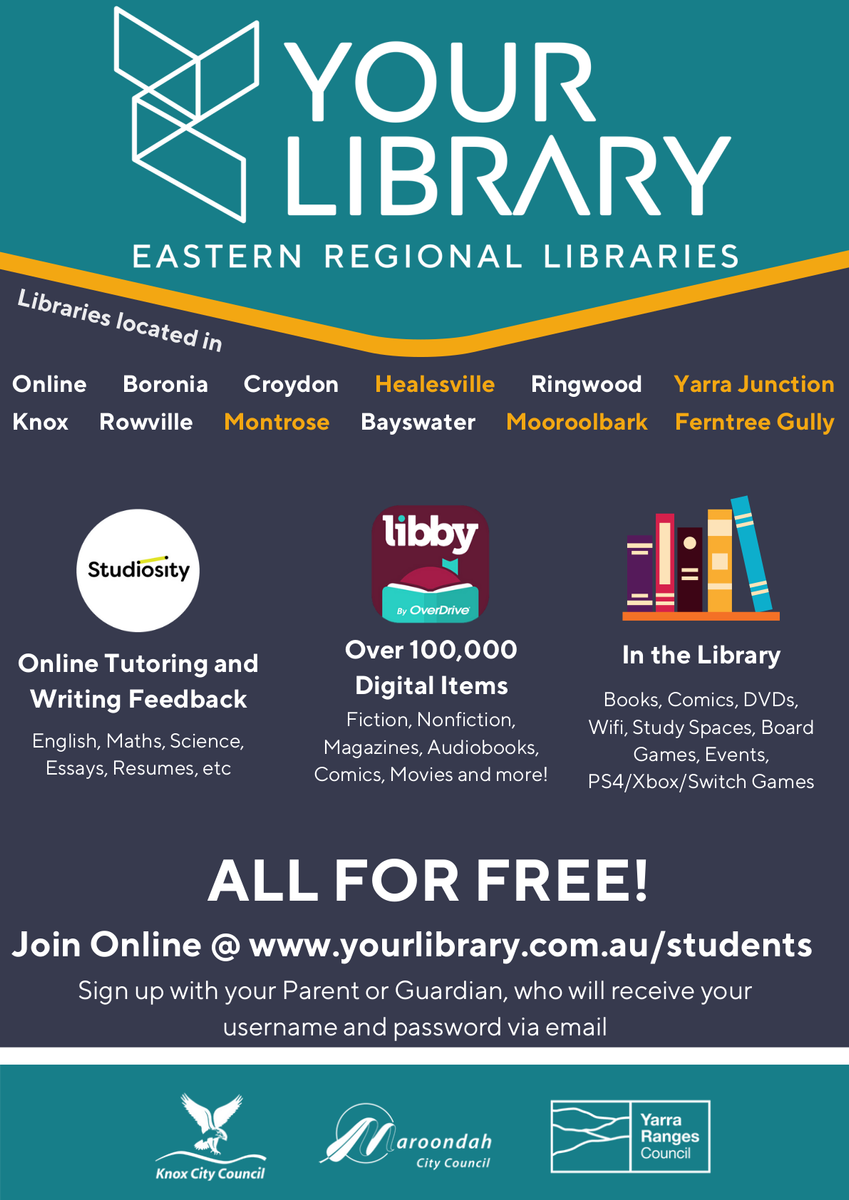
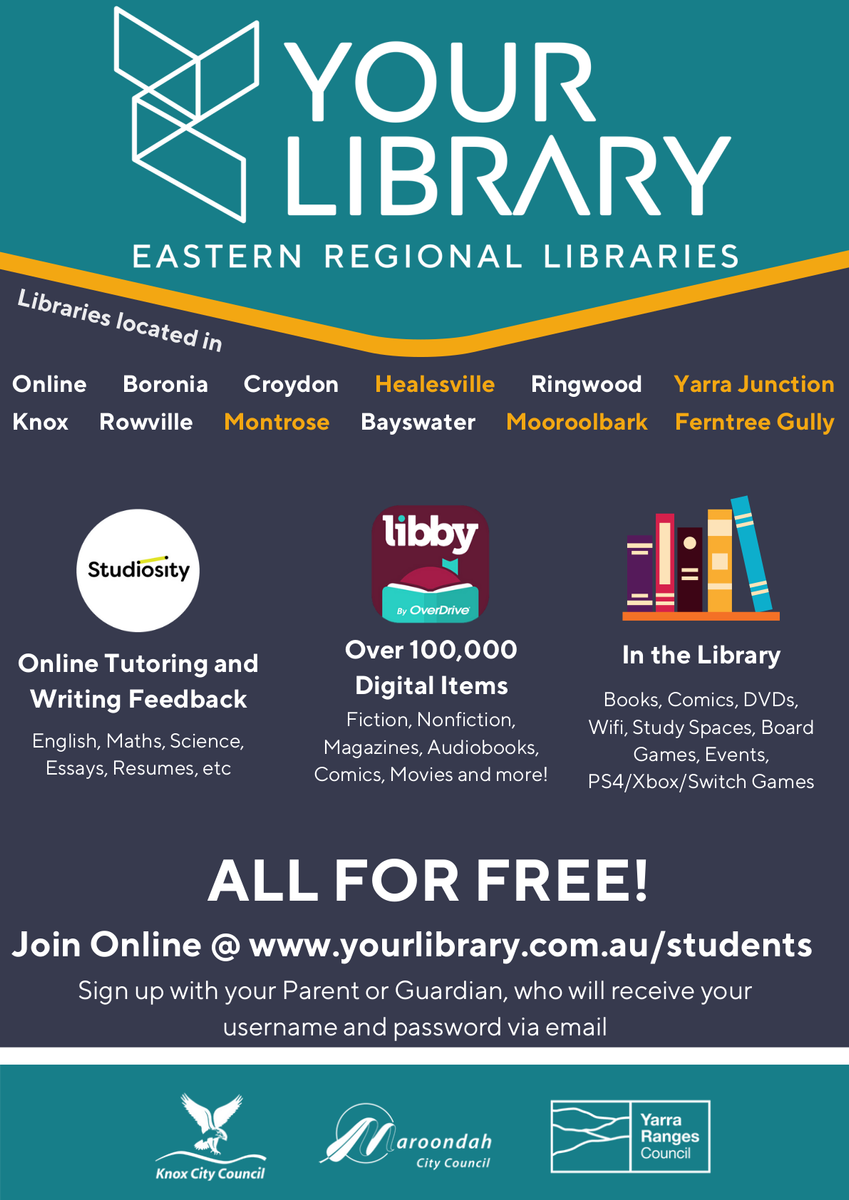
Clubs are back - bigger and better than ever before. Which Club will you join?
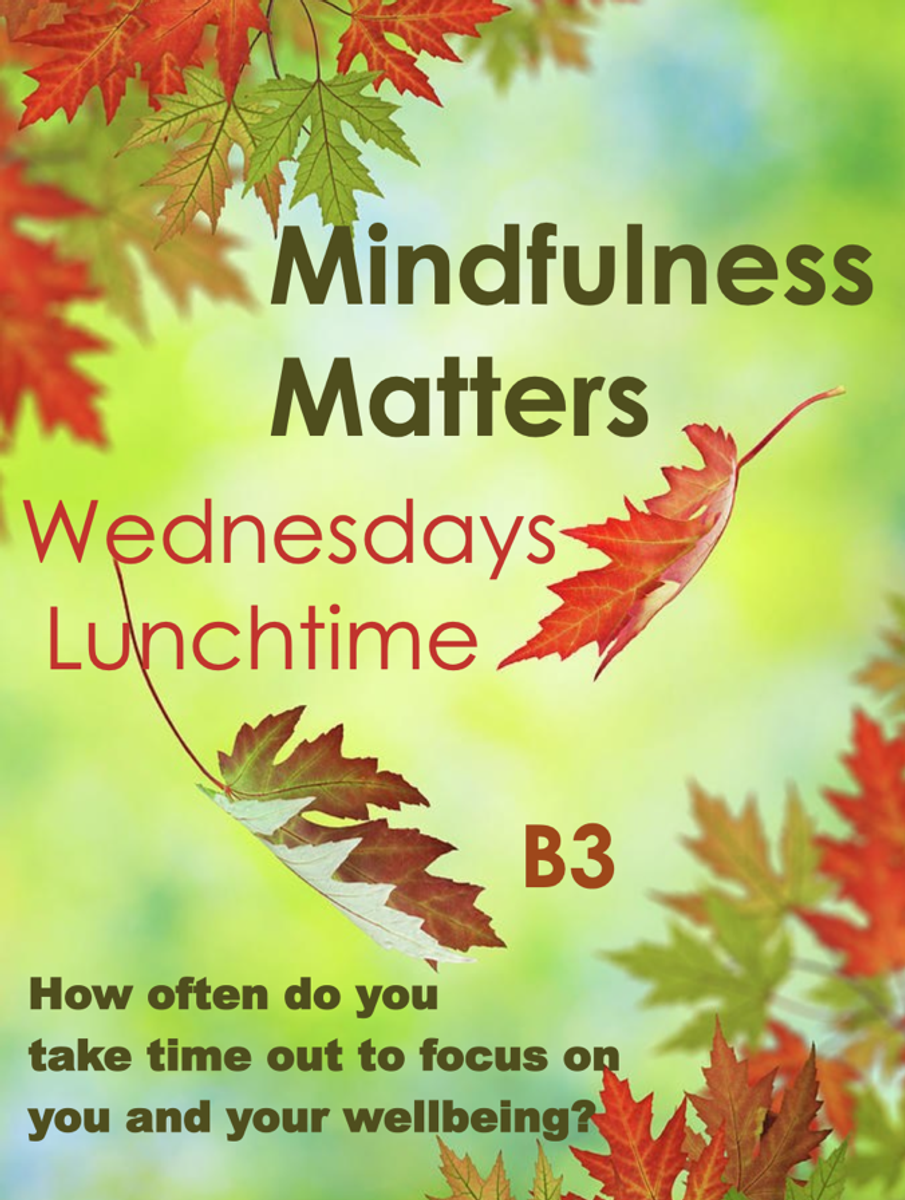

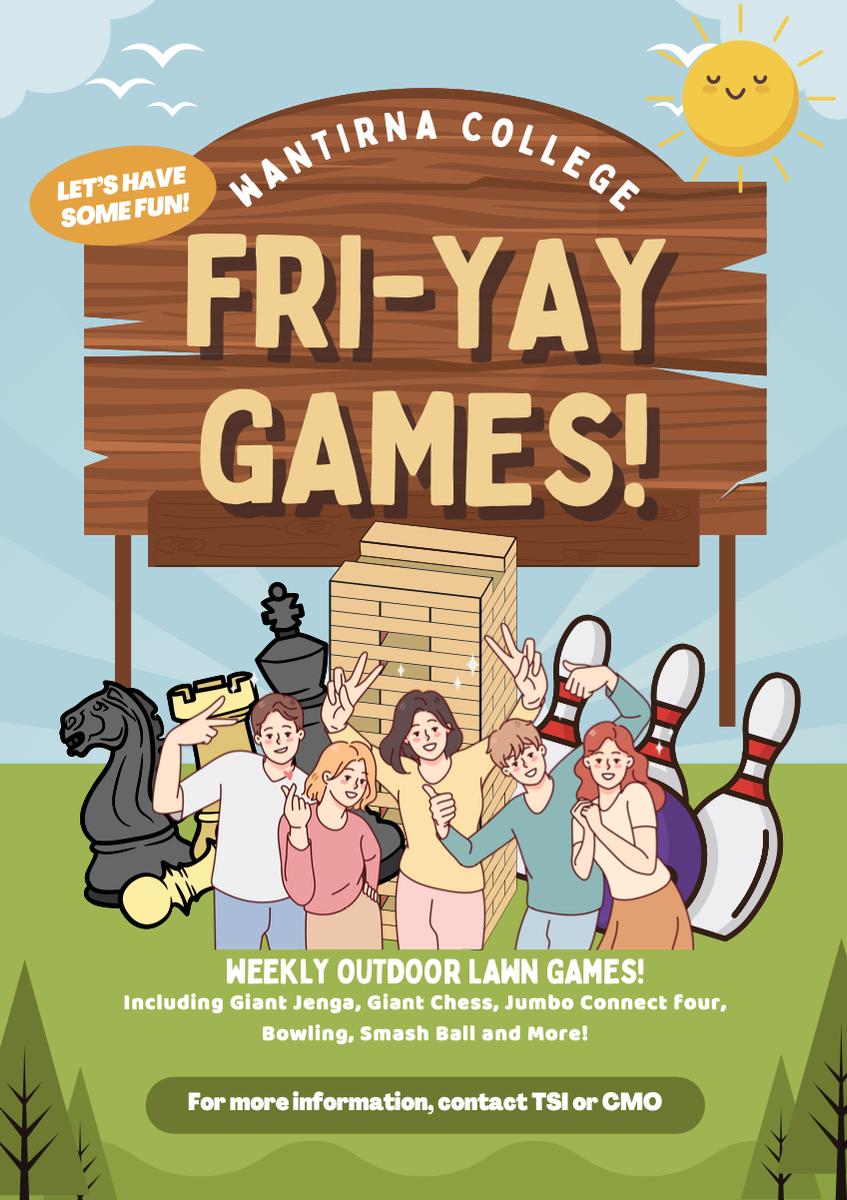
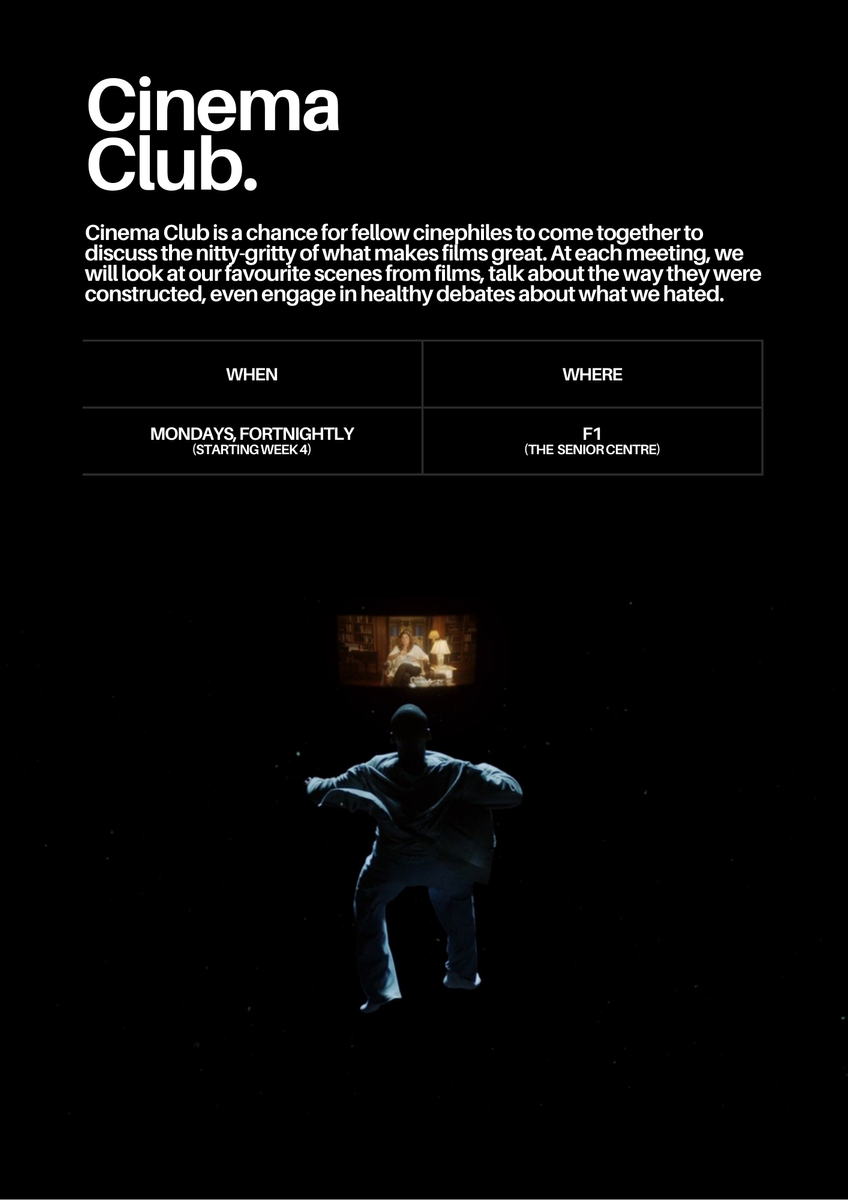


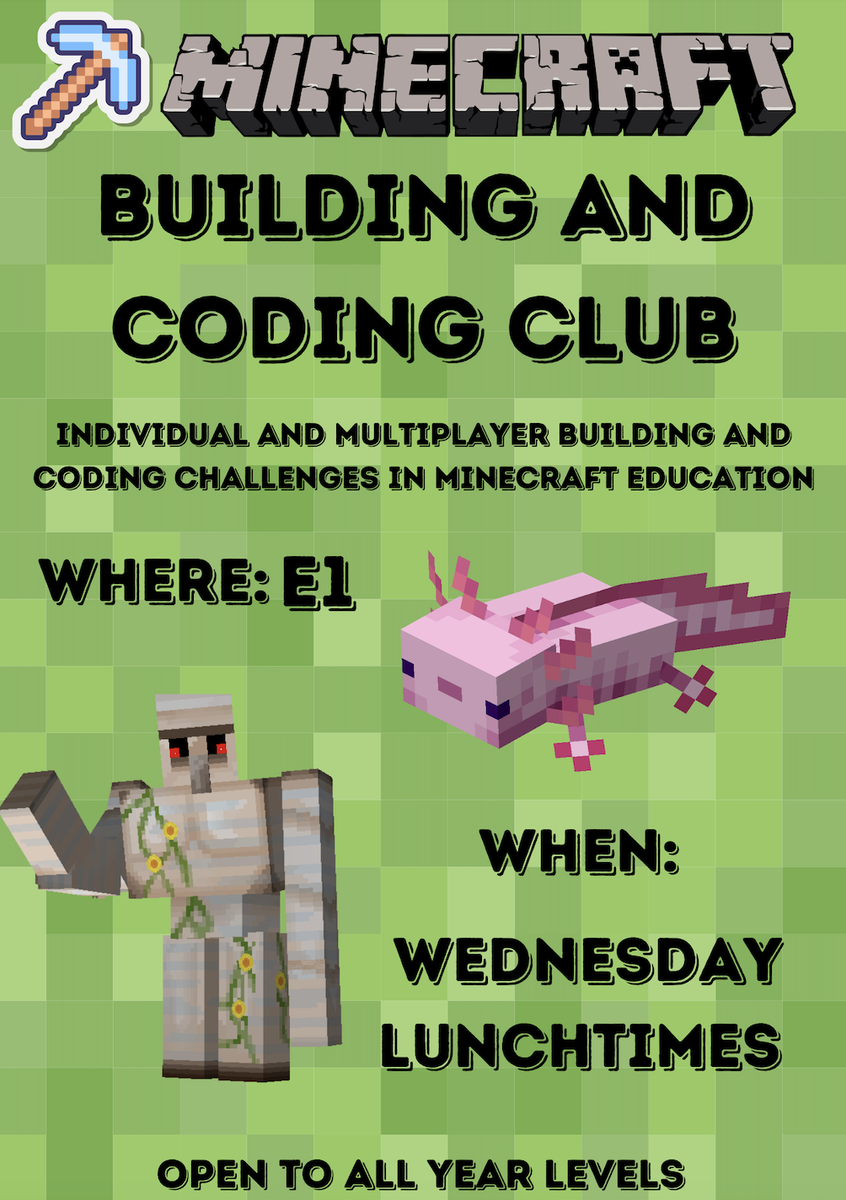
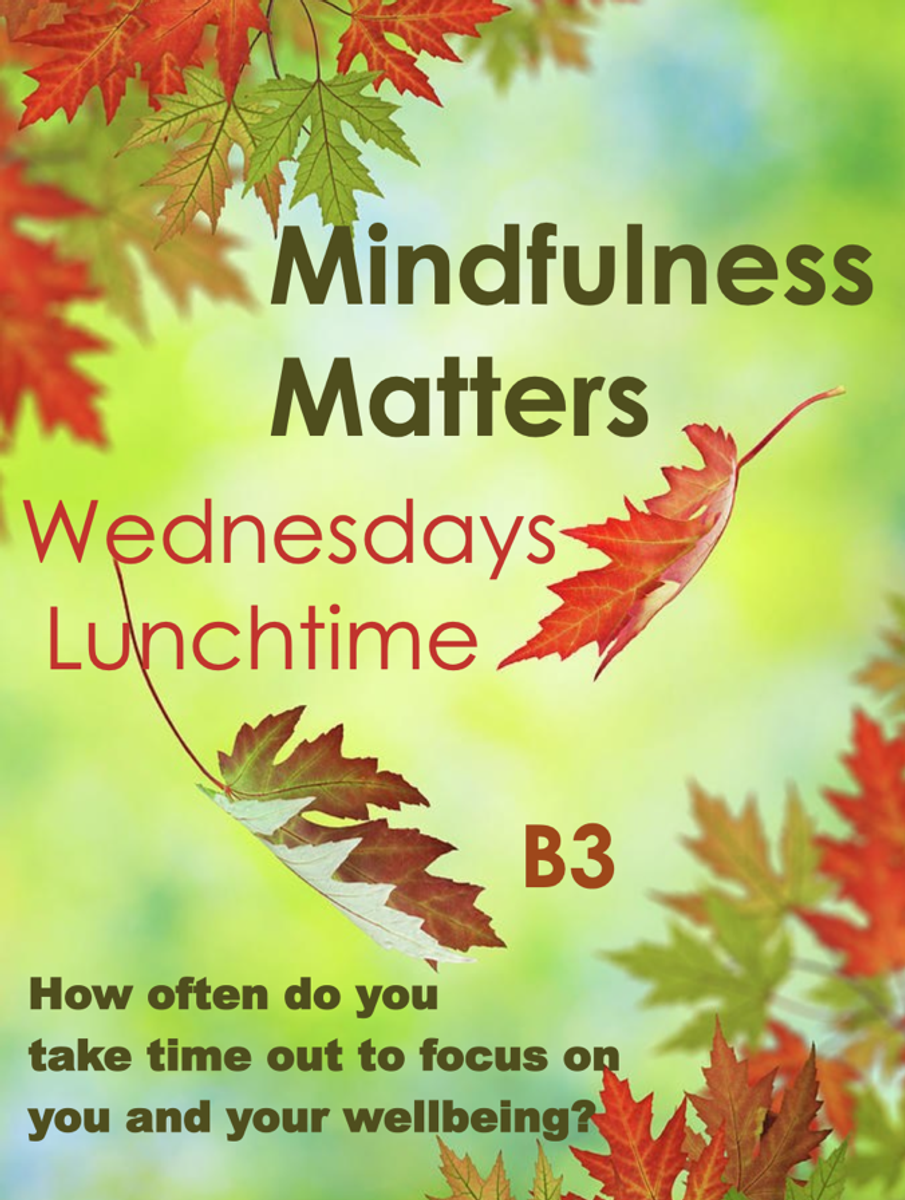

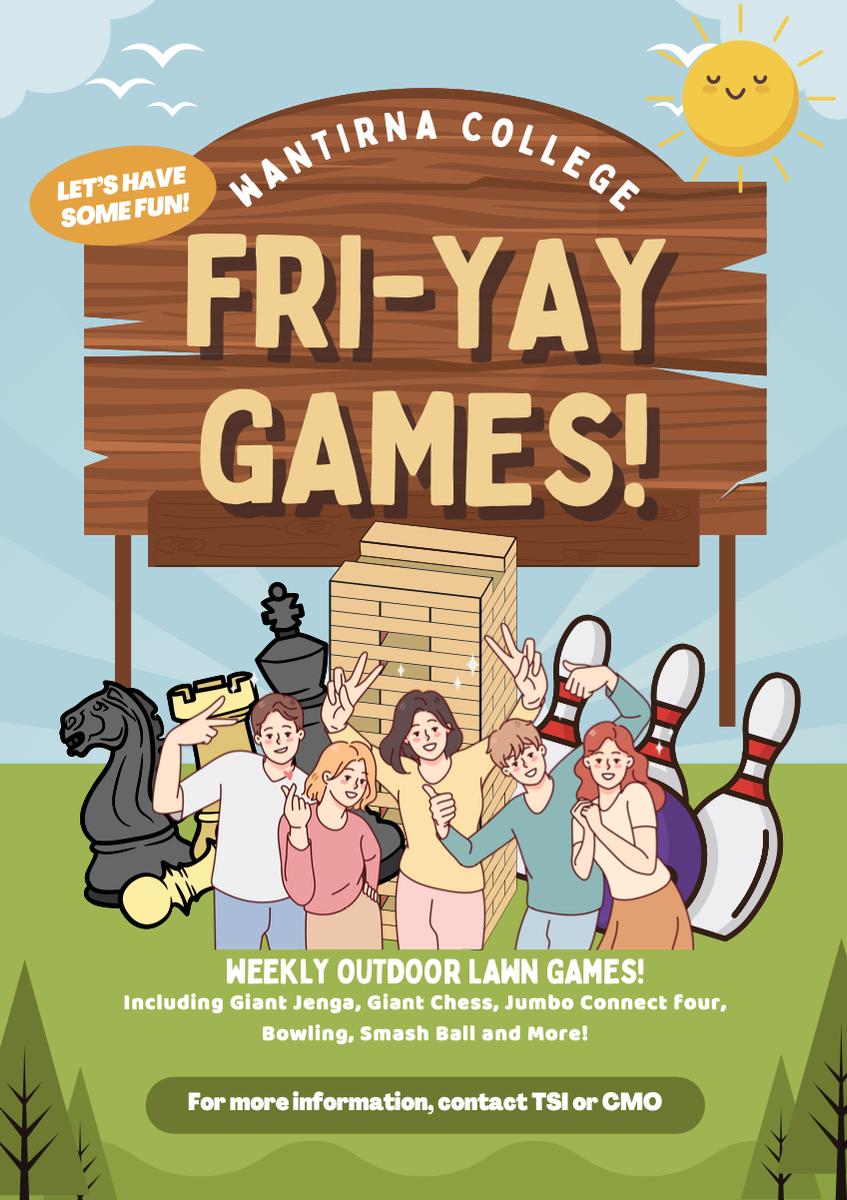
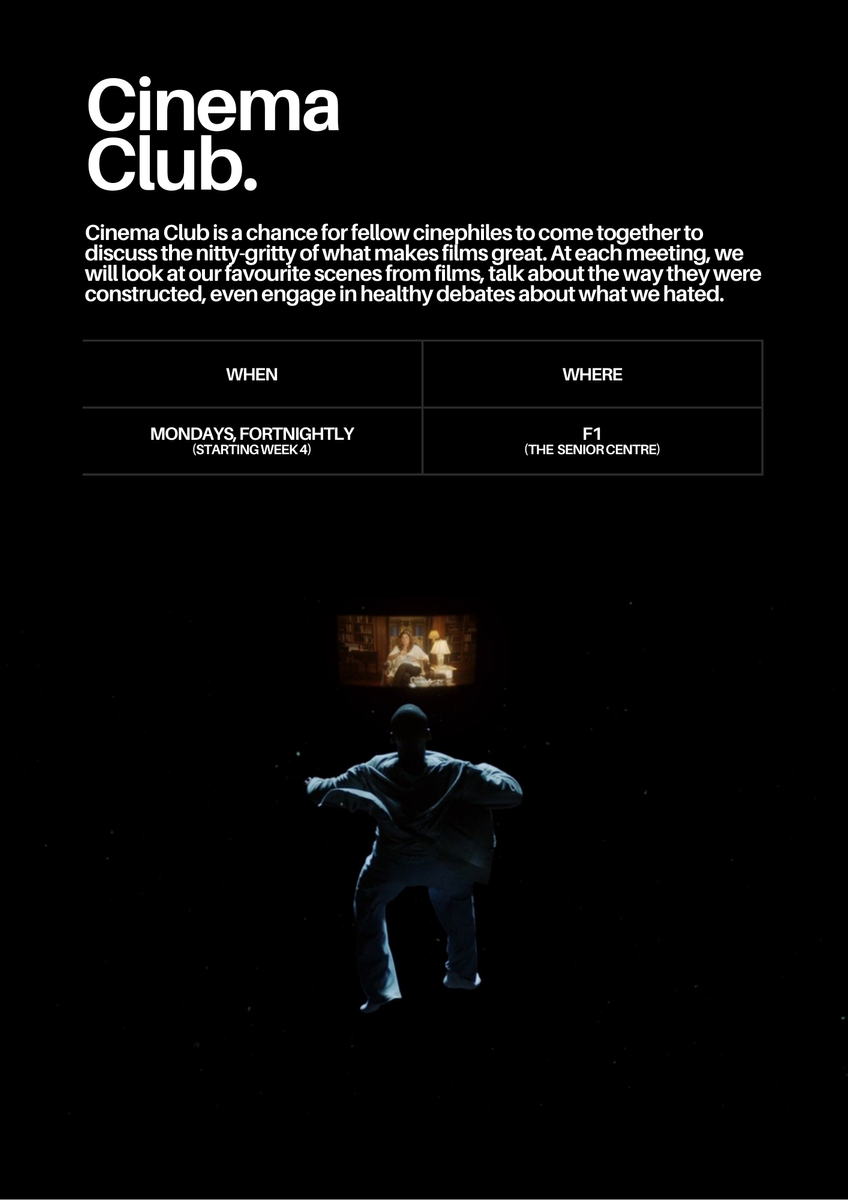


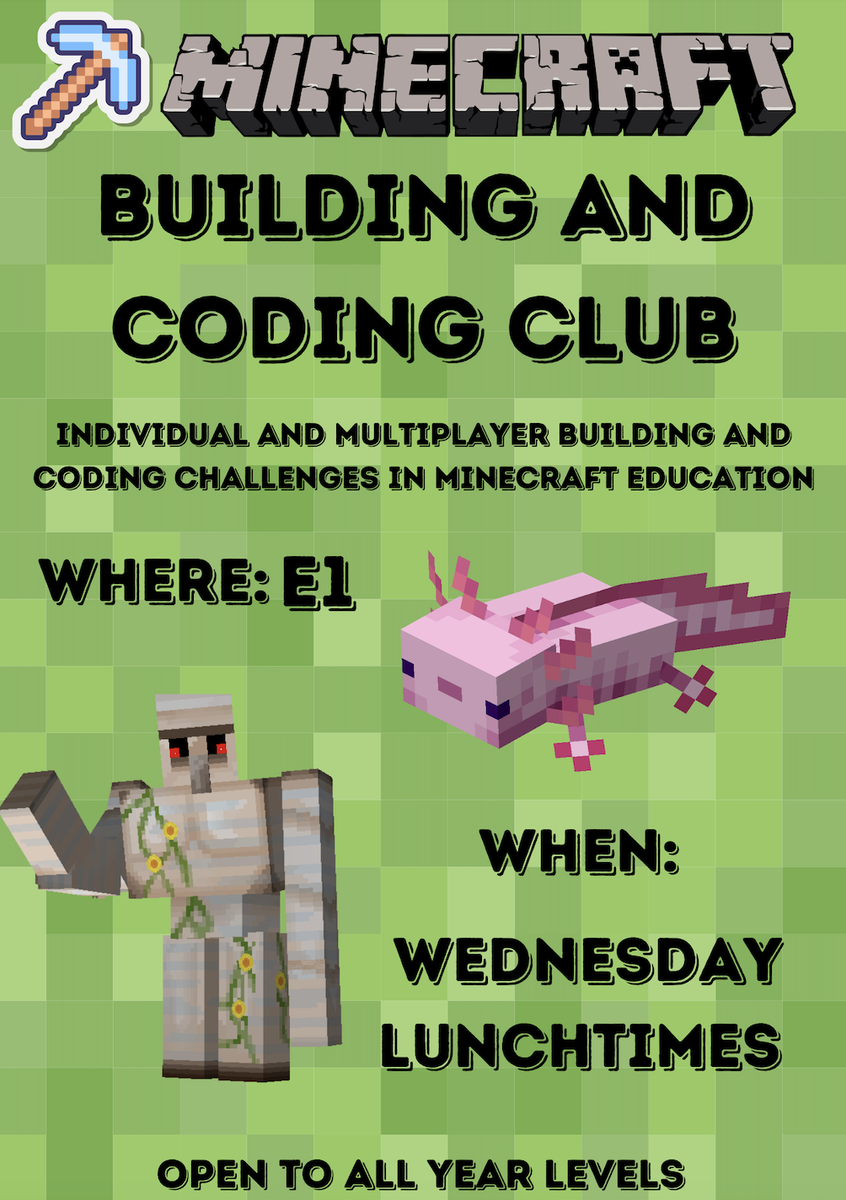
Joanne Montgomery
Library Manager