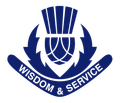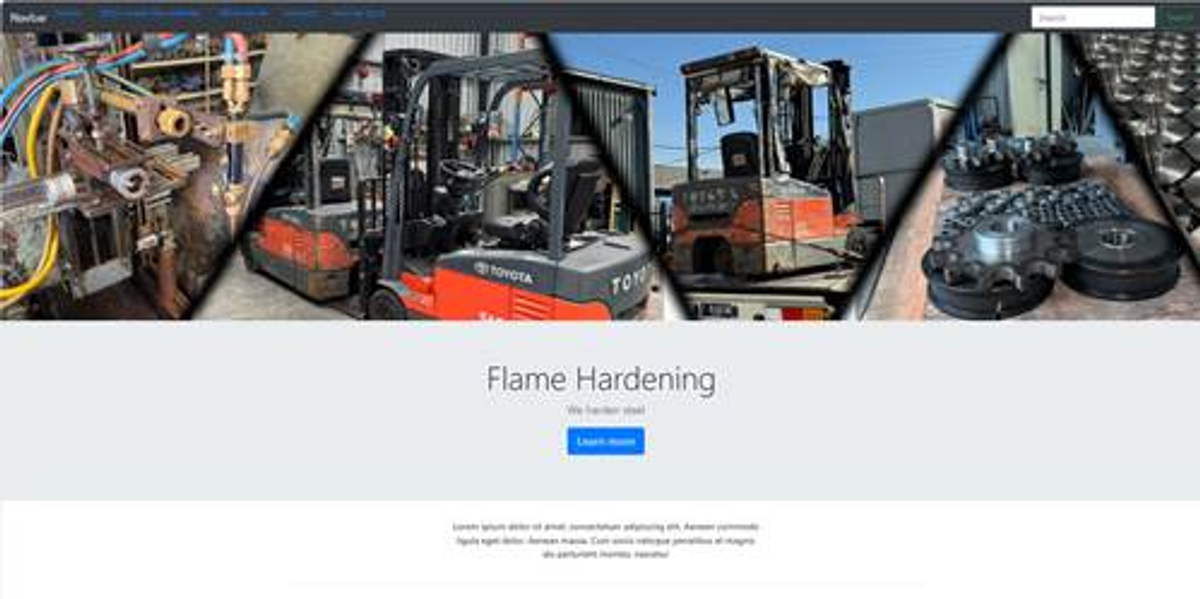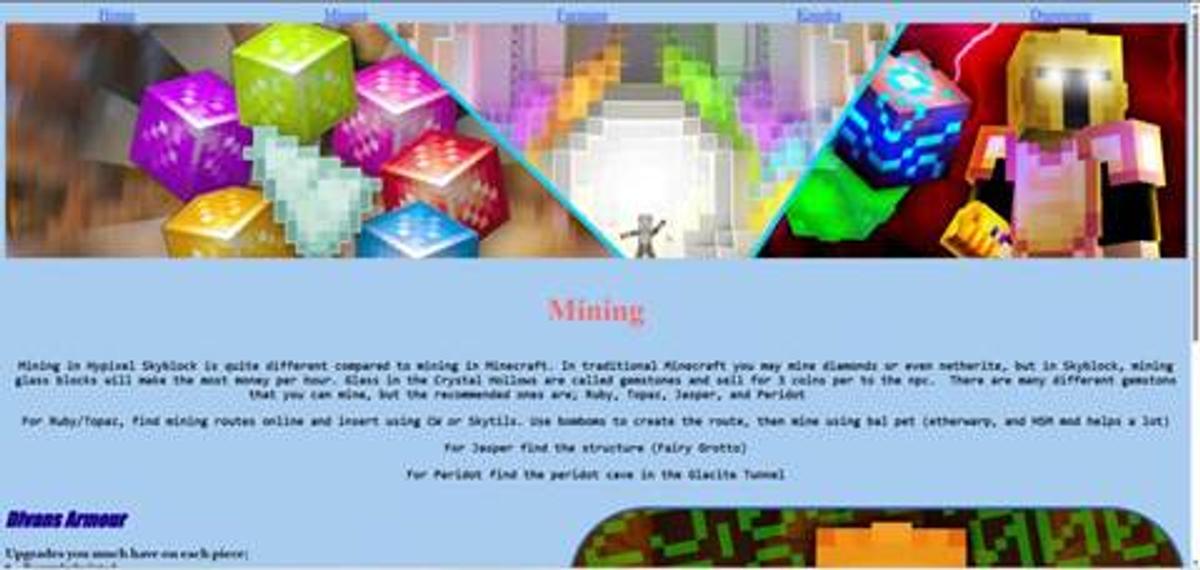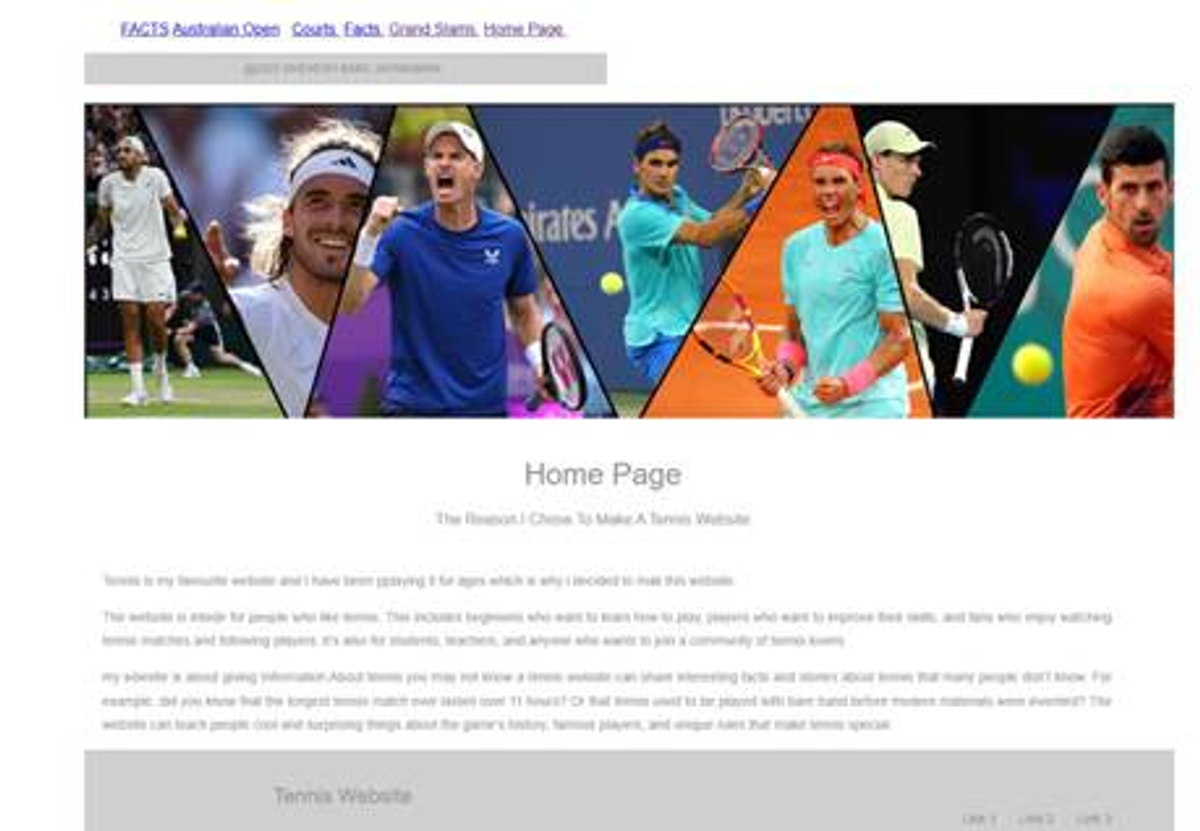ICT

YEAR 7 UPDATE
Year 7 ICT will be focusing on Algorithms in the upcoming weeks which links nicely into the programming unit. The students will be creating games and animations using the Block coding platform - Scratch. Some students may already have some coding skills, so it will be a great opportunity for them to show off what they can produce when we begin the programming unit of work.
Ms Mary Ho
ICT Learning Area Manager
YEAR 9 ICT UPDATE FOR TERM 2
This term, students in Year 9 ICT have been learning how to use Adobe Dreamweaver to create websites using HTML, CSS, Bootstrap and JavaScript. Their final learning task is to analyse, design, develop, and evaluate their website based on a topic of their choice.
Mr Russo
Maths, ICT and Information Systems Teacher
Here is what some of the students have said about 9ICT this Term:
This term in Year 9 ICT, I learned how to use Adobe Dreamweaver to build a website using HTML and CSS. For my project, I created a website about the top 5 current teams in the English Premier League (EPL) and the trophies they’ve won. I designed separate pages for each team, showcasing their most significant achievements.
To enhance the appearance of my website, I also created custom banners for each team and the homepage using Adobe Photoshop. I enjoyed learning how to code and use design tools to bring my ideas to life. It was enjoyable to combine creativity with technology and share my passion for football through a website I built myself.
Sarvin Pawar, Year 9
This year in Year 9 ICT, we are learning web development using Adobe Dreamweaver to create our unique websites from scratch, utilising HTML, CSS, Bootstrap, and JavaScript for designing and developing functional, responsive websites.
For my project, I designed a website dedicated to tennis that showcased the four Grand Slams: the Australian Open, the French Open, Wimbledon, and the US Open. I included their surface, event, and what makes each Slam unique. I incorporated interactive features and utilised Bootstrap to ensure the design displayed well across various screen sizes.
This project allowed me to utilise my interest in tennis while learning new coding and design techniques. I liked being able to customise the content and layout and see how sites work in real life.
Ivy Medina, Year 9
I designed and created five full web pages that explain what flame hardening is, how it works, and the type of equipment used. I included images, clear text, and a user-friendly layout to make the site both interesting and informative.
Along the way, I also learned how to use Adobe Photoshop to edit and enhance images for the website. I practised skills like cropping, adjusting brightness and contrast, and adding effects to make the visuals stand out.
It’s been a creative and rewarding semester, and I’ve gained valuable skills in web design and digital image editing.
James Grove, Year 9
This year, I learned how to create a website using Dreamweaver and how to use Photoshop.
I created a website about a game within Minecraft. It was a topic that I could get into detail. My website was designed for new players who want to learn how to improve and progress in the game. I used CSS to create each part of the website.
I had to research the game a bit so that the information was accurate. Lessons from Stile and help from the teacher helped me immensely with my website's design.
I used HTML and CSS to design and develop my website. I made my background grey and the colours of the words different on each page. This allowed me to create a clear difference between the pages, making the customer more intrigued and interested in staying on the website for longer. Including pictures and easily readable fonts also helped out a lot.
One challenge I faced was moving the images side to side. This is because I had to make a rule for the images, which also moved all the other pictures. I overcame this by separating the images into their respective styles, allowing me to move them independently.
All the successes and challenges have brought me to create the website that I had planned to develop at the start of the learning task. My website has turned out the way I wanted it to, but the thing I would do differently next time is to have a more challenging aim at the start, because I had a couple of lessons spared.
I learned how to change backgrounds, create a navbar, move images, and create a banner through this learning task. I enjoyed these learning tasks, as I learned many things that I could use in the future.
Nayuta Tsuchiya, Year 9
This term in Year 9 ICT, we’ve been learning how to design and build websites using Adobe Dreamweaver. We used HTML, CSS, Bootstrap, and a bit of JavaScript to create our websites from scratch.
Our final project was to choose a topic we’re interested in and go through the full design process – from planning and designing to developing and evaluating our site.
I chose to make a website about tennis. It includes interesting facts, details about the Grand Slam tournaments, a section on the Australian Open, and info on different types of tennis courts. It was cool to take something I’m passionate about and turn it into a real, working website. It’s been a great term, and I’ve learned a lot about coding and web design!
Dhevesh Babu Jayarama, Year 9