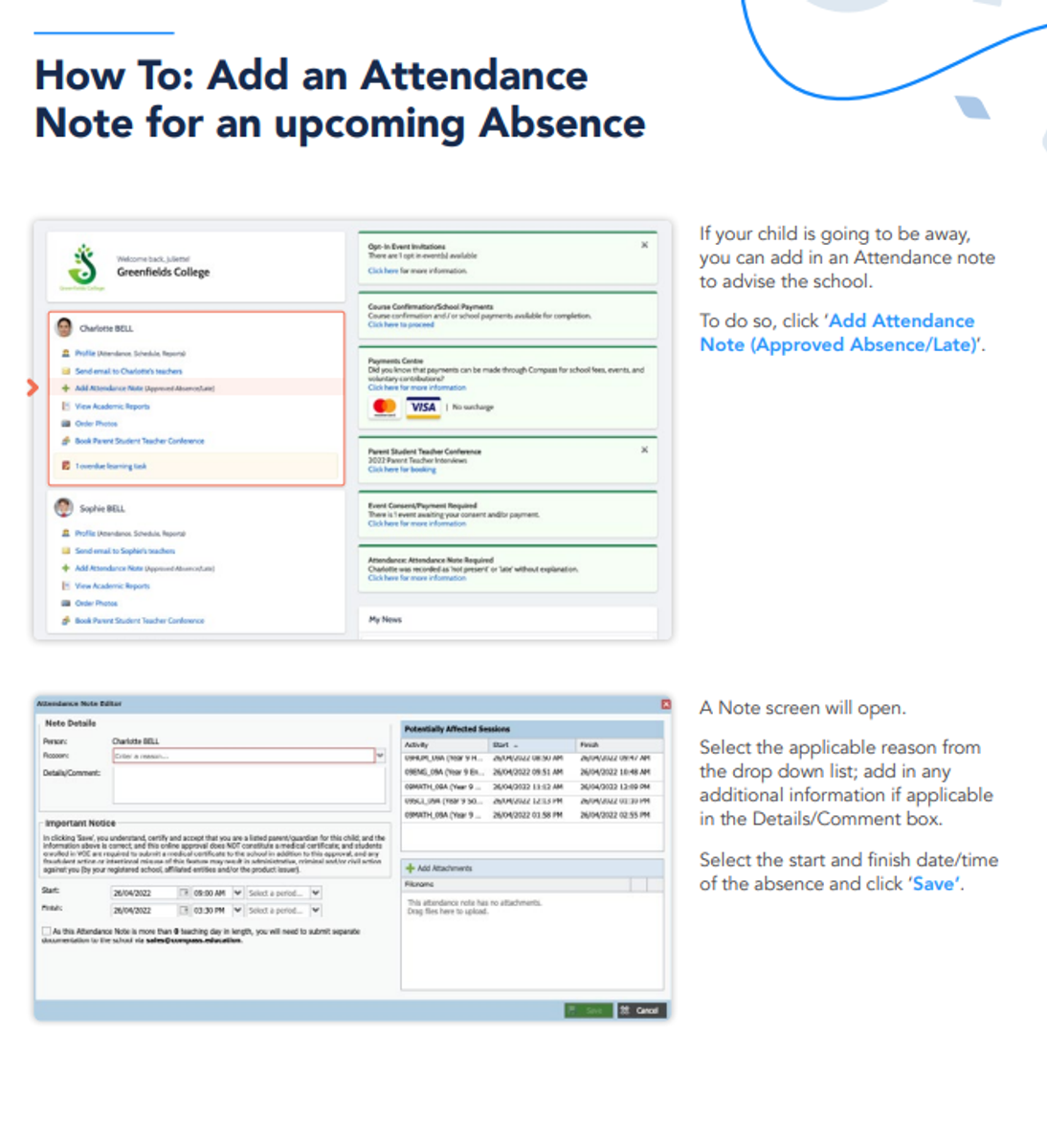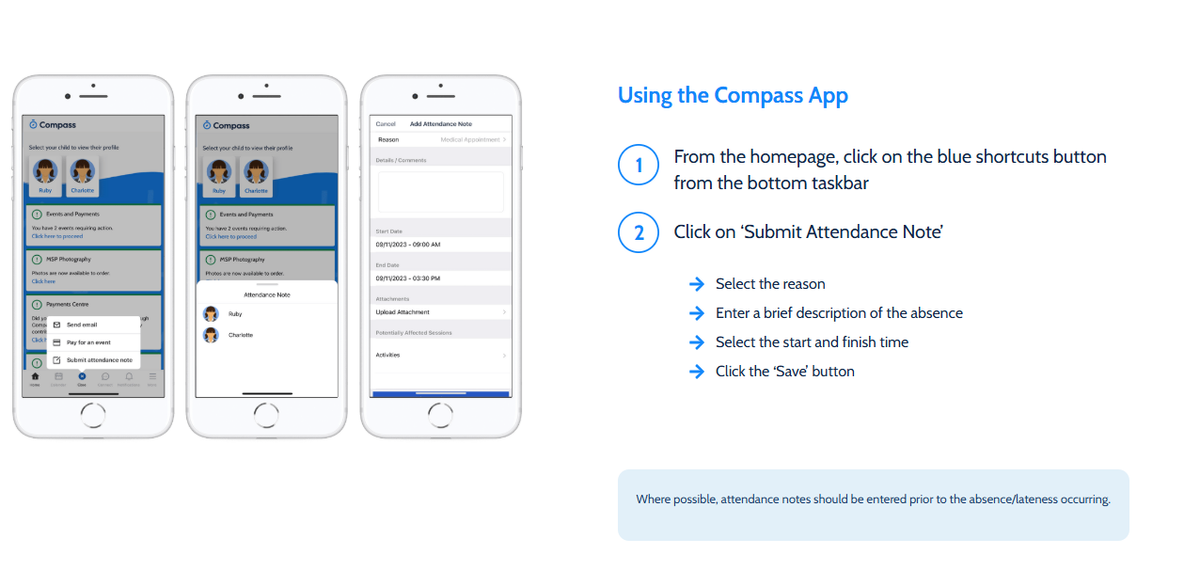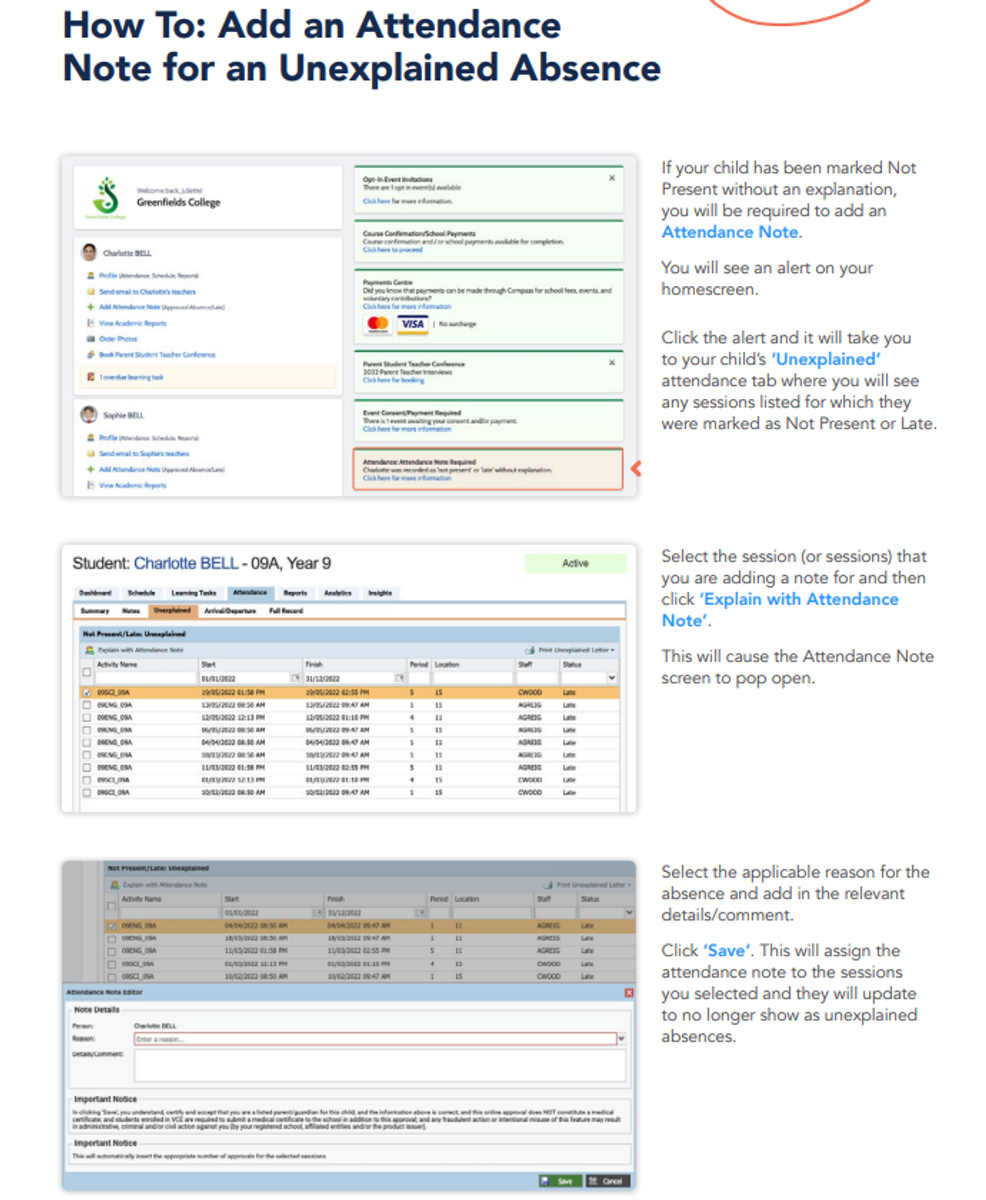Attendance

It is important the school is notified of any student absences at the earliest possible convenience via Compass. Please see some helpful steps below on how to add an 'Attendance Note' and resolve 'Unexplained Absences'.
From within the web browser:
From the Compass App:
If you receive an email or an alert at the top of your News Feed regarding an ‘unexplained absence’, it means that your child has been marked ‘Not Present’ but a reason for the absence has not been provided in Compass. It is a Department of Education requirement that we have a reason for EVERY day (or part day), a student is absent.
We ask parents to routinely check their Compass each week for any 'Unexplained Absences' and follow the steps to add an attendance note.
The full Compass Parent Guide is available below