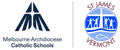Digital Technologies

PUSH NOTIFICATIONS ON OPEROO
Did you receive a push notification last Thursday to alert you that reports were ready for you to read? If not please follow the instructions below
OPEROO FOR ANDROID USERS
Operoo has informed me that the Android app has been approved and is now available in the Google Play Store. It is important that you update this up and also allow notifications for Operoo so we can start sending out push notifications to parents when required. To do this follow the following steps:
Open Settings
Tap Notifications. App settings
Find Operoo app
Turn notifications ON
END OF YEAR STUDENTS GOOGLE DRIVES
All Google Drives of students leaving the school need to have work saved into private accounts before the end of the week.
At the end of the year all students' Google Drive’s are rolled over, and students leaving the school, their drives become inactive. This means that you will no longer be able to login to view any work or emails. It is important therefore, that any work that you might like to keep is either transferred to another Google account, (ie a parents drive as students are not allowed to create a personal account unless 13 years of age), or the work is downloaded and saved onto a computer or USB drive.
To transfer files across to another Google Drive:
- Click on the file you would like to transfer
- Click on share and enter your personal Gmail address
- This file will now be accessible in your personal Google Drive.
- If you need to edit or change this file you will need to make a copy and then do so as you may not have editing rights
To download files from Google Drive (best done on a laptop or desktop computer)
- Click on the file you would like to download
- Click on download
- The file will now be available in your downloads folder
- Save this file onto a USB or into a folder on your computer
- If you need to edit or change this file you will need to make a copy and then do so as you may not have editing rights
REPORTS
Emails to access Semester 2 reports within the Parent Portal were sent out on Thursday last week. If you have any issues please email me.
Any questions or help with this please email me at nadine.jones@sjvermont.catholic.edu.au
Hope you all have a safe and happy Christmas.
See you in 2024
Nadine