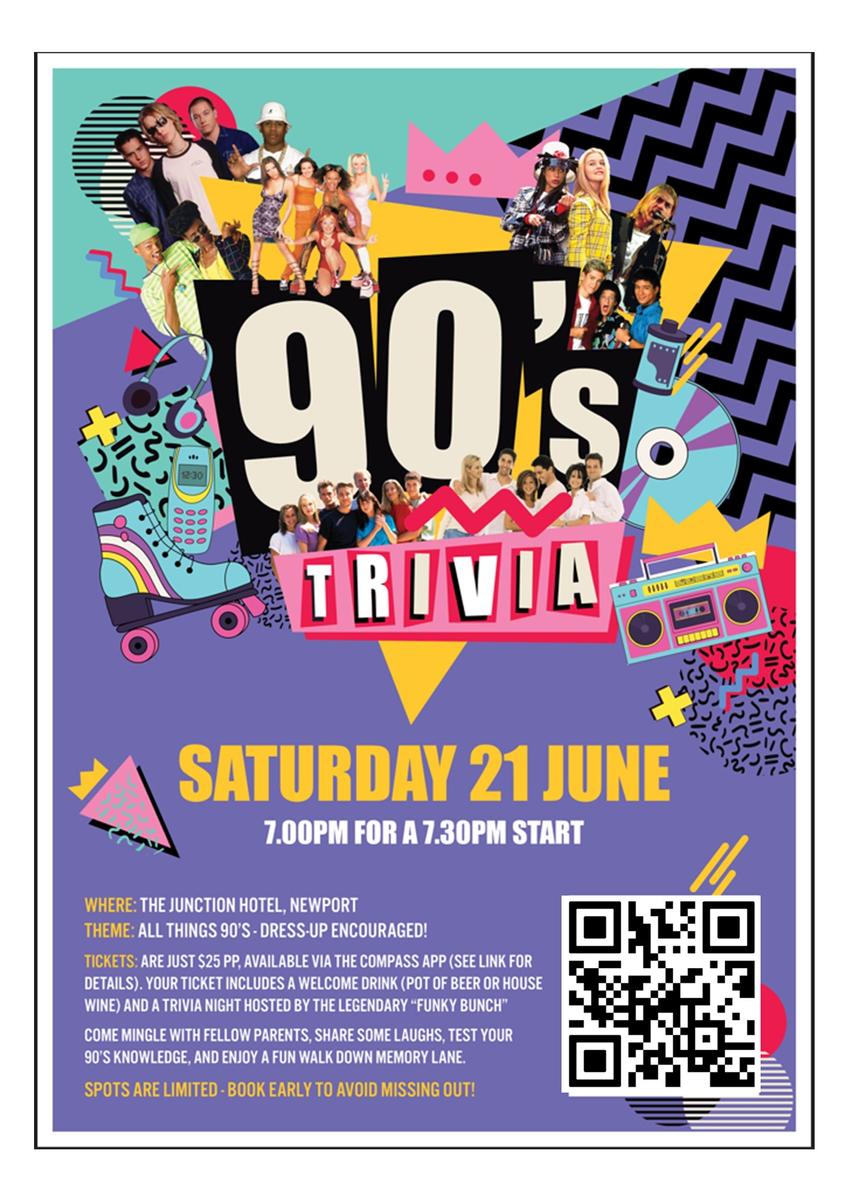Whole School News

Milo Fridays - Starts 23rd May
Parents' Club are kindly running 'Milo Fridays' each fortnight at lunchtime!
Disposable cups will be available, however we encourage students to bring their own reusable cups.
A non-dairy option will be available.
$1.00 per cup
Trivia Night - Saturday 21st June
Get ready to rewind to the 90s!
All parents, carers, and staff members of the NLPS community are invited to come along and join us for a night of nostalgia, laughs and friendly competition at our Parents’ Trivia Night – a night not to be missed!
Date: Saturday 21st June 2025
Time: 7:00pm for a 7:30pm start
Location: The Junction Hotel, Hall St Newport
Theme: All things 1990s – dress-up encouraged!
Spots are limited – book early to avoid missing out!
Tickets are $25 per person, available via CompassTix. Full table purchases or individual tickets are available - see below for more details.
Tickets include a welcome drink (pot of beer or glass of house wine) and a trivia night hosted by the legendary 'The Funky Bunch'.
Come and mingle with fellow parents, share some laughs, test your ‘90s knowledge and enjoy a fun walk down memory lane.
Book your Tickets via CompassTix - HERE
Ticketing Instructions
- Individual Ticket Purchases - If purchasing individual tickets, please complete the additional questions on which team to join (if joining an existing team). If you don't have a team and would like to be allocated to one, please complete the additional questions with details of your child's class/classes.
- Full Table Purchases (6, 8 or 10 people per table) - When purchasing a full table, please include details in the additional questions of your nominated team captain, team name, and the team members.
ePlatform Library
ePlatform is a library lending system designed to make the borrowing and reading of eBooks, as well as the listening of Audiobooks, simple and enjoyable. The setup is simple to complete and the eBook reading process is an enjoyable and seamless one.
Through ePlatform your library users are able to browse for, borrow, and read eBooks and Audiobooks anywhere, anytime, on multiple devices.
See below for information on what you’ll need in order to borrow eBooks or Audiobooks, what devices you can borrow on, and answers to common queries (read our frequently asked questions).
What do you need to borrow eBooks?
- A valid library card/login or student username & password (see Compass for login details)
- Internet access
- A compatible device to read an eBook on or listen to an Audiobook (a computer, tablet, or smartphone) within a modern web browser (eg. Google Chrome, Firefox, Internet Explorer 10, Safari etc.)
How do you read eBooks or listen to Audiobooks?
The simplest way to read eBooks or listen to Audiobooks is to access the free ePlatform app. Through this app your library users can easily find your library, then access all your titles and read or listen to them via their browser – even if offline - all via their tablet or smartphone.
The app can be accessed on an iPad, iPhone, Galaxy and most other devices. Using it is as easy as 1-2-3:
- Download the ePlatform app from the Apple and Google Play app stores.
- Look for your library and log in - you’ll only need to do this once.
- Search for, borrow, and read or listen to any book you want!
For more information on the app and where to download it from, read our app information.
Both the ePlatform app and website allow eBooks to be read via your browser. This means users can read either online or offline, and have access to a full range of display settings so they can customise their reading experience to match their preferences. For more on this see our browser reader information.
Audiobooks can be accessed just like the eBooks, but for offline listening, you will have to download the title first. To download an Audiobook you only need the ePlatform app - no extra software is acquired. After that you can listen to your Audiobook anywhere and anytime.